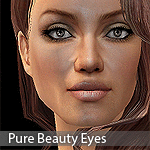'Pure Beauty' - 10 Non-default eyes
'Pure Beauty' - 10 Non-default eyes
MTS has all free content, all the time. Donate to help keep it running.
SCREENSHOTS
Hello!
I made pretty looking blue eyes for my sim a while ago, and I enjoyed them so much. You know what they say, 'Eyes are the windows of the soul'. I decided to improve the eye texture and make some recolors of them. They are non-default so you can have them in your game with any other eyes.
They give a pure, realistic look on any kind of sim of any age. The pupils are a bit smaller than the original ones but I think that makes them pure and unique looking.

(Male hair: Nightlife EP - Female hair: Helga *dead*)
Comes in ten just lovely looking colors, I decided to make them all natural looking (no pink or alien colors), but I might consider doing a supernatural version of these eyes any time soon

When the sims wink, move, or just do weird stuff with their eyes, it will most likely look like this:

There will appear a small shadow above the eye, but I couldn't remove that, because it would give the eyes lack of detail and realism.
I hope you enjoy!
xoxo,
Elizabeth.
Additional Credits:
* Hair model 1 (brown hair) by Helga *dead*
* Hair model 2 (male) by Night Life Expension Pack
*Hair model 3 (black hair) by Nouk here at MTS
*Skintone model 1 by @Stefan here at MTS
* Skintone model 2 by @Stefan here at MTS
*Skintone model 3 by Helga *dead* (her site's down since last year)
I made pretty looking blue eyes for my sim a while ago, and I enjoyed them so much. You know what they say, 'Eyes are the windows of the soul'. I decided to improve the eye texture and make some recolors of them. They are non-default so you can have them in your game with any other eyes.
They give a pure, realistic look on any kind of sim of any age. The pupils are a bit smaller than the original ones but I think that makes them pure and unique looking.

(Male hair: Nightlife EP - Female hair: Helga *dead*)
Comes in ten just lovely looking colors, I decided to make them all natural looking (no pink or alien colors), but I might consider doing a supernatural version of these eyes any time soon


When the sims wink, move, or just do weird stuff with their eyes, it will most likely look like this:

There will appear a small shadow above the eye, but I couldn't remove that, because it would give the eyes lack of detail and realism.
I hope you enjoy!
xoxo,
Elizabeth.
Additional Credits:
* Hair model 1 (brown hair) by Helga *dead*
* Hair model 2 (male) by Night Life Expension Pack
*Hair model 3 (black hair) by Nouk here at MTS
*Skintone model 1 by @Stefan here at MTS
* Skintone model 2 by @Stefan here at MTS
*Skintone model 3 by Helga *dead* (her site's down since last year)
| Filename | Size | Downloads | Date | |||||
|
MTS_LizzieG_PurebeautyEyes.rar
Size: 153.4 KB · Downloads: 4,080 · 23rd Oct 2012 |
153.4 KB | 4,080 | 23rd Oct 2012 | |||||
| For a detailed look at individual files, see the Information tab. | ||||||||
Key:
- - File was updated after upload was posted
Install Instructions
Basic Download and Install Instructions:
1. Download: Click the download link to save the .rar or .zip file(s) to your computer.
2. Extract the zip, rar, or 7z file.
3. Place in Downloads Folder: Cut and paste the .package file(s) into your Downloads folder:
1. Download: Click the download link to save the .rar or .zip file(s) to your computer.
2. Extract the zip, rar, or 7z file.
3. Place in Downloads Folder: Cut and paste the .package file(s) into your Downloads folder:
- Origin (Ultimate Collection): Users\(Current User Account)\Documents\EA Games\The Sims™ 2 Ultimate Collection\Downloads\
- Non-Origin, Windows Vista/7/8/10: Users\(Current User Account)\Documents\EA Games\The Sims 2\Downloads\
- Non-Origin, Windows XP: Documents and Settings\(Current User Account)\My Documents\EA Games\The Sims 2\Downloads\
- Mac: Users\(Current User Account)\Documents\EA Games\The Sims 2\Downloads
- Mac x64: /Library/Containers/com.aspyr.sims2.appstore/Data/Library/Application Support/Aspyr/The Sims 2/Downloads
- For a full, complete guide to downloading complete with pictures and more information, see: Game Help: Downloading for Fracking Idiots.
- Custom content not showing up in the game? See: Game Help: Getting Custom Content to Show Up.
- If you don't have a Downloads folder, just make one. See instructions at: Game Help: No Downloads Folder.
Also Thanked - Users who thanked this download also thanked:
About Me
Hi Y'all!
Thank you for visiting my page!
My name is Elizabeth, and I am a new creator here at MTS. I had some experience with creating in the past, but for personal use only. I love to create CAS parts, make-up, eyes, and clothing such as lingerie. I prefer to create for female adults. I don't really care about children or toddlers etc.
I hope you will enjoy my work in the future!
xoxo, Lizzie
Thank you for visiting my page!
My name is Elizabeth, and I am a new creator here at MTS. I had some experience with creating in the past, but for personal use only. I love to create CAS parts, make-up, eyes, and clothing such as lingerie. I prefer to create for female adults. I don't really care about children or toddlers etc.
I hope you will enjoy my work in the future!
xoxo, Lizzie

 Sign in to Mod The Sims
Sign in to Mod The Sims 'Pure Beauty' - 10 Non-default eyes
'Pure Beauty' - 10 Non-default eyes