 Port of Ennui [CEP-EXTRA]
Port of Ennui [CEP-EXTRA]
MTS has all free content, all the time. Donate to help keep it running.
SCREENSHOTS

Port-of-Ennui-1.jpg - width=800 height=800
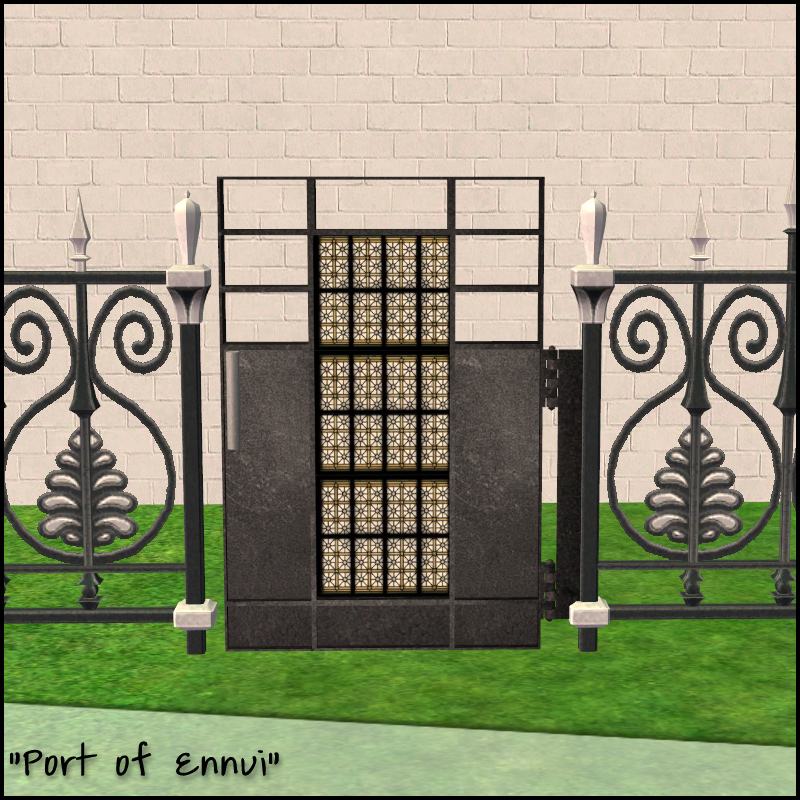
Port-of-Ennui-2.jpg - width=800 height=800
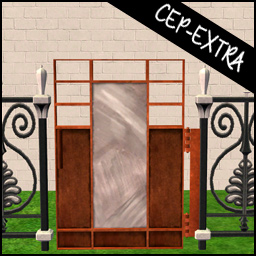
Port-of-Ennui-thumb.jpg - width=256 height=256
Uploaded: 27th Feb 2014 at 4:56 PM
Updated: 27th Feb 2014 at 6:53 PM
Updated: 27th Feb 2014 at 6:53 PM
I've always liked the style of this gate, but the lack of recolors and lack of proper subsets means I've never been able to use it. Hopefully now that it has two subsets, someone with some mad coloring skills will give me something usable. 
I've remapped the door portion a bit, the mapping still doesn't support directional textures well for the main part, but now the panels have been separated. As you can see in my shoddy recolor preview, you can use nice patterns for that portion. The black texture part around the pattern is also part of the panels, I just chose to have those match the black trim.
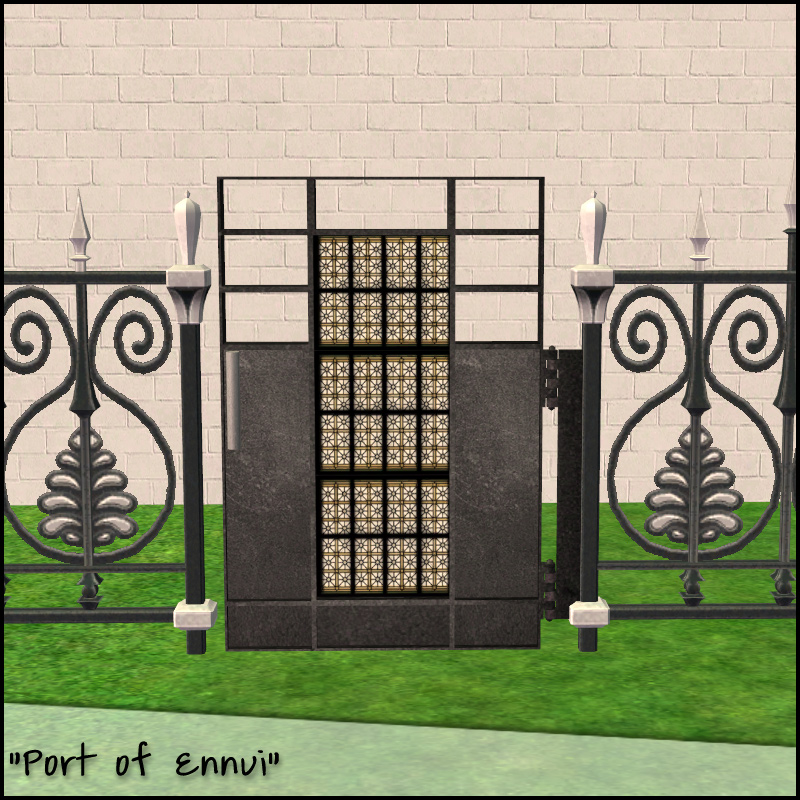
 Installation!
Installation!
The zip contains two files:
HL_CEP_fenceloftgate-programfiles-programFiles - Install this in C:\Program Files (x86)\EA GAMES\The Sims 2\TSData\Res\Catalog\zCEP-EXTRA.
HL_CEP_fenceloftgate-programfiles - Install this in \Documents\EA Games\The Sims 2\zCEP-EXTRA
Note: If you would like to recolor, I've included the uvmap as a psd. It is 1024x1024 for clarity in mapping, but I would recommend you use 512x512 texture size, or the default which is 256x256.
I've remapped the door portion a bit, the mapping still doesn't support directional textures well for the main part, but now the panels have been separated. As you can see in my shoddy recolor preview, you can use nice patterns for that portion. The black texture part around the pattern is also part of the panels, I just chose to have those match the black trim.
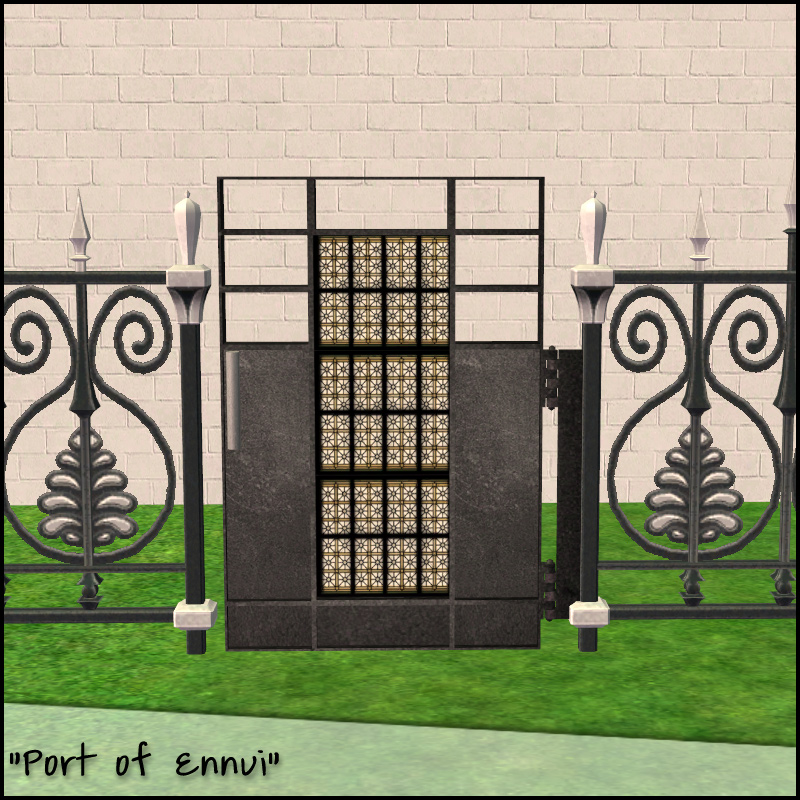
 Installation!
Installation!The zip contains two files:
HL_CEP_fenceloftgate-programfiles-programFiles - Install this in C:\Program Files (x86)\EA GAMES\The Sims 2\TSData\Res\Catalog\zCEP-EXTRA.
HL_CEP_fenceloftgate-programfiles - Install this in \Documents\EA Games\The Sims 2\zCEP-EXTRA
Note: If you would like to recolor, I've included the uvmap as a psd. It is 1024x1024 for clarity in mapping, but I would recommend you use 512x512 texture size, or the default which is 256x256.
| Filename | Size | Downloads | Date | |||||
|
fenceloftgate_uv.rar
Size: 117.6 KB · Downloads: 608 · 27th Feb 2014 |
117.6 KB | 608 | 27th Feb 2014 | |||||
|
HL_CEP_fenceloftgate.rar
Size: 356.6 KB · Downloads: 1,530 · 27th Feb 2014 |
356.6 KB | 1,530 | 27th Feb 2014 | |||||
| For a detailed look at individual files, see the Information tab. | ||||||||
Key:
- - File was updated after upload was posted
Install Instructions
Basic Download and Install Instructions:
1. Download: Click the download link to save the .rar or .zip file(s) to your computer.
2. Extract the zip, rar, or 7z file.
3. Place in Downloads Folder: Cut and paste the .package file(s) into your Downloads folder:
1. Download: Click the download link to save the .rar or .zip file(s) to your computer.
2. Extract the zip, rar, or 7z file.
3. Place in Downloads Folder: Cut and paste the .package file(s) into your Downloads folder:
- Origin (Ultimate Collection): Users\(Current User Account)\Documents\EA Games\The Sims™ 2 Ultimate Collection\Downloads\
- Non-Origin, Windows Vista/7/8/10: Users\(Current User Account)\Documents\EA Games\The Sims 2\Downloads\
- Non-Origin, Windows XP: Documents and Settings\(Current User Account)\My Documents\EA Games\The Sims 2\Downloads\
- Mac: Users\(Current User Account)\Documents\EA Games\The Sims 2\Downloads
- Mac x64: /Library/Containers/com.aspyr.sims2.appstore/Data/Library/Application Support/Aspyr/The Sims 2/Downloads
- For a full, complete guide to downloading complete with pictures and more information, see: Game Help: Downloading for Fracking Idiots.
- Custom content not showing up in the game? See: Game Help: Getting Custom Content to Show Up.
- If you don't have a Downloads folder, just make one. See instructions at: Game Help: No Downloads Folder.
Also Thanked - Users who thanked this download also thanked:
by Nopke
Packs Needed
None, this is Sims 2 base game compatible!
Other Information
Type:
– Fixed
: Fixed Maxis Mistakes
– Global Mods
: Mods that change the way the game works without requiring any user intervention.
– Defaults
: Default Replacement Spawned Objects (like baseballs, dishes, etc)
Tags
About Me
Playing these games here.

 Sign in to Mod The Sims
Sign in to Mod The Sims Port of Ennui [CEP-EXTRA]
Port of Ennui [CEP-EXTRA]
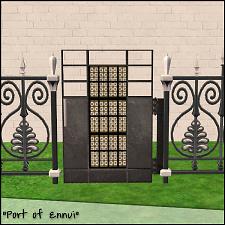

More Downloads BETA
Here are some more of my downloads: