 A Poet's Soul -Multiple Eyeliner Set- (100th UPLOAD)
A Poet's Soul -Multiple Eyeliner Set- (100th UPLOAD)
MTS has all free content, all the time. Donate to help keep it running.
SCREENSHOTS
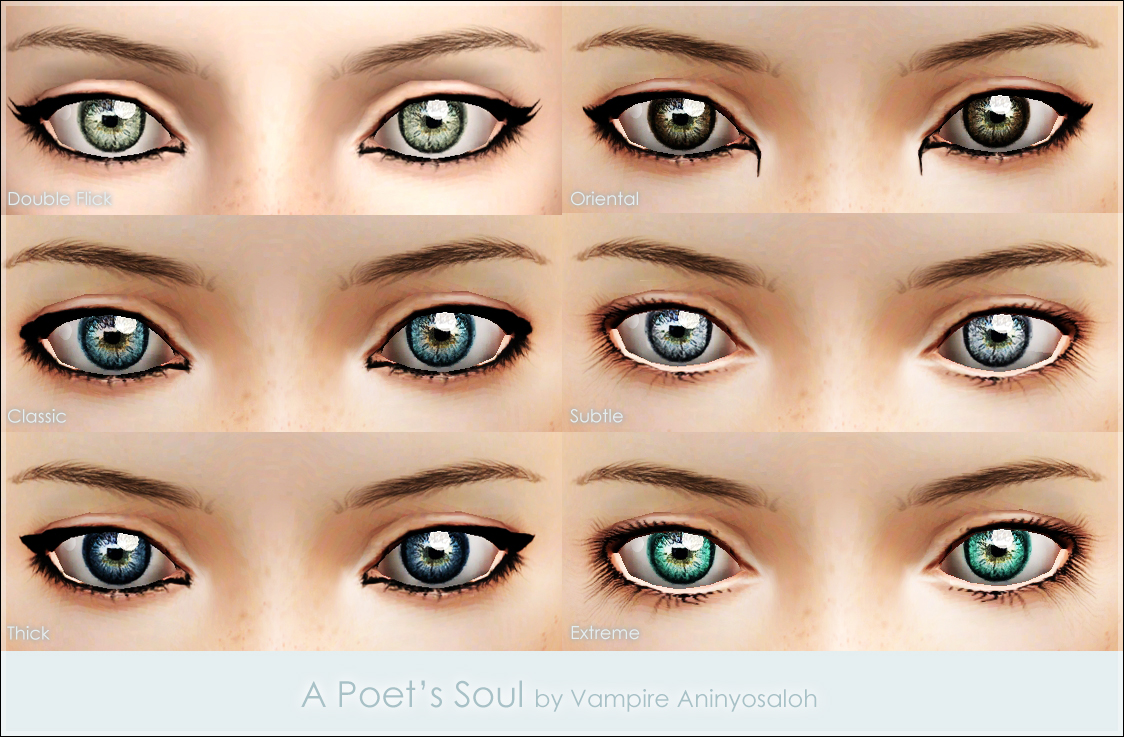
01.jpg - width=1124 height=737

02.jpg - width=1221 height=924

03.jpg - width=1144 height=609
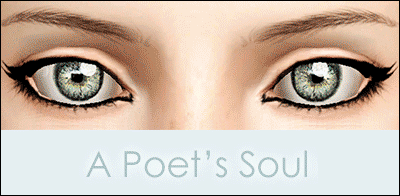
000.gif - width=400 height=196
Picked Upload!
This is a picked upload! It showcases some of the best talent and creativity available on MTS and in the community.
Uploaded: 1st Jul 2014 at 6:16 PM
Updated: 11th Jul 2014 at 4:57 PM
Updated: 11th Jul 2014 at 4:57 PM
Hello! This is a very special upload because it's my 100th upload to MTS  I can't believe it's already been five years and a half since I submitted my very first creation here. It's been a journey with some ups and downs, but I'm very very grateful for all the people who have supported me and helped me to improve and keep fighting when everything seemed to be against. THANK YOU to the people who have helped me, made me laugh, downloaded my creations, thanked them, commented them. THANK YOU
I can't believe it's already been five years and a half since I submitted my very first creation here. It's been a journey with some ups and downs, but I'm very very grateful for all the people who have supported me and helped me to improve and keep fighting when everything seemed to be against. THANK YOU to the people who have helped me, made me laugh, downloaded my creations, thanked them, commented them. THANK YOU 
Now to the download. This is a multiple set composed of six different eyeliners: four that are properly eyeliners and two that are eyelashes. I've put separate files for each one of them and one file for them all. I hope you like them
They are for both genders and ages from teen to elder.
They have one colouring channel.

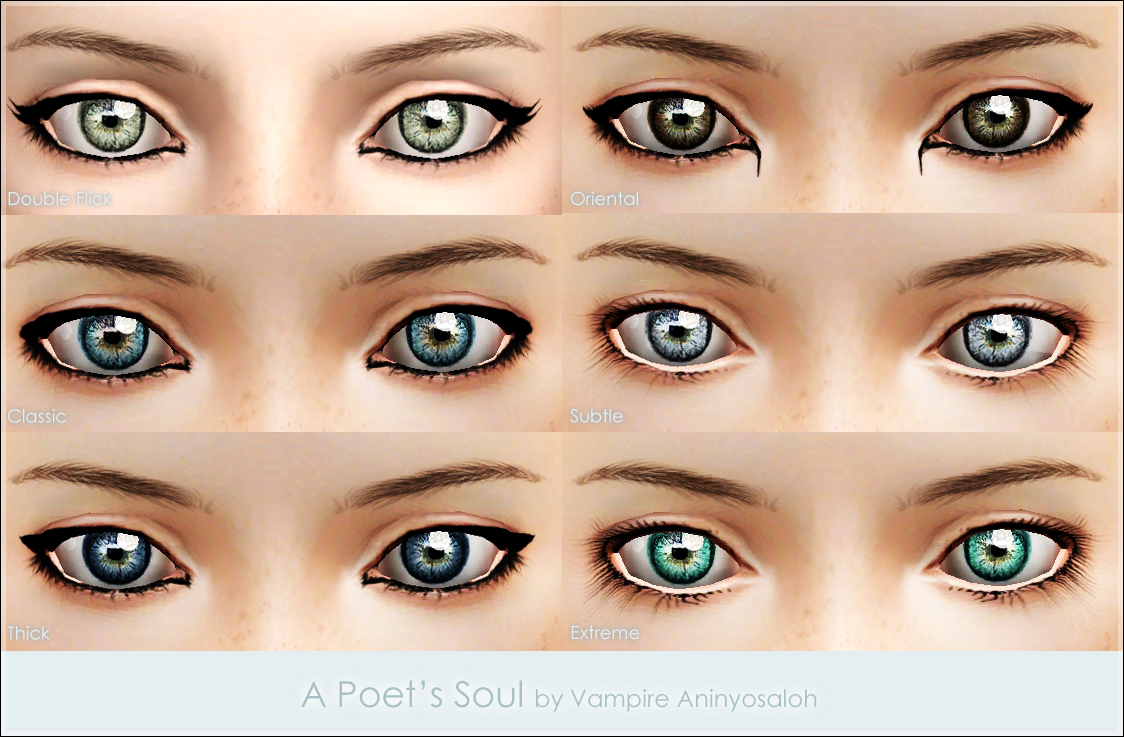
CUSTOM CONTENT IN MODEL:
Skintone: Eskin WEAK set by teru_k
Freckles: Papercat freckle face! by Papercat
Eyebrows: Eyebrows N1 by Yami (Daisy Sims 3)
Lipstick: Lipstick N24 by S-Club Privée
Eyes: Gleaming Eyes -non default- by Vampire_aninyosaloh AKA Me
ADDITIONAL CREDITS:
Delphy for the CTU
cmomoney for the Pose Player
Traelia for the "With Style!" - Pose Pack
#aWT for the s3hq (HQ Modification Helper)
Enjoy and happy simming!
 I can't believe it's already been five years and a half since I submitted my very first creation here. It's been a journey with some ups and downs, but I'm very very grateful for all the people who have supported me and helped me to improve and keep fighting when everything seemed to be against. THANK YOU to the people who have helped me, made me laugh, downloaded my creations, thanked them, commented them. THANK YOU
I can't believe it's already been five years and a half since I submitted my very first creation here. It's been a journey with some ups and downs, but I'm very very grateful for all the people who have supported me and helped me to improve and keep fighting when everything seemed to be against. THANK YOU to the people who have helped me, made me laugh, downloaded my creations, thanked them, commented them. THANK YOU 
Now to the download. This is a multiple set composed of six different eyeliners: four that are properly eyeliners and two that are eyelashes. I've put separate files for each one of them and one file for them all. I hope you like them

They are for both genders and ages from teen to elder.
They have one colouring channel.

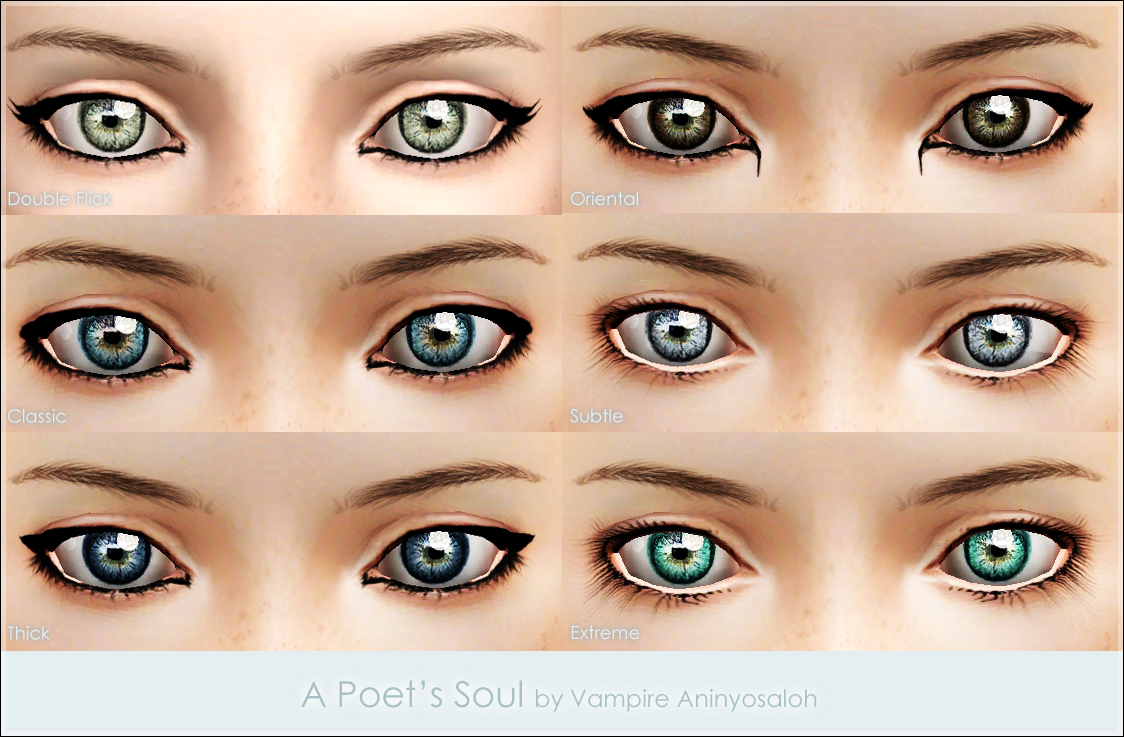
CUSTOM CONTENT IN MODEL:
Skintone: Eskin WEAK set by teru_k
Freckles: Papercat freckle face! by Papercat
Eyebrows: Eyebrows N1 by Yami (Daisy Sims 3)
Lipstick: Lipstick N24 by S-Club Privée
Eyes: Gleaming Eyes -non default- by Vampire_aninyosaloh AKA Me
ADDITIONAL CREDITS:
Delphy for the CTU
cmomoney for the Pose Player
Traelia for the "With Style!" - Pose Pack
#aWT for the s3hq (HQ Modification Helper)
Enjoy and happy simming!

| Filename | Size | Downloads | Date | |||||
|
Thick_Eyeliner_by_Vampire_aninyosaloh.rar
Size: 15.9 KB · Downloads: 18,445 · 1st Jul 2014 |
15.9 KB | 18,445 | 1st Jul 2014 | |||||
|
Subtle_Eyelashes_by_Vampire_aninyosaloh.rar
Size: 19.7 KB · Downloads: 16,898 · 1st Jul 2014 |
19.7 KB | 16,898 | 1st Jul 2014 | |||||
|
Oriental_Eyeliner_by_Vampire_aninyosaloh.rar
Size: 16.9 KB · Downloads: 15,599 · 1st Jul 2014 |
16.9 KB | 15,599 | 1st Jul 2014 | |||||
|
Extreme_Eyelashes_by_Vampire_aninyosaloh.rar
Size: 24.4 KB · Downloads: 17,553 · 1st Jul 2014 |
24.4 KB | 17,553 | 1st Jul 2014 | |||||
|
Double_Flick_Eyeliner_by_Vampire_aninyosaloh.rar
Size: 17.2 KB · Downloads: 18,411 · 1st Jul 2014 |
17.2 KB | 18,411 | 1st Jul 2014 | |||||
|
Classic_Eyeliner_by_Vampire_aninyosaloh.rar
Size: 15.7 KB · Downloads: 18,602 · 1st Jul 2014 |
15.7 KB | 18,602 | 1st Jul 2014 | |||||
|
A_Poets_Soul_(ALL)_by_Vampire_aninyosaloh.rar
Size: 109.7 KB · Downloads: 64,659 · 1st Jul 2014 |
109.7 KB | 64,659 | 1st Jul 2014 | |||||
| For a detailed look at individual files, see the Information tab. | ||||||||
Key:
- - File was updated after upload was posted
Install Instructions
Quick Guide:
1. Click the file listed on the Files tab to download the file to your computer.
2. Extract the zip, rar, or 7z file. Now you will have either a .package or a .sims3pack file.
For Package files:
1. Cut and paste the file into your Documents\Electronic Arts\The Sims 3\Mods\Packages folder. If you do not already have this folder, you should read the full guide to Package files first: Sims 3:Installing Package Fileswiki, so you can make sure your game is fully patched and you have the correct Resource.cfg file.
2. Run the game, and find your content where the creator said it would be (build mode, buy mode, Create-a-Sim, etc.).
For Sims3Pack files:
1. Cut and paste it into your Documents\Electronic Arts\The Sims 3\Downloads folder. If you do not have this folder yet, it is recommended that you open the game and then close it again so that this folder will be automatically created. Then you can place the .sims3pack into your Downloads folder.
2. Load the game's Launcher, and click on the Downloads tab. Find the item in the list and tick the box beside it. Then press the Install button below the list.
3. Wait for the installer to load, and it will install the content to the game. You will get a message letting you know when it's done.
4. Run the game, and find your content where the creator said it would be (build mode, buy mode, Create-a-Sim, etc.).
Extracting from RAR, ZIP, or 7z: You will need a special program for this. For Windows, we recommend 7-Zip and for Mac OSX, we recommend Keka. Both are free and safe to use.
Need more help?
If you need more info, see:
1. Click the file listed on the Files tab to download the file to your computer.
2. Extract the zip, rar, or 7z file. Now you will have either a .package or a .sims3pack file.
For Package files:
1. Cut and paste the file into your Documents\Electronic Arts\The Sims 3\Mods\Packages folder. If you do not already have this folder, you should read the full guide to Package files first: Sims 3:Installing Package Fileswiki, so you can make sure your game is fully patched and you have the correct Resource.cfg file.
2. Run the game, and find your content where the creator said it would be (build mode, buy mode, Create-a-Sim, etc.).
For Sims3Pack files:
1. Cut and paste it into your Documents\Electronic Arts\The Sims 3\Downloads folder. If you do not have this folder yet, it is recommended that you open the game and then close it again so that this folder will be automatically created. Then you can place the .sims3pack into your Downloads folder.
2. Load the game's Launcher, and click on the Downloads tab. Find the item in the list and tick the box beside it. Then press the Install button below the list.
3. Wait for the installer to load, and it will install the content to the game. You will get a message letting you know when it's done.
4. Run the game, and find your content where the creator said it would be (build mode, buy mode, Create-a-Sim, etc.).
Extracting from RAR, ZIP, or 7z: You will need a special program for this. For Windows, we recommend 7-Zip and for Mac OSX, we recommend Keka. Both are free and safe to use.
Need more help?
If you need more info, see:
- For package files: Sims 3:Installing Package Fileswiki
- For Sims3pack files: Game Help:Installing TS3 Packswiki
Also Thanked - Users who thanked this download also thanked:
_
I just ask that if you like my stuff and you want to use it, you credit me. I've put a lot of effort over the years on making my cc, so I hope you enjoy it :) Have a lovely day!

 Sign in to Mod The Sims
Sign in to Mod The Sims A Poet's Soul -Multiple Eyeliner Set- (100th UPLOAD)
A Poet's Soul -Multiple Eyeliner Set- (100th UPLOAD)


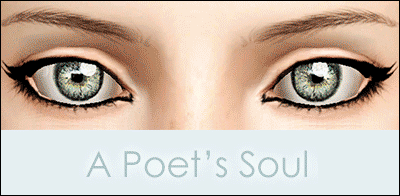
More Downloads BETA
Here are some more of my downloads: