 Fields of Tulips - 15 colors, 2 sizes
Fields of Tulips - 15 colors, 2 sizes

tuliiipsisisisis.JPG - width=1389 height=857

tulip color wheel hehe.JPG - width=1158 height=749

downsized the tulips.JPG - width=1361 height=861

Screenshot-413.jpg - width=1024 height=640

Screenshot-419.jpg - width=1024 height=640

Screenshot-422.jpg - width=1024 height=640

Screenshot-427.jpg - width=1024 height=640

Screenshot-429.jpg - width=1024 height=640

Screenshot-430.jpg - width=1024 height=640

Screenshot-434.jpg - width=1024 height=640
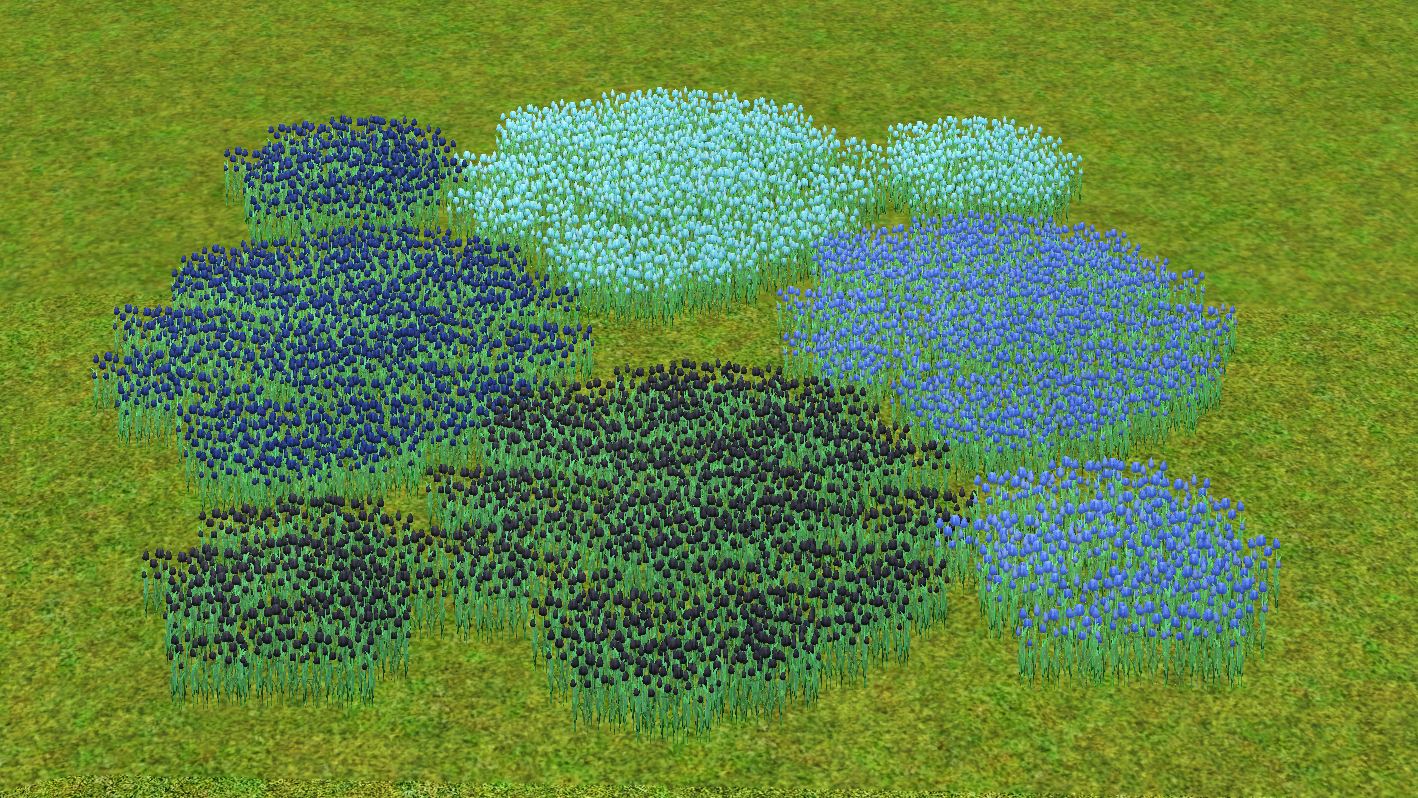
extra colors.JPG - width=1418 height=798

mmmocdcolorcoordination.JPG - width=934 height=664
Mmm... My ocd-muppets are happydancing in my head.












Updated: 20th Mar 2015 at 11:08 PM by MissRosehip - Fixed some errors in the package
| Baby Pink and Black colors didn't show up ingame. It should be fixed now. Please tell me in the comment section if there's still any problems!

|
|
| By the recommendation of Arsil, I removed some unnecessary files from the package and compressed the texture, which resulted in a much smaller package size.
| No worries, it still looks the same, and if you've downloaded the flowers earlier, all you have to do is replace the package file(s). This will save you some space on your harddrive.

| I've also made a package file containing all the colors and sizes. Someone requested that in the comment section before; it wasn't possible since the file size limit is 50MB.
| Now it is!

|
|
| Added a black recolor by request. Went ahead and made three blue
| recolors too. I know blue tulips don't exist in reality, so it looks kinda
| weird, but maybe someone will like it anyways.

These tulips are (almost) completely custom made by me.
They are "real" plants, and copied from the base games heather, which also means they
are NOT 3D objects, but a flat image of the tulips, that always faces the player, just like the heather does.
I still think they look lovely though. :D

I've used these in CAW too, and they group together just like any other plant.
~~~~~~~~~~~~~~~~~~~~~~~~~~~~~~~~~~
There are 15 colors and two different sizes and they show up in the flowers category in game, for the price of 20 simoleons.
Since it's not an object like a chair or a table, these are not recolor-able through Create-A-Style Tool.
You are welcome to do as you please with these. No need to ask permission or such. I'm only glad if people find these useful.

~~~~~~~~~~~~~~~~~~~~~~~~~~~~~~~~~~
Polygon Counts:
There is no polygon count that I can find within the .spt file, so I'll just copy what the Speedtree program says.
Triangles: Branches(8) Leaves(218) Fronds(0) Billboards(0) Total(226) <-Large Tulip Field
Triangles: Branches(8) Leaves(60) Fronds(0) Billboards(0) Total(68) <- Small Tulip Field
Since they are basically 2D images I can't imagine it would take a toll on the computer rendering, but I'd be glad to receive feedback on this.
Additional Credits:
The hedges in the screenshot is from LunaSims
This is a new mesh, and means that it's a brand new self contained object that usually does not require a specific Pack (although this is possible depending on the type). It may have Recolours hosted on MTS - check below for more information.
| Filename | Size | Downloads | Date | |||||
|
Tulip Field - All 15 colors [S&L].rar
Size: 22.89 MB · Downloads: 16,184 · 20th Mar 2015 |
22.89 MB | 16,184 | 20th Mar 2015 | |||||
|
Tulip Field - Baby Pink [S&L].rar
Size: 1.83 MB · Downloads: 2,729 · 20th Mar 2015 |
1.83 MB | 2,729 | 20th Mar 2015 | |||||
|
Tulip Field - Black [S&L].rar
Size: 1.77 MB · Downloads: 1,935 · 20th Mar 2015 |
1.77 MB | 1,935 | 20th Mar 2015 | |||||
|
Tulip Field - Yellow [S&L].rar
Size: 1.83 MB · Downloads: 2,700 · 19th Mar 2015 |
1.83 MB | 2,700 | 19th Mar 2015 | |||||
|
Tulip Field - White [S&L].rar
Size: 1.78 MB · Downloads: 2,935 · 19th Mar 2015 |
1.78 MB | 2,935 | 19th Mar 2015 | |||||
|
Tulip Field - Red [S&L].rar
Size: 1.83 MB · Downloads: 2,928 · 19th Mar 2015 |
1.83 MB | 2,928 | 19th Mar 2015 | |||||
|
Tulip Field - Peach [S&L].rar
Size: 1.84 MB · Downloads: 2,561 · 19th Mar 2015 |
1.84 MB | 2,561 | 19th Mar 2015 | |||||
|
Tulip Field - Orange [S&L].rar
Size: 1.83 MB · Downloads: 2,349 · 19th Mar 2015 |
1.83 MB | 2,349 | 19th Mar 2015 | |||||
|
Tulip Field - Mixed [S&L].rar
Size: 1.78 MB · Downloads: 3,057 · 19th Mar 2015 |
1.78 MB | 3,057 | 19th Mar 2015 | |||||
|
Tulip Field - Light Purple [S&L].rar
Size: 1.79 MB · Downloads: 2,600 · 19th Mar 2015 |
1.79 MB | 2,600 | 19th Mar 2015 | |||||
|
Tulip Field - Ice Blue [S&L].rar
Size: 1.81 MB · Downloads: 2,511 · 19th Mar 2015 |
1.81 MB | 2,511 | 19th Mar 2015 | |||||
|
Tulip Field - Hot Pink [S&L].rar
Size: 1.82 MB · Downloads: 2,803 · 19th Mar 2015 |
1.82 MB | 2,803 | 19th Mar 2015 | |||||
|
Tulip Field - Dark Purple [S&L].rar
Size: 1.80 MB · Downloads: 2,547 · 19th Mar 2015 |
1.80 MB | 2,547 | 19th Mar 2015 | |||||
|
Tulip Field - Dark Blue [S&L].rar
Size: 1.79 MB · Downloads: 2,269 · 19th Mar 2015 |
1.79 MB | 2,269 | 19th Mar 2015 | |||||
|
Tulip Field - Burgundy [S&L].rar
Size: 1.82 MB · Downloads: 2,604 · 19th Mar 2015 |
1.82 MB | 2,604 | 19th Mar 2015 | |||||
|
Tulip Field - Blue [S&L].rar
Size: 1.82 MB · Downloads: 2,867 · 19th Mar 2015 |
1.82 MB | 2,867 | 19th Mar 2015 | |||||
| For a detailed look at individual files, see the Information tab. | ||||||||
Key:
- - File was updated after upload was posted
Install Instructions
1. Click the file listed on the Files tab to download the file to your computer.
2. Extract the zip, rar, or 7z file. Now you will have either a .package or a .sims3pack file.
For Package files:
1. Cut and paste the file into your Documents\Electronic Arts\The Sims 3\Mods\Packages folder. If you do not already have this folder, you should read the full guide to Package files first: Sims 3:Installing Package Fileswiki, so you can make sure your game is fully patched and you have the correct Resource.cfg file.
2. Run the game, and find your content where the creator said it would be (build mode, buy mode, Create-a-Sim, etc.).
For Sims3Pack files:
1. Cut and paste it into your Documents\Electronic Arts\The Sims 3\Downloads folder. If you do not have this folder yet, it is recommended that you open the game and then close it again so that this folder will be automatically created. Then you can place the .sims3pack into your Downloads folder.
2. Load the game's Launcher, and click on the Downloads tab. Find the item in the list and tick the box beside it. Then press the Install button below the list.
3. Wait for the installer to load, and it will install the content to the game. You will get a message letting you know when it's done.
4. Run the game, and find your content where the creator said it would be (build mode, buy mode, Create-a-Sim, etc.).
Extracting from RAR, ZIP, or 7z: You will need a special program for this. For Windows, we recommend 7-Zip and for Mac OSX, we recommend Keka. Both are free and safe to use.
Need more help?
If you need more info, see:
- For package files: Sims 3:Installing Package Fileswiki
- For Sims3pack files: Game Help:Installing TS3 Packswiki

 Sign in to Mod The Sims
Sign in to Mod The Sims Fields of Tulips - 15 colors, 2 sizes
Fields of Tulips - 15 colors, 2 sizes











More Downloads BETA
Here are some more of my downloads: