 Torrox Spanish/Southwestern Nursery
Torrox Spanish/Southwestern Nursery
MTS has all free content, all the time. Donate to help keep it running.
SCREENSHOTS
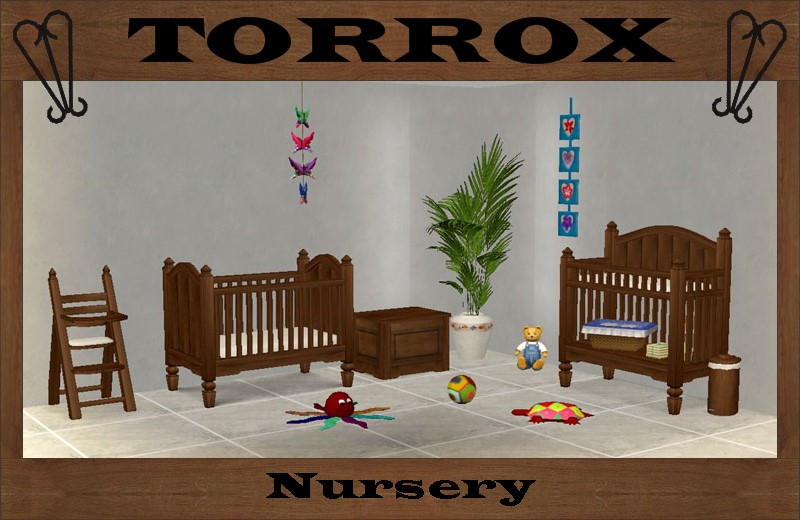
TNurs00Pres.jpg - width=800 height=520

TNurs01Meshes.jpg - width=1300 height=440

TNurs02Rec.jpg - width=1800 height=478
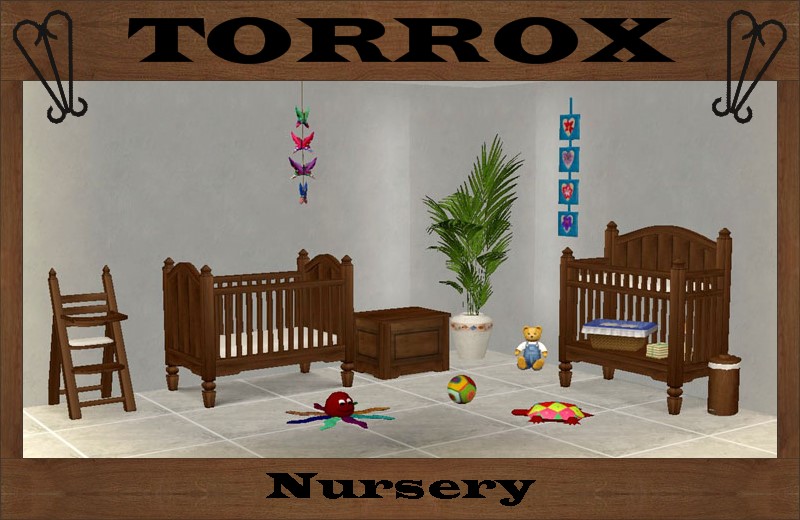
So your sims kids want their own furniture in the Spanish/Southwestern style? Well, here are some nursery objects to give them.
This set contains four meshes: Crib, changing table, high chair and toy box.
The download also contains a Collection file.

IMPORTANT!:
ALL these objects are slaves of the dining chair in this set: Torrox Dining in THIS THREAD . It means you MUST have the dining chair in your game to make the nursery meshes work properly.
The recolors also come from the Torrox Dining set. So if you download the Dining recolors you also get these Nursery recolors:

Catalogue placement:
All items under Children af 263 simoleons
Polygon Counts:
Crib - 3082
Changing table - 3945
High chair - 1074
Toy box - 1231
Additional Credits:
SimPE, MilkShape, UV Mapper, Photoshop
This is a new mesh, and means that it's a brand new self contained object that usually does not require a specific Pack (although this is possible depending on the type). It may have Recolours hosted on MTS - check below for more information.
This mod has specific instructions!
[URL=http://modthesims.info/download.php?t=530471]| Filename | Size | Downloads | Date | |||||
|
Moune_TorroxNursery.rar
Size: 258.8 KB · Downloads: 6,618 · 4th Jul 2015 |
258.8 KB | 6,618 | 4th Jul 2015 | |||||
| For a detailed look at individual files, see the Information tab. | ||||||||
Key:
- - File was updated after upload was posted
Install Instructions
Basic Download and Install Instructions:
1. Download: Click the download link to save the .rar or .zip file(s) to your computer.
2. Extract the zip, rar, or 7z file.
3. Place in Downloads Folder: Cut and paste the .package file(s) into your Downloads folder:
1. Download: Click the download link to save the .rar or .zip file(s) to your computer.
2. Extract the zip, rar, or 7z file.
3. Place in Downloads Folder: Cut and paste the .package file(s) into your Downloads folder:
- Origin (Ultimate Collection): Users\(Current User Account)\Documents\EA Games\The Sims™ 2 Ultimate Collection\Downloads\
- Non-Origin, Windows Vista/7/8/10: Users\(Current User Account)\Documents\EA Games\The Sims 2\Downloads\
- Non-Origin, Windows XP: Documents and Settings\(Current User Account)\My Documents\EA Games\The Sims 2\Downloads\
- Mac: Users\(Current User Account)\Documents\EA Games\The Sims 2\Downloads
- Mac x64: /Library/Containers/com.aspyr.sims2.appstore/Data/Library/Application Support/Aspyr/The Sims 2/Downloads
- For a full, complete guide to downloading complete with pictures and more information, see: Game Help: Downloading for Fracking Idiots.
- Custom content not showing up in the game? See: Game Help: Getting Custom Content to Show Up.
- If you don't have a Downloads folder, just make one. See instructions at: Game Help: No Downloads Folder.
Recommended
The creator also recommends the following uploads:
Please see all the other Torrox buy and build sets on my profile.
Also Thanked - Users who thanked this download also thanked:
Terms of use
Feel free to do pretty much anything with my stuff. This includes using my meshes and textures for your own creations. I only ask 3 things:
1) That none of my files are used as pay or donation items or as part of pay or donation items. This also includes recolors and clones of my meshes. Anything that has anything of mine in it, really.
2) If you upload any of my files to your own or another site, or use textures or meshes for your own creations, please credit Moune999 as the original creator. The same goes for recolors or clones of my meshes.
3) If you make your own slightly altered version of any of my meshes, please replace the GUID in the package and give the file a new name. Otherwise your package will overwrite mine, and I won't be happy about that.
1) That none of my files are used as pay or donation items or as part of pay or donation items. This also includes recolors and clones of my meshes. Anything that has anything of mine in it, really.
2) If you upload any of my files to your own or another site, or use textures or meshes for your own creations, please credit Moune999 as the original creator. The same goes for recolors or clones of my meshes.
3) If you make your own slightly altered version of any of my meshes, please replace the GUID in the package and give the file a new name. Otherwise your package will overwrite mine, and I won't be happy about that.

 Sign in to Mod The Sims
Sign in to Mod The Sims Torrox Spanish/Southwestern Nursery
Torrox Spanish/Southwestern Nursery


More Downloads BETA
Here are some more of my downloads: