 Modern kimono for servettes (custom)
Modern kimono for servettes (custom)
MTS has all free content, all the time. Donate to help keep it running.
SCREENSHOTS

All1.jpg - width=1074 height=772
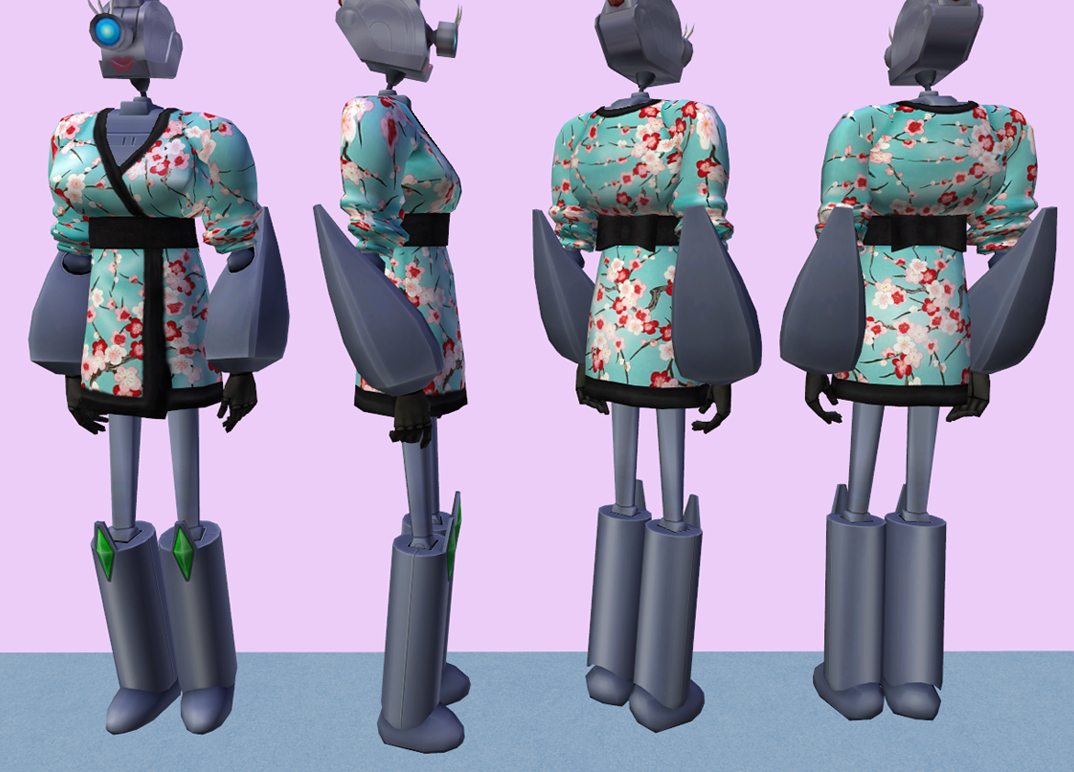
Blossom1.jpg - width=1074 height=772
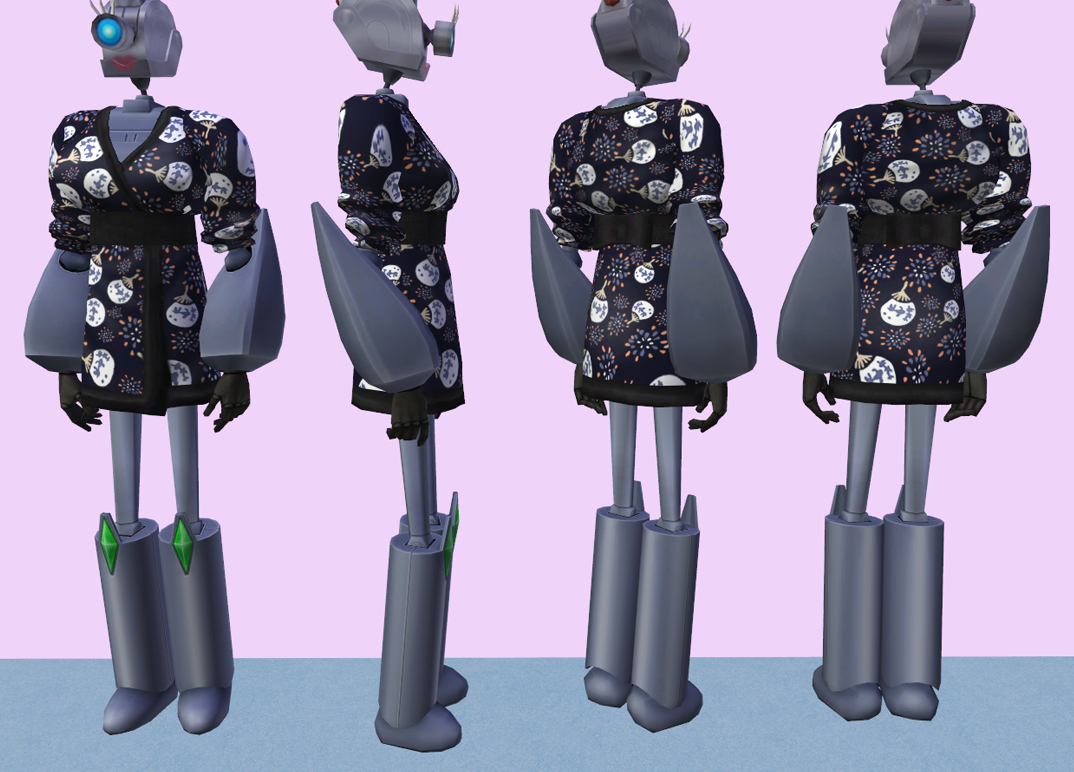
Fireworks1.jpg - width=1074 height=772
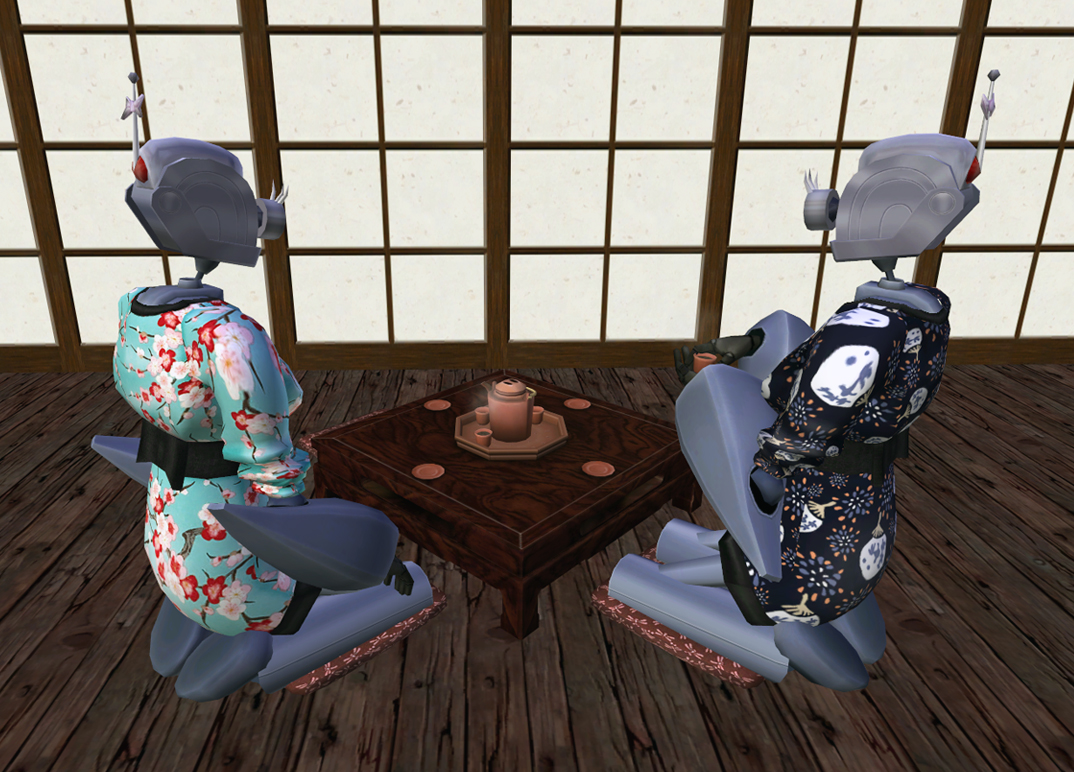
Tea.jpg - width=1074 height=772
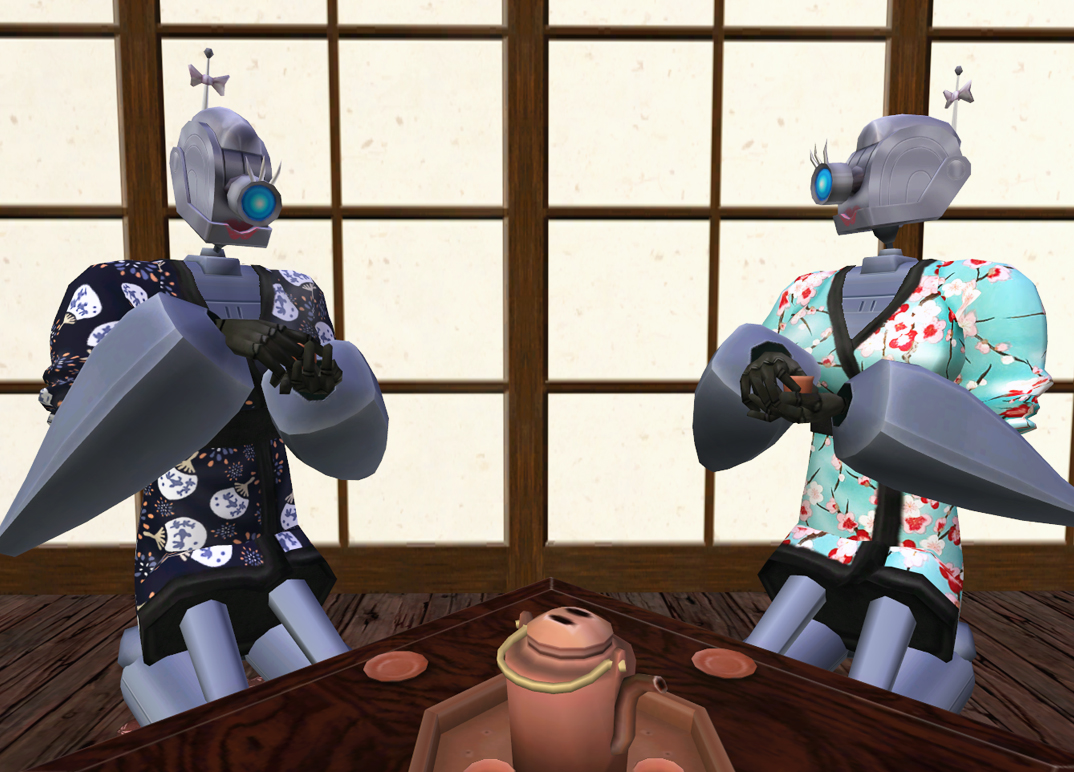
Tea2.jpg - width=1074 height=772
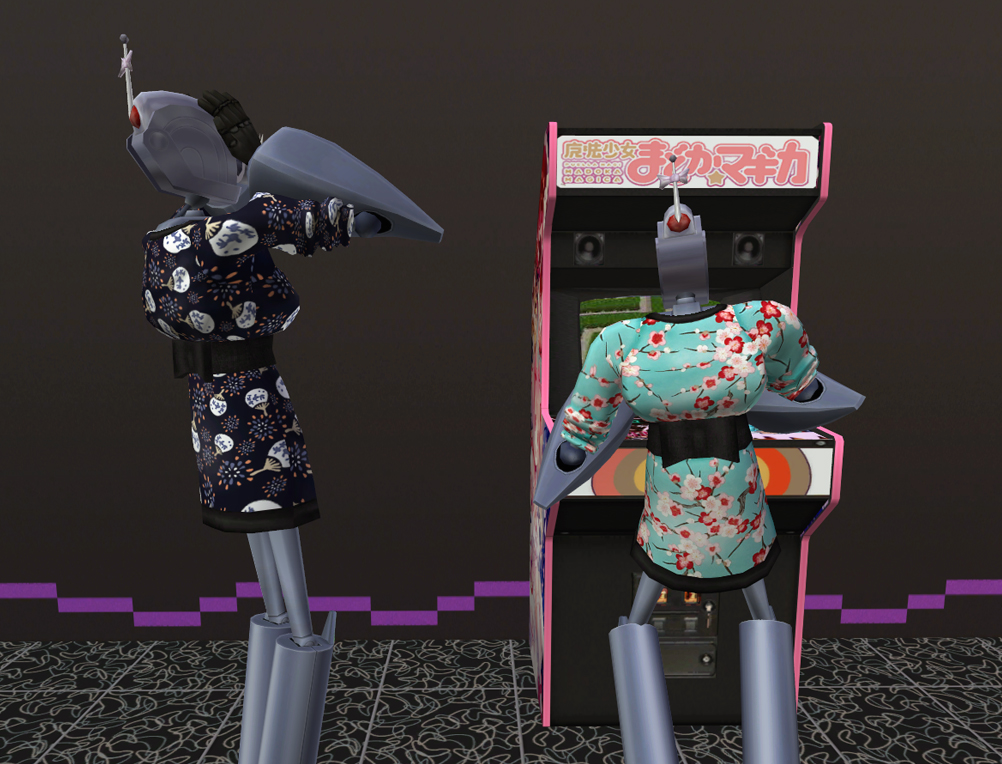
Arcade.jpg - width=1002 height=764

known_issue.jpg - width=1074 height=772

prev.jpg - width=200 height=200
Created by Chiklia
Uploaded: 13th Mar 2016 at 7:31 AM
Updated: 13th Mar 2016 at 9:24 AM
Updated: 13th Mar 2016 at 9:24 AM

It comes with two recolors. Categorized as everyday and formal.
PLEASE READ THIS FIRST!
It is a custom mesh and it will show up in your clothes section. That means that you need to do simsurgery to assign this outfit to your servette:
1. Download this outfit and put it in your Downloads folder;
2. Download headless skintone and put it in your Downloads folder;
3. Load your game and go to Create-A-Sim mode;
4. Press ctrl+shift+c to open the cheat console. Write boolProp testingCheatsEnabled true and press enter. Then press Shift+N to activate the debug mode and get an access to servo heads;
5. Create an archetype sim with headless skintone and no eyes and no eyebrows. Give them the hairstyle that resembles servo’s head. Dress them in this outfit with recolor of your choice. Please note that your servette will pick up two outfits after the simsurgery - the casual one and the formal one. So it would make sense to choose something for both categories;
6. Save that sim and close the game;
7. Open SimPE and load your neighborhood (’Tools -> Neighborhood -> Neighborhood browser’);
8. Then choose ‘Tools -> Neighborhood -> SimSurgery’;
9. Choose a patient sim (your servette) and an archetype sim (the sim you made in create-a-sim);
10. Press ‘Surgery’;
11. Save your changes by pressing ‘Commit’ and 'File -> Save’;
12. Close SimPE;
13. Load your game and check your servette.
Please make a backup of your neighborhood before doing the simsurgery!

Known issues:
You probably don't want your servette to flex in this kimono...
And if you move the camera up close - the collar alpha will look rather pixelated. I have no idea why - the actual alpha-channel is nothing like that. Maybe the body material doesn't like any sort of transparency on top of it.
Polygon Counts:
Faces = 3320 (1648 for the body)
Vertices = 2958 (1565 for the body)
Additional Credits:
Textures:
- Cherry blossom pattern:
I originally found it on a shoeswapped kimono by Nyren/Kinu. I liked it a lot, so I went to google search and found the whole pattern at papersource.
- Fireworks and fans pattern:
It comes from a doll's kimono, actually!
A while ago I bought a very beautiful kimono for my momoko doll. I took a close-up photo of the kimono's fabric, traced one element in Photoshop and then did a seamless pattern. Not perfectly seamless, perhabs, but I like it anyway.
I'm really sorry, but I can't find it on eBay now, so it's hard to tell where it comes from.
- Obi, collar and the bow's textures are by Nyren/Kinu (and the original source for those is MoogleSims, I think..?).
3d and meshing:
- The bottom half was initially borrowed from afbodyravekimono made by Maxis, but it was rather heavily changed;
- Also the bow and the obi (belt) are from afbodyravekimono as well!
- Huge thanks to Lowedeus for helping me out with smoothing groups!
Screenshots:
- Head texture default is made by Dazro.
This is a new mesh, and means that it's a brand new self contained object that usually does not require a specific Pack (although this is possible depending on the type). It may have Recolours hosted on MTS - check below for more information.
| Filename | Size | Downloads | Date | |||||
|
KimonoForServettes-MESH+2recs.rar
Size: 1.52 MB · Downloads: 1,595 · 13th Mar 2016 |
1.52 MB | 1,595 | 13th Mar 2016 | |||||
| For a detailed look at individual files, see the Information tab. | ||||||||
Key:
- - File was updated after upload was posted
Install Instructions
Basic Download and Install Instructions:
1. Download: Click the download link to save the .rar or .zip file(s) to your computer.
2. Extract the zip, rar, or 7z file.
3. Place in Downloads Folder: Cut and paste the .package file(s) into your Downloads folder:
1. Download: Click the download link to save the .rar or .zip file(s) to your computer.
2. Extract the zip, rar, or 7z file.
3. Place in Downloads Folder: Cut and paste the .package file(s) into your Downloads folder:
- Origin (Ultimate Collection): Users\(Current User Account)\Documents\EA Games\The Sims™ 2 Ultimate Collection\Downloads\
- Non-Origin, Windows Vista/7/8/10: Users\(Current User Account)\Documents\EA Games\The Sims 2\Downloads\
- Non-Origin, Windows XP: Documents and Settings\(Current User Account)\My Documents\EA Games\The Sims 2\Downloads\
- Mac: Users\(Current User Account)\Documents\EA Games\The Sims 2\Downloads
- Mac x64: /Library/Containers/com.aspyr.sims2.appstore/Data/Library/Application Support/Aspyr/The Sims 2/Downloads
- For a full, complete guide to downloading complete with pictures and more information, see: Game Help: Downloading for Fracking Idiots.
- Custom content not showing up in the game? See: Game Help: Getting Custom Content to Show Up.
- If you don't have a Downloads folder, just make one. See instructions at: Game Help: No Downloads Folder.
Also Thanked - Users who thanked this download also thanked:
Packs Needed
Other Information
Age:
– Adult
Gender:
– Female
Clothing Type:
– Everyday
– Formal
Clothing Style:
– No Style
: None of the below styles
– Modern
– Sci-Fi
: Science Fiction
Other Type:
– Not Applicable
Maxis Flags:
– Not Applicable
Outfit Type:
– Full Outfit
Tags
#servo, #servette, #clothes for servos, #clothes for servettes, #outfit for servo, #robot, #robots, #asian, #kimono, #japanese, #east, #eastern, #takemizu, #takemizu village, #travelling, #tourism
Packs Needed
| Base Game | |
|---|---|
 | Sims 2 |
| Expansion Pack | |
|---|---|
 | Open for Business |
Policy ♥
My cc policy is quite simple: do whatever you want with my stuff, but credit is always appreciated. And I’d love to get a link to your creation.

 Sign in to Mod The Sims
Sign in to Mod The Sims Modern kimono for servettes (custom)
Modern kimono for servettes (custom)
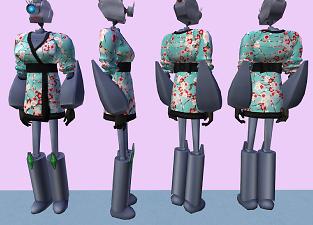
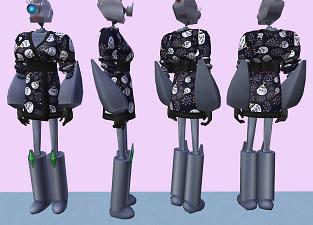

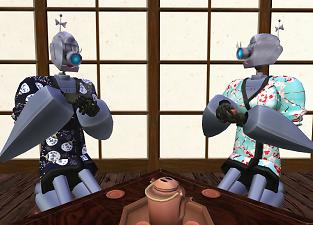



More Downloads BETA
Here are some more of my downloads: