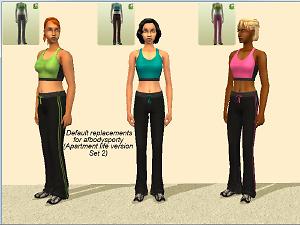Default replacement - "Sporty" AF outfit from FT and AL
Default replacement - "Sporty" AF outfit from FT and AL
MTS has all free content, all the time. Donate to help keep it running.
SCREENSHOTS

Catalog.jpg - width=800 height=600

FTreplace.jpg - width=800 height=600

ALreplace-1.jpg - width=800 height=600
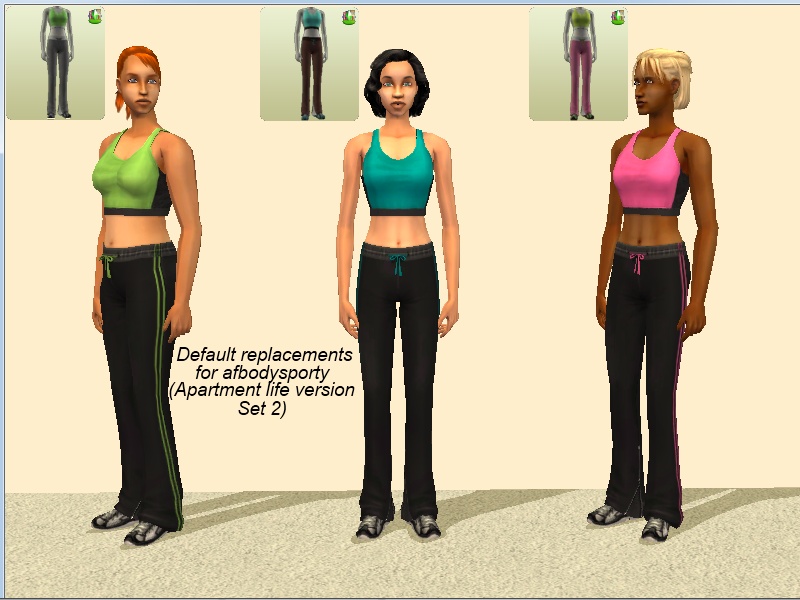
ALreplace-2.jpg - width=800 height=600
Created by dharden
Uploaded: 3rd Dec 2016 at 6:39 PM
Updated: 5th Dec 2016 at 3:49 AM
Updated: 5th Dec 2016 at 3:49 AM
These are texture replacements for afbodysporty, an athletic outfit from FreeTime and Apartment Life. The replacement textures are from this set by Michelle. (I wanted to replace the pants and shoes as least as much as the tops.) The FreeTime and Apartment Life replacements are in separate rar files, which are marked to show which EP they are for. Textures are compressed.
The background for this outfit is a bit complicated. The FreeTime version only has one recolor, but there are also textures and TXMTs for two others that were left incomplete. When the outfit was reused in Apartment Life, these recolors were made usable, but with separate copies of the textures.
What I did for FreeTime was split the replacement. One part just replaces the orange top/gray pants outfit, which is also the AF career outfit for the Aerobics Instructor job in the Dance career track, with Michelle's orange top. The other part, tagged "LandF", both finishes the incomplete recolors, and replaces their in-game textures with the turquoise and pink tops from Michelle's set. (Note that it may be necessary to use Ctrl-right click in CAS to get the thumbnails to appear correctly.) The recovered outfits are set as Everyday and Athletic, for consistency with the orange/gray outfit. An alternate version, which sets them as Athletic only, is also included; only use one. Since those two outfits are already visible in Apartment Life, I saw little point in completing them without also replacing them.
 The second and third outfits replace the incomplete outfits.
The second and third outfits replace the incomplete outfits.
For Apartment Life, I made two sets. Both sets replace the green top/gray pants outfit with Michelle's green top outfit. Set 1 replaces the other two outfits with the black and blue tops from Michelle's set. Set 2 uses the turquoise and pink tops, and is included do that people who either have AL, but not FT, or who have both, but choose not to enable the unfinished FT outfits can have those colors as defaults if they want to.

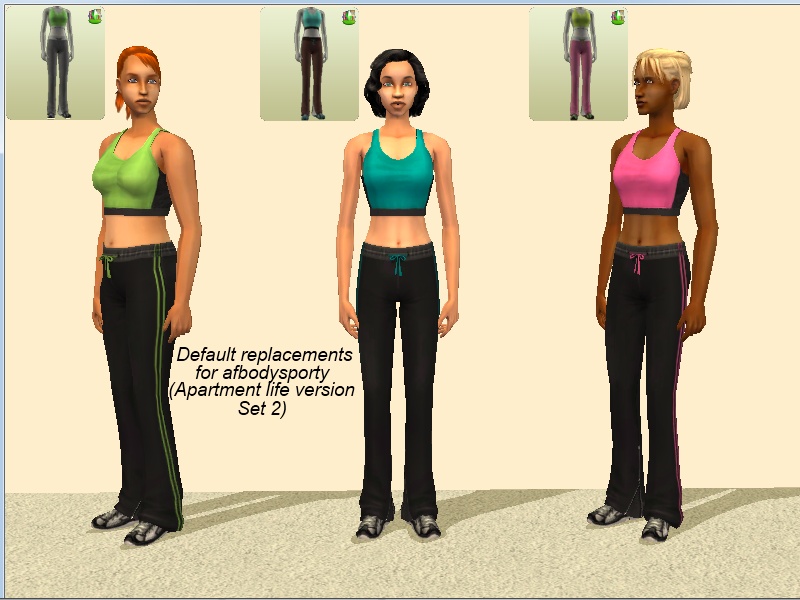
Some default replacements for afbodysporty only replace the Apartment Life outfits. If you have one of those, you can use the replacement package for the orange/gray outfit from FreeTime with no problem. Otherwise, you can use the replacement packages with another texture replacement for afbodysporty, since one texture replacement can replace part of another if it loads later. However, you will need to remove any other default for afbodysporty before using either of the replacement packages.
You should be able to use the complete-and-replace packages for the unfinished FreeTime outfits with any default for afbodysporty, as they don't replace anything other than textures. Other defaults for afbodysporty probably won't replace any resources used by those incomplete outfits, but if one does, my packages should simply act as completers.
Note: I don't have Apartment Life, so thanks to Slig, who made the default I used as a template for the AL replacements. Thanks also to HugeLunatic, for checking test versions of the AL replacements. Screenshots for the AL replacement outfits use Michelle's CC packages, edited to use the FT version of the mesh. The thumbnails for the original AL outfits were taken from this default by Simsibility.
Additional Credits:
Maxis, for the mesh.
Michelle, for the replacement textures.
The Sims 2 Default Database, for being there.
The background for this outfit is a bit complicated. The FreeTime version only has one recolor, but there are also textures and TXMTs for two others that were left incomplete. When the outfit was reused in Apartment Life, these recolors were made usable, but with separate copies of the textures.
What I did for FreeTime was split the replacement. One part just replaces the orange top/gray pants outfit, which is also the AF career outfit for the Aerobics Instructor job in the Dance career track, with Michelle's orange top. The other part, tagged "LandF", both finishes the incomplete recolors, and replaces their in-game textures with the turquoise and pink tops from Michelle's set. (Note that it may be necessary to use Ctrl-right click in CAS to get the thumbnails to appear correctly.) The recovered outfits are set as Everyday and Athletic, for consistency with the orange/gray outfit. An alternate version, which sets them as Athletic only, is also included; only use one. Since those two outfits are already visible in Apartment Life, I saw little point in completing them without also replacing them.
 The second and third outfits replace the incomplete outfits.
The second and third outfits replace the incomplete outfits.
For Apartment Life, I made two sets. Both sets replace the green top/gray pants outfit with Michelle's green top outfit. Set 1 replaces the other two outfits with the black and blue tops from Michelle's set. Set 2 uses the turquoise and pink tops, and is included do that people who either have AL, but not FT, or who have both, but choose not to enable the unfinished FT outfits can have those colors as defaults if they want to.

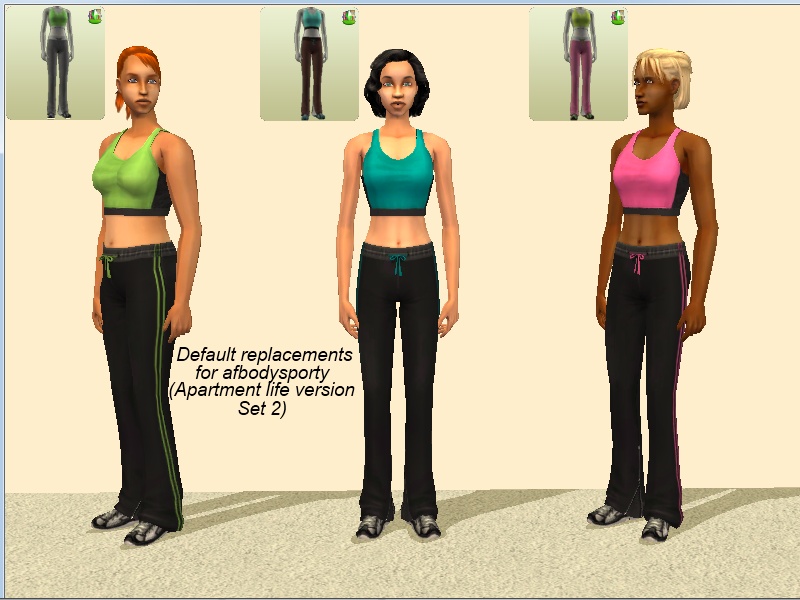
Some default replacements for afbodysporty only replace the Apartment Life outfits. If you have one of those, you can use the replacement package for the orange/gray outfit from FreeTime with no problem. Otherwise, you can use the replacement packages with another texture replacement for afbodysporty, since one texture replacement can replace part of another if it loads later. However, you will need to remove any other default for afbodysporty before using either of the replacement packages.
You should be able to use the complete-and-replace packages for the unfinished FreeTime outfits with any default for afbodysporty, as they don't replace anything other than textures. Other defaults for afbodysporty probably won't replace any resources used by those incomplete outfits, but if one does, my packages should simply act as completers.
Note: I don't have Apartment Life, so thanks to Slig, who made the default I used as a template for the AL replacements. Thanks also to HugeLunatic, for checking test versions of the AL replacements. Screenshots for the AL replacement outfits use Michelle's CC packages, edited to use the FT version of the mesh. The thumbnails for the original AL outfits were taken from this default by Simsibility.
Additional Credits:
Maxis, for the mesh.
Michelle, for the replacement textures.
The Sims 2 Default Database, for being there.
This is a Maxis Recolour which means that it is a recolour of an item that already exists in your game. Please check the Pack requirements to see which game pack it recolours.
| Filename | Size | Downloads | Date | |||||
|
dharden_DEFAULT_ALafbodysporty.rar
| Requires Apartment Life
Size: 565.5 KB · Downloads: 2,305 · 3rd Dec 2016 |
565.5 KB | 2,305 | 3rd Dec 2016 | |||||
|
dharden_DEFAULT_FTafbodysporty.rar
| Requires FreeTime
Size: 616.3 KB · Downloads: 1,883 · 3rd Dec 2016 |
616.3 KB | 1,883 | 3rd Dec 2016 | |||||
| For a detailed look at individual files, see the Information tab. | ||||||||
Key:
- - File was updated after upload was posted
Install Instructions
Basic Download and Install Instructions:
1. Download: Click the download link to save the .rar or .zip file(s) to your computer.
2. Extract the zip, rar, or 7z file.
3. Place in Downloads Folder: Cut and paste the .package file(s) into your Downloads folder:
1. Download: Click the download link to save the .rar or .zip file(s) to your computer.
2. Extract the zip, rar, or 7z file.
3. Place in Downloads Folder: Cut and paste the .package file(s) into your Downloads folder:
- Origin (Ultimate Collection): Users\(Current User Account)\Documents\EA Games\The Sims™ 2 Ultimate Collection\Downloads\
- Non-Origin, Windows Vista/7/8/10: Users\(Current User Account)\Documents\EA Games\The Sims 2\Downloads\
- Non-Origin, Windows XP: Documents and Settings\(Current User Account)\My Documents\EA Games\The Sims 2\Downloads\
- Mac: Users\(Current User Account)\Documents\EA Games\The Sims 2\Downloads
- Mac x64: /Library/Containers/com.aspyr.sims2.appstore/Data/Library/Application Support/Aspyr/The Sims 2/Downloads
- For a full, complete guide to downloading complete with pictures and more information, see: Game Help: Downloading for Fracking Idiots.
- Custom content not showing up in the game? See: Game Help: Getting Custom Content to Show Up.
- If you don't have a Downloads folder, just make one. See instructions at: Game Help: No Downloads Folder.
Also Thanked - Users who thanked this download also thanked:
Packs Needed
Other Information
Age:
– Young Adult
– Adult
Gender:
– Female
Clothing Type:
– Everyday
– Athletic
Clothing Style:
– No Style
: None of the below styles
Other Type:
– Not Applicable
Maxis Flags:
– Default Replacement
– Maxis Fixed
Outfit Type:
– Full Outfit
Tags
Packs Needed
| Base Game | |
|---|---|
 | Sims 2 |
| Expansion Pack | |
|---|---|
 | Free Time |
 | Apartment Life |

 Sign in to Mod The Sims
Sign in to Mod The Sims Default replacement - "Sporty" AF outfit from FT and AL
Default replacement - "Sporty" AF outfit from FT and AL