 Star Wars Jedi Robes - Darth Maul Recolor - Male and Female
Star Wars Jedi Robes - Darth Maul Recolor - Male and Female
MTS has all free content, all the time. Donate to help keep it running.
SCREENSHOTS

jedirobes.jpg - width=1389 height=971
Males

jedirobes.jpg - width=1389 height=971
Females

swatch.jpg - width=1552 height=1037
Full body category

ingame.jpg - width=1920 height=1080

green robes.jpg - width=1012 height=1033
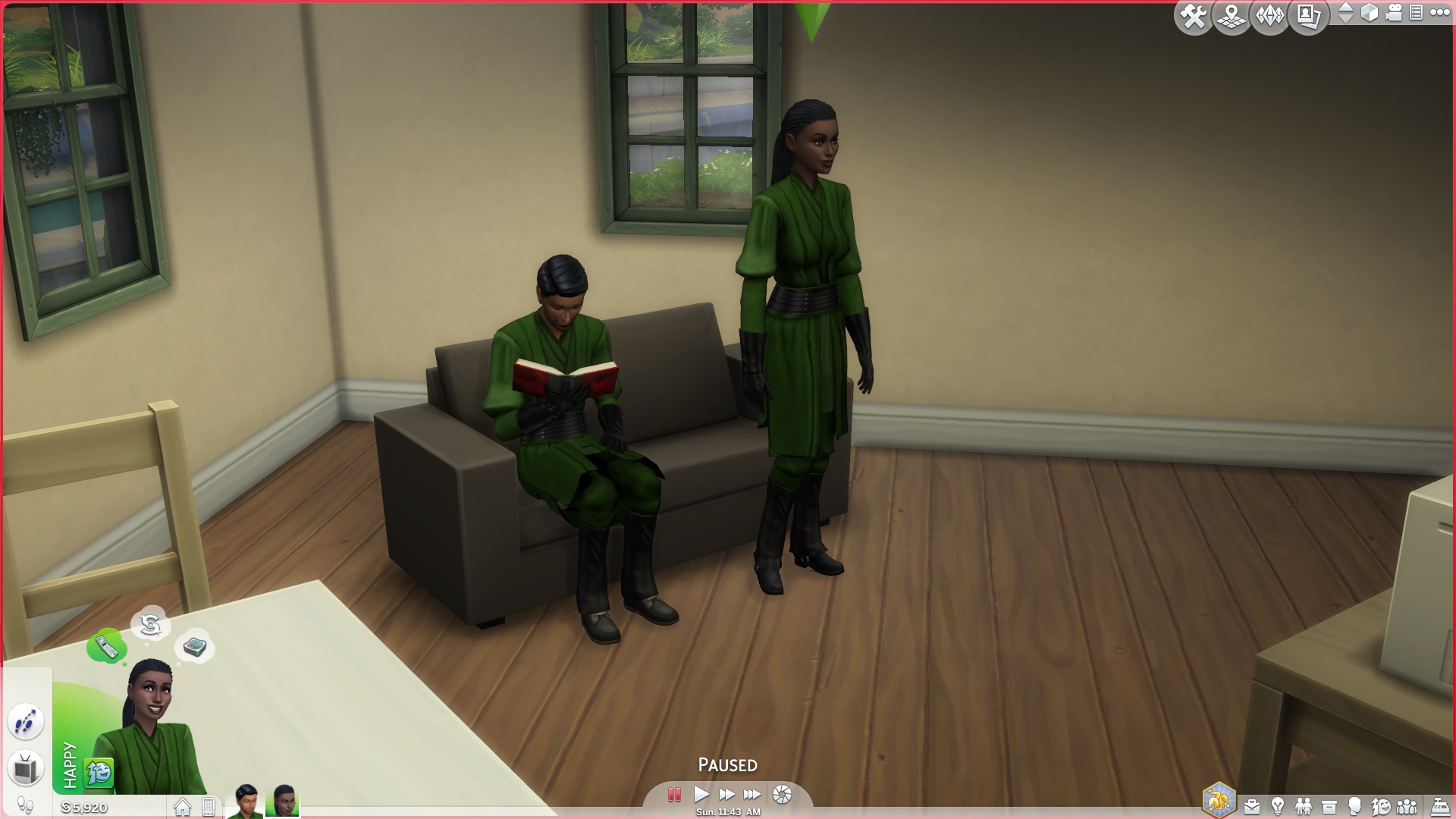
green jedi in game.jpg - width=1920 height=1080
Created by lioness21
Uploaded: 21st Dec 2016 at 1:24 PM
Updated: 11th Jun 2020 at 8:41 PM - update request
Updated: 11th Jun 2020 at 8:41 PM - update request
Been modding for years but I've never uploaded my creations before, but i noticed no one seems to have made Jedi robes yet and after giving it a go...i'd say i did an ok job.
I recolored the Darth Maul robe to more Jedi colors and included a red and black version for Sith alternative (because it was cool)
As requested i added a Green set.
I made them available for males and females (has been adapted so now fits female shape instead of male mesh on female body)
Can be found under full body - filter out all but custom content to make it easier.
There may be some color bleed but it doesn't notice in game.
Hope you like please let me know
Additional Credits:
I used the Darth Maul Mesh from the Star Wars patch
I recolored the Darth Maul robe to more Jedi colors and included a red and black version for Sith alternative (because it was cool)
As requested i added a Green set.
I made them available for males and females (has been adapted so now fits female shape instead of male mesh on female body)
Can be found under full body - filter out all but custom content to make it easier.
There may be some color bleed but it doesn't notice in game.
Hope you like please let me know
Additional Credits:
I used the Darth Maul Mesh from the Star Wars patch
This is a Maxis Recolour which means that it is a recolour of an item that already exists in your game. Please check the Pack requirements to see which game pack it recolours.
| Filename | Size | Downloads | Date | |||||
|
JediRobesrecolor-maleandfemale.rar
Size: 2.05 MB · Downloads: 15,992 · 11th Jun 2020 |
2.05 MB | 15,992 | 11th Jun 2020 | |||||
| For a detailed look at individual files, see the Information tab. | ||||||||
Key:
- - File was updated after upload was posted
Install Instructions
Basic Download and Install Instructions:
1. Download: Click the File tab to see the download link. Click the link to save the .rar or .zip file(s) to your computer.
2. Extract: Use WinRAR (Windows) to extract the file(s) from the .rar or .zip file(s).
3. Cut and paste the file(s) into your Mods folder
Need more information?
- Windows XP: Documents and Settings\(Current User Account)\My Documents\Electronic Arts\The Sims 4\Mods\
- Windows Vista/7/8/8.1: Users\(Current User Account)\Documents\Electronic Arts\The Sims 4\Mods\
- Anyone can use both .rar and .zip files easily! On Windows, use WinRAR.
- If you don't have a Mods folder, just make one.
Also Thanked - Users who thanked this download also thanked:
Packs Needed
None, this is Sims 4 base game compatible!
Other Information
Age:
– Young Adult
– Adult
Gender:
– Male
– Female
Clothing Type:
– Everyday
– Formal
Clothing Style:
– Sci-Fi
: Science Fiction
Other Type:
– Not Applicable
Maxis Flags:
– Gender Conversion
Outfit Type:
– Full Outfit
Tags

 Sign in to Mod The Sims
Sign in to Mod The Sims Star Wars Jedi Robes - Darth Maul Recolor - Male and Female
Star Wars Jedi Robes - Darth Maul Recolor - Male and Female




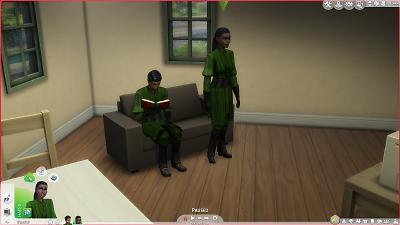
More Downloads BETA
Here are some more of my downloads: