 Pet Beds - "Bandana" Set - Both Sizes & 8 Swatches!
Pet Beds - "Bandana" Set - Both Sizes & 8 Swatches!
MTS has all free content, all the time. Donate to help keep it running.
SCREENSHOTS

Bandana-Pet-Beds-Cover.jpg - width=1811 height=1080
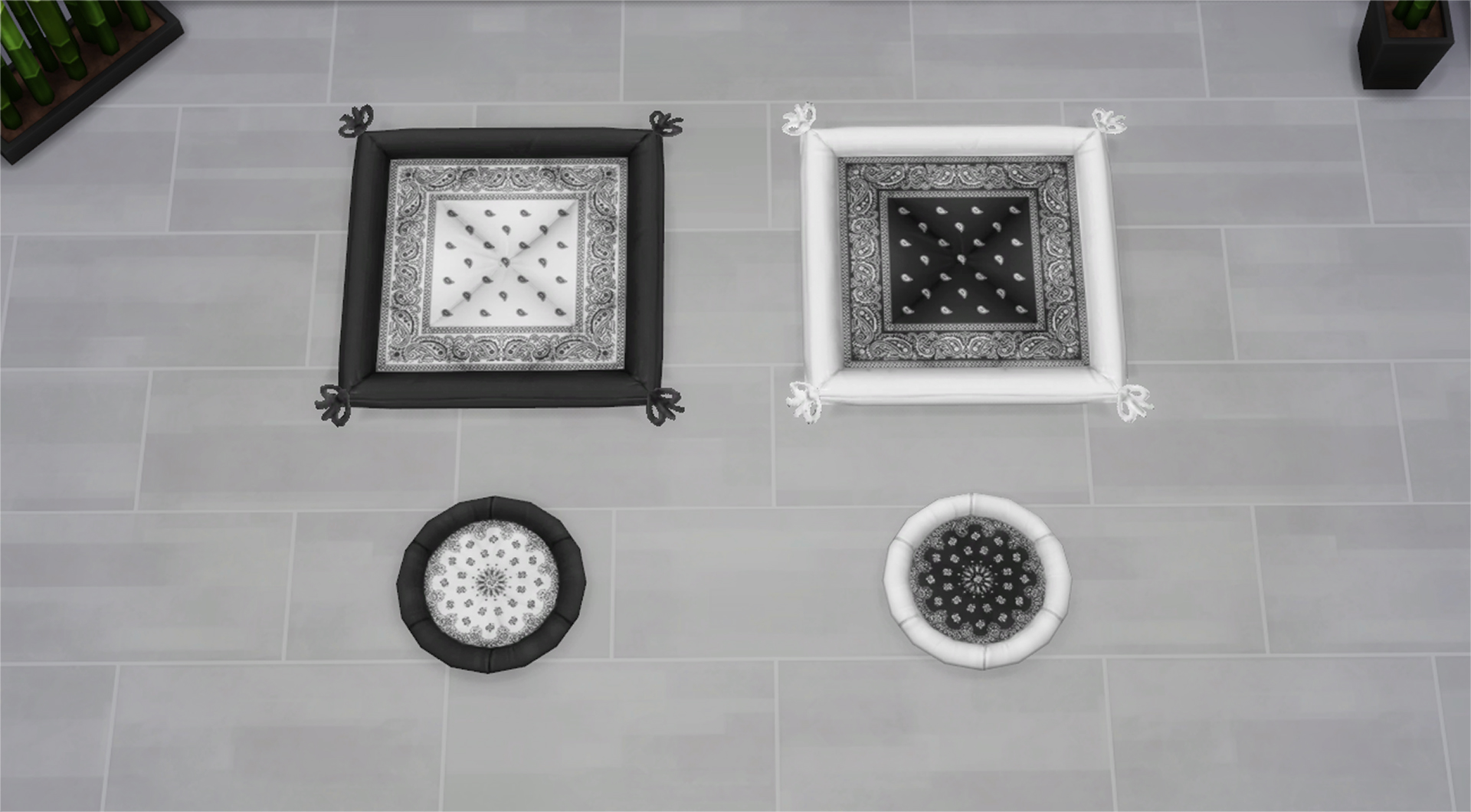
Bandana-Pet-Beds-Inverted.jpg - width=1920 height=1060

Bandana-Pet-Beds-B&W.jpg - width=1920 height=1060
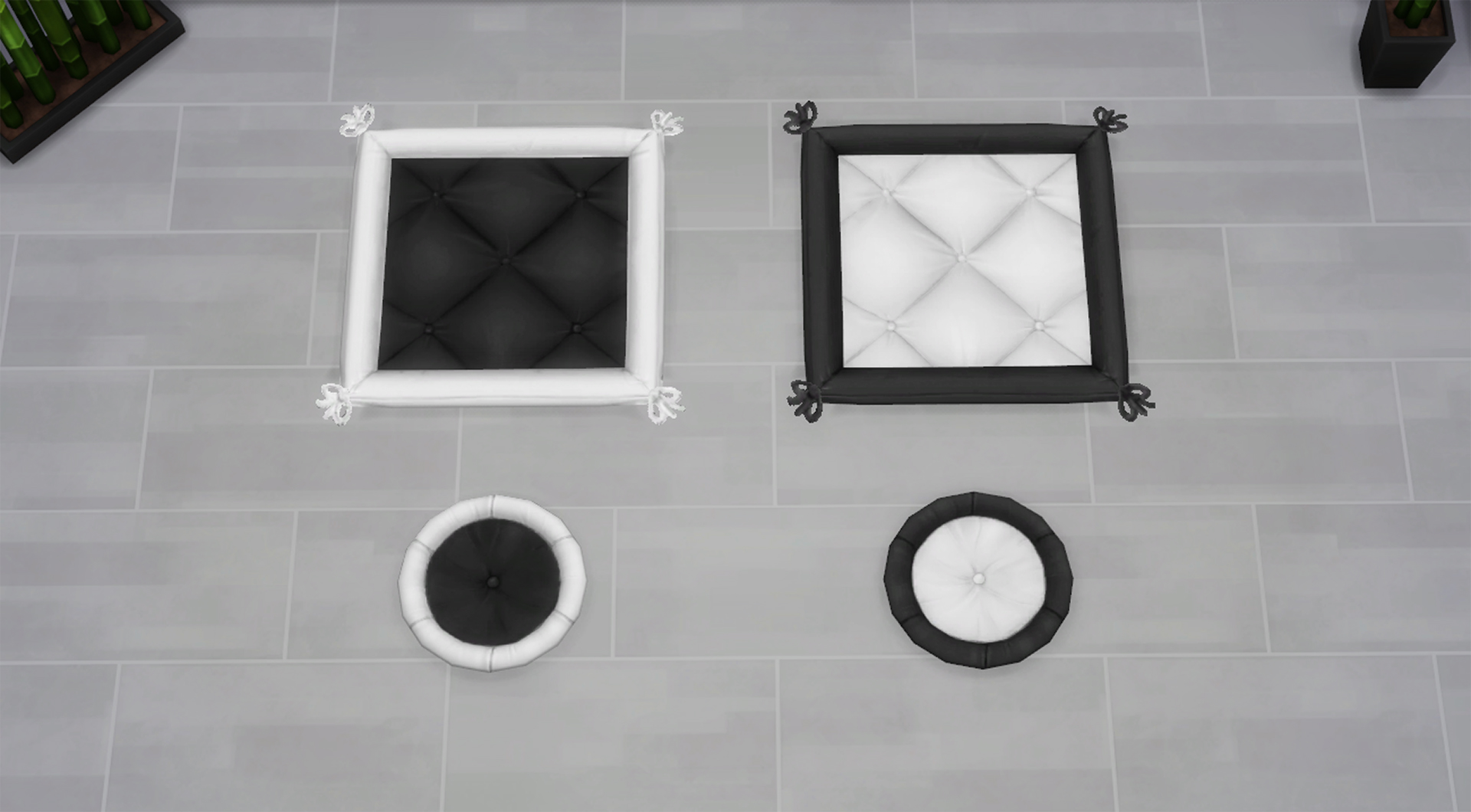
Bandana-Pet-Beds-B&W-Inverted.jpg - width=1920 height=1060
Created by New Era
Uploaded: 8th Dec 2017 at 11:32 AM
Updated: 27th Jan 2018 at 12:40 PM - Updated Quality
Updated: 27th Jan 2018 at 12:40 PM - Updated Quality
Hi Guys!
While looking for patterns to put on these, I stumbled on this idea, & here's the result.
These items use the "Embiggened Pet Sleep Station" & the "Sleepy Time Pet Bed" & comes in 8 swatches + solids & inverted color schemes.
Can be found under "pets" in the pet bowl icon.
Cost: Small: 35 Simoleons - Large: 60 Simoleons (Same as the originals)
 Updated quality on a couple imperfections.
Updated quality on a couple imperfections.
Enjoy!


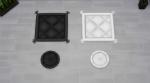

Additional Credits:
EA for the mesh.
Images used: https://ourblogazine.com/2013/09/07...print-patterns/
https://www.istockphoto.com/vector/...656052-90642079
While looking for patterns to put on these, I stumbled on this idea, & here's the result.
These items use the "Embiggened Pet Sleep Station" & the "Sleepy Time Pet Bed" & comes in 8 swatches + solids & inverted color schemes.
Can be found under "pets" in the pet bowl icon.
Cost: Small: 35 Simoleons - Large: 60 Simoleons (Same as the originals)
Enjoy!


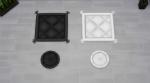

Additional Credits:
EA for the mesh.
Images used: https://ourblogazine.com/2013/09/07...print-patterns/
https://www.istockphoto.com/vector/...656052-90642079
This is a Maxis Recolour which means that it is a recolour of an item that already exists in your game. Please check the Pack requirements to see which game pack it recolours.
| Filename | Size | Downloads | Date | |||||
|
[New Era] Pet Beds - Bandana Set (Merged).zip
Size: 1.17 MB · Downloads: 4,427 · 27th Jan 2018 |
1.17 MB | 4,427 | 27th Jan 2018 | |||||
|
[New Era] Pet Beds - Bandana Set.zip
Size: 1.17 MB · Downloads: 2,037 · 27th Jan 2018 |
1.17 MB | 2,037 | 27th Jan 2018 | |||||
| For a detailed look at individual files, see the Information tab. | ||||||||
Key:
- - File was updated after upload was posted
Install Instructions
Basic Download and Install Instructions:
1. Download: Click the File tab to see the download link. Click the link to save the .rar or .zip file(s) to your computer.
2. Extract: Use WinRAR (Windows) to extract the file(s) from the .rar or .zip file(s).
3. Cut and paste the file(s) into your Mods folder
Need more information?
- Windows XP: Documents and Settings\(Current User Account)\My Documents\Electronic Arts\The Sims 4\Mods\
- Windows Vista/7/8/8.1: Users\(Current User Account)\Documents\Electronic Arts\The Sims 4\Mods\
- Anyone can use both .rar and .zip files easily! On Windows, use WinRAR.
- If you don't have a Mods folder, just make one.
Also Thanked - Users who thanked this download also thanked:

 Sign in to Mod The Sims
Sign in to Mod The Sims Pet Beds - "Bandana" Set - Both Sizes & 8 Swatches!
Pet Beds - "Bandana" Set - Both Sizes & 8 Swatches!

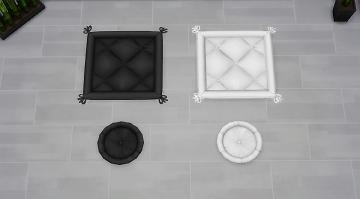
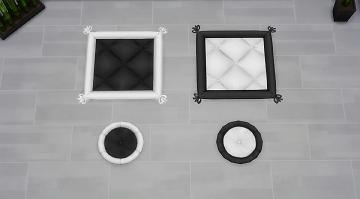
More Downloads BETA
Here are some more of my downloads: