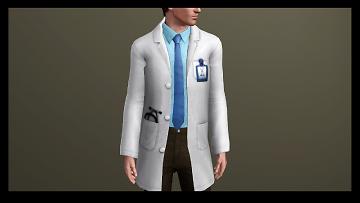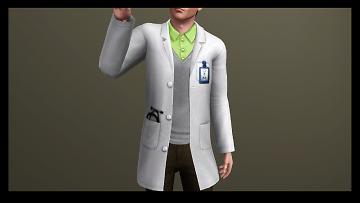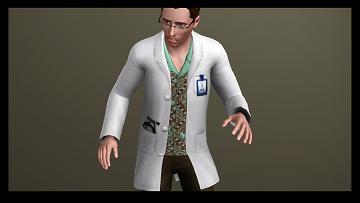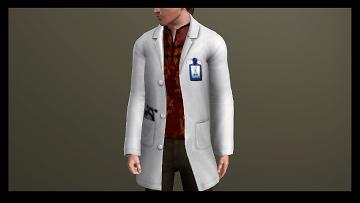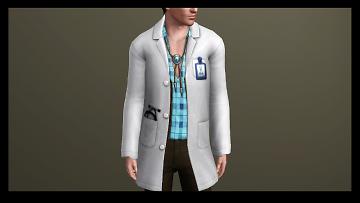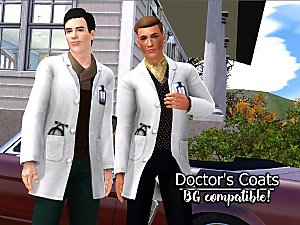Doctor's Coats--BG Compatible
Doctor's Coats--BG Compatible
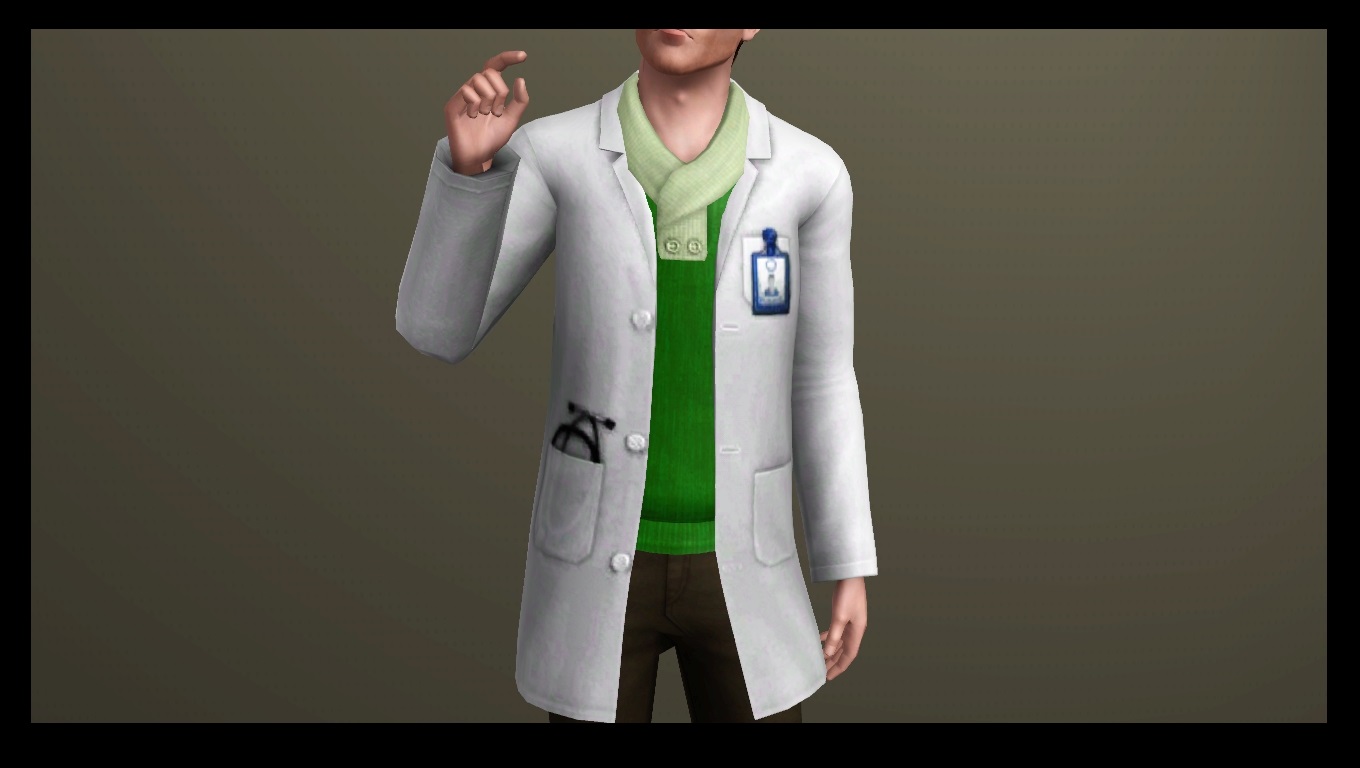
Screenshot-112.jpg - width=1360 height=768
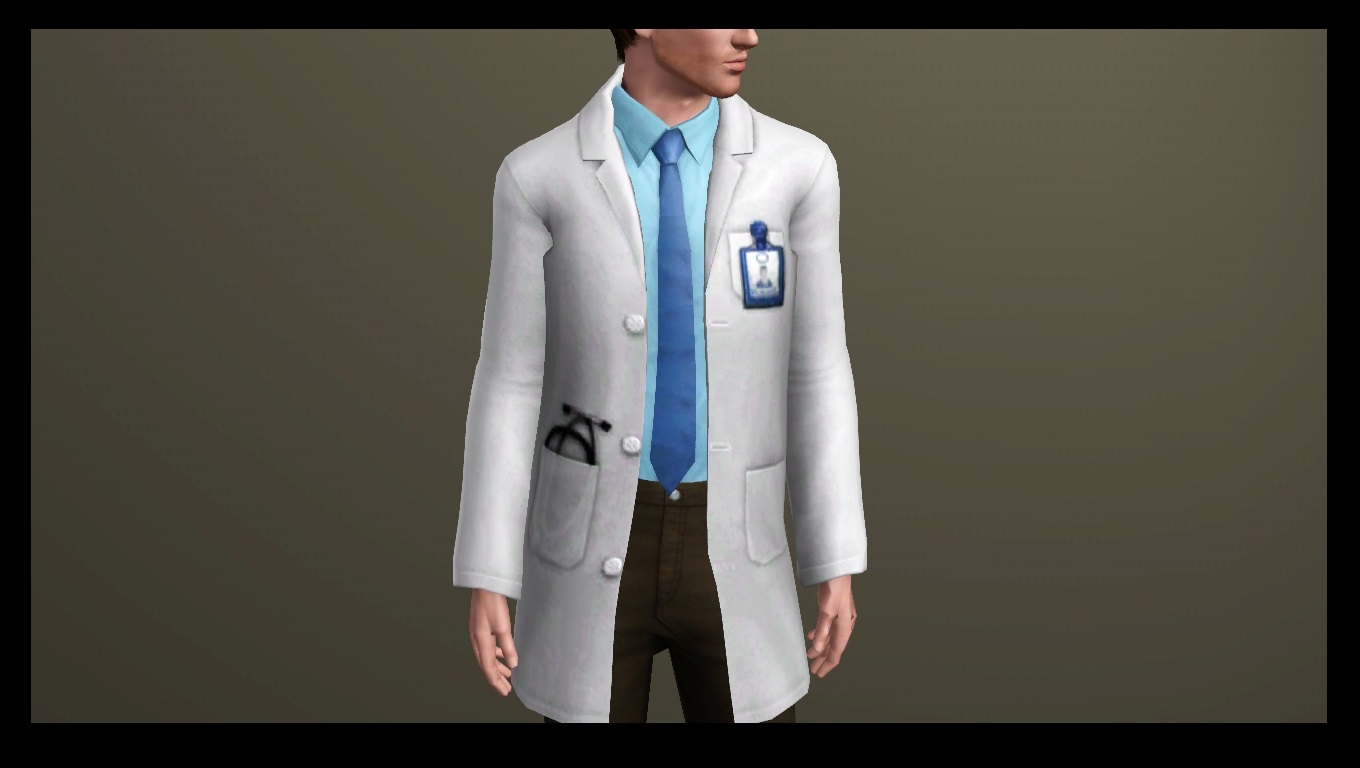
Screenshot-113.jpg - width=1360 height=768
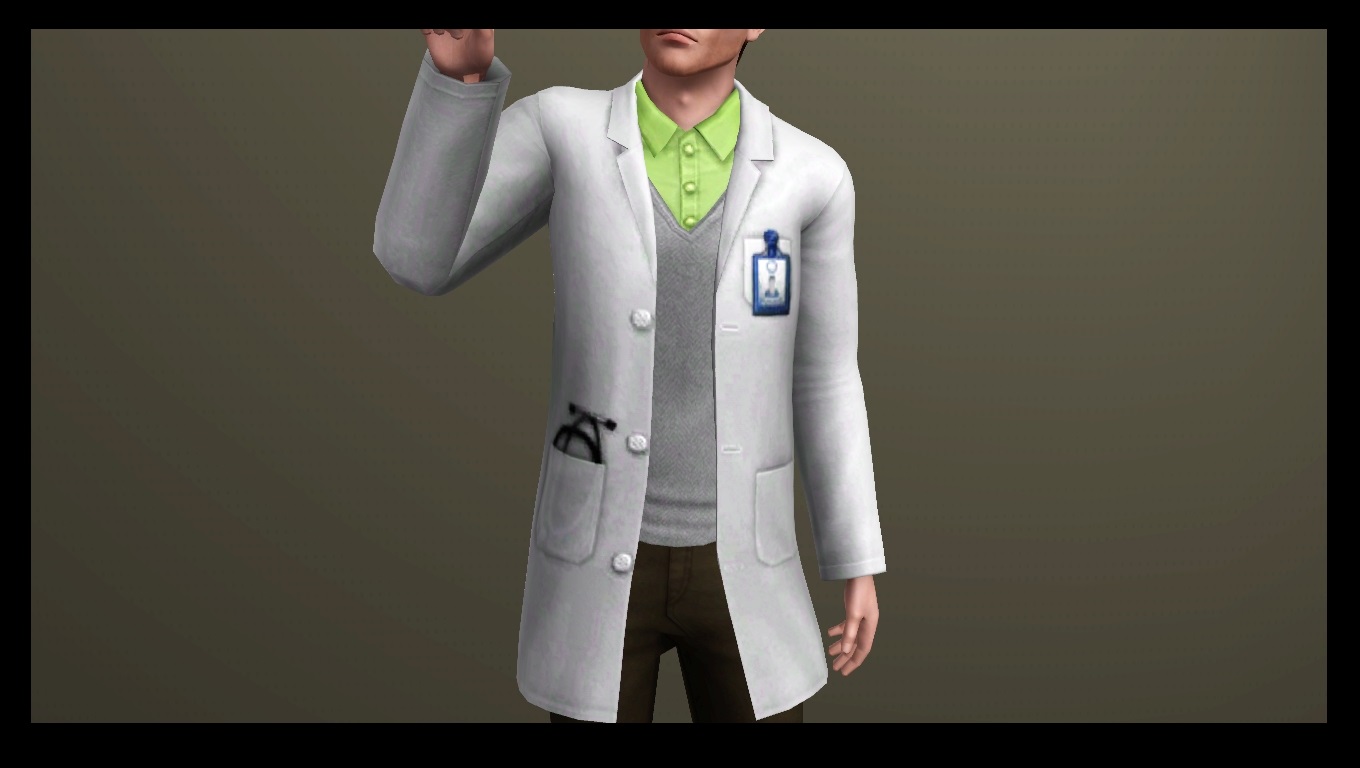
Screenshot-114.jpg - width=1360 height=768
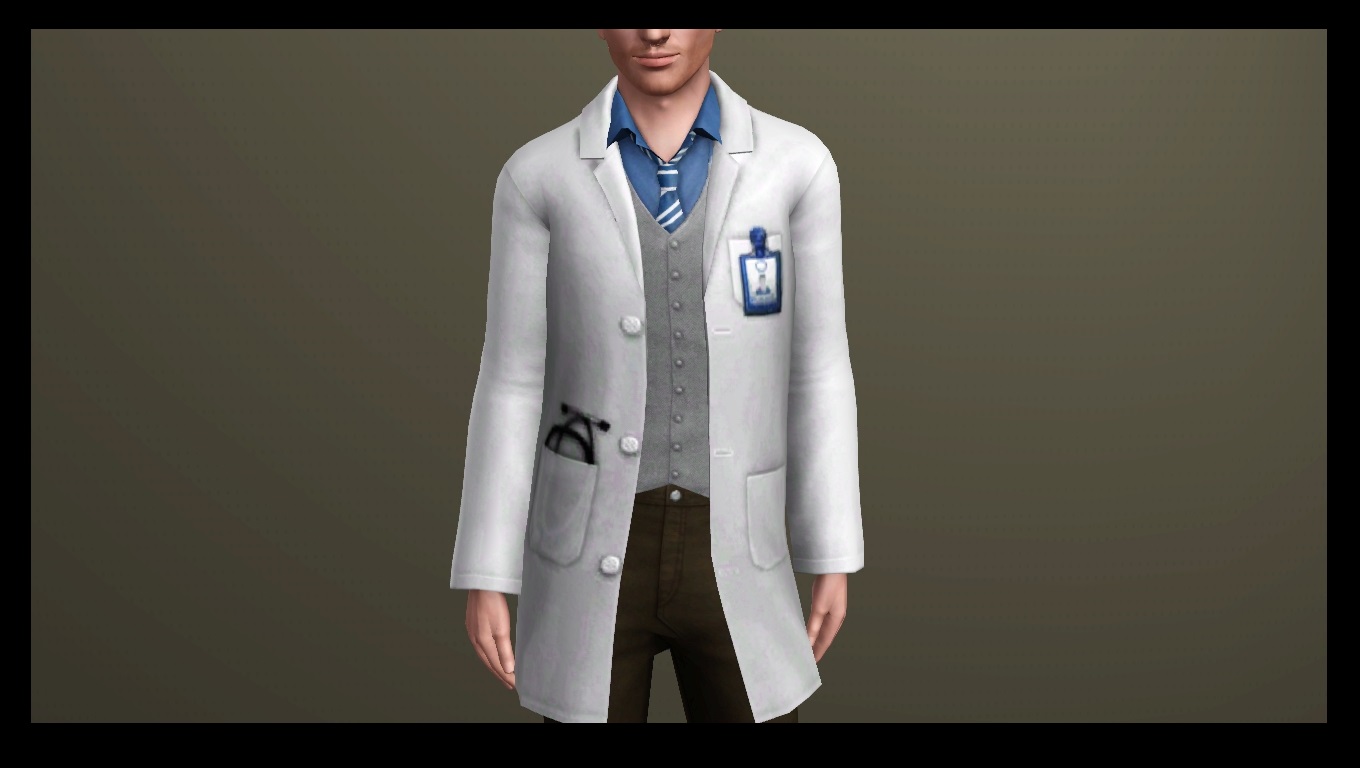
Screenshot-115.jpg - width=1360 height=768
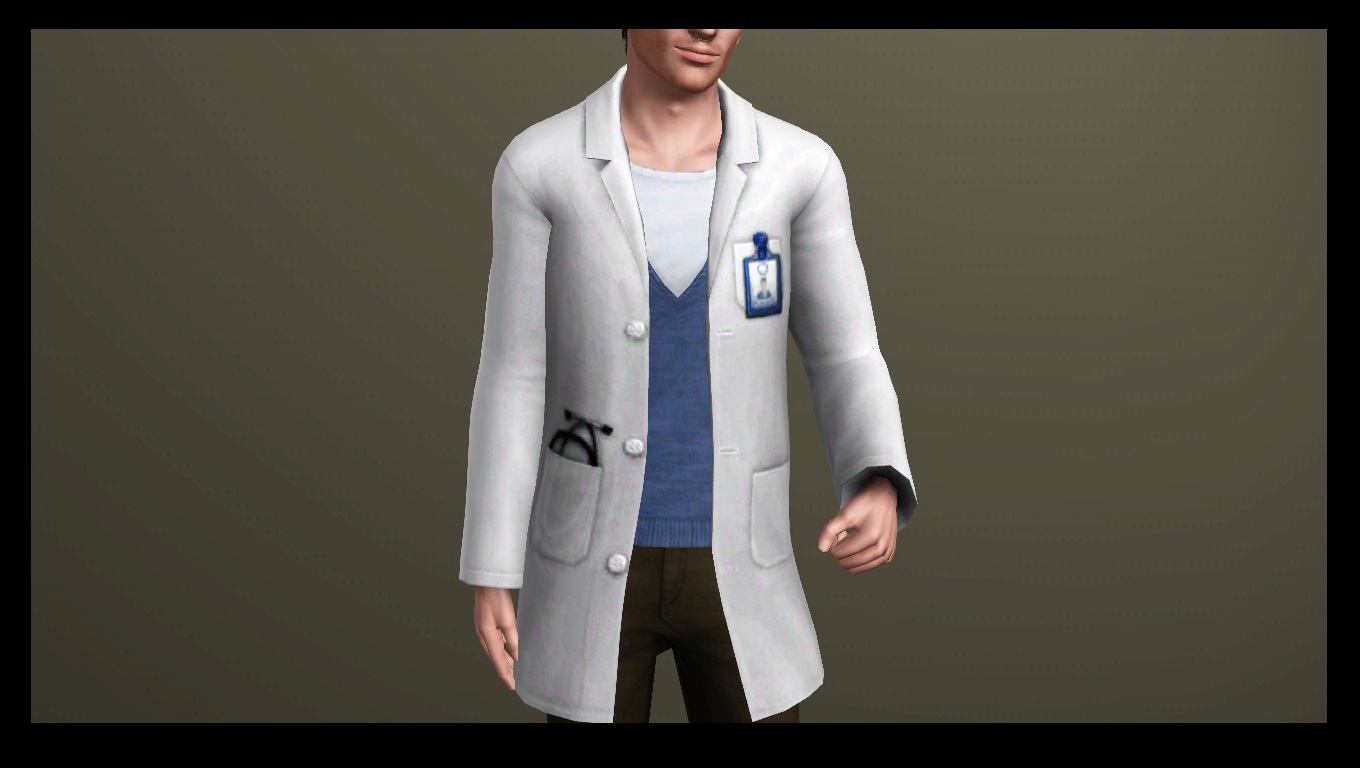
Screenshot-116.jpg - width=1360 height=768
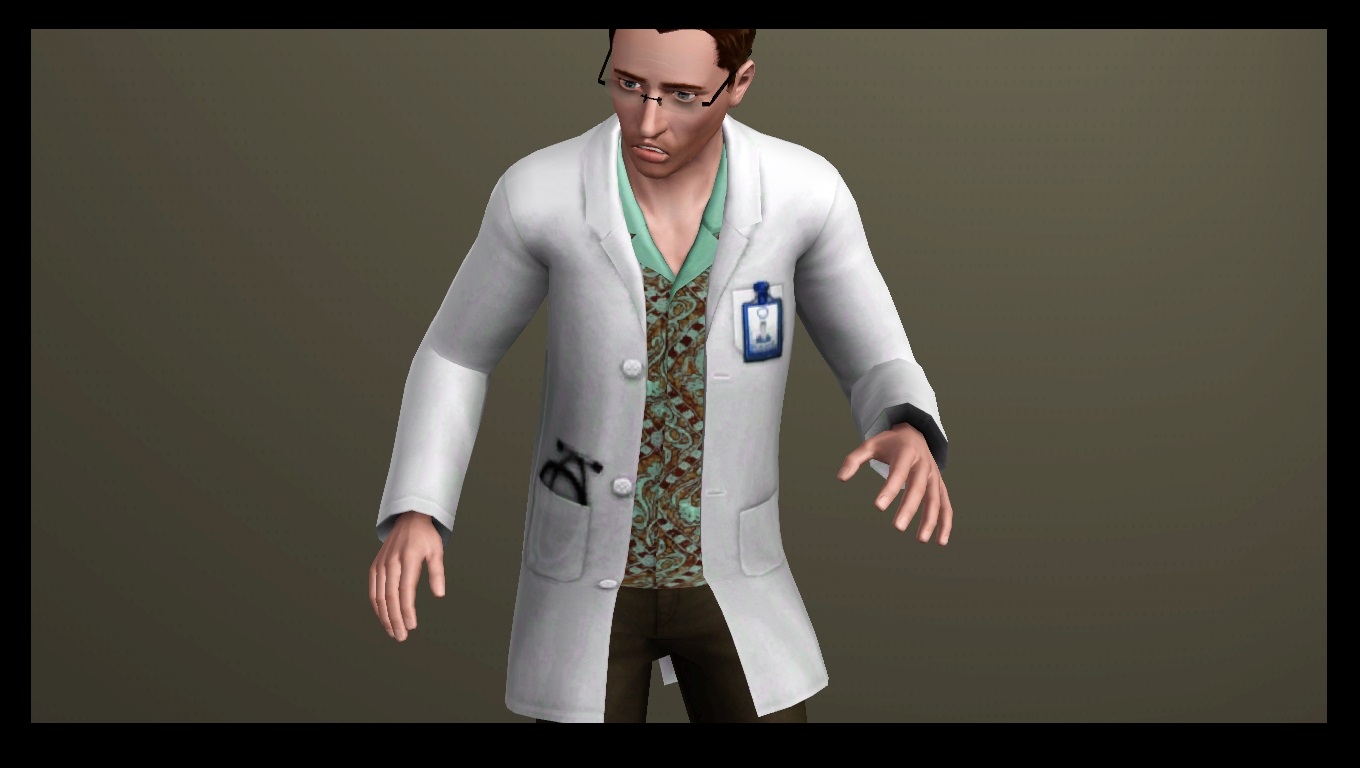
Screenshot-117.jpg - width=1360 height=768
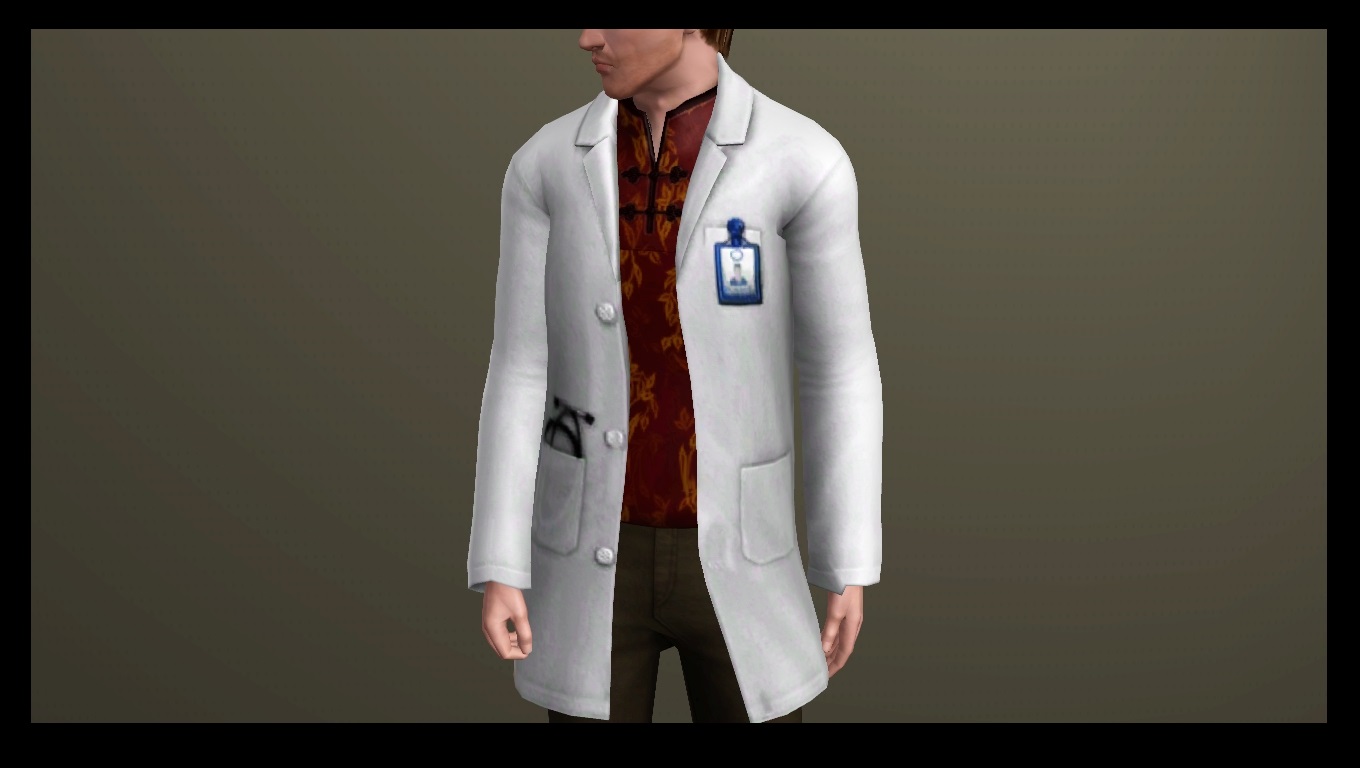
Screenshot-118.jpg - width=1360 height=768
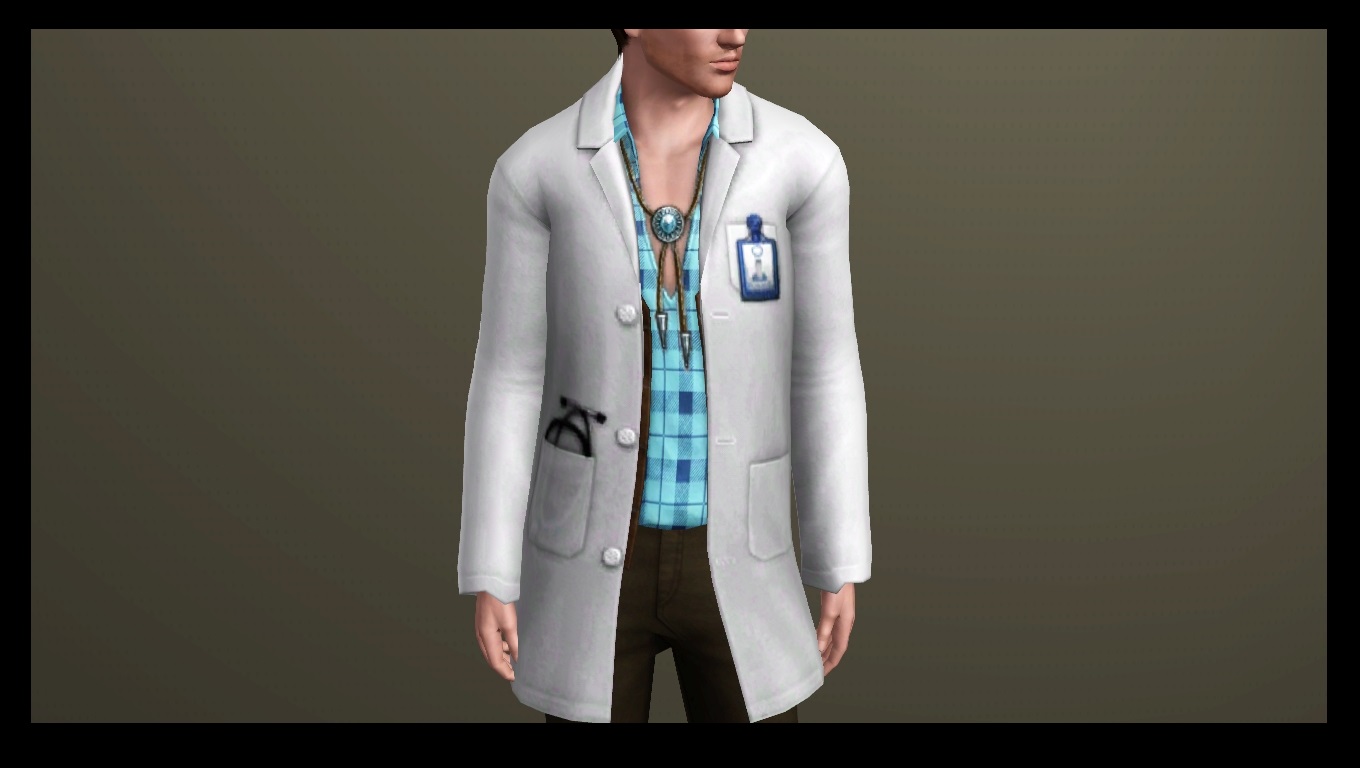
Screenshot-119.jpg - width=1360 height=768
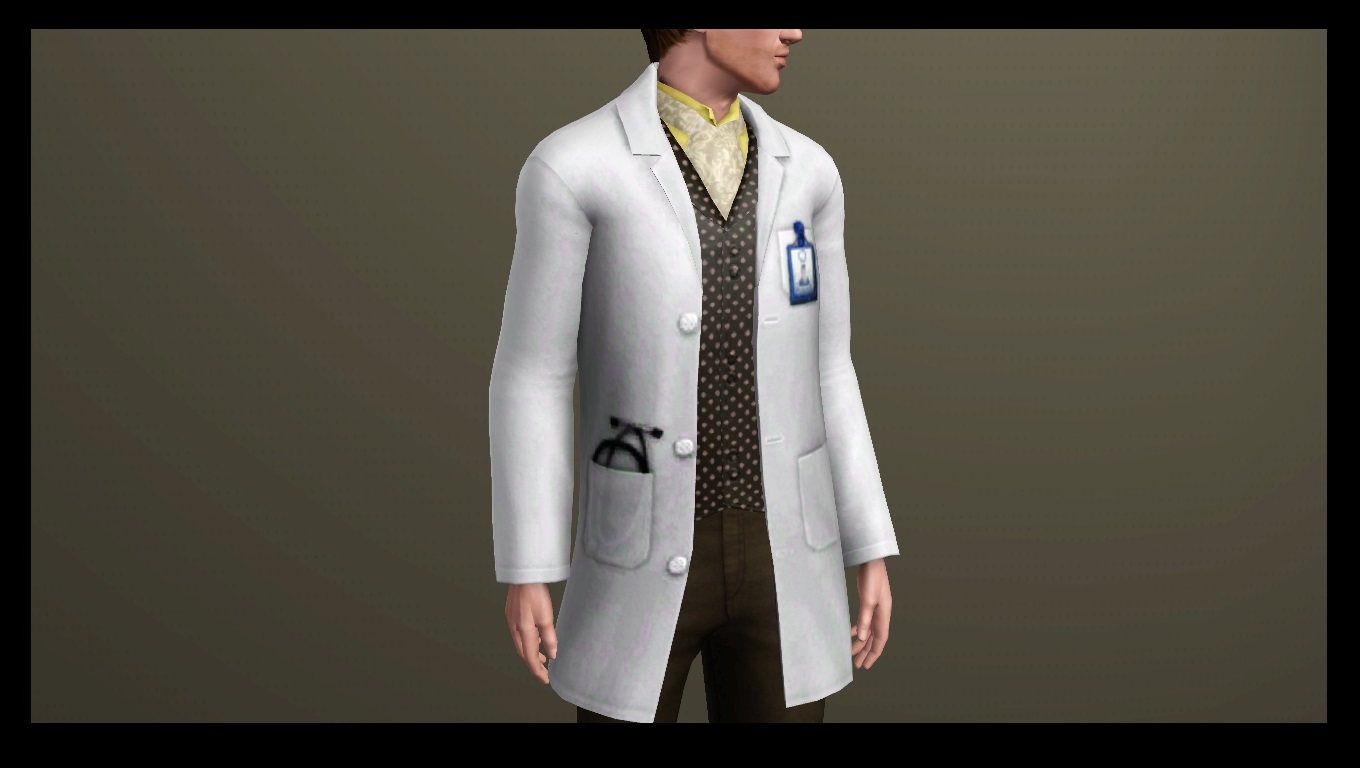
Screenshot-120.jpg - width=1360 height=768

Screenshot-126.jpg - width=1360 height=768
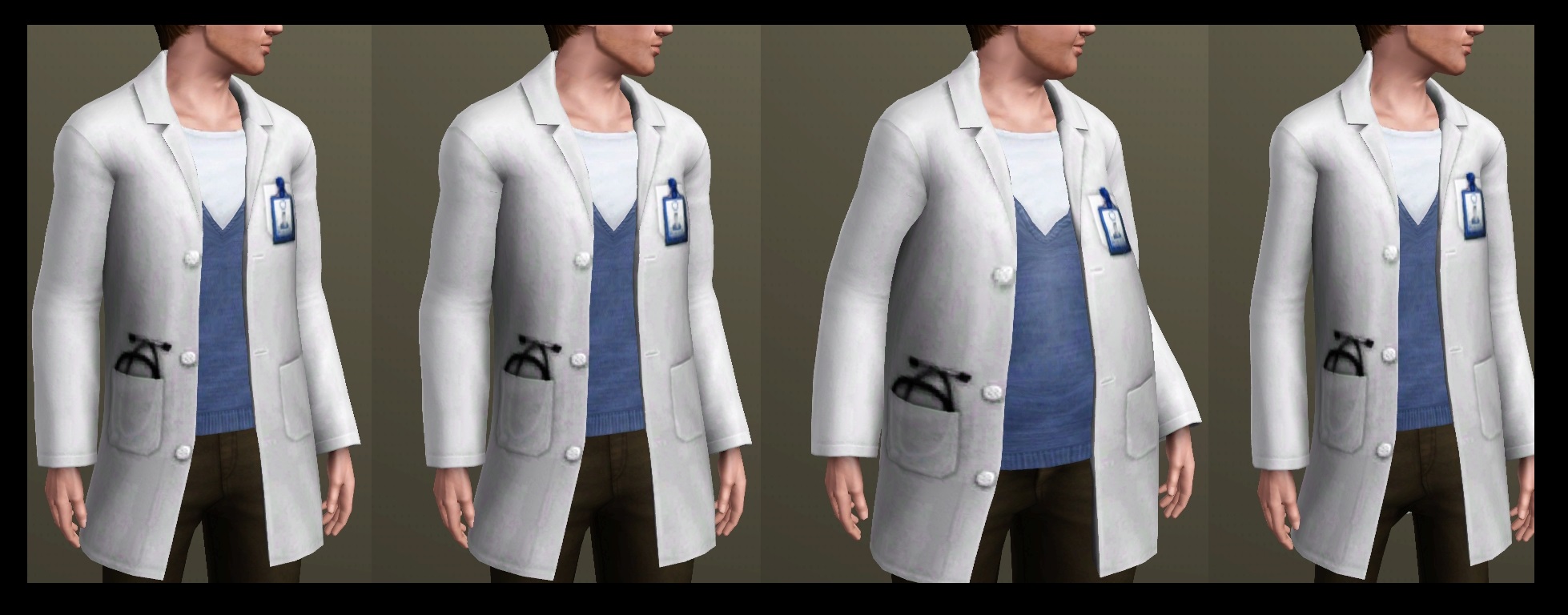
morphs.jpg - width=1958 height=768

Screenshot-21134.jpg - width=1024 height=768












Updated: 16th Jan 2018 at 10:50 PM
All tops are morphed (except for pregnancy), and contain all three LODs. All of these tops contain meshes and textures from various EPs/SPs, but are base-game compatible and will be found in the everyday and career categories for young adults and adult sims. Individual poly counts are below.
| Coat: | LOD1/HLOD | LOD2/MLOD | LOD3/LLOD | No. of channels |
|---|---|---|---|---|
| Sweater Top: | 3708 polys | 1782 polys | 844 polys | 3 channels |
| Oxford Shirt w/ Tie Top: | 3623 polys | 1768 polys | 800 polys | 4 channels |
| V-Neck Sweater Top: | 3687 polys | 1799 polys | 846 polys | 3 channels |
| Vibe Top: | 3760 polys | 1808 polys | 894 polys | 4 channels |
| Outdoor Life Stuff Top: | 3694 polys | 1802 polys | 797 polys | 3 channels |
| Tropics Top: | 3766 polys | 1800 polys | 805 polys | 3 channels |
| Chinese Top: | 3640 polys | 1801 polys | 891 polys | 3 channels |
| Bolo Tie Top: | 3716 polys | 1980 polys | 904 polys | 4 channels |
| French Cravat Top: | 3734 polys | 1796 polys | 851 polys | 4 channels |
Most channels were changed to 6x6 or 8x8 to accommodate patterns better. Outfit channels are as follows:
Sweater Top: Channel 1--coat, Channel 2--sweater, Channel 3--sweater collar
Oxford Shirt w/ Tie Top: Channel 1--coat, Channel 2--shirt, Channel 3--tie, Channel 4--shirt collar
V-Neck Sweater Top: Channel 1--coat, Channel 2--sweater, Channel 3--shirt
Vibe Top: Channel 1--coat, Channel 2--vest, Channel 3--shirt, Channel 4--tie
Outdoor Life Stuff Top: Channel 1--coat, Channel 2--sweater, Channel 3--undershirt
Tropics Top: Channel 1--coat, Channel 2--shirt, Channel 3--shirt collar
Chinese Top: Channel 1--coat, Channel 2--shirt, Channel 3--collar and shirt details
Bolo Tie Top: Channel 1--coat, Channel 2--shirt, Channel 3--vest, Channel 4--bolo tie details
French Cravat Top: Channel 1--coat, Channel 2--vest, Channel 3--tie, Channel 4--shirt
I have done my best to test these out in advance, but due to the way they were frankenmeshed, you may get occasional bleed-through or mesh-poking, particularly if your sim is near 100% fat/muscular. Some of the tops have sleeve cuffs that animate a bit strangely when your sim starts gesturing. Unfortunately, I never could figure that one out. Sorry!
As always, I hope you and your male sims will enjoy :lovestruc
Polygon Counts:
Polygon counts are included in the description, please see above.
Additional Credits:
TSRW S3PE Milkshape
Everyone on Tumblr who puts up with my picture spam. Enjoy! :lovestruc
This is a new mesh, and means that it's a brand new self contained object that usually does not require a specific Pack (although this is possible depending on the type). It may have Recolours hosted on MTS - check below for more information.
| Filename | Size | Downloads | Date | |||||
|
Doctor's Coat--V-Neck Sweater.rar
Size: 1.13 MB · Downloads: 2,575 · 14th Jan 2018 |
1.13 MB | 2,575 | 14th Jan 2018 | |||||
|
Doctor's Coat--Vibe Top.rar
Size: 1.10 MB · Downloads: 1,964 · 14th Jan 2018 |
1.10 MB | 1,964 | 14th Jan 2018 | |||||
|
Doctor's Coat--Tropical Shirt.rar
Size: 995.7 KB · Downloads: 1,690 · 14th Jan 2018 |
995.7 KB | 1,690 | 14th Jan 2018 | |||||
|
Doctor's Coat--Oxford w Tie.rar
Size: 1.07 MB · Downloads: 2,865 · 14th Jan 2018 |
1.07 MB | 2,865 | 14th Jan 2018 | |||||
|
Doctor's Coat--OLS Sweater.rar
Size: 1.01 MB · Downloads: 1,818 · 14th Jan 2018 |
1.01 MB | 1,818 | 14th Jan 2018 | |||||
|
Doctor's Coat--French Sweater.rar
Size: 1.07 MB · Downloads: 1,795 · 14th Jan 2018 |
1.07 MB | 1,795 | 14th Jan 2018 | |||||
|
Doctor's Coat--French Cravat.rar
Size: 1.10 MB · Downloads: 1,727 · 14th Jan 2018 |
1.10 MB | 1,727 | 14th Jan 2018 | |||||
|
Doctor's Coat--Chinese Top.rar
Size: 1.07 MB · Downloads: 1,525 · 14th Jan 2018 |
1.07 MB | 1,525 | 14th Jan 2018 | |||||
|
Doctor's Coat--Bolo Top.rar
Size: 1,012.6 KB · Downloads: 1,672 · 14th Jan 2018 |
1,012.6 KB | 1,672 | 14th Jan 2018 | |||||
|
All Doctor's Coats.rar
Size: 7.48 MB · Downloads: 9,068 · 14th Jan 2018 |
7.48 MB | 9,068 | 14th Jan 2018 | |||||
| For a detailed look at individual files, see the Information tab. | ||||||||
Key:
- - File was updated after upload was posted
Install Instructions
1. Click the file listed on the Files tab to download the file to your computer.
2. Extract the zip, rar, or 7z file. Now you will have either a .package or a .sims3pack file.
For Package files:
1. Cut and paste the file into your Documents\Electronic Arts\The Sims 3\Mods\Packages folder. If you do not already have this folder, you should read the full guide to Package files first: Sims 3:Installing Package Fileswiki, so you can make sure your game is fully patched and you have the correct Resource.cfg file.
2. Run the game, and find your content where the creator said it would be (build mode, buy mode, Create-a-Sim, etc.).
For Sims3Pack files:
1. Cut and paste it into your Documents\Electronic Arts\The Sims 3\Downloads folder. If you do not have this folder yet, it is recommended that you open the game and then close it again so that this folder will be automatically created. Then you can place the .sims3pack into your Downloads folder.
2. Load the game's Launcher, and click on the Downloads tab. Find the item in the list and tick the box beside it. Then press the Install button below the list.
3. Wait for the installer to load, and it will install the content to the game. You will get a message letting you know when it's done.
4. Run the game, and find your content where the creator said it would be (build mode, buy mode, Create-a-Sim, etc.).
Extracting from RAR, ZIP, or 7z: You will need a special program for this. For Windows, we recommend 7-Zip and for Mac OSX, we recommend Keka. Both are free and safe to use.
Need more help?
If you need more info, see:
- For package files: Sims 3:Installing Package Fileswiki
- For Sims3pack files: Game Help:Installing TS3 Packswiki
#doctor, #medical, #doctor coat, #doctor's coat, #lab coat, #medical coat, #career clothes, #menswear, #vet, #petstheme

 Sign in to Mod The Sims
Sign in to Mod The Sims Doctor's Coats--BG Compatible
Doctor's Coats--BG Compatible