 Recolors for the Parenthood Coffee Tables
Recolors for the Parenthood Coffee Tables
MTS has all free content, all the time. Donate to help keep it running.
SCREENSHOTS

thumbnail.png - width=819 height=635
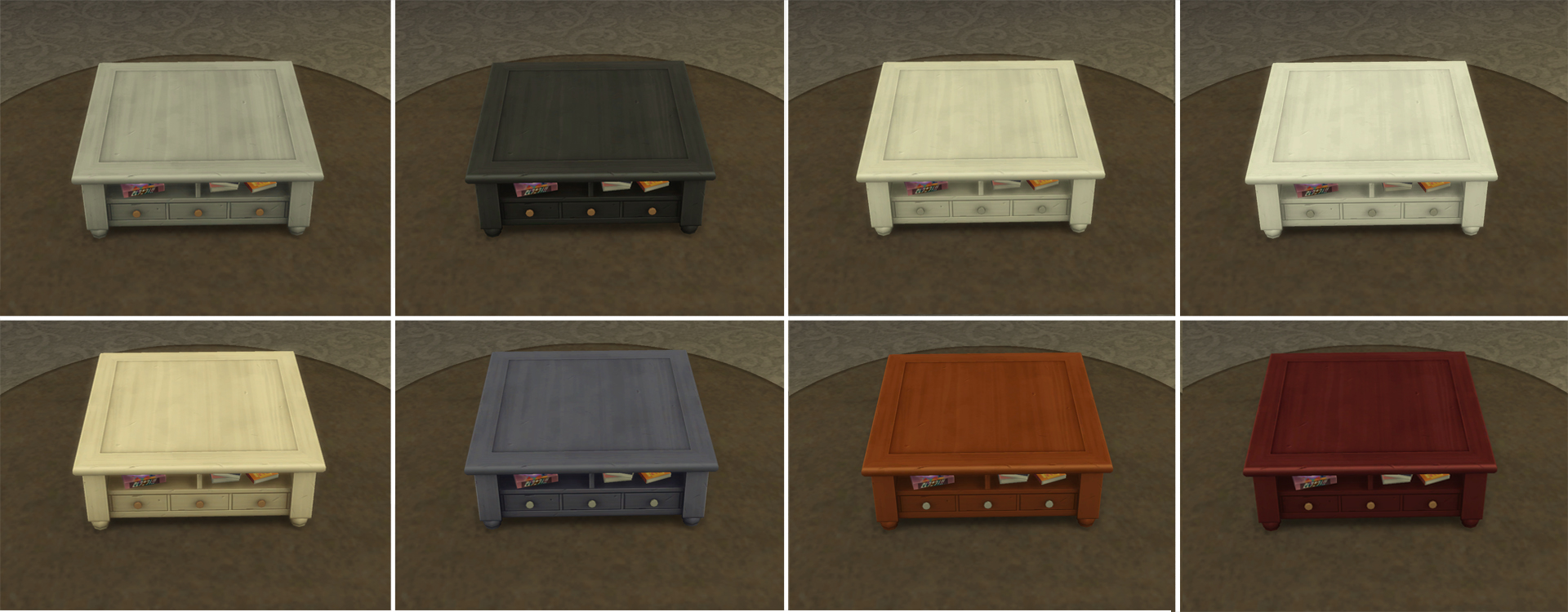
table recolors 1.jpg - width=1920 height=750
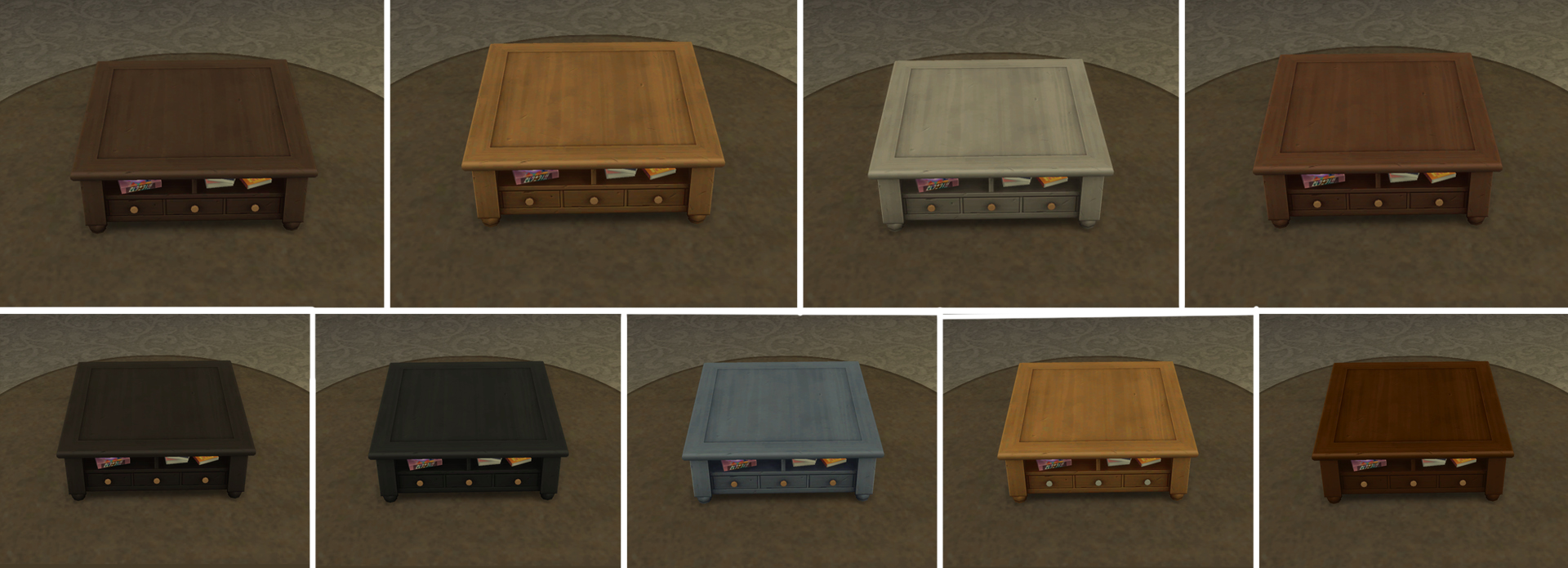
table recolors 2.jpg - width=1920 height=695
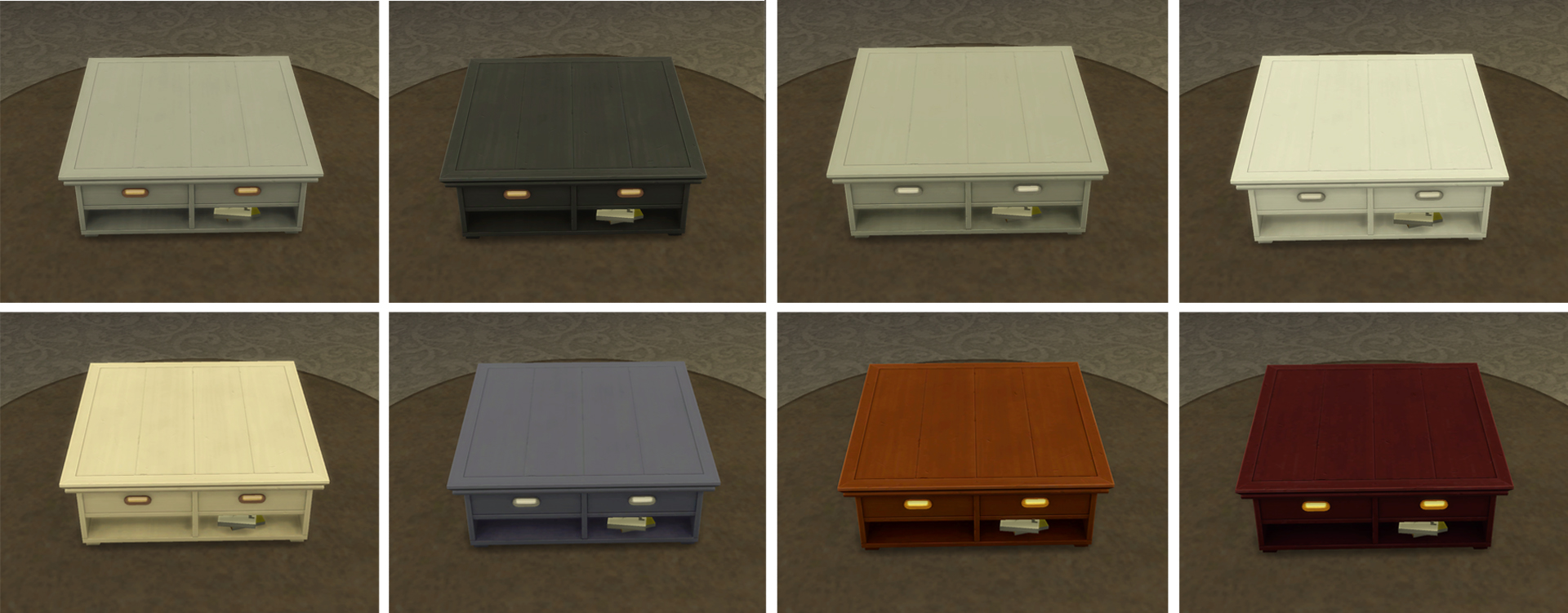
table recolors 3.jpg - width=1920 height=751
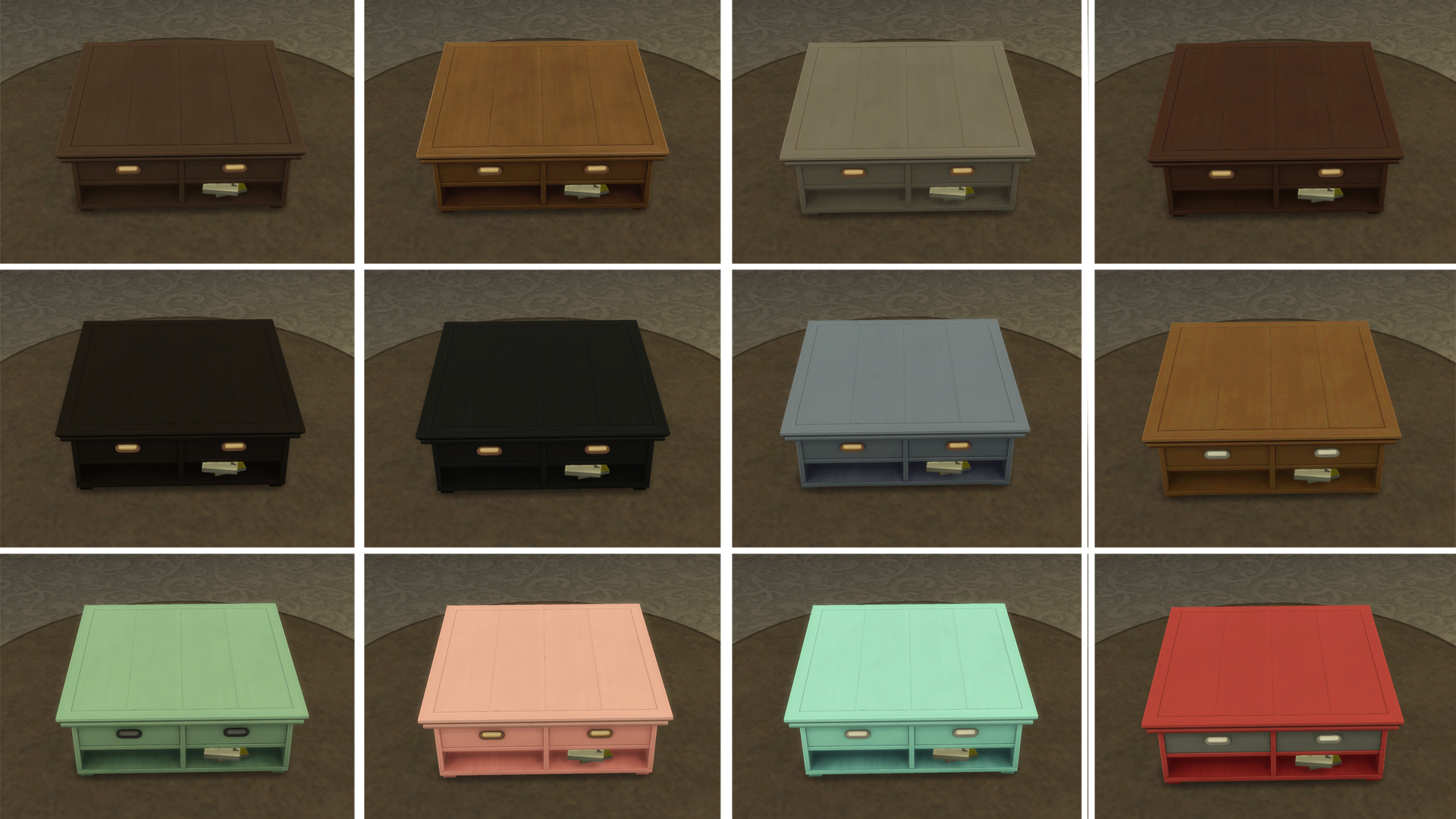
table recolors 4.jpg - width=1920 height=1080

suchasquare.jpg - width=1920 height=1080

rusticsquareliving.jpg - width=1920 height=1080
Created by simsi45
Uploaded: 8th Jan 2019 at 2:02 PM
Updated: 8th Jan 2019 at 4:15 PM
Updated: 8th Jan 2019 at 4:15 PM
 If you have any problems while unpacking, be sure to try out both Winrar/7-zip/File Viewer + updating to their latest versions
If you have any problems while unpacking, be sure to try out both Winrar/7-zip/File Viewer + updating to their latest versions 
Parenthood came with 2 of the best coffee tables in the game. Unfortunately, they came in the usual Maxis style, which means they look like a rainbow spit all over them.
I'm here to deliver, a bunch of solid wood recolors on both of them to end your suffering in trying to match these with anything else in the game.
 So what is this?
So what is this?This mod adds:
-17 additional recolors on the " Such a Square Coffee Table"
-20 additional recolors on the " Rustic Square Living Room Table "
The texture colors will match with most of the game's wood textures on all kinds of end tables (and tables in general)
 NOTE
NOTE-The "Rustic Square Living Room Table" had some pretty funky swatches so I included 4 bonus
recolors
So yeah, this is another little mod I made that I simply CAN'T live without...hope you enjoy!
Additional Credits:
Maxis/EA
Sims4Studio
Photoshop
This is a Maxis Recolour which means that it is a recolour of an item that already exists in your game. Please check the Pack requirements to see which game pack it recolours.
| Filename | Size | Downloads | Date | |||||
|
Parenthood Coffe Tables Recolors.rar
Size: 2.45 MB · Downloads: 7,496 · 8th Jan 2019 |
2.45 MB | 7,496 | 8th Jan 2019 | |||||
| For a detailed look at individual files, see the Information tab. | ||||||||
Key:
- - File was updated after upload was posted
Install Instructions
Basic Download and Install Instructions:
1. Download: Click the File tab to see the download link. Click the link to save the .rar or .zip file(s) to your computer.
2. Extract: Use WinRAR (Windows) to extract the file(s) from the .rar or .zip file(s).
3. Cut and paste the file(s) into your Mods folder
Need more information?
- Windows XP: Documents and Settings\(Current User Account)\My Documents\Electronic Arts\The Sims 4\Mods\
- Windows Vista/7/8/8.1: Users\(Current User Account)\Documents\Electronic Arts\The Sims 4\Mods\
- Anyone can use both .rar and .zip files easily! On Windows, use WinRAR.
- If you don't have a Mods folder, just make one.
Also Thanked - Users who thanked this download also thanked:
Packs Needed
Other Information
Style:
– Antique
: Antique or Historical
– Retro
– Contemporary
– Modern
– Ultra Modern
Room:
– Living
: Living Room
– Dining
: Dining Room
– Bedroom
– Study
: Study/Office
Maxis Flags:
– Not Applicable
Tags
Packs Needed
| Base Game | |
|---|---|
 | Sims 4 |
| Game Pack | |
|---|---|
 | Parenthood |
About Me
Making all kinds of different mods for TS3 & TS4 depends on my mood.
Follow me on twitter and youtube, for updates on upcoming content!
POLICIES
- Do NOT redistribute as your own!
- Do NOT Re-upload my mods to your website/blog, without asking for permission first! (send a pm if you need to)
- If you intend to reupload make sure to post a DIRECT link to the appropriate MTS thread. No re-directs to third party websites, PPC networks etc.
- If you want to edit meshes, or create additional recolors of my conversions ASK FIRST! (either through PM's or comments)
- Of course you are free to use my mods in your lots, as long as you give PROPER credits. (a link to the original thread would be appreciated but not required.)
- Feel free to leave requests however don't expect me to complete them. I usually work on requests once I'm done with my personal projects.
Follow me on twitter and youtube, for updates on upcoming content!
POLICIES
- Do NOT redistribute as your own!
- Do NOT Re-upload my mods to your website/blog, without asking for permission first! (send a pm if you need to)
- If you intend to reupload make sure to post a DIRECT link to the appropriate MTS thread. No re-directs to third party websites, PPC networks etc.
- If you want to edit meshes, or create additional recolors of my conversions ASK FIRST! (either through PM's or comments)
- Of course you are free to use my mods in your lots, as long as you give PROPER credits. (a link to the original thread would be appreciated but not required.)
- Feel free to leave requests however don't expect me to complete them. I usually work on requests once I'm done with my personal projects.

 Sign in to Mod The Sims
Sign in to Mod The Sims Recolors for the Parenthood Coffee Tables
Recolors for the Parenthood Coffee Tables
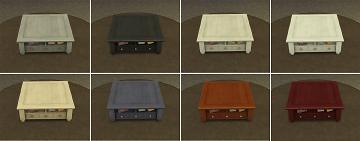





More Downloads BETA
Here are some more of my downloads: