 Bugfix Jan 18: Futur-Vu Twin Television
Bugfix Jan 18: Futur-Vu Twin Television

sdTwinTV_TabithaTheCat_Title.jpg - width=672 height=672
Futur-Vu Twin TV: Tabitha the Cat Title Picture

sdTwinTV_CatSurprise.jpg - width=1160 height=980
Futur-Vu Twin TV: Something New & Modern
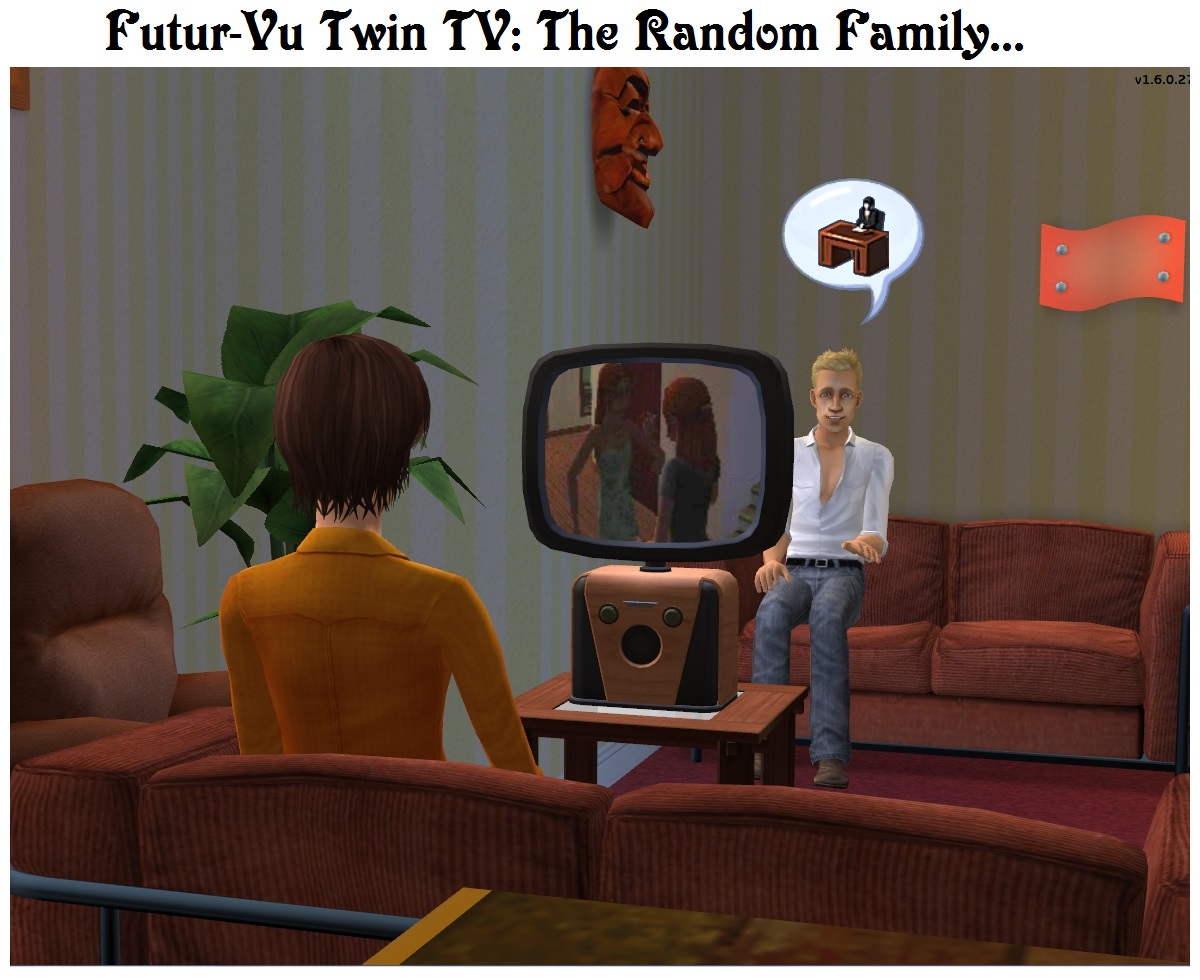
sdTwinTV_RandomView1.jpg - width=1200 height=980
Futur-Vu Twin TV: The Random Family...
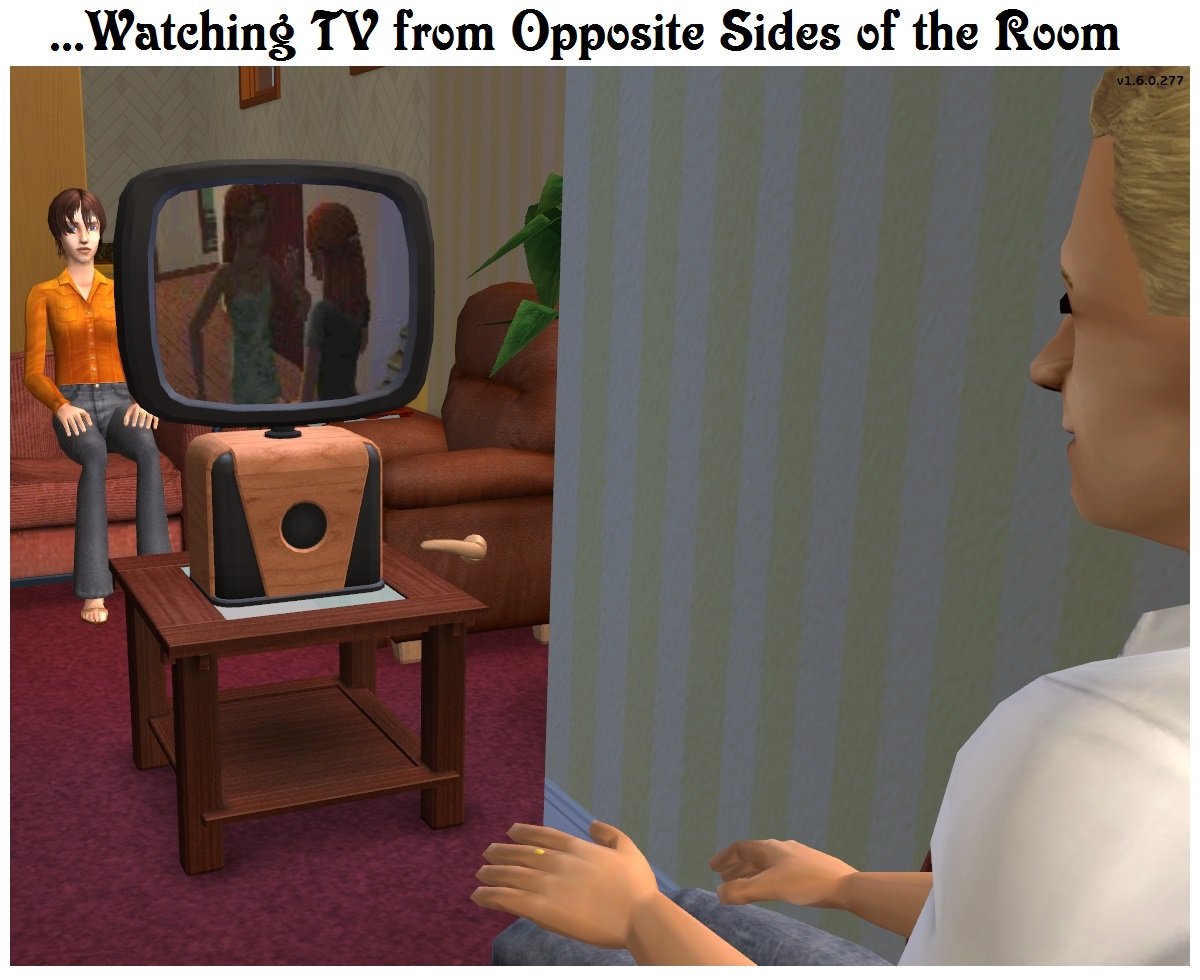
sdTwinTV_RandomView2.jpg - width=1200 height=980
Futur-Vu Twin TV: ...Watching TV from Opposite Sides of the Room
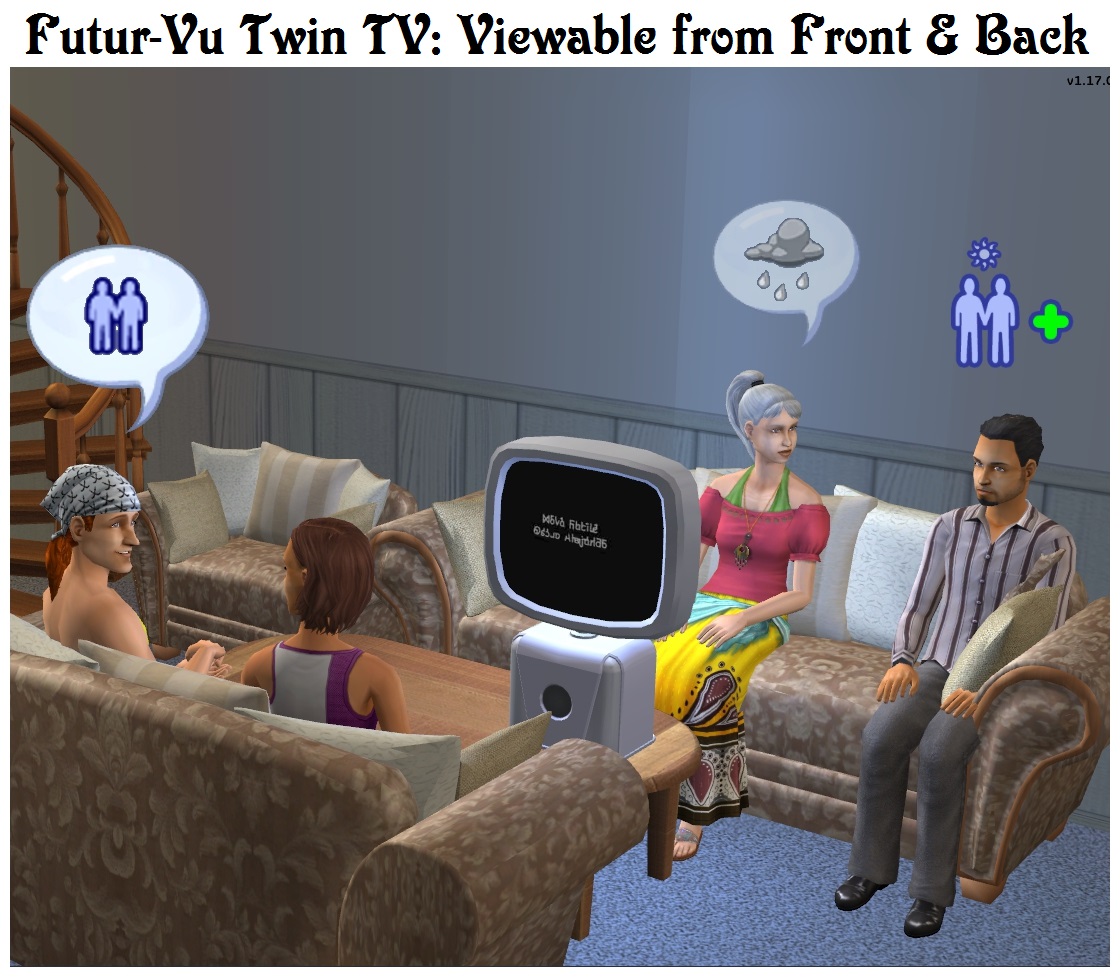
sdTwinTV_SocialView.jpg - width=1120 height=980
Futur-Vu Twin TV: Viewable from Front & Back
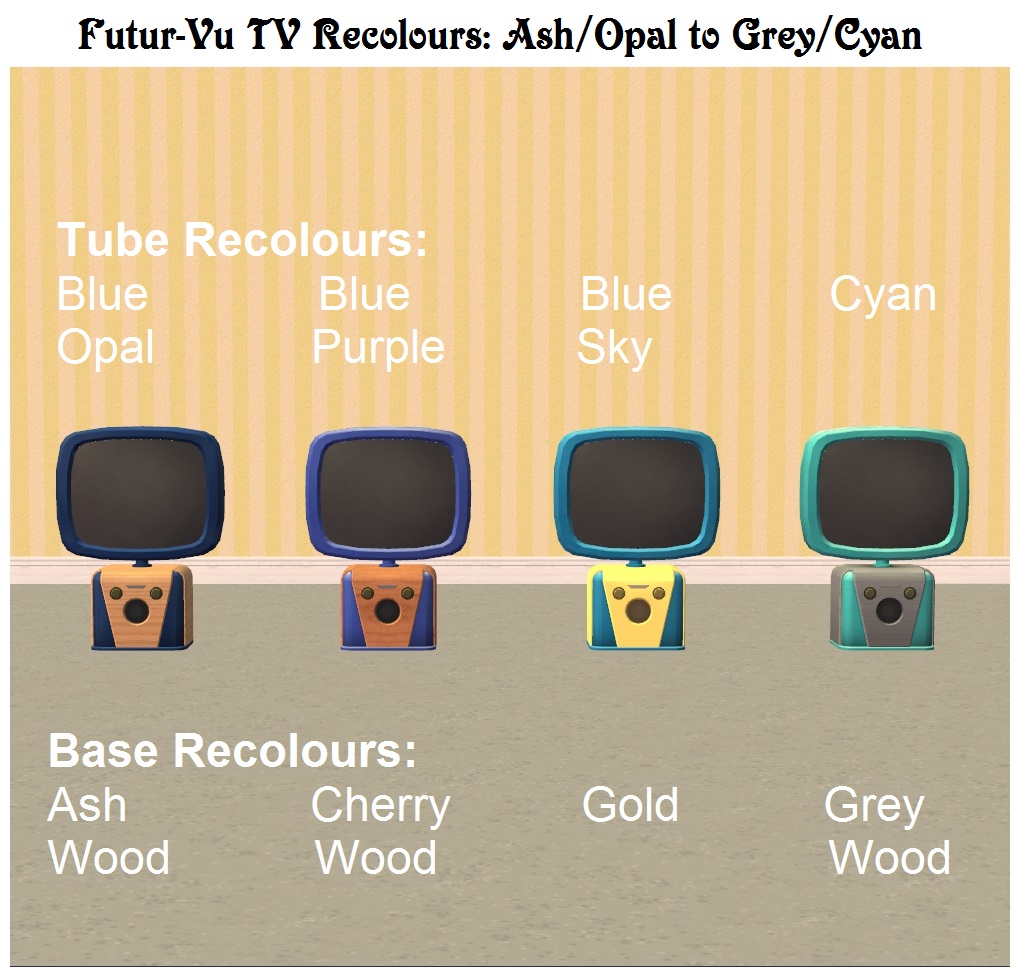
sdTwinTV_AshWood-BlueOpal-to-GreyWood-Cyan.jpg - width=1020 height=980
Futur-Vu TV Recolours: Ash/Opal to Grey/Cyan

sdTwinTV_MapleBurl-Gold-to-RedMahogany-Orange.jpg - width=1020 height=980
Futur-Vu TV Recolours: Maple/Gold to Mahogany/Orange
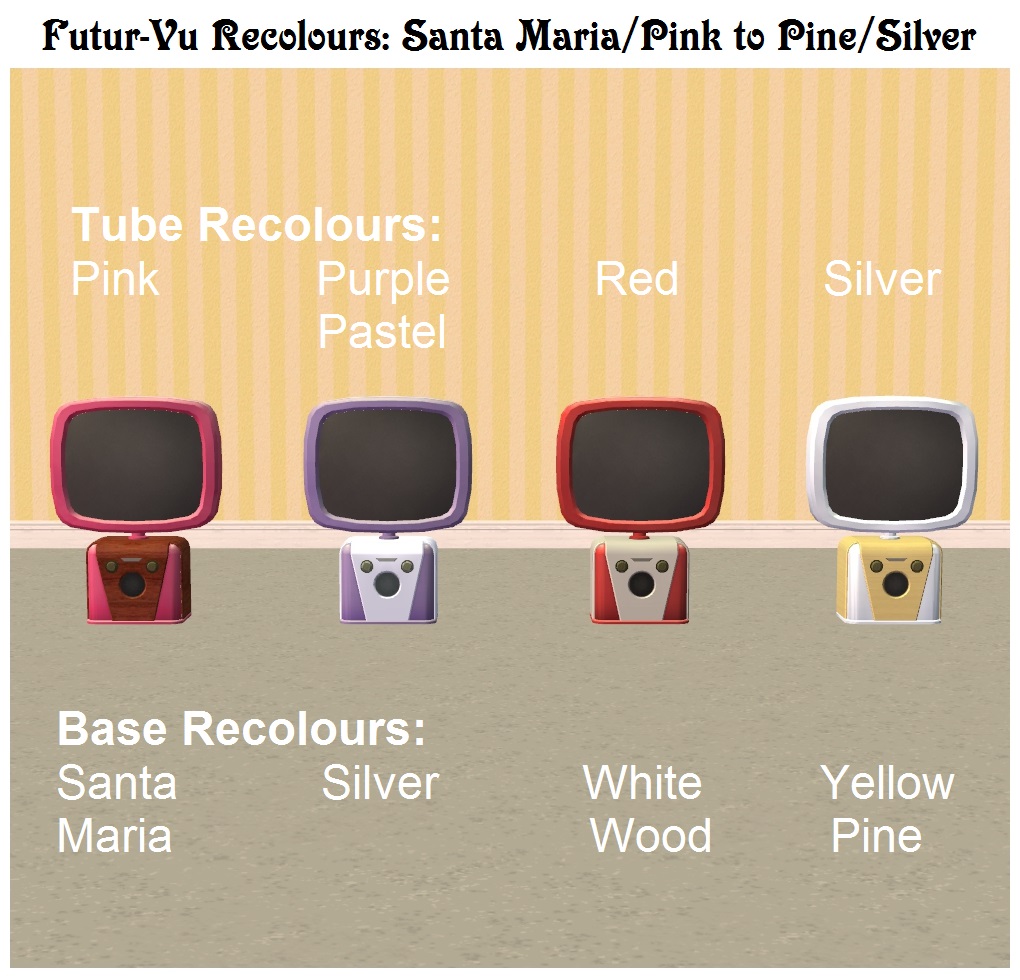
sdTwinTV_Santa Maria-Pink-to-YellowPine-Silver.jpg - width=1020 height=980
Futur-Vu TV Recolours: Santa Maria/Pink to Pine/Silver
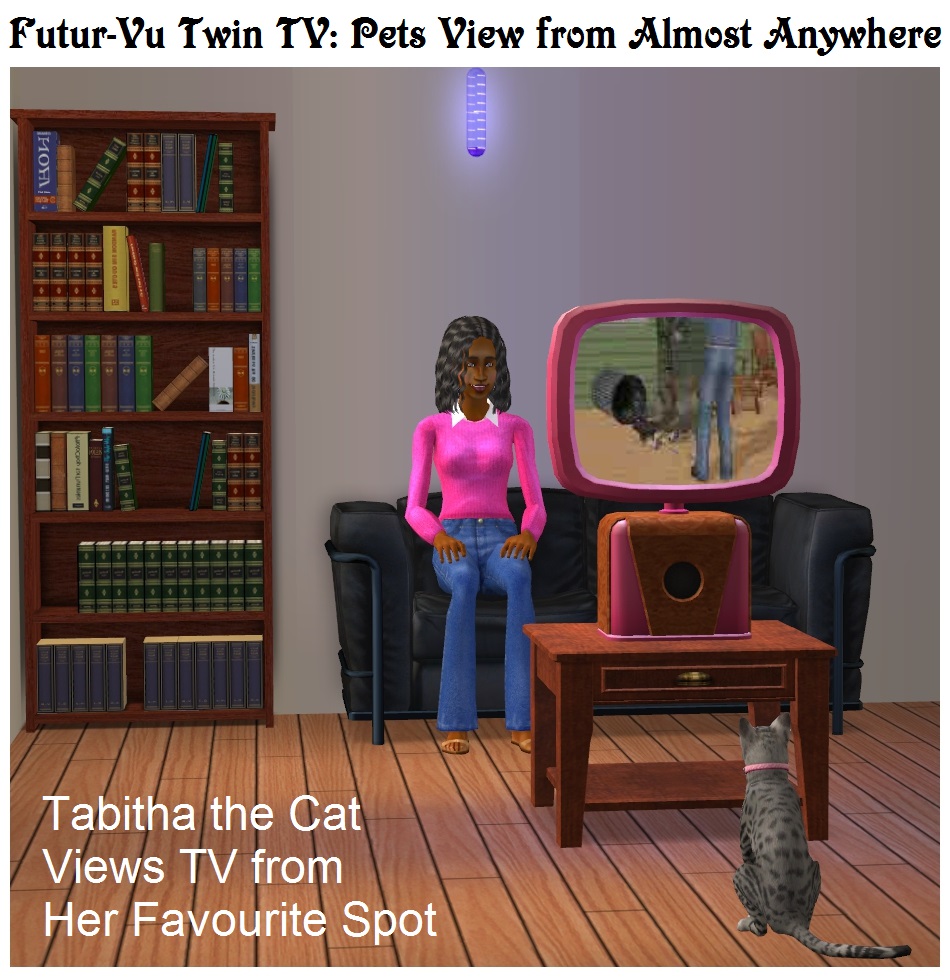
sdTwinTV_TabithaTheCat.jpg - width=950 height=980
Futur-Vu Twin TV: Tabitha the Cat Views TV from Her Favourite Spot
Updated: 19th Jan 2020 at 5:26 AM - Jan. 18, 2020: Minor BugFix
January 18, 2020: Minor Bugfix
This update fixes a jump bug that would occur when my Ghostly Workers attempted to turn off an abandoned (unwatched) Twin TV. This relates to a basic incompatibility in EA televisions - there are two categories of TV and they each turn off in different ways. The Twin TV is now compatible with the second method instead of the first, which fixes the bug.

Purpose
1) To create an Mid-Century Modern object based on the Pets Futur-Vu Television, featuring two sided tabletop viewing.
2) To provide some Futur-Vu television recolours, for both the EA original and this Twin version.
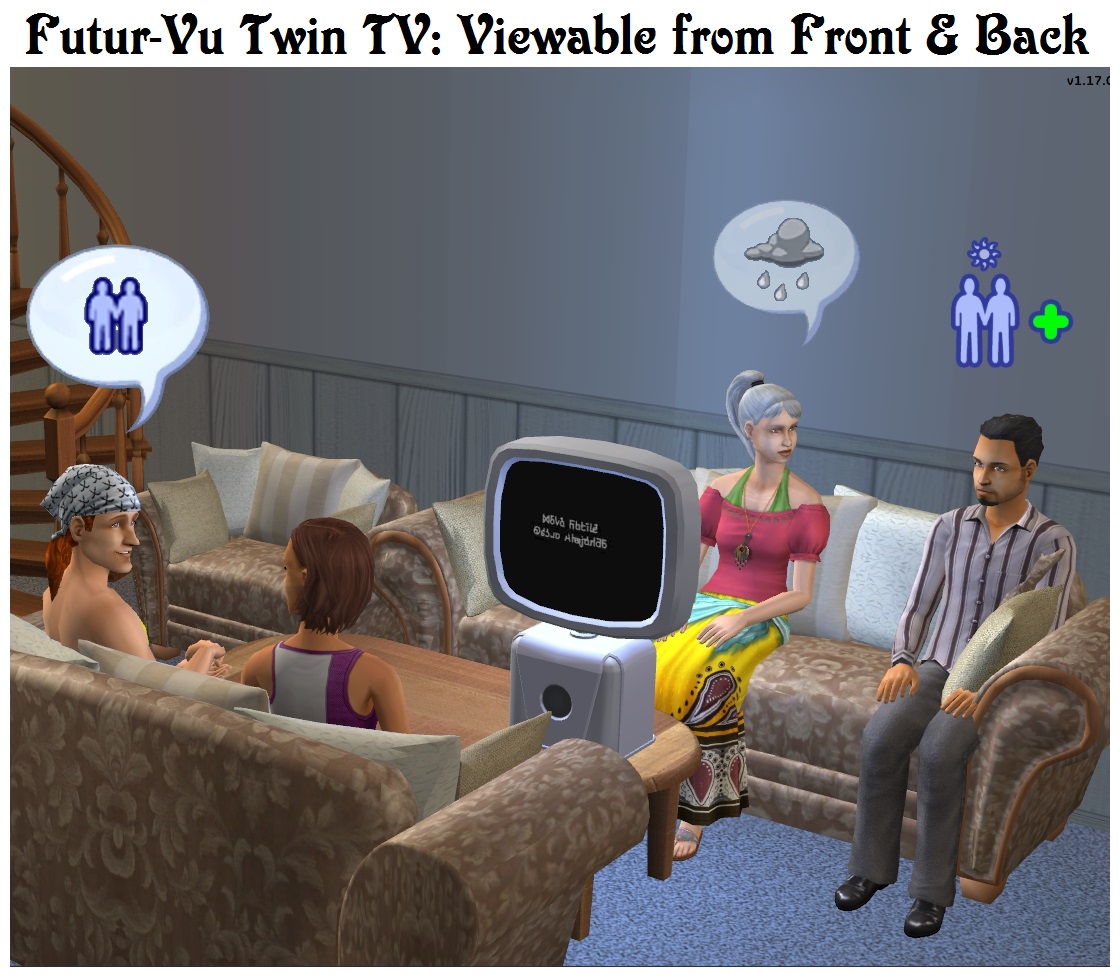
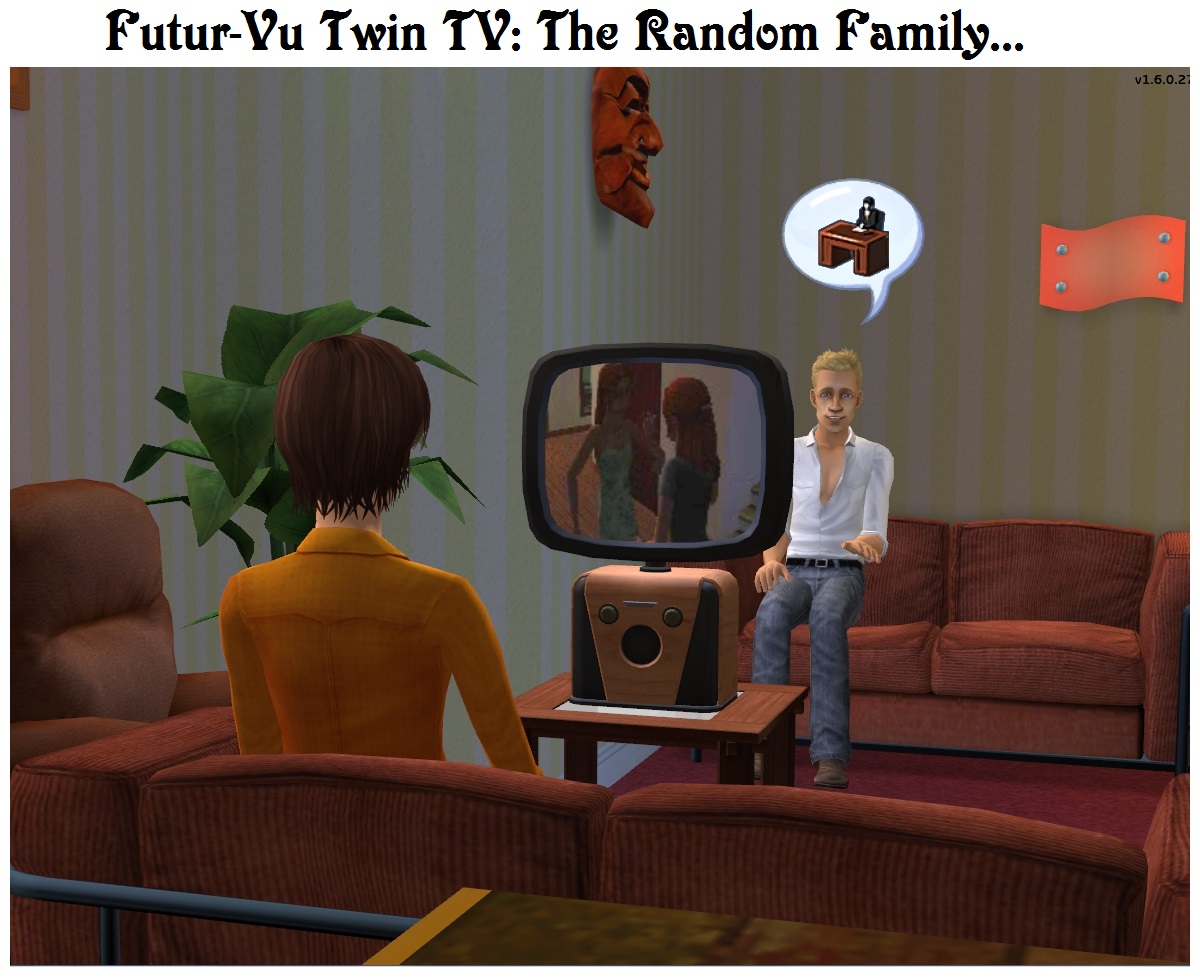
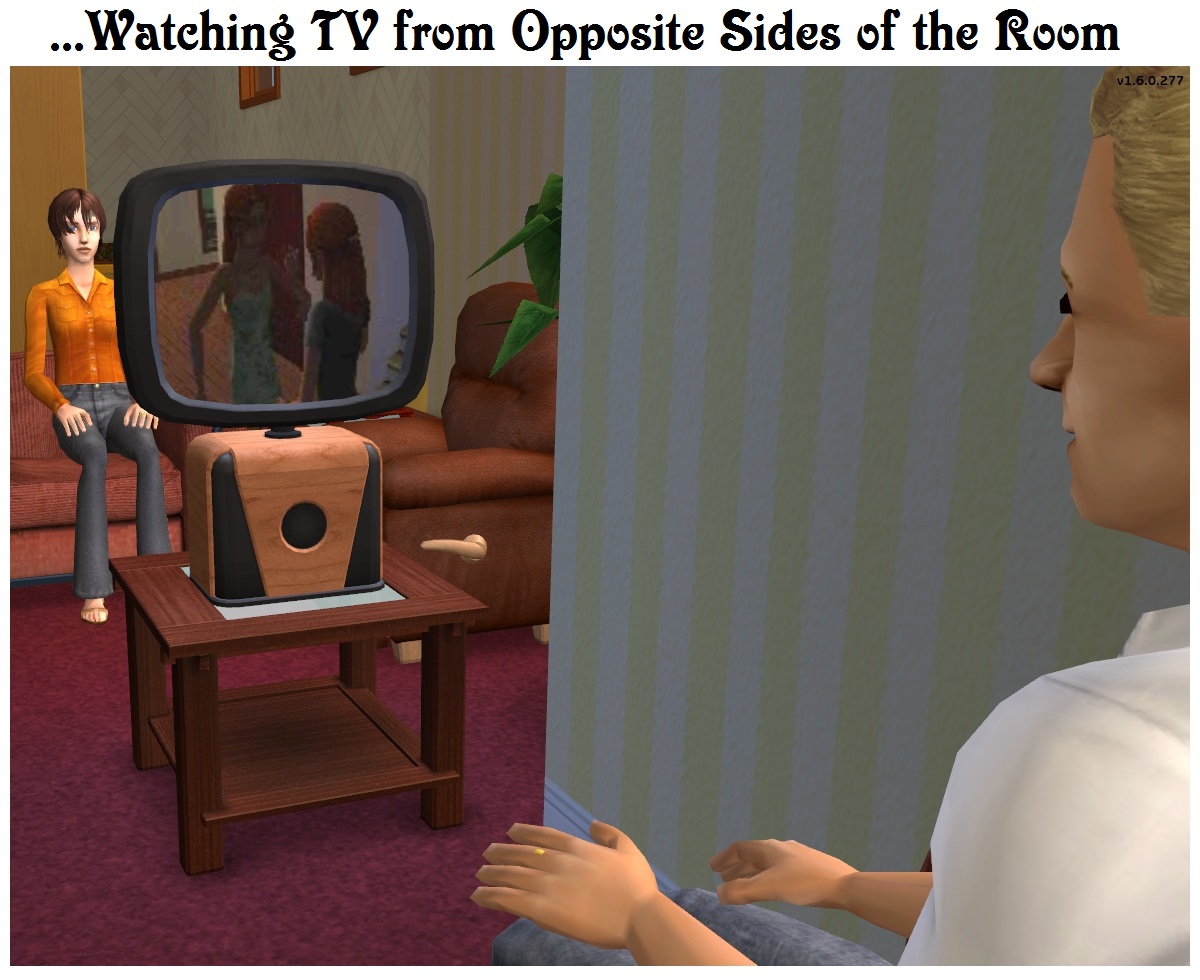
Description
Viewable from front or back, this table top TV is perfect for a group of friends or a large family to gather round and watch the latest show!
This Mid-Century Modern object does not depreciate, it is Apartment Life/M&G height adjustable, and it is also immune to fire, lightning, repossession, snow and theft. Apart from being unbreakable and untinkerable, this TV supports all television functions, including operation of the basegame video game machine.
The television is placeable on almost any surface, including the floor. For times when autonomous television use becomes annoying, the player can "Disable Autonomy".
This object requires Pets or any later EP.
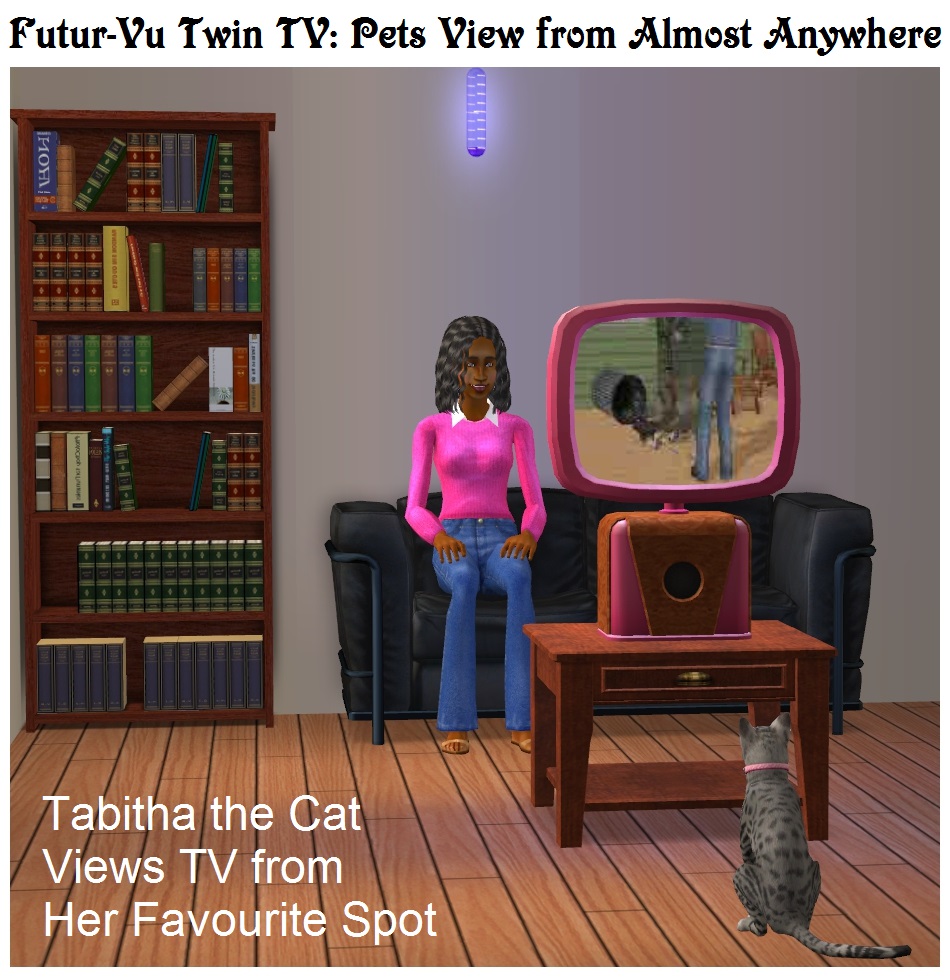
Contents
1) Futur-Vu Twin Television - The Twin TV costs 802 Simoleons and can be found in the television section of the catalogue. It has a Fun rating of 7 and a Room (Environment) rating of 3.
2) Base Recolours - Ash Wood, Cherry Wood, Gold, Grey Wood, Maple Burl, Porcelain, Purple Pastel, Red Mahogany, Santa Maria, Silver, White Wood, Yellow Pine.
3) Tube Recolours - Blue Opal, Blue Purple, Blue Sky, Cyan, Gold, Green Light, Green Sea, Orange, Pink, Purple Pastel, Red, Silver.
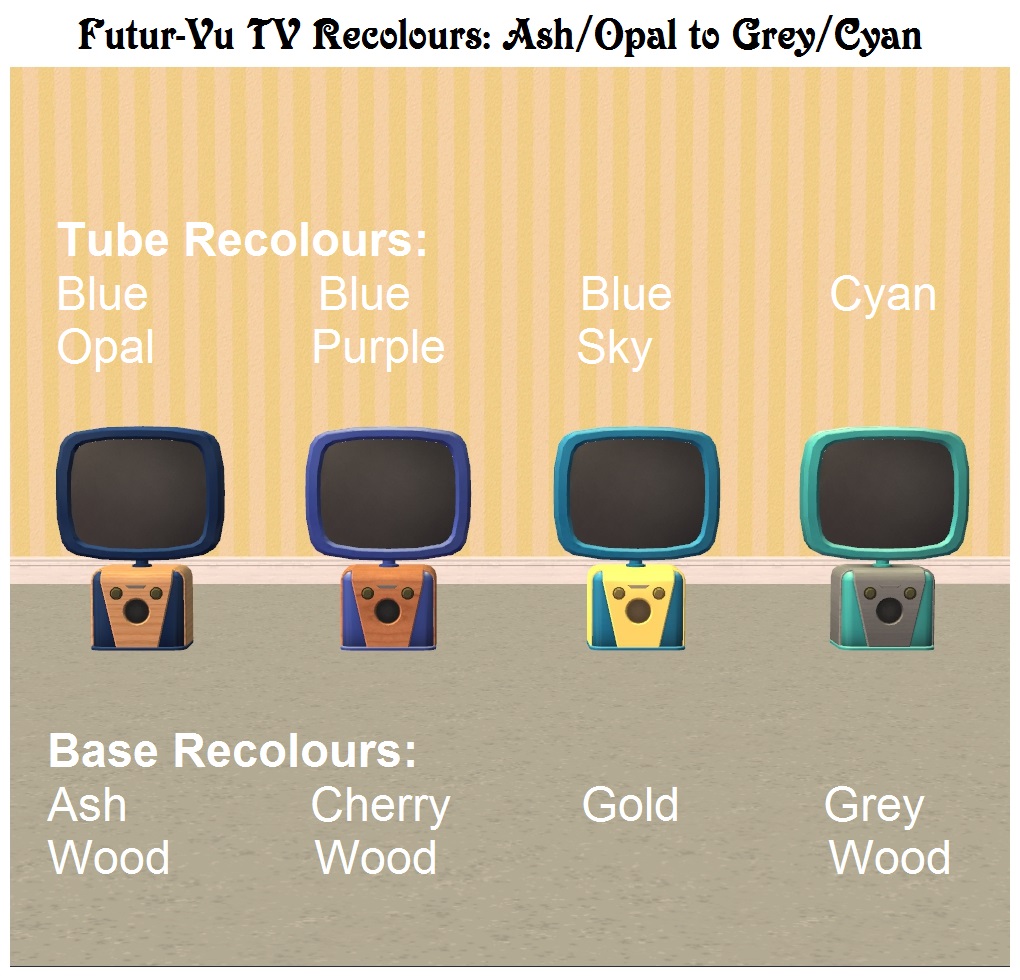


Unlike the televisions that come with the game, the Twin TV screen is viewable from either the front or the back. To enable two sided viewing, the Twin TV contains custom routing code, which also allowed me to make the following tweaks to EA's standard routing protocol:
1) If Sims cannot find a place to sit, teens and adults will sit on the floor rather than stand and block the view of those who are sitting.
2) Elders who cannot find a seat will stand at the back of the room, if possible. They will not sit on the floor.
3) If children cannot find a seat, they will stand to watch the screen. I assume that those who are sitting will be able to see over the children.
4) If there are no seats in the viewing room, all Sims will stand to watch the screen, regardless of age.
5) If there is only one seat in the room and that seat is occupied, all other Sims will stand to watch the screen. This allows for the Twin TV to simulate being placed at an operational console with a Sim sitting at it.
Terms of Use
You may include the items from this project in uploaded lots, whether for free or pay. It is nice but not necessary to provide a credit and link to this page.
Texture Credits
- the textures use or are adapted from The Sims 2.
Additional Credits
- Jfade's Compressorizer for minimizing file size
- GIMP 2 and Microsoft Paint for graphics editing, file conversion, processing, sizing and titling
- Milkshape 3D and Ultimate Unwrap3D Pro, for 3D modeling
- Numenor's AnyGameStarter, used for testing this project in several game environments.
From Numenor's Mini-Game, the Random family is featured in two of the screen shots
- SimPE and PJSE, which together make it all possible
- the design was inspired by the Pets Futur-Vu Television and the Vintage Philco Predicta TV
Polygon Counts:
1300 faces, 1357 vertices
This is a new mesh, and means that it's a brand new self contained object that usually does not require a specific Pack (although this is possible depending on the type). It may have Recolours hosted on MTS - check below for more information.
| Filename | Size | Downloads | Date | |||||
|
sdFuturVuTwinTV-Pets.zip
| Futur-Vu Twin Television
Size: 36.2 KB · Downloads: 443 · 19th Jan 2020 |
36.2 KB | 443 | 19th Jan 2020 | |||||
|
sdFuturVuTV-Pets_Recolours.zip
| Futur-Vu Television Recolours
Size: 822.8 KB · Downloads: 421 · 28th Sep 2019 |
822.8 KB | 421 | 28th Sep 2019 | |||||
| For a detailed look at individual files, see the Information tab. | ||||||||
Key:
- - File was updated after upload was posted
Install Instructions
1. Download: Click the download link to save the .rar or .zip file(s) to your computer.
2. Extract the zip, rar, or 7z file.
3. Place in Downloads Folder: Cut and paste the .package file(s) into your Downloads folder:
- Origin (Ultimate Collection): Users\(Current User Account)\Documents\EA Games\The Sims™ 2 Ultimate Collection\Downloads\
- Non-Origin, Windows Vista/7/8/10: Users\(Current User Account)\Documents\EA Games\The Sims 2\Downloads\
- Non-Origin, Windows XP: Documents and Settings\(Current User Account)\My Documents\EA Games\The Sims 2\Downloads\
- Mac: Users\(Current User Account)\Documents\EA Games\The Sims 2\Downloads
- Mac x64: /Library/Containers/com.aspyr.sims2.appstore/Data/Library/Application Support/Aspyr/The Sims 2/Downloads
- For a full, complete guide to downloading complete with pictures and more information, see: Game Help: Downloading for Fracking Idiots.
- Custom content not showing up in the game? See: Game Help: Getting Custom Content to Show Up.
- If you don't have a Downloads folder, just make one. See instructions at: Game Help: No Downloads Folder.
Packs Needed
| Base Game | |
|---|---|
 | Sims 2 |
| Expansion Pack | |
|---|---|
 | Pets |

 Sign in to Mod The Sims
Sign in to Mod The Sims Bugfix Jan 18: Futur-Vu Twin Television
Bugfix Jan 18: Futur-Vu Twin Television

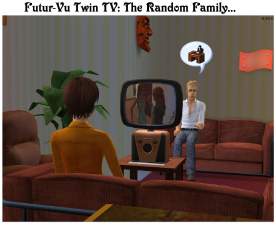
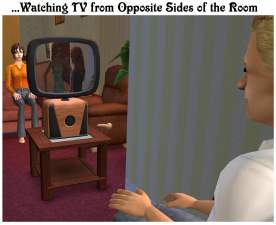
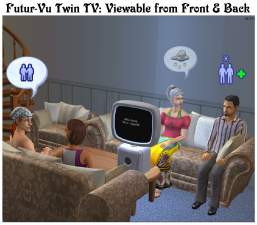



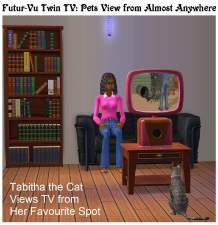
More Downloads BETA
Here are some more of my downloads: