 World of Goo – Radio Station
World of Goo – Radio Station
MTS has all free content, all the time. Donate to help keep it running.
SCREENSHOTS

Thumbnail_WoG+3.jpg - width=325 height=225

WoG_RadioStation.jpg - width=1407 height=966

ItsJustMusic.jpg - width=1096 height=849
Created by billielith
Uploaded: 23rd Nov 2021 at 3:49 AM
Updated: 26th Nov 2021 at 4:49 AM
Updated: 26th Nov 2021 at 4:49 AM
WORLD OF GOO - RADIO STATION
Requires Freetime
Hi all!

World of Goo
Wiki says...
World of Goo is a puzzle video game developed and published by independent game developer 2D Boy. The game was released on Microsoft Windows and Wii platforms on October 13, 2008, with releases on Nintendo Switch, Mac OS X, Linux, and various mobile devices in subsequent years. A physics-based puzzler, World of Goo has the player use small balls of goo to create bridges and similar structures over chasms and obstacles to help other goo balls reach a goal point, with the challenge to use as few goo balls as possible to build this structure.
The game was nominated for numerous awards—the Seumas McNally Grand Prize, Design Innovation Award, and Technical Excellence—at the Independent Games Festival, and has gone on to win several other gaming awards. The game was critically acclaimed and became an example of a commercially successful indie game.
.
Today, I am NOT bringing you World of Goo though - I am bringing you its AWESOME MUSIC!
WORLD OF GOO'S MUSIC
FOR YOUR SIM HOUSES
WHAT IS IT?
It's a new radio station. It's a Global Mod which adds new stuff to your game.
USEFULNESS
It will be useful to you if you're a fan of World of Goo or if you like great videogame music.
ESSENTIAL RESOURCES ONLY
You get the music, the playlist and the folders to place it correctly. Isn't that great?
MOD FUNCTION
Well, it's a new Custom Radio Station. You and your sims get new music to listen to.
MOD TYPE
My mod adds new content to the game. It doesn't conflict with anything. Even if you made other Custom Radio stations before, it won't erase them, it will add a new one to them.
4 EYES ON THAT THUMBNAIL???
Well it is me behind that Goo, with my eyes looking like two of those yellow ones that get many spikes and can fling the others out of the water. Don't know what I am talking about? Try the game, lol.
LIST OF SONGS
From World of Goo
- Another Mysterious Pipe Appeared
- Brave Adventurers
- Rain Rain Windy Windy
- The Goo Filled Hills
- Thread Cutter
- Cog in the Machine
- Jelly
- Screamer
- Graphic Processing Unit
- Inside the Big Computer
- Ode to the Bridge Builder
- Red Carpet Extend-O-Matic
And 3 more from their other games :
LITTLE INFERNO
- Over the Smokestacks, Over the City
HUMAN RESOURCE MACHINE
- Boot Sequence
7 BILLION HUMANS
- Welcome All 7 Billion Humans!
INSTRUCTIONS
How to install your new Radio Station
*** You need Freetime.
1) Pick the group(s) of songs you are interested in
2) Unzip the zips! Put the folder which was in the zips in your My Documents folder. It contains an EA Games folder which should be put where your current one is.
3) Your computer should ask if you wish to MERGE both folders - SAY YES. By saying yes, your computer will copy the songs in the proper place in your Sims 2/Music folder.
4) If you download many zips, your computer will ask if you wish to overwrite a file called customstation.xml - SAY YES, this is the playlist. It will add the custom radio station to your game. If you install all the playlists of this set on top of each other, it doesn't matter because they all contain the same information. If, for any reason, you lose the playlist, and don't know how to make it again, redownload it and place it in your My Documents folder again.
5) IT'S READY! You can now hear your new WORLD OF GOO radio station either in the Audio settings or - better! - from a sim's radio.
6) The playlist goes by the order in which those musics are heard while playing World of Goo. If you downloaded them all, World of Goo's opening theme music will be the first one.

---
I hope you enjoy this. Have fun!
** Note : If you download my other radio stations after this one, their playlists contain all necessary information to work fine with this set.

*** Sorry if you don't have Freetime!
I tried MTS's tutorial on making radio stations compatible with the Basegame but it didn't work. Fortunately, Freetime still makes this possible.
CREDITS
All credits to Kyle Gabler and the other creators of World of Goo (2008). Here's the links to get to know him and his other amazing work!
Link to the entire World of Goo Soundtrack, which is distributed for free by Mr Gabler himself! :D
Fandom wiki page about the game World of Goo
If you wish to know more about World of Goo and the other games by the same creators
Wiki about the 3-person team that made World of Goo
Kyle Gabler's Fandom Wiki (he wrote the music for World of Goo and more)
Kyle Gabler's SoundCloud
Kyle Gabler's Last FM
Kyle Gabler's website - it is linked to Tomorrow Corporation's website
PLEASE

DO NOT REDISTRIBUTE ANY OF THE MUSIC!! It is high quality copyrighted material. I had permission (forever ago! lol, in 2018) from Kyle Gabler to use his pretty songs for this set. Please understand and respect him and his amazing work!
| Filename | Size | Downloads | Date | |||||
|
BillieLith_RadioStations_WORLD-OF-GOO_Playlist.zip
Size: 1.4 KB · Downloads: 94 · 23rd Nov 2021 |
1.4 KB | 94 | 23rd Nov 2021 | |||||
|
2DBoy+TomorrowCorporation_3MoreSoundtracks.zip
| More music files from Tomorrow Corporation formatted for the Sims 2.
Size: 5.35 MB · Downloads: 57 · 23rd Nov 2021 |
5.35 MB | 57 | 23rd Nov 2021 | |||||
|
WorldOfGoo_SoundTracks9-12.zip
| Music from World of Goo formatted for the Sims 2.
Size: 15.89 MB · Downloads: 59 · 23rd Nov 2021 |
15.89 MB | 59 | 23rd Nov 2021 | |||||
|
WorldOfGoo_SoundTracks6-8.zip
| Music from World of Goo formatted for the Sims 2.
Size: 14.74 MB · Downloads: 53 · 23rd Nov 2021 |
14.74 MB | 53 | 23rd Nov 2021 | |||||
|
WorldOfGoo_SoundTracks1-5.zip
| Music from World of Goo formatted for the Sims 2.
Size: 11.80 MB · Downloads: 58 · 23rd Nov 2021 |
11.80 MB | 58 | 23rd Nov 2021 | |||||
| For a detailed look at individual files, see the Information tab. | ||||||||
Key:
- - File was updated after upload was posted
Install Instructions
Basic Download and Install Instructions:
1. Download: Click the download link to save the .rar or .zip file(s) to your computer.
2. Extract the zip, rar, or 7z file.
3. Place in Downloads Folder: Cut and paste the .package file(s) into your Downloads folder:
1. Download: Click the download link to save the .rar or .zip file(s) to your computer.
2. Extract the zip, rar, or 7z file.
3. Place in Downloads Folder: Cut and paste the .package file(s) into your Downloads folder:
- Origin (Ultimate Collection): Users\(Current User Account)\Documents\EA Games\The Sims™ 2 Ultimate Collection\Downloads\
- Non-Origin, Windows Vista/7/8/10: Users\(Current User Account)\Documents\EA Games\The Sims 2\Downloads\
- Non-Origin, Windows XP: Documents and Settings\(Current User Account)\My Documents\EA Games\The Sims 2\Downloads\
- Mac: Users\(Current User Account)\Documents\EA Games\The Sims 2\Downloads
- Mac x64: /Library/Containers/com.aspyr.sims2.appstore/Data/Library/Application Support/Aspyr/The Sims 2/Downloads
- For a full, complete guide to downloading complete with pictures and more information, see: Game Help: Downloading for Fracking Idiots.
- Custom content not showing up in the game? See: Game Help: Getting Custom Content to Show Up.
- If you don't have a Downloads folder, just make one. See instructions at: Game Help: No Downloads Folder.
Recommended
The creator also recommends the following uploads:
Packs Needed
Other Information
Type:
– Global Mods
: Mods that change the way the game works without requiring any user intervention.
Tags
#World of Goo, #Goo, #Kyle Gabler, #Custom Radio Station, #Radio, #Videogame music, #Music, #Tomorrow Corporation, #2D Boy
Packs Needed
| Base Game | |
|---|---|
 | Sims 2 |
| Expansion Pack | |
|---|---|
 | Free Time |
About Me
General Rule : Credit + Link
Exception : Sepia (my first upload), no credit or link necessary
If you wish to repost my sims, ask first.
If the sim is a sim of you, or a character owned by you, you can repost it at will, with credit + link.
If you want to use my content for unrelated projects, ask first.
In any doubt, ask me.
Exception : Sepia (my first upload), no credit or link necessary
If you wish to repost my sims, ask first.
If the sim is a sim of you, or a character owned by you, you can repost it at will, with credit + link.
If you want to use my content for unrelated projects, ask first.
In any doubt, ask me.

 Sign in to Mod The Sims
Sign in to Mod The Sims World of Goo – Radio Station
World of Goo – Radio Station
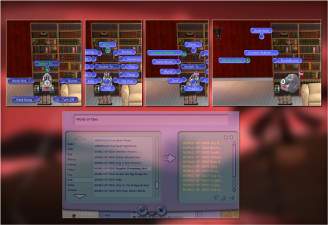

More Downloads BETA
Here are some more of my downloads: