 "Prairie Style" Bedroom Suite (Updated 10/3/05)
"Prairie Style" Bedroom Suite (Updated 10/3/05)
MTS has all free content, all the time. Donate to help keep it running.
SCREENSHOTS

Armoire.jpg - width=450 height=514

Bench.jpg - width=450 height=406

DBedentable.jpg - width=600 height=453
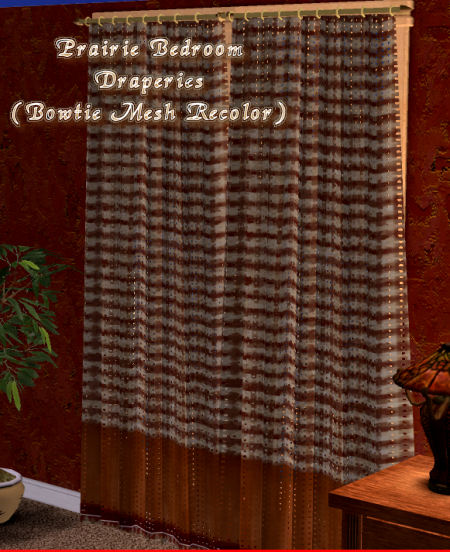
Draperies.jpg - width=450 height=552
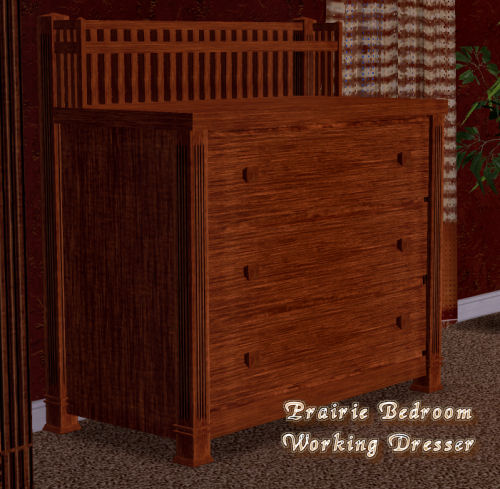
Dresser.jpg - width=500 height=489
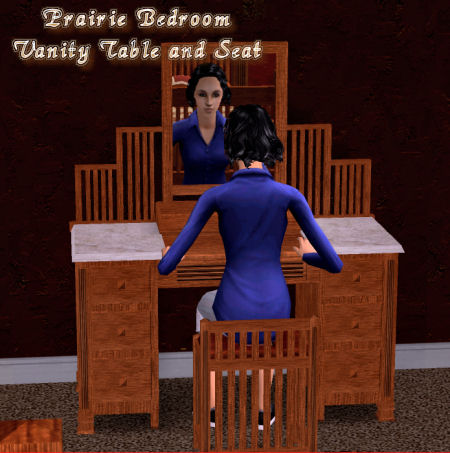
Vanity.jpg - width=450 height=453

Singlebed.jpg - width=600 height=450

Rug.jpg - width=450 height=213

Placingskirt.jpg - width=600 height=326
Picked Upload!
This is a picked upload! It showcases some of the best talent and creativity available on MTS and in the community.
Created by CTNutmegger
Uploaded: 4th Sep 2005 at 11:31 PM
Updated: 3rd Oct 2005 at 7:29 PM - Vanity Table now recolorable
Updated: 3rd Oct 2005 at 7:29 PM - Vanity Table now recolorable
"Prairie Style", The Bedroom Suite...
*UPDATE* 10/3/05 --
Have edited the Vanity Table, it is now recolorable, please download again if you wish to recolor or use any recolors made for it, sorry if this caused any problem.
Kat
Sorry about the long wait, I was hoping the new version of SimPE would correct the animations as promised, but alas, it did not, and every time I imported a mesh with animations, it crashed the game. So, I reinstalled version 44 and recreated all of them the old way with The Mesh Tool, long way round, but at least they work.
I created 8 new meshes for this set, plus 2 Maxis recolors, a recolor of my Bowtie Draperies, Found Here , and a 3x4 rug on Echo's mesh Found Here .
All new meshes are lower in vertices and polygons than the Maxis objects they use as their bases and all have their own new GUIDs so no conflicts.
New Meshes --
Double Bed -- V = 1909, P = 2196
Single Bed -- V = 1412, P = 1432
Bedside Table -- V = 859, P = 422
Dresser (has working drawer) -- V = 1908, P = 997
Blanket Chest Bench -- V = 1510, P = 752
Vanity Table (EP University only, sorry) -- V = 1987, P = 1012
sub file of Vanity Table, Seat -- V = 713, P = 344
Large Bed Skirt, will fit under most double beds -- V = 43, P = 34
Small Bed Skirt, will fit under most single beds -- V = 43, P = 34
Bed skirts are separate objects and are not attached to beds. Both cloned using Echo's original one tile mat as a base so they are very easy to place under the beds "WITHOUT using the moveobjects on cheat", many thanks to Echo, Windkeeper and Numenor for allowing use of those bases.
Maxis Recolors, mesh included in game--
Armoire
Bedspread
Other Recolors--
Bowtie Draperies (mesh link above)
Rug (mesh link above)
Some recolors require the CEP, found on the Downloads page of the SimPE site, if you are not seeing some items in game, please be sure you have it installed.
Paintings seen in the photo are from my Prairie Sitting Room, large painting with flowers in black frame and the wallpapers are by me and have not been posted yet.
My rules for my meshes --
CTNutmegger of RSSS for TS2 (http://homepage.myeastern.com/~kamaba/html/index.htm)
Free to re-color as you want, however if you post on a pay site, my meshes are to remain a free download, or post a link to a free download. You may post the meshes on your site, but "do not rename" and/or claim them as your own.
Anything made by me is File-Share-Friendly and MUST remain that way.
All should be compatible with the original game except the Vanity Table, it needs University to be installed to appear. Please let me know if you have any problem with any of the other objects not working in games without the expansion and I'll see if it can be adjusted to work for you.
Enjoy, Kat :D
*UPDATE* 10/3/05 --
Have edited the Vanity Table, it is now recolorable, please download again if you wish to recolor or use any recolors made for it, sorry if this caused any problem.
Kat
Sorry about the long wait, I was hoping the new version of SimPE would correct the animations as promised, but alas, it did not, and every time I imported a mesh with animations, it crashed the game. So, I reinstalled version 44 and recreated all of them the old way with The Mesh Tool, long way round, but at least they work.
I created 8 new meshes for this set, plus 2 Maxis recolors, a recolor of my Bowtie Draperies, Found Here , and a 3x4 rug on Echo's mesh Found Here .
All new meshes are lower in vertices and polygons than the Maxis objects they use as their bases and all have their own new GUIDs so no conflicts.
New Meshes --
Double Bed -- V = 1909, P = 2196
Single Bed -- V = 1412, P = 1432
Bedside Table -- V = 859, P = 422
Dresser (has working drawer) -- V = 1908, P = 997
Blanket Chest Bench -- V = 1510, P = 752
Vanity Table (EP University only, sorry) -- V = 1987, P = 1012
sub file of Vanity Table, Seat -- V = 713, P = 344
Large Bed Skirt, will fit under most double beds -- V = 43, P = 34
Small Bed Skirt, will fit under most single beds -- V = 43, P = 34
Bed skirts are separate objects and are not attached to beds. Both cloned using Echo's original one tile mat as a base so they are very easy to place under the beds "WITHOUT using the moveobjects on cheat", many thanks to Echo, Windkeeper and Numenor for allowing use of those bases.
Maxis Recolors, mesh included in game--
Armoire
Bedspread
Other Recolors--
Bowtie Draperies (mesh link above)
Rug (mesh link above)
Some recolors require the CEP, found on the Downloads page of the SimPE site, if you are not seeing some items in game, please be sure you have it installed.
Paintings seen in the photo are from my Prairie Sitting Room, large painting with flowers in black frame and the wallpapers are by me and have not been posted yet.
My rules for my meshes --
CTNutmegger of RSSS for TS2 (http://homepage.myeastern.com/~kamaba/html/index.htm)
Free to re-color as you want, however if you post on a pay site, my meshes are to remain a free download, or post a link to a free download. You may post the meshes on your site, but "do not rename" and/or claim them as your own.
Anything made by me is File-Share-Friendly and MUST remain that way.
All should be compatible with the original game except the Vanity Table, it needs University to be installed to appear. Please let me know if you have any problem with any of the other objects not working in games without the expansion and I'll see if it can be adjusted to work for you.
Enjoy, Kat :D
This is a new mesh, and means that it's a brand new self contained object that usually does not require a specific Pack (although this is possible depending on the type). It may have Recolours hosted on MTS - check below for more information.
| Filename | Size | Downloads | Date | |||||
|
CTN_PrairieStyleVanity.zip
Size: 196.5 KB · Downloads: 5,137 · 3rd Oct 2005 |
196.5 KB | 5,137 | 3rd Oct 2005 | |||||
|
CTN_PSBlanketChestBench.zip
Size: 94.0 KB · Downloads: 6,959 · 4th Sep 2005 |
94.0 KB | 6,959 | 4th Sep 2005 | |||||
|
CTN_PSBedsideTable.zip
Size: 86.0 KB · Downloads: 6,951 · 4th Sep 2005 |
86.0 KB | 6,951 | 4th Sep 2005 | |||||
|
CTN_PrairieStyleRug.zip
Size: 39.5 KB · Downloads: 6,129 · 4th Sep 2005 |
39.5 KB | 6,129 | 4th Sep 2005 | |||||
|
CTN_PrairieStyleDresser.zip
Size: 113.6 KB · Downloads: 7,040 · 4th Sep 2005 |
113.6 KB | 7,040 | 4th Sep 2005 | |||||
|
CTN_PrairieStyleBedSpread.zip
Size: 182.6 KB · Downloads: 6,653 · 4th Sep 2005 |
182.6 KB | 6,653 | 4th Sep 2005 | |||||
|
CTN_PrairieStyleBedroomCurtains.zip
Size: 70.9 KB · Downloads: 6,796 · 4th Sep 2005 |
70.9 KB | 6,796 | 4th Sep 2005 | |||||
|
CTN_PrairieStyleArmoire.zip
Size: 122.4 KB · Downloads: 7,184 · 4th Sep 2005 |
122.4 KB | 7,184 | 4th Sep 2005 | |||||
|
CTN_BedSkirt-Single.zip
Size: 53.0 KB · Downloads: 6,246 · 4th Sep 2005 |
53.0 KB | 6,246 | 4th Sep 2005 | |||||
|
CTN_BedSkirt-Double.zip
Size: 53.0 KB · Downloads: 6,720 · 4th Sep 2005 |
53.0 KB | 6,720 | 4th Sep 2005 | |||||
|
CTN_PrairieStyleSingleBed.zip
Size: 133.6 KB · Downloads: 6,903 · 4th Sep 2005 |
133.6 KB | 6,903 | 4th Sep 2005 | |||||
|
CTN_PrairieStyleDoubleBed.zip
Size: 163.5 KB · Downloads: 7,780 · 4th Sep 2005 |
163.5 KB | 7,780 | 4th Sep 2005 | |||||
| For a detailed look at individual files, see the Information tab. | ||||||||
Key:
- - File was updated after upload was posted
Install Instructions
Basic Download and Install Instructions:
1. Download: Click the download link to save the .rar or .zip file(s) to your computer.
2. Extract the zip, rar, or 7z file.
3. Place in Downloads Folder: Cut and paste the .package file(s) into your Downloads folder:
1. Download: Click the download link to save the .rar or .zip file(s) to your computer.
2. Extract the zip, rar, or 7z file.
3. Place in Downloads Folder: Cut and paste the .package file(s) into your Downloads folder:
- Origin (Ultimate Collection): Users\(Current User Account)\Documents\EA Games\The Sims™ 2 Ultimate Collection\Downloads\
- Non-Origin, Windows Vista/7/8/10: Users\(Current User Account)\Documents\EA Games\The Sims 2\Downloads\
- Non-Origin, Windows XP: Documents and Settings\(Current User Account)\My Documents\EA Games\The Sims 2\Downloads\
- Mac: Users\(Current User Account)\Documents\EA Games\The Sims 2\Downloads
- Mac x64: /Library/Containers/com.aspyr.sims2.appstore/Data/Library/Application Support/Aspyr/The Sims 2/Downloads
- For a full, complete guide to downloading complete with pictures and more information, see: Game Help: Downloading for Fracking Idiots.
- Custom content not showing up in the game? See: Game Help: Getting Custom Content to Show Up.
- If you don't have a Downloads folder, just make one. See instructions at: Game Help: No Downloads Folder.
Also Thanked - Users who thanked this download also thanked:
Packs Needed
None, this is Sims 2 base game compatible!
*My Work, My Rules*
My Rules for My Meshes --
Free to recolor and post for download as you wish, as long as the mesh itself remains a FREE download. You are welcome to use it on any lots you post for download as well. My work is to always remain File-Share-Friendly.
If you want to edit one of my meshes, please have the decency to ask.
Please do not take and post as your own, I do consider that to be stealing and I will find you.
Enjoy, Kathy
Free to recolor and post for download as you wish, as long as the mesh itself remains a FREE download. You are welcome to use it on any lots you post for download as well. My work is to always remain File-Share-Friendly.
If you want to edit one of my meshes, please have the decency to ask.
Please do not take and post as your own, I do consider that to be stealing and I will find you.
Enjoy, Kathy

 Sign in to Mod The Sims
Sign in to Mod The Sims "Prairie Style" Bedroom Suite (Updated 10/3/05)
"Prairie Style" Bedroom Suite (Updated 10/3/05)







