
Elsewhere -- Neighbourhood with lots
Flag Download
Hide Thanks Posts for this thread (Show only feedback)
Posts: 11,006
Thanks: 422952 in 1121 Posts
A charming city house right in the town center, located in between the two scientific institutions. It has outdoor sitting areas in front and back; on the backside is a small garden with a fountain and a garden shed. The shed is currently empty, it would be perfect for a workshop of some description.
The house has a living room, eat-in kitchen, and half bath downstairs, and a double bedroom with sitting corner and private bath upstairs. The other upstairs room is empty, it would be large enough for another double bedroom (in which case you should probably convert the downstairs bathroom into a full bath, so that sims won’t have to walk through the other bedroom all the time).
I hope you don’t think the name is too cheesy =) this is just one of those houses that are begging to be named “Villa Somethingorother”, and Mootilda seemed to be the obvious choice in this context.
Parking for one car behind the garden, the car is included.
Lot Size: 1x3
Lot Price: 84.092§
--
Posts: 11,006
Thanks: 422952 in 1121 Posts
The sister institution of the Institute (Lot 25) – a museum in a small city villa right next to the harbour, probably the former home of an accomplished biologist (I actually built this as a residential lot first – the floorplan would work for both purposes). The house has a little square in front and a garden out back; like the Institute, it’s a place for education, but with more of a social component.
Downstairs is an information desk/cloakroom, one room with exhibits (mainly fish, both alive and dead), and a bathroom; upstairs is a library where lectures are held from time to time. Sims can also hang out in the garden or sit on the porch and play chess.
Lot Size: 1x3
Lot Price: 74.206§
--
Posts: 11,006
Thanks: 422952 in 1121 Posts
This is the largest and most elaborate building in town: a hotel with restaurant, bar, and a party room that can be used for private gatherings, situated in the middle of the town, right next to the harbour.
The hotel has nine rooms on the upper two floors – four single, a twin, and four double –, all of them with ensuite bathrooms, some also with balcony and/or fireplace. On the ground floor there’s a reception/lobby, a small lounge for the hotel guests, a restaurant (seafood restaurant I suppose) and a bar; in the basement – with separate lift access to avoid getting in the way of hotel guests – is a party room equipped with buffet, stereo, and adjoining bathrooms.
The basement could easily be enlarged quite a bit if your sims need more space for their festivities; one could also put a club or a disco in there.
This is a corner lot. All car traffic is on Harbour Lane, pedestrians walk around the corner.
This lot is stuffed full with stuff and is lagging my relatively nice computer quite a bit, even in Build mode (I’m using the OS X version though with all options on High, no idea how that compares) – I’d suggest that you test it before sending 20 sims on an outing. An easy way to speed things up would be to turn object hiding on when you have your sims visit this, since you’ll probably only use the ground floor and basement in that case – no need for the game to render everything that’s on the upper floors.
Lot Size: 2x2
Lot Price: 259.868§
--
Posts: 11,006
Thanks: 422952 in 1121 Posts
A comfortable family house next to the hotel, perhaps the house of the owner. It has covered porches in front and back, a balcony looking out on the town center, and fireplaces on two floors.
Kitchen, dining room and one bathroom on the ground floor; livingroom, single bedroom and another bathroom on the middle floor; double bedroom and a small storage room on the top floor. You could convert that storage room – or perhaps the middle bathroom – into another small bedroom if you need more space.
Lot Size: 1x2
Lot Price: 72.904§
--
Posts: 11,006
Thanks: 422952 in 1121 Posts
A small store that sells fish. The fish will only be buyable when this is run as an owned business. The store has a lockable behind-the-counter area with a comfy chair for the owner, and a bathroom.
I'd have used CatOfEvilGenius' Fish Store Sign for this if I hadn't seen it too late.
Lot Size: 1x1
Lot Price: 13.120§
--
Posts: 11,006
Thanks: 422952 in 1121 Posts
A boutique and a salon next to each other; sims can buy clothes and perfume here and get or give makeovers. The two stores share a bathroom that can either be locked up or made available to customers.
During my playtesting, other sims (townies and playables other than the one/s I was visiting with) never succeded in autonomously getting a makeover – they queued up, but the "interest floatie" immediately disappeared again. I don't know what the problem is, the salon chair isn’t blocked or anything – playable sims can get and give makeovers just fine. This might be a salon chair bug, I wouldn’t know, I never use these things normally. Also worth noting is that I tested without hacks, so it may very well be a known and fixed bug.
Lot Size: 1x1
Lot Price: 27.086§
--
Posts: 11,006
Thanks: 422952 in 1121 Posts
A small pavillon across the hotel with a combined café and bakery: downstairs is an open kitchen, a bathroom, and some cake displays; upstairs are four small tables where sim can eat. For the store part to work this needs to be an owned business, in regular comm lot mode only the café is functional. If you run this as owned business, you probably should not stock the display next to the host podium (or stock it with deco cakes only), since the host will likely get in the way of customers.
This is a corner lot. Car traffic is on Harbour Lane, pedestrians walk around the corner.
Lot Size: 1x1
Lot Price: 36.428§
--
Posts: 11,006
Thanks: 422952 in 1121 Posts
A small family diner in the town center, right across the Institute. It has a small, unfancy garden that borders on a parking lot and the playground; sims can eat on the garden porch, indoors, or on the front porch. There’s a swing in the garden to keep the kids at bay, and a music box indoors.
This looks a bit like a corner lot on the screenshots but it isn’t one – the cars all belong to the parking lot next door.
Lot Size: 1x2
Lot Price: 29.543§
--
Posts: 11,006
Thanks: 422952 in 1121 Posts
Just that, a parking lot. With cars on (the locals can’t park very well, it appears). Note that if you visit this lot as a comm lot in-game, the cars will disappear – it’s mainly meant to provide some context for the neighbouring lots; neighbourhood deco basically. But it might be worth a try to plunk a small booth on it and start an open-air car dealership here.
Lot Size: 2x1
Lot Price: I haven’t looked – since it would be without the cars (probably?), it wouldn’t be the correct one ..
--
Posts: 11,006
Thanks: 422952 in 1121 Posts
A playground, squeezed in between the parking lot and the backsides of some stores. It has swings, benches, a sandbox and a .. wiggly toddler toy thing.
Lot Size: 1x2
Lot Price: 10.946§
Posts: 11,006
Thanks: 422952 in 1121 Posts
A small beach surrounded by large rocks. Sims can swim in the ocean here, grill, and sit in the sun; in the blue shelter are some toilets and showers.
This lot is sloped downwards from the street.
Lot Size: 1x3
Lot Price: 13.388§
--
Stuff for TS2 · TS3 · TS4 | Please do not PM me with technical questions – we have Create forums for that.
In the kingdom of the blind, do as the Romans do.
Posts: 11,006
Thanks: 422952 in 1121 Posts
A starter house with garden where sims can fish in the ocean; a car is included. The house is furnished for 2–3 sims with one more spare room: downstairs is a living room, eat-in kitchen, bathroom and one single bedroom/nursery; upstairs are two more bedrooms (one single, one double).
This lot is sloped downwards from the street.
Lot Size: 1x2
Lot Price: 19.981§
--
Posts: 11,006
Thanks: 422952 in 1121 Posts
A very basic starter for up to three sims, with ocean fishing in the (otherwise empty and boring) yard. It has a double and a single bedroom, an eat-in kitchen, and a bathroom. All basics included, but no more than that – only the relatively nice showertub could be counted as a little luxury.
One driveway in front of the house; the car on the screenshot is not included, it’s only there to show where the driveway is.
This lot is sloped downwards from the street.
Lot Size: 1x2
Lot Price: 9.995§
--
Posts: 11,006
Thanks: 422952 in 1121 Posts
The cheapest home in town: a starter for 1–2 sims, with garden and fishable ocean, for under 9.000§. The house has a double bedroom, a bathroom, and an eat-in kitchen; in the yard is a simple sun terrace with access from the kitchen. One driveway in front of the house, the car is not included (it only shows where the driveway is). “Garden” is to be read as an euphemism for “empty terrain with a bit of grass on it”.
This lot is sloped downwards from the street.
Note that the garden door will remain open after it is used first (but it’s still lockable) – the footprint of the stairs makes it think there is something in the way.
Lot Size: 1x2
Lot Price: 8.990§
--
Posts: 11,006
Thanks: 422952 in 1121 Posts
A ver affordable starter for 1–2 sims, with garden and fishable sea. It has a double bedroom with a little bit of extra space (just enough for a chess set for example), an open kitchen/dining/living room with fireplace, and a showerbath. In the yard is a terrace/pier where sims can grill or sit in the sun.
No parking (I coudn’t put a rotated driveway in front – either the footprint of the steps will block the car, or the driveway will block traffic. You could re-do the entrance along the lines of 6 North Beach Lane though, then the steps are out of the way).
This lot is sloped downwards from the street.
Lot Size: 1x2
Lot Price: 10.993§
--
Posts: 11,006
Thanks: 422952 in 1121 Posts
2 North Beach Lane – Starter House
A pretty little house, formerly probably a fisherman's house, that is now very cheap because it's right behind the open air stage of the bowling lane. This is not suitable for couples, since it only has single bedrooms. Downstairs is a kitchen, living/dining room, toilet, and one bedroom; upstairs an additional living area, another small bedroom, and bathroom. The house has a garden with a covered porch that is currently almost empty; one car can park in front of the house, the car is included.
Lot Size: 1x2
Lot Price: 19.481§
--
Posts: 11,006
Thanks: 422952 in 1121 Posts
Starter house with garden, fully furnished for a single or couple but with no spare rooms. Downstairs is a hallway that also serves as mini livingroom, an eat-in kitchen, and a full bathroom; upstairs is an open double bedroom.
Parking for one car around the corner (you could put a second driveway in front of the cemetary); the car is included.
This is a corner lot. All traffic is on North Beach Lane.
Lot Size: 1x2
Lot Price: 19.981§
Posts: 11,006
Thanks: 422952 in 1121 Posts
A cemetary with a small shed (toilets), and a wishing well that those sims who don’t have gardens can use, conveniently located across the street from the retirement home. The graves are only decorative, there are no ghosts on the lot.
Lot Size: 3x2
Lot Price: 41.440§
--
Posts: 11,006
Thanks: 422952 in 1121 Posts
This shack near the end of town is home of the local entertainment center: a bowling lane with an ice skating rink in the yard, as well as a small tent where live music can be played. Indoors is a bar, some pinball machines, and restrooms; Sims can also buy "soft drinks" (i.e. groceries) here. The whole place is decidedly not fancy, it's a typical multifunctional building that you find in any small town – tiled floors, neon light, and radio music.
The area behind the counter/bar is lockable, and there’s an open/close sign in place, so you can easily run this as an owned business.
This lot is sloped downwards from the street.
Lot Size: 2x4
Lot Price: 84.148§
--
Posts: 11,006
Thanks: 422952 in 1121 Posts
The last lot in this neighbourhood: a shabby little motel, intended to be used as a sort of DIY home business: move in some townies or other sims, give them low-paying jobs, and let them sleep in the motel rooms – their income can be regarded as what they pay for the room, and when they’re at work they’re “out sightseeing”. I’ve played hotels in this way for a long time (I never had BV) and it’s always been lots of fun.
This lot would also be very suitable for other sorts of horizontal business.
The motel has two single and two double rooms, all of them with phone and bathroom, a lobby with reception desk where the guests can drink coffee, eat, and play darts, and a small apartment for the owner (kitchen, bathroom, and double bedroom). All rooms on the backside have a covered porch (three of the guest rooms, and the owner’s bedroom); the owner’s kitchen also has a porch in front with a grill.
The food displays in the lobby don’t do anything, they’re just meant to look like the drink/snack dispensers that you would find in this kind of cheap motel. The community phone can be used to call a taxi with, but not as a regular phone – again I just put it in because it looks right. For maximum realism (and also convenience), one should probably remove the phones in the rooms, so that the guests have to come to the front desk when they want to make a call.
Three cars can park in front of the building, cars included.
Lot Size: 2x2
Lot Price: 56.346§
--
Posts: 11,006
Thanks: 422952 in 1121 Posts
Backup
Keep the rar you’ve downloaded from here as a backup, that’ll spare you having to redownload in case something goes wrong. Please have in mind that everything you do or don’t do in your game is your responsibility and not mine. It took me a lot of fiddling and three weeks of testing and research to get this neighbourhood in shape, and I had to restore from backup several times (I have more than 40 versioned backups by now). I would strongly suggest you do all fiddling while the neighbourhood is empty – unoccupied lots can be moved simply by moving them to the bin; moving sims / occupied lots is much less easy.
Tools: Terraforming in-game (Freetime users)
For Freetime users, things may be a lot easier than I make them out to be: in Freetime and up, there are in-game neighbourhood terrain shaping tools that are not available in earlier EPs (and I only have up to Seasons).
Tools: LotAdjuster (Windows users)
The current version is available here. Please read the various FAQs and tutorials, there is a handy list in the first post of that thread. Do not ask general LotAdjuster questions in this thread, I don’t do LotAdjuster support. Please post only (don’t PM me) if you have a specific problem with a particular lot I made.
Tools: HoodReplace (Windows users)
With this you can copy the shape of the terrain (and also roads and deco) from one neighbourhood to another. This may be useful in case you bork the terrain shape of the hood but are happy with the lots in it – you can copy the old terrain into the new hood, thus restoring the shape of it. Same as above: I don't do HoodReplace support, I’m only giving you a pointer.
Tools: Portal Revealer
Inge jones has made a portal revealer (and some buyable portals as well) that comes in handy when changing the road layout of a lot.
Corner lots
Many of the lots in here are corner lots – this means the lot has two roads, one in front and one on the side, and can only be placed on a corner. This is easily visible in-game: the game shows you two roads in both directions when you pick up the lot. The benefit of this is more space in the lot, for example for curbside parking that does not interfere with car traffic. Converting corner lots back to regular lots works by removing everything from the lot that’s on the side street and then shrinking the lot and removing the road with the LotAdjuster.
Sloped lots
Sloped lots will deform the neighbourhood terrain, and if you move them elsewhere they will leave a flat area behind. There is no way to undo moving a lot in-game (other than restoring from backup of course), but you can always press Escape if you've accidentially picked up a lot you don’t actually want to move; it’ll snap back into place and nothing will have happened.
Sloped lots with shared underwater borders – 3–6 North Beach Lane, Harbour, 2 Harbour Lane
These lots are sloped and share seamless underwater borders – this is something you can’t normally do in-game (I got it to work by building the houses on 3x1 lots first, then shrinking to 1x1, and then expanding the backsides), so you probably won’t be able to move these lots around and put them back down where they came from. The only way that definitely works is shrinking them back to 1x1, moving, and re-expanding, but that might mean the terrain goes flat where the slope is now, so you’d have to back up the terrain and restore after moving. Perhaps Freetime users can redo the slope with the in-game terrain shaping tools? You can also try to move the lots as they are with the LotAdjuster (but I can’t tell if they will still be seamless then).
Roadless lots – House on Cod Island, House on Hammerhead Cliff
As pointed out above, you can’t move these lots in-game, only with the LotAdjuster. Be aware that they're going to leave a flat area behind, which may not be what you want.
Shrunk lots
Most lots in this neighbourhood are shrunk: they have walls up to the lot border, or up to one tile from the lot border, which is normally not possible in-game (only by way of building the house on a larger lot and then shrinking; you need the LotAdjuster for that). The in-game build mode restrictions are the same as on all other lots though – up to 2 tiles from the border, you can’t build things like on the rest of the lot –, so don’t save too early if you delete walls, stairs, stages etc near the border of a lot: you may not be able to rebuild them, and you can only undo the deletion if you haven’t saved. If you want to do substantial changes, you can always expand the lot, make your changes, and then shrink it again. It’s no problem to expand a lot in situ so that it temporarily overlaps its neighbouring lots, it’s only bit annoying to look at (because the graphics of this lot and the next will kind of struggle who gets displayed).
The OS X crash-on-load issue:
For all we know at the moment, a lot will crash on load for some OS X users (but not for all of them) when it meets BOTH of the following criteria:
1. The lot has a perpendicular wall on one edge;
2. The lot has a length of 4 units (including the road).
Which edge the wall has to be on in order to crash depends on the U11 value of the lot:
U11 = 0: left
U11 = 1: front
U11 = 2: right
U11 = 3: back
U11 corresponds to sun direction like so:
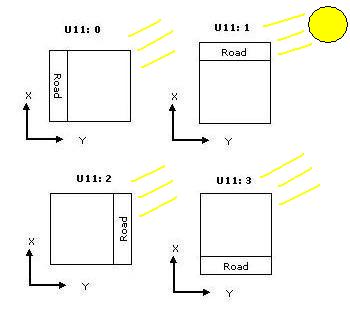
With "length" I mean the axis perpendicular to the road.
This affects every lot, not just the ones in N515. It has gone by unnoticed so far since this combination of circumstances is rare indeed. It happened to surface when I tried to enlarge one of the N515 lots to 4 units, and crashed. Again, this lot is not in the neighbourhood anymore -- I rebuilt it with a different U11 --, but if you enlarge/shrink/change some of the lots in here, it is very well possible you'll produce lots that will meet the criteria above.
The crash is always a crash on lot load, but not always on the first load.
Submerged lots: Seasons -> BV (or later) porting issue
Our tests indicate that in Seasons (possibly earlier game versions too):
1. every time a (partly) underwater lot is saved in-game, the neighborhood terrain is updated incorrectly;
2. every time a lot is moved in-game, the neighborhood terrain is updated with the correct values.
This problem is not very obvious in-game -- you can sometimes see it when you save a submerged lot and the shape of the shore around it changes a little in neighbourhood view. It can be exposed in lot view by running the lot through LotAdjuster with Edges = Neighbourhood, which updates the (visible) lot edges from the neighbourhood terrain data: the next time the lot is entered, formerly underwater edges will now be completely flat and slightly above water level.
How does this affect Seasons?
Not at all, it appears. Seasons displays neigbourhood water whenever the terrain is below water level, regardless of lot edges.
How does this affect BV?
Our tests indicate that in BV and later, the game will only display neighbourhood water on a lot when the local neighbourhood terrain edge is below water level.
This poses a problem when a submerged Seasons lot is ported to BV or later: once the lot has been saved in Seasons, but not moved afterwards, the neighbourhood terrain data is wrong, so BV will display no water. This can be fixed in-game by moving the lot after saving, thus restoring the correct values – however, some lots can’t be moved in-game. Once those lots are saved, the neighbourhood terrain data will remain incorrect – you don’t see that in Seasons, but in BV you will.
How to get around this?
What I did in order to get the submerged lots in N515 to work for both BV and Seasons was to copy the terrain data (NHTG) from an empty version of N515 into the original one, so that the lot and neighbourhood edges now match 100%. Users who save the submerged lots in Seasons and don’t move them afterwards can repeat this procedure to restore the correct values when they upgrade to BV. See post #47 for instructions.
Related issue:
This could explain why some people see flooded basements in low-lying lots and some people don’t – BV thinks there is no water, but Seasons does. We haven’t looked into this in detail, but it seems likely.
There is a private Lots/Neighbourhoods betatesting group on mts2, PM me if you want to join. The group is for testing critical issues only, not for "do you like my roof"-type stuff.
--
Posts: 11,006
Thanks: 422952 in 1121 Posts
I'm not including an .sc4 file, but you can do this:
1. Create an empty (sub-)neighbourhood with any random terrain. I recommend using desert terrain for this, if you want it to look exactly like the original Elsewhere (which has desert terrain next to the road – that's the only one that doesn't look stupid on beach lots, IMHO).
2. Get HoodReplace
3. Copy the terrain, roads, and (if you want) trees and deco from N515 to your neighbourhood.
4. (optional) Replace the Neighborhood.png in your new folder with N515_Neighborhood.png (this is the preview picture for the neighbourhoods menu)
This is very simple and has the additional advantage that you can have the rocks and trees in your new neighbourhood, which wouldn't be possible when starting from an .sc4.
How to use this as a subneighbourhood:
1. Back up your "target" neighbourhood -- I'll call it "N123" below
2. Make a new empty subneighbourhood with the N515 terrain (see above) in N123 -- I'll call that "N123_Suburb456" below
3. Get SimPE – you may need an older version or a QA version (see below)
4. In SimPE, extract all Lot Descriptions (LTXT) from N515_Neighborhood.package
5. Add all Lot Descriptions to N123_Suburb456; leave this open
6. Copy all lot packages from N515/Lots to N123/Lots
7. Rename all of those lot packages from N515_Blah to N123_Blah (i.e. change the prefix, but nothing else). At this point, you may run into duplicate numbers; in that case:
7.1. give the package an unused new number instead – for example, rename N515_Lot47.package to N123_Lot48.package if you find that N123_Lot47 already exists;
7.2. In SimPE, find the corresponding LTXT in your suburb (sort them by instance, that's the same as the package number), and change both the Instance number in Resource view and the Instance field in Plugin view to the new number you've used for that lot package. Note that these values are given in hexadecimal, not decimal.
Note that the current release version of SimPE (0.72) will not allow you to edit this field in Plugin view, that's why you may need a different version.
8. (optional) Replace N123_Suburb456.png with N515_Neighborhood.png (this is the preview picture for the subneighbourhoods menu)
I've tested this with an empty business district in a neighbourhood full of lots, using SimPE 073.43.19523. I don't expect downtowns to behave any different – all we change are the NTHG and LTXT, no character files or anything. I don't know about "special" neighbourhoods (vacation destinations and such) because I don't have those later EPs – make a backup and try.
Thanks to Mootilda for the original instructions on moving lots between neighbourhoods, and to kremesch73, mangaroo and Mootilda for the feedback in post #165 ff of this thread.
--
Upgrading from Seasons: How to restore the neighbourhood terrain
There are two ways to do this – I used HoodReplace, but if you’re already comfortable with SimPE, you can also use that instead.
The HoodReplace way:
1. Back up your current N515 folder.
2. Download and install the current version of HoodReplace
3. Unrar the original, untouched version of N515 and name the resulting folder "N515_source". Put this somewhere outside your game folder – the game doesn't like two identical neighbourhoods at the same time.
4. In HoodReplace, select N515_Neighborhood.package in your "N515_source" folder in the "Copy From" field, and the one in your Neighbourhoods/N515 folder in the "Copy To" field. Uncheck all tickboxes except "Terrain", and click on "Copy".
5. Start your BV game to see if everything looks OK.
The SimPE way:
1. Back up your current N515 folder.
2. Unrar the original, untouched version of N515. Put this somewhere outside your game folder – the game doesn't like two identical neighbourhoods at the same time.
3. Extract NHTG from N515_Neighborhood.package in that original version, and replace the one in Neighbourhoods/N515/N515_Neighborhood.package with it.
4. Start your BV game to see if everything looks OK.
Note that if you’ve changed the shape of the terrain in the meantime, all changes will be reverted by restoring the original terrain. If you've done anything that changes the elevation of roads (like for example, putting lots on one of the sloped roads on the mainland), you need to restore the original roads as well or they won't match.
You can, of course, make your own “untouched” backup after terraforming – as long as you haven’t saved any of the submerged lots in Seasons, the terrain data underneath those lots will still be OK.
--
Posts: 11,006
Thanks: 422952 in 1121 Posts
Stuff for TS2 · TS3 · TS4 | Please do not PM me with technical questions – we have Create forums for that.
In the kingdom of the blind, do as the Romans do.
Posts: 5,241
Thanks: 136371 in 217 Posts
Posts: 1,896
Thanks: 70943 in 152 Posts
*jaw drop*
It is GORGEOUS PB! I love love love it! AWESOME work! I -literallt- can't think of anything else to say!
Lol - There go my chances of my hood getting featured XD
EPIC! *fave*
|
Page 2 of 15
|

 Sign in to Mod The Sims
Sign in to Mod The Sims