MTS has all free content, all the time. Find out how YOU can help to keep it running. Tell me how...

Moi_Erbie_testlot
by niol
Posted 18th Apr 2008 at 8:55 AM
- Updated 27th Apr 2008 at 5:42 PM by niol
Flag Download
#2
 19th Apr 2008 at 2:22 AM
19th Apr 2008 at 2:22 AM
Posts: 14,061
Thanks: 38356 in 178 Posts
I tested this with the base game (using BaseGame Starter), fresh CAS sim, for 4 sim days. No crashes or other oddities.
#3
 19th Apr 2008 at 6:43 AM
19th Apr 2008 at 6:43 AM
Posts: 4,403
Thanks: 10660 in 115 Posts
#4
 19th Apr 2008 at 10:55 AM
19th Apr 2008 at 10:55 AM
Posts: 3,305
Thanks: 15264 in 79 Posts
It looks nice but what is up with the spikes in the roof? is that purposful? if not you should delete them using the wall tool or flatten them with the constrain floor cheat

#5
 19th Apr 2008 at 12:24 PM
Last edited by niol : 27th Apr 2008 at 5:46 PM.
19th Apr 2008 at 12:24 PM
Last edited by niol : 27th Apr 2008 at 5:46 PM.
Posts: 4,403
Thanks: 10660 in 115 Posts
Now, I'm gonna flatten "the spikes " of the joke you made  mwahahahah
mwahahahah 
boolprop constrainfloorelevation false --> levelling tool --> drag from the plain to "if not you should delete them using the wall tool or flatten them with the constrain floor cheat " --> work done --> check out the quote.
" --> work done --> check out the quote.
Added: please take it seriously and it's just for kidding... I'm only thinking of someone who once kidded me like that... a nice memory.
 mwahahahah
mwahahahah boolprop constrainfloorelevation false --> levelling tool --> drag from the plain to "if not you should delete them using the wall tool or flatten them with the constrain floor cheat
 " --> work done --> check out the quote.
" --> work done --> check out the quote.
Quote: Originally posted by Deluxe Designs
It looks nice but what is up with the spikes in the roof? is that purposful? ...  |
Added: please take it seriously and it's just for kidding... I'm only thinking of someone who once kidded me like that... a nice memory.

#6
 21st Apr 2008 at 2:02 PM
21st Apr 2008 at 2:02 PM
Posts: 50
Thanks: 3074 in 15 Posts
Hi, I playtested this lot considerably. I have a vested interest in the Lot Expander and I want to help out anyway I can. This house has the same issue that I'm having with a beachhouse that I built on a shunken beach lot. I have all EP's and SP's up to BV and on hot days, the sims don't cool off or stay cool inside. The sims entered the lot at 8am and were at heatstroke by noon. I tested first for 5 sims days straight, then I exited without saving, re-tested (6 total times) with the same effect on 3 hot days and 3 times it rained and they stayed cool. I then tried the house in a hood that's all summer, tested for 5 days and they stayed at heatstoke. Just to be sure, I then moved them out and into a different house in the same all summer hood and they did just fine. I also put up walls on all sides once to see if that would help. I plan to post my findings about the beach lot in that thread tomorrow when I have more time. Hope this helps!
genius by birth, slacker by choice...
genius by birth, slacker by choice...
#7
 21st Apr 2008 at 7:22 PM
21st Apr 2008 at 7:22 PM
Posts: 4,403
Thanks: 10660 in 115 Posts
ambers_journey,
Thanks for your reporting,
Have you saved the lot once? Just curious...

Thanks for your reporting,

Have you saved the lot once? Just curious...

#8
 21st Apr 2008 at 7:42 PM
21st Apr 2008 at 7:42 PM
Posts: 14,061
Thanks: 38356 in 178 Posts
niol, just to be sure that I understand what you're suggesting:
Since the lot was created using the base game, the lot package doesn't contain the necessary information about how the weather affects various areas on the lot (ie. indoor / outdoor / weather-tightness). By saving the lot once it has been imported, the game generates this weather information and should resolve all of the problems with the lot.
Is that right?
Since the lot was created using the base game, the lot package doesn't contain the necessary information about how the weather affects various areas on the lot (ie. indoor / outdoor / weather-tightness). By saving the lot once it has been imported, the game generates this weather information and should resolve all of the problems with the lot.
Is that right?
#9
 21st Apr 2008 at 8:44 PM
21st Apr 2008 at 8:44 PM
Posts: 11,006
Thanks: 422950 in 1121 Posts
I think the problem is that the house is made mostly of attic walls? The game doesn't recognise that as "inside". I'm looking at it in-game right now .. to be completely sure I'd have to move in a tester and check in live mode, but it seems pretty obvious even so.
Stuff for TS2 · TS3 · TS4 | Please do not PM me with technical questions – we have Create forums for that.
In the kingdom of the blind, do as the Romans do.
Stuff for TS2 · TS3 · TS4 | Please do not PM me with technical questions – we have Create forums for that.
In the kingdom of the blind, do as the Romans do.
#10
 21st Apr 2008 at 10:09 PM
21st Apr 2008 at 10:09 PM
Posts: 50
Thanks: 3074 in 15 Posts
No I didn't save it one time. I'm going to go try that right now and let you know. I'm also going to playtest Plasticbox's test house with all the same methods.
genius by birth, slacker by choice...
genius by birth, slacker by choice...
#11
 22nd Apr 2008 at 7:16 AM
Last edited by niol : 22nd Apr 2008 at 9:02 AM.
22nd Apr 2008 at 7:16 AM
Last edited by niol : 22nd Apr 2008 at 9:02 AM.
Posts: 4,403
Thanks: 10660 in 115 Posts
ambers_journey,
Thanks for your help...
Can you also test it in raining or snowing and hailing?
Any accumulation of them on the floor or object?
If the attic wall room is not the factor, then we may have a new catch on the game-play ethnic on this type of A-frame.
The attic wall room is closed coz I used attic walls to fill the sides.
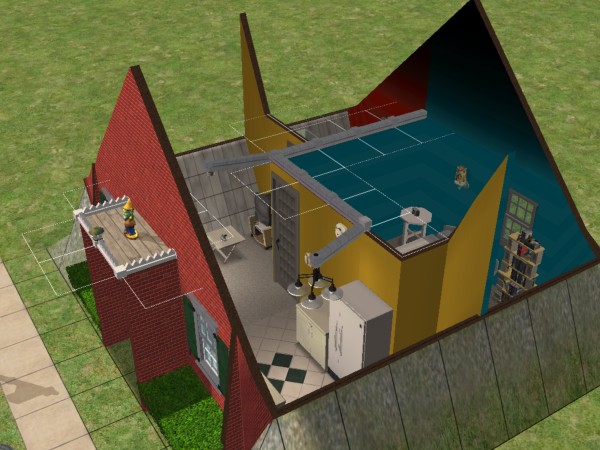

Now, I wonder if the unflattened untiled floor grids I made for the ceiling lighting can be a cause for the inside of the house to be susceptible to outside settings?
To flatten them, simply use the levelling tool to make them so. Fences cannot fixate floor grid point values.
BTW, any pic or upload on the shrunk beach lot?

Thanks.
Thanks for your help...

Can you also test it in raining or snowing and hailing?
Any accumulation of them on the floor or object?
If the attic wall room is not the factor, then we may have a new catch on the game-play ethnic on this type of A-frame.
The attic wall room is closed coz I used attic walls to fill the sides.
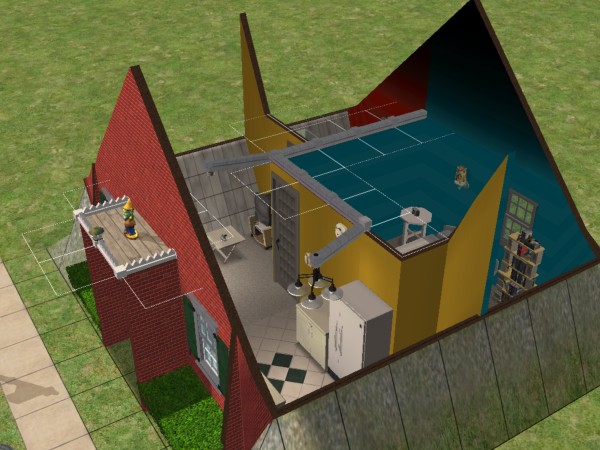

Now, I wonder if the unflattened untiled floor grids I made for the ceiling lighting can be a cause for the inside of the house to be susceptible to outside settings?
To flatten them, simply use the levelling tool to make them so. Fences cannot fixate floor grid point values.
BTW, any pic or upload on the shrunk beach lot?

Thanks.
#12
 22nd Apr 2008 at 11:23 AM
22nd Apr 2008 at 11:23 AM
Posts: 11,006
Thanks: 422950 in 1121 Posts
Quote: Originally posted by niol
| The attic wall room is closed coz I used attic walls to fill the sides. |
Yes, but attic walls aren't weatherproof, however many of them you use. When Seasons came out, there were tons of "halp! my sims are freezing to death upstairs!" posts about exactly that issue. Turned out it was the attic walls .. houses with slanted regular walls used for the attic were fine. The game thinks that sims on the attic (or in your house, respectively) are outside, hence why they never cool down or warm up.
(To clarify: "attic walls" = the sort of walls that a gable/shed roof will produce. They're different from normal walls)
Stuff for TS2 · TS3 · TS4 | Please do not PM me with technical questions – we have Create forums for that.
In the kingdom of the blind, do as the Romans do.
#13
 22nd Apr 2008 at 11:48 AM
22nd Apr 2008 at 11:48 AM
Posts: 2,894
Thanks: 17927 in 66 Posts
I've been testing this house too. I conclude it IS the attic walls. I downloaded a new copy of the lot and installed it in my full game, in the Maxis Seasons hood. Entering the lot, it shold have been snowing, but somehow it was all green and dry. I played through two full days of winter without any temperature problems (except once when she overheated while exercising).
However, then I exited to the hood and altered all the seasons to winter, trying to jolly things along. On re-entry, suddenly my sim was cold.
After palying for a while, I began altering things. I rebuilt the front room of the house, with normal walls (including on the sides before the slope) and a new attic above. I can't do the same for the bedroom and bathroom as they are too close to the edge of the lot.
Now, my sim eventually gets too cool in the back rooms, but warms up again in the front room.
Re-expanding the lot and making normal walls on the ground level will fix it, then the lot can be shrunk again.
I've seen a tutorial where it was recommended to replace all attic walls taller than 16 clicks with normal walls, for exactly this reason. It was postulated that the game didn't read non-standard wall heights as sealed, although it might just be the attic walls really.
However, then I exited to the hood and altered all the seasons to winter, trying to jolly things along. On re-entry, suddenly my sim was cold.
After palying for a while, I began altering things. I rebuilt the front room of the house, with normal walls (including on the sides before the slope) and a new attic above. I can't do the same for the bedroom and bathroom as they are too close to the edge of the lot.
Now, my sim eventually gets too cool in the back rooms, but warms up again in the front room.
Re-expanding the lot and making normal walls on the ground level will fix it, then the lot can be shrunk again.
I've seen a tutorial where it was recommended to replace all attic walls taller than 16 clicks with normal walls, for exactly this reason. It was postulated that the game didn't read non-standard wall heights as sealed, although it might just be the attic walls really.
#14
 22nd Apr 2008 at 11:54 AM
Last edited by plasticbox : 22nd Apr 2008 at 12:07 PM.
22nd Apr 2008 at 11:54 AM
Last edited by plasticbox : 22nd Apr 2008 at 12:07 PM.
Posts: 11,006
Thanks: 422950 in 1121 Posts
Quote: Originally posted by aelflaed
| It was postulated that the game didn't read non-standard wall heights as sealed, although it might just be the attic walls really. |
It *is* the attic walls, definitely =). Nonstandard wall heights are fine -- attics built along the lines of this tutorial are weatherproof, for example.
(for the record, instead of doing a full in-game test it should be sufficient to check for this kind of thing in debug mode .. there is a key combination (don't recall right now which one, i'd have to try-and-error it) that reports x/y coordinates, in/outside-ness, floorpaint etc etc if you click on a tile)
Stuff for TS2 · TS3 · TS4 | Please do not PM me with technical questions – we have Create forums for that.
In the kingdom of the blind, do as the Romans do.
#15
 22nd Apr 2008 at 2:53 PM
22nd Apr 2008 at 2:53 PM
Posts: 2,894
Thanks: 17927 in 66 Posts
Quote: Originally posted by plasticbox
| (for the record, instead of doing a full in-game test it should be sufficient to check for this kind of thing in debug mode .. there is a key combination (don't recall right now which one, i'd have to try-and-error it) that reports x/y coordinates, in/outside-ness, floorpaint etc etc if you click on a tile) |
#16
 23rd Apr 2008 at 5:15 AM
Last edited by niol : 23rd Apr 2008 at 9:57 AM.
23rd Apr 2008 at 5:15 AM
Last edited by niol : 23rd Apr 2008 at 9:57 AM.
Posts: 4,403
Thanks: 10660 in 115 Posts
First of all, this type of problem is linked to the wall partitions probably just attic walls? or the game engine rather than LA itself.
If you meant the "shift-alt" key combination, then the following is what I've got.

Oddly enough, it's really "considered" not "outside"according to the rule of "closed partition room".
Out of my 3 tests in summer in a NL-OFB-SS-BV copy, only 1 instance got heatsroke.
So, this may infer that the heatstroke/temperature algorithm somehow doesn't follow the "outside" rule of "closed partition room". or, there may be some other checks for the feeling on weather in-game. Since I barely know those parts of the game, I can't tell.
Right now, I'm guessing partition-walls (default wall1 wall, attic wall, foundation wall, etc..) higher than the standard height will all have the same problem, so I'm trying to do some testings on that. Surely, anyone is welcome to join.
Say, to build some default walls and make them extend higher as a part of a room to see if those rooms have the same problem.
It sucks the game was set to have all those crappy limits if so.
Omg, in one of my tests in NL-OFB-SS-BV, I still get heatstroke. Heatstroke normally comes at the night time.
Added:
In a series of repetitive save-and-reload testings, basically, I alteratively swapped between the default wall and attic walls in a save-and-reload manner, I've got a mixed series of results that I find them inconclusive at all. I have no idea from where the issues are originated.
1. I don't find my sims get heat-stroke all the time. Mostly at night instead after several hours of lot-reloading and PC reboots.
2. I removed the attic walls higher than standard parts and replaced them with default walls and saved the game and reloaded the lot, after a while ~30 sims mins the heatstroke seemed to disappear. But then, the next sims night, the sims got heatstroke in the room again.
So, I housed the sims-accessible areas (all rooms) with default walls of standard height only, saved and reloaded the game. The sims carried on getting heatstroke after a sims hour before suddenly cooled down.
So then, I removed the standard default walls in the living room, so the bedroom and bathroom were still in fully closed default wall rooms. Saved and reloaded the lot. The sims seemed OK without heatstroke for the night.
The next sims day, finally I got the sims with heatstorke all through the house during day-time.
3. all through this test, the kid sims hadn't heatstroke. But in real life, kids are more prone to it, right?
4. I've decided to stop there and withdrawn further testings.
5. PS, rains didn't get into the "inside" of the lot.
Quote: Originally posted by plasticbox
|
... (for the record, instead of doing a full in-game test it should be sufficient to check for this kind of thing in debug mode .. there is a key combination (don't recall right now which one, i'd have to try-and-error it) that reports x/y coordinates, in/outside-ness, floorpaint etc etc if you click on a tile) |
If you meant the "shift-alt" key combination, then the following is what I've got.

Oddly enough, it's really "considered" not "outside"according to the rule of "closed partition room".
Out of my 3 tests in summer in a NL-OFB-SS-BV copy, only 1 instance got heatsroke.
So, this may infer that the heatstroke/temperature algorithm somehow doesn't follow the "outside" rule of "closed partition room". or, there may be some other checks for the feeling on weather in-game. Since I barely know those parts of the game, I can't tell.
Right now, I'm guessing partition-walls (default wall1 wall, attic wall, foundation wall, etc..) higher than the standard height will all have the same problem, so I'm trying to do some testings on that. Surely, anyone is welcome to join.
Say, to build some default walls and make them extend higher as a part of a room to see if those rooms have the same problem.
It sucks the game was set to have all those crappy limits if so.
Quote:
| For example, when you have a steep angle gable roof, the wall pieces stretch higher than a normal room height. If you delete them and replace with normal walls, the room becomes indoor temperature even if you leave the gap at the top! |
Omg, in one of my tests in NL-OFB-SS-BV, I still get heatstroke. Heatstroke normally comes at the night time.
Added:
In a series of repetitive save-and-reload testings, basically, I alteratively swapped between the default wall and attic walls in a save-and-reload manner, I've got a mixed series of results that I find them inconclusive at all. I have no idea from where the issues are originated.
1. I don't find my sims get heat-stroke all the time. Mostly at night instead after several hours of lot-reloading and PC reboots.
2. I removed the attic walls higher than standard parts and replaced them with default walls and saved the game and reloaded the lot, after a while ~30 sims mins the heatstroke seemed to disappear. But then, the next sims night, the sims got heatstroke in the room again.
So, I housed the sims-accessible areas (all rooms) with default walls of standard height only, saved and reloaded the game. The sims carried on getting heatstroke after a sims hour before suddenly cooled down.
So then, I removed the standard default walls in the living room, so the bedroom and bathroom were still in fully closed default wall rooms. Saved and reloaded the lot. The sims seemed OK without heatstroke for the night.
The next sims day, finally I got the sims with heatstorke all through the house during day-time.
3. all through this test, the kid sims hadn't heatstroke. But in real life, kids are more prone to it, right?
4. I've decided to stop there and withdrawn further testings.
5. PS, rains didn't get into the "inside" of the lot.
Test Subject
#17
 23rd Apr 2008 at 6:05 PM
23rd Apr 2008 at 6:05 PM
Posts: 5
Hello~
I'm trying to use this house, but I cannot, could you help me please?
I downloaded the house, and can see it in the house bin when playing the game- but when I go to place the house on a vacant lot, it won't allow me. The base of the house should go green when it's found a suitable lot, but even when I place it over a perfect space, it won't go green..
Any ideas why?
Thank you very much! c:
I'm trying to use this house, but I cannot, could you help me please?
I downloaded the house, and can see it in the house bin when playing the game- but when I go to place the house on a vacant lot, it won't allow me. The base of the house should go green when it's found a suitable lot, but even when I place it over a perfect space, it won't go green..
Any ideas why?
Thank you very much! c:
#18
 23rd Apr 2008 at 8:03 PM
Last edited by ambers_journey : 28th Apr 2008 at 1:34 AM.
23rd Apr 2008 at 8:03 PM
Last edited by ambers_journey : 28th Apr 2008 at 1:34 AM.
Posts: 50
Thanks: 3074 in 15 Posts
It do believe it was the attic walls. I had no problems with Plasticbox's test house.
genius by birth, slacker by choice...
genius by birth, slacker by choice...
#19
 24th Apr 2008 at 5:09 AM
Last edited by niol : 24th Apr 2008 at 5:31 AM.
24th Apr 2008 at 5:09 AM
Last edited by niol : 24th Apr 2008 at 5:31 AM.
Posts: 4,403
Thanks: 10660 in 115 Posts
Actually, right now I guess the problem is not really on the walls alone coz sims did get heatstroke as well using a fully closed room made up of standard default wall1 walls. I had them sleep, read, write in that room for a sims night to dawn, but they could get heatstroke in the following morning while still in the bed or on the toilet. The bathroom is the another room completely closed with the default standard-sized walls. The sims still got heatstroke in them.
The only exception was the kid sims which didn't seem to get any heatstroke at all for all those moments I checked it.
I've noticed the difference in the shading for the internal side of the attic walls. For the game versions older than EP5 or EP6?, it is all a linear blur to darkness upwards. For the newer versions, it becomes a step-shape upwards.
What seems more suspicious now is the ceiling roof itself rather than the attic walls.
The only exception was the kid sims which didn't seem to get any heatstroke at all for all those moments I checked it.
I've noticed the difference in the shading for the internal side of the attic walls. For the game versions older than EP5 or EP6?, it is all a linear blur to darkness upwards. For the newer versions, it becomes a step-shape upwards.
What seems more suspicious now is the ceiling roof itself rather than the attic walls.

 Sign in to Mod The Sims
Sign in to Mod The Sims