 This is Jaguwar Sims
This is Jaguwar Sims
MTS has all free content, all the time. Donate to help keep it running.
SCREENSHOTS

closeup.jpg - width=542 height=768
Close-up
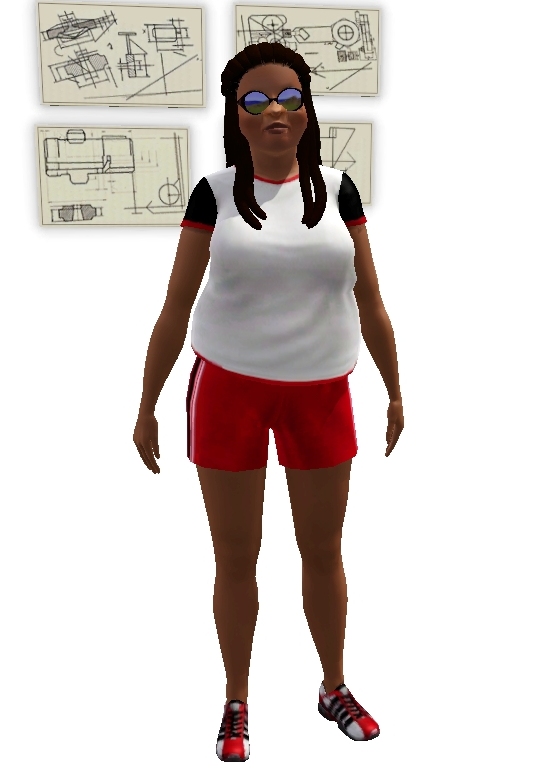
athleticwear.jpg - width=542 height=768
Athletic wear

everydaywear.jpg - width=542 height=768
Everyday wear

formalwear.jpg - width=542 height=768
Formalwear

sleepwear.jpg - width=542 height=768
Sleepwear

swimwear.jpg - width=542 height=768
Swimwear

hello.jpg - width=1024 height=768
Ready to work.
Uploaded: 2nd Jun 2012 at 11:37 PM
Updated: 4th Jun 2012 at 3:46 PM - Explaining why all these EPs and SPs are required.
Updated: 4th Jun 2012 at 3:46 PM - Explaining why all these EPs and SPs are required.
->A Quick Note<-
As far as I know, the only reason all those EPs and SPs are "required" is because I found myself dressing her in clothes from darn near every EP! LOL You can still get her without all those EPs/SPs, just know that she'll be in other clothes. I make no guarantees you'll be able to find something as elegant, but hey, it's your game! ->End Note<-
Jaguwar has always known just what she wanted to do: she wants to decorate houses. More to the point, she wants to be the very best in town. Luckily for her, she has artistic traits, a love of people, and a burning ambition: she's gonna need it.
 She is currently unemployed, but ready for her first job. Therefore, she's looking especially for YOU, the one who shares her passion for decor and/or construction. Are you the right person for Jaguwar? (If not, well, maybe you can learn right alongside her.)
She is currently unemployed, but ready for her first job. Therefore, she's looking especially for YOU, the one who shares her passion for decor and/or construction. Are you the right person for Jaguwar? (If not, well, maybe you can learn right alongside her.)Traits
- Ambitious
- Artistic
- Born Saleswoman
- Charismatic
- Savvy Sculptor
LTW: Home Design Hotshot
Favorites: Grilled Salmon, Pop music, and the color red
Astrological sign: Cancer
There is, of course (unfortunately), a fairly long list of CC. Most of it is sliders. I'm not sure to what extent you can use her without them; I suspect not at all. So, here's the list.
Custom Content
Hair
- Aikea Guinea's Afro Wrap
- Savio's Sims 3 version of Nouk's Dreads Updo
(BTW, while finding that link, I discovered another Nouk conversion by Savio, this time for loose dreads that I think look pretty awesome. Get it here!)
Eyebrows:
Eyebrow N1 by S-Club Privé
Skintone:
Buffy's Skintone V4 (non-Default)
Other:
- Subtle-Glance Eye Replacements by HystericalParoxysm
- Papercat's Liplines (Because we don't all have smooth lips, dang it!)
- LorandiaSims bracelet/bangles
- LorandiaSims workout shorts
- Leather Skirt by NatalieS
Sliders: (darn near every one of them out there, it seemed!)
- AWT's sliders, all linked from this page, including
- Forehead Depth
- Mouth Upper Lip Outer Curve
- Mouth Upper Lip Tip Width
- Nose Septum Slider
- Brow depth
- Jawline
- Nostril Rotate
- Forehead Depth
- Whiterider's Overlip Curve Slider
- Jonha's sliders
- bella3lek4's sliders
- Jasumi's Nose and Brow Ridge slider
By the time you get all these, you might need to use Awesomemod (or whatever the latest best hack is out there at the time you download this) to increase the number of allowed sliders. On the other hand, this should give you the ability to make nearly any Sim you want.
Additional Credits:
Thanks to piggypeach, Jasumi, FREEDOM_55, Golddisk, and MzzUnvrz for their feedback on the MTS Creator Feedback (CF) forum. Oh and RylandHomes for finally twisting my arm and asking me to upload her already please!
| Filename | Size | Downloads | Date | |||||
|
Jaguwar Sims.zip
| Sim file
Size: 340.8 KB · Downloads: 292 · 2nd Jun 2012 |
340.8 KB | 292 | 2nd Jun 2012 | |||||
| For a detailed look at individual files, see the Information tab. | ||||||||
Key:
- - File was updated after upload was posted
Install Instructions
Quick Guide:
1. Click the file listed on the Files tab to download the sim to your computer.
2. Extract the zip, rar, or 7z file.
2. Select the .sim file you got from extracting.
3. Cut and paste it into your Documents\Electronic Arts\The Sims 3\SavedSims folder. If you do not have this folder yet, it is recommended that you open the game, enter Create-a-Sim, and save a sim to the sim bin to create this folder, rather than doing so manually. After that you can close the game and put the .sim file in SavedSims
4. Once the .sim file is in SavedSims, you can load the game, and look for your sim in the premade sims bin in Create-a-Sim.
Extracting from RAR, ZIP, or 7z: You will need a special program for this. For Windows, we recommend 7-Zip and for Mac OSX, we recommend Keka. Both are free and safe to use.
Need more help?
If you need more info, see Game Help:Installing TS3 Simswiki for a full, detailed step-by-step guide! Special Installation Instructions
1. Click the file listed on the Files tab to download the sim to your computer.
2. Extract the zip, rar, or 7z file.
2. Select the .sim file you got from extracting.
3. Cut and paste it into your Documents\Electronic Arts\The Sims 3\SavedSims folder. If you do not have this folder yet, it is recommended that you open the game, enter Create-a-Sim, and save a sim to the sim bin to create this folder, rather than doing so manually. After that you can close the game and put the .sim file in SavedSims
4. Once the .sim file is in SavedSims, you can load the game, and look for your sim in the premade sims bin in Create-a-Sim.
Extracting from RAR, ZIP, or 7z: You will need a special program for this. For Windows, we recommend 7-Zip and for Mac OSX, we recommend Keka. Both are free and safe to use.
Need more help?
If you need more info, see Game Help:Installing TS3 Simswiki for a full, detailed step-by-step guide! Special Installation Instructions
- If you get an error that says "This content requires expansion pack data that is not installed", please use either Clean Installer to install this sim.
Also Thanked - Users who thanked this download also thanked:
Packs Needed
Tags
#Jaguwar, #Jaguar, #girl, #young adult, #ambitious, #savvy sculptor, #charismatic, #Home Design Hotshot, #Home Design, #Decorator
Packs Needed
| Base Game | |
|---|---|
 | Sims 3 |
| Expansion Pack | |
|---|---|
 | World Adventures |
 | Ambitions |
 | Late Night |
 | Generations |
 | Pets |
| Stuff Pack | |
|---|---|
 | Outdoor Living Stuff |
 | Town Life Stuff |
Terms of Use and Policy
I work really hard on all my content, and I appreciate that this work be respected. Here is how you can make sure that my hard work, offered for free I might add, is appreciated. It's not very difficult:
- Please do not upload my work to any other website, pay or free.
- Do not, under any circumstances, claim my work as your own. It's too easy to tell who did what and when; to pretend otherwise is plain stupid.
- You may discuss, share, or link to my work, as long as you make sure to give credit. If possible or appropriate, feel free to also add a link to my Sims website,http://jdcsims.wordpress.com/ NOTE: THIS HAS CHANGED, APOLOGIES FOR NOT SAYING SO SOONER, the new URL is: http://jdcsims.tumblr.com
- Unless otherwise stated, please do not modify my work unless it is for your personal use, in your own game.
If you are unsure about any of the above, please PM me here or contact me via the above-mentioned website.
See? Easy! Give credit, don't upload elsewhere. I retain all rights to my own work. Anything else can be evaluated on a case-by-case basis. I expect to share my work on MediaFire, JDCSims, The Exchange, or here (of course). I also have a photo album on Picasaweb. If you see my work elsewhere, or pics of my stuff anywhere but Picasaweb or JDCSims, please let me know ASAP.
Thank you
Coming soon:
https://lh6.googleusercontent.com/-...of%2520fear.png
- Please do not upload my work to any other website, pay or free.
- Do not, under any circumstances, claim my work as your own. It's too easy to tell who did what and when; to pretend otherwise is plain stupid.
- You may discuss, share, or link to my work, as long as you make sure to give credit. If possible or appropriate, feel free to also add a link to my Sims website,
- Unless otherwise stated, please do not modify my work unless it is for your personal use, in your own game.
If you are unsure about any of the above, please PM me here or contact me via the above-mentioned website.
See? Easy! Give credit, don't upload elsewhere. I retain all rights to my own work. Anything else can be evaluated on a case-by-case basis. I expect to share my work on MediaFire, JDCSims, The Exchange, or here (of course). I also have a photo album on Picasaweb. If you see my work elsewhere, or pics of my stuff anywhere but Picasaweb or JDCSims, please let me know ASAP.
Thank you
Coming soon:
https://lh6.googleusercontent.com/-...of%2520fear.png

 Sign in to Mod The Sims
Sign in to Mod The Sims This is Jaguwar Sims
This is Jaguwar Sims






More Downloads BETA
Here are some more of my downloads: