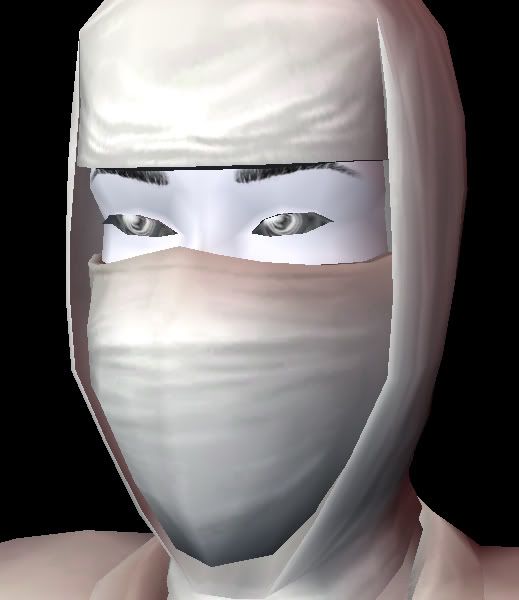#101
 29th Sep 2007 at 8:58 PM
29th Sep 2007 at 8:58 PM
Advertisement
#102
 29th Oct 2007 at 11:25 AM
29th Oct 2007 at 11:25 AM
#103
 30th Oct 2007 at 9:37 AM
30th Oct 2007 at 9:37 AM
#104
 30th Oct 2007 at 9:55 AM
30th Oct 2007 at 9:55 AM
#105
 25th Nov 2007 at 5:01 PM
25th Nov 2007 at 5:01 PM
#106
 29th Dec 2007 at 11:05 PM
29th Dec 2007 at 11:05 PM
#107
 14th Feb 2008 at 3:35 AM
14th Feb 2008 at 3:35 AM
#108
 8th Mar 2008 at 1:08 PM
8th Mar 2008 at 1:08 PM
#109
 13th Mar 2008 at 3:20 AM
13th Mar 2008 at 3:20 AM
#110
 13th Mar 2008 at 3:45 AM
Last edited by sephirothremnant : 13th Mar 2008 at 3:49 AM.
Reason: Forgot to mention something
13th Mar 2008 at 3:45 AM
Last edited by sephirothremnant : 13th Mar 2008 at 3:49 AM.
Reason: Forgot to mention something
#111
 14th Mar 2008 at 5:00 PM
14th Mar 2008 at 5:00 PM
#112
 24th Mar 2008 at 12:09 AM
24th Mar 2008 at 12:09 AM
#113
 11th May 2008 at 4:40 AM
11th May 2008 at 4:40 AM
#114
 28th May 2008 at 12:39 PM
28th May 2008 at 12:39 PM
#115
 7th Jun 2008 at 12:57 AM
7th Jun 2008 at 12:57 AM
#116
 7th Jun 2008 at 12:58 AM
7th Jun 2008 at 12:58 AM
#117
 17th Jun 2008 at 6:39 PM
17th Jun 2008 at 6:39 PM
#118
 2nd Jul 2008 at 6:43 AM
2nd Jul 2008 at 6:43 AM
#119
 3rd Jul 2008 at 2:07 PM
3rd Jul 2008 at 2:07 PM
#120
 12th Jul 2008 at 9:57 AM
12th Jul 2008 at 9:57 AM
#121
 14th Jul 2008 at 1:30 AM
14th Jul 2008 at 1:30 AM
#122
 26th Aug 2008 at 7:09 PM
26th Aug 2008 at 7:09 PM
#123
 31st Aug 2008 at 6:32 PM
31st Aug 2008 at 6:32 PM
#124
 24th Oct 2008 at 1:41 PM
24th Oct 2008 at 1:41 PM
#125
 31st Oct 2008 at 1:13 AM
31st Oct 2008 at 1:13 AM
|
|

 Sign in to Mod The Sims
Sign in to Mod The Sims