- Site Map >
- Community >
- Sims Discussion >
- Sims 2 >
- Sims 2 Help >
- Other - GPU turning off while playing sims for a few minutes
- Site Map >
- Community >
- Sims Discussion >
- Sims 2 >
- Sims 2 Help >
- Other - GPU turning off while playing sims for a few minutes
Replies: 12 (Who?), Viewed: 361 times.
#1
 9th Apr 2021 at 2:52 PM
9th Apr 2021 at 2:52 PM
Posts: 18
This user has the following games installed:
Sims 2, University, Nightlife, Open for Business, Pets, Seasons, Bon Voyage, Free Time, Apartment LifeQuick story, I got my pc in 2014 and actually I could only play "okay" for 2 years (it was sims 3 at time) because it started showing symptoms in 2016, then in 2017 I couldn't play sims 3 any more and it only got worse from that. The problem is that my screen goes black and shows "no signal" while I'm playing 3d games (it happened with other games, caesar 4 too and even ragnarok online, which is a really old game and isn't even 3d lol) and the only to fix is rebooting with the power button. It started shutting down the screen randomly but now with only a few minutes and I can't play any more and it also already happened using the bodyshop too, but it didn't happened when playing with emulators (3ds/ps1/ps2).
I suspected that the gpu was overheating or that the screen was being shut down because of low memory but today I've tried again while using this to monitor the pc and now I know that the gpu turned off.
Here is the log right before and after the screen went black:

But my point is, I've already seen other simmers stating that they can play sims 2 even with old notebooks and it works fine (even with cc) and also I've seen how they can fix other sims 2 problems (graphic problems, playing in win10) and I want to know if there is a way to fix this? Someone had the same problem before? And they fixed or gave up? Or the only way is to buy a new pc? Also, thanks in advance.
Here is my computer specs:
i3-3240 CPU @ 3.40GHz 3.40 GHz
4,00GB ram
NVIDIA GeForce GTX 550 Ti
P8H61-M LX3 R2.0
Advertisement
#2
 9th Apr 2021 at 3:15 PM
9th Apr 2021 at 3:15 PM
This is a PC or a laptop? Take a look at your power settings, could be that the computer is trying to put the computer into idle mode or something.
I will choose a path that's clear- I will choose free will
-RUSH- -RADIO- -RADIO- -EON- -ARCHIVES-
Simpeople and Me Archive- 11Dots Archive- My Sims World Archive- Sims 1 Archive
Angel Classic Rock Mix!
-RUSH- -RADIO- -RADIO- -EON- -ARCHIVES-
Simpeople and Me Archive- 11Dots Archive- My Sims World Archive- Sims 1 Archive
Angel Classic Rock Mix!
#3
 9th Apr 2021 at 6:21 PM
9th Apr 2021 at 6:21 PM
Posts: 18
It is a pc, but by power settings you mean this
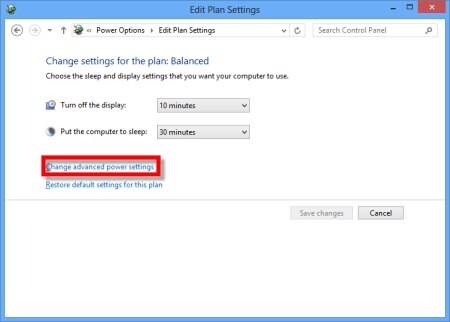
?
I changed the settings of "turn off display" to never and tried but it didn't work. I don't think that this is the problem either.
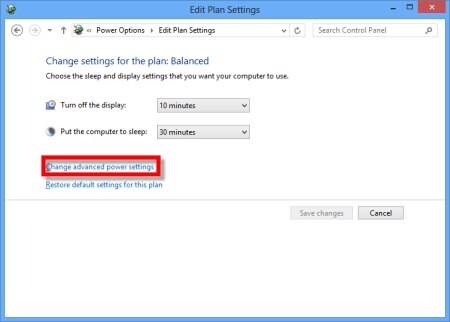
?
I changed the settings of "turn off display" to never and tried but it didn't work. I don't think that this is the problem either.
#4
 9th Apr 2021 at 9:00 PM
9th Apr 2021 at 9:00 PM
'Balanced' power plan usually has some kind of power saving options; try switching to the 'high performance' plan or whatever it's called on your version of Windows. Then look in the advanced options; check that it's not power saving on your PCIE slots or anything. Hard to give you exact instructions without being at your PC.
I will choose a path that's clear- I will choose free will
-RUSH- -RADIO- -RADIO- -EON- -ARCHIVES-
Simpeople and Me Archive- 11Dots Archive- My Sims World Archive- Sims 1 Archive
Angel Classic Rock Mix!
-RUSH- -RADIO- -RADIO- -EON- -ARCHIVES-
Simpeople and Me Archive- 11Dots Archive- My Sims World Archive- Sims 1 Archive
Angel Classic Rock Mix!
#5
 9th Apr 2021 at 10:42 PM
9th Apr 2021 at 10:42 PM
Posts: 18
My pc is windows 8.1, but I've tried with high performance settings (it is in my native language, but I let everything at default) and it didn't worked it. It is funny because It didn't turned the gpu at first, I played with the goths and let the game paused for a bit, changed Cassandra Goth's hair in the mirror and it worked great (before it was turning off at this point, when I tried to look for custom hairs) then I changed households and it turned the screen black right way when I tried playing with the pleasants. 
But I realized now that the fans speeds up when the gpu turns off.

But I realized now that the fans speeds up when the gpu turns off.
#6
 10th Apr 2021 at 1:44 PM
10th Apr 2021 at 1:44 PM
Posts: 764
If the GPU is turning off, then I feel that it might be an issue with the GPU (the physical component itself), or its settings. Is there any way you can check your GPU settings? I don't use Windows 8, so I wouldn't know how to do that for that operating system.
When a game is predictable, it's boring.
That goes for any medium that isn't life.
That's why The Sims 2 is my favourite sims game.
It has elements of unpredictability and everything feels more involved.
The Sims 4 is another story altogether...
When a game is predictable, it's boring.
That goes for any medium that isn't life.
That's why The Sims 2 is my favourite sims game.
It has elements of unpredictability and everything feels more involved.
The Sims 4 is another story altogether...
#7
 10th Apr 2021 at 10:06 PM
10th Apr 2021 at 10:06 PM
Posts: 18
There it is something like this:
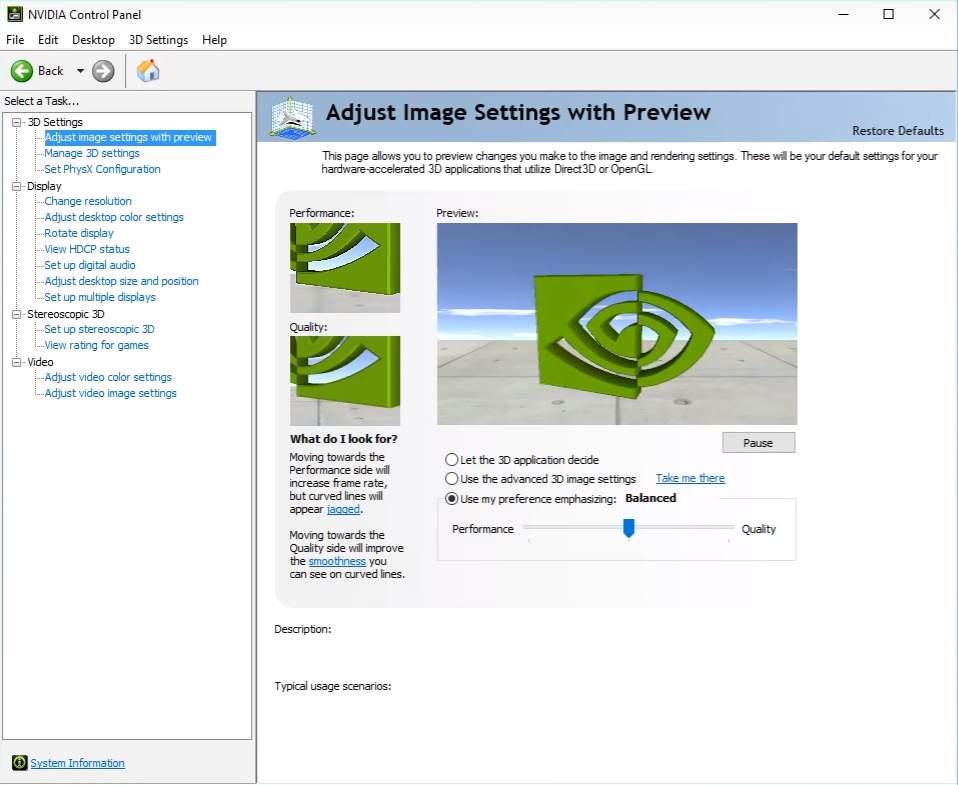
Is it that you are talking about? Because if it is, I have no idea what I supposed to do there, so I afraid to make mess and ruin everything lol
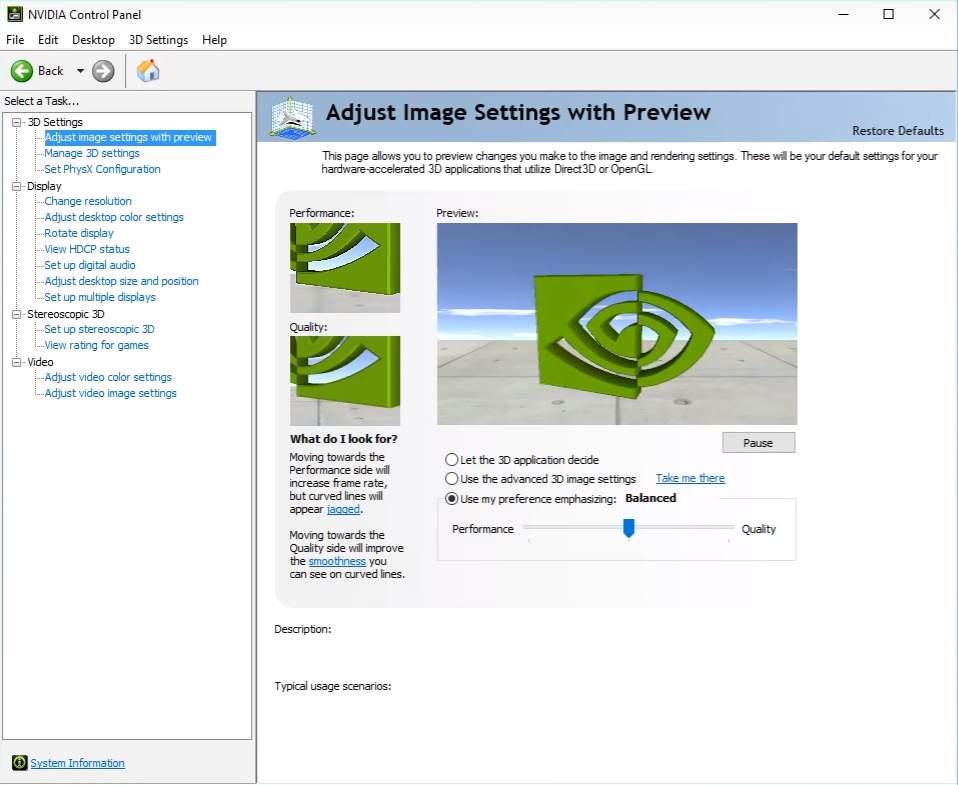
Is it that you are talking about? Because if it is, I have no idea what I supposed to do there, so I afraid to make mess and ruin everything lol
#8
 10th Apr 2021 at 10:26 PM
Last edited by Annaminna : 10th Apr 2021 at 10:55 PM.
10th Apr 2021 at 10:26 PM
Last edited by Annaminna : 10th Apr 2021 at 10:55 PM.
Posts: 3,392
I have same computer spec. My screen turns off while game is still playing with other game what needs more powerful Graphics card. I can still play TS2 without problems. I have 2GB more memory and probably this is what helps me play TS2.
Someone explained me that my computer is getting old and components don't exist forever and now is time to save for new computer. I haven't still understood what causes monitor to turn off but I was able to play that another game for a while when I turned all performance settings to minimum.
Edit: The problem seems to be when playing fullscreen games. Try playing TS2 in windowed mode.
Someone explained me that my computer is getting old and components don't exist forever and now is time to save for new computer. I haven't still understood what causes monitor to turn off but I was able to play that another game for a while when I turned all performance settings to minimum.
Edit: The problem seems to be when playing fullscreen games. Try playing TS2 in windowed mode.
#9
 11th Apr 2021 at 1:44 AM
11th Apr 2021 at 1:44 AM
Posts: 2,854
Thanks: 198 in 2 Posts
If your gpu is turning off, it sounds like the issue might be your power supply. This just a guess from your description of the problem, but because the gpu turns off after a little bit of gameplay, I'd guess that as the game starts to draw more resources, there's a failure somewhere and the gpu shuts down because it needs more power to continue and it doesn't have it.
So I looked up your graphics card and Nvidia recommends 300 watts. Now, I'm not an expert, but from some quick glances at reviews and your specs, it doesn't look like it's a great card for gaming. That said, TS2 is an old game, and your setup fits the requirements. I don't think your performance should be that terrible, unless you're running a bunch of things simultaneously or something.
So. That brings me back to the power supply. Can you look up your system specs or your order summary from when you bought the computer and see what your power supply is? The thing you're looking for uses Watts as a unit. My guess is that your power supply is too low for your graphics card and you need to upgrade to something 300 Watts or more.
So I looked up your graphics card and Nvidia recommends 300 watts. Now, I'm not an expert, but from some quick glances at reviews and your specs, it doesn't look like it's a great card for gaming. That said, TS2 is an old game, and your setup fits the requirements. I don't think your performance should be that terrible, unless you're running a bunch of things simultaneously or something.
So. That brings me back to the power supply. Can you look up your system specs or your order summary from when you bought the computer and see what your power supply is? The thing you're looking for uses Watts as a unit. My guess is that your power supply is too low for your graphics card and you need to upgrade to something 300 Watts or more.
"Thinking of you, wherever you are. We pray for our sorrows to end, and hope that our hearts will blend." - Kingdom Hearts
XPTL Mod Archive | Change a Mod's Mesh into a CC Object | Increasing the Game Difficulty | Editing ACR 4 Your Age Mod
aka Kelyns | she/her
XPTL Mod Archive | Change a Mod's Mesh into a CC Object | Increasing the Game Difficulty | Editing ACR 4 Your Age Mod
aka Kelyns | she/her
#10
 11th Apr 2021 at 8:53 PM
11th Apr 2021 at 8:53 PM
Posts: 18
@Annaminna Do you play with cc? Actually I played a bit without any cc/mods and I could play for some minutes and I didn't got the black, but for me without cc is no fun, so I tried downloading some defaults and essential mods and didn't worked. Also, I'm already 'playing' in windowned mode with 800x600 resolution (my monitor is 1366x768) and I've tried lowering the graphic settings, I disable to see my neighbors (there is only the lot loaded with blue nothingness around it) but I didn't lower the graphics of objects/sims, and I've also tied playing with only sims 2 running, I used the task manager to kill any other processes that I could.
@Phantomknight I've looked here and my psu is 550w, it's Aerocool templarius imperator 550, also I should mention that this psu was replace before. My pc was bought as it is, I don't know how is the correct term in English, but it was "closed" with a warranty seal in the case, so opening the case would void the warranty. So a few months after bought it, it wasn't turning on and I took it to the technical assistance and they replaced the psu for this one (I can't remember which psu it had before).
@Phantomknight I've looked here and my psu is 550w, it's Aerocool templarius imperator 550, also I should mention that this psu was replace before. My pc was bought as it is, I don't know how is the correct term in English, but it was "closed" with a warranty seal in the case, so opening the case would void the warranty. So a few months after bought it, it wasn't turning on and I took it to the technical assistance and they replaced the psu for this one (I can't remember which psu it had before).
#11
 12th Apr 2021 at 12:31 AM
12th Apr 2021 at 12:31 AM
Posts: 2,854
Thanks: 198 in 2 Posts
Okay, again, not an expert here, but after some quick searches online, it seems that Aerocool is not a good brand of psu. Unreliable at best, and seemingly known for being cheap and underpowered.
So it would seem like you have some hard choices here; for whatever reason, your computer can't handle the game and you can't play. It's looking more and more like you need an upgrade. Idk your financial situation, but if you are willingly to try and work on your current rig, I would try upgrading your power supply first and see if that helps. Hopefully that solves the problem and you can slowly upgrade the rest of your computer.
The reason why I suggest upgrading the power supply first is because of the problem you describe, the graphics card shutting down. The psu being replaced before isn't a good sign--sounds like the original was faulty or also couldn't handle the set up.
The next key areas of concern is the graphics card and your memory. Now, having just bought a graphics card, I can tell you they are very expensive right now. There's a shortage in parts due to the pandemic and they are way overpriced. So there's that to consider. I would wait a bit, if you can, before upgrading that.
You can also go to some pc builder websites and get your current set up evaluated, see what other people recommend.
So it would seem like you have some hard choices here; for whatever reason, your computer can't handle the game and you can't play. It's looking more and more like you need an upgrade. Idk your financial situation, but if you are willingly to try and work on your current rig, I would try upgrading your power supply first and see if that helps. Hopefully that solves the problem and you can slowly upgrade the rest of your computer.
The reason why I suggest upgrading the power supply first is because of the problem you describe, the graphics card shutting down. The psu being replaced before isn't a good sign--sounds like the original was faulty or also couldn't handle the set up.
The next key areas of concern is the graphics card and your memory. Now, having just bought a graphics card, I can tell you they are very expensive right now. There's a shortage in parts due to the pandemic and they are way overpriced. So there's that to consider. I would wait a bit, if you can, before upgrading that.
You can also go to some pc builder websites and get your current set up evaluated, see what other people recommend.
"Thinking of you, wherever you are. We pray for our sorrows to end, and hope that our hearts will blend." - Kingdom Hearts
XPTL Mod Archive | Change a Mod's Mesh into a CC Object | Increasing the Game Difficulty | Editing ACR 4 Your Age Mod
aka Kelyns | she/her
XPTL Mod Archive | Change a Mod's Mesh into a CC Object | Increasing the Game Difficulty | Editing ACR 4 Your Age Mod
aka Kelyns | she/her
#12
 12th Apr 2021 at 2:36 AM
12th Apr 2021 at 2:36 AM
Posts: 3,392
I play TS2 with highest settings and with CC in windowed mode, The difference is that my graphics card started dying only couple months ago and with more demanding game. This is definiterly graphics card going but new NVIDIA GeForce GTX 550 Ti is impossible to find and any another for replace you need look what your power supply can handle. I have chance to replace whole computer but need to wait for it several months. Thing what worked for me was updating a monitor driver. I have already the best driver for graphics card. https://modthesims.info/wiki.php?ti...:Graphics_Cards
#13
 18th Apr 2021 at 9:33 PM
Last edited by kamirura : 19th Apr 2021 at 6:52 PM.
18th Apr 2021 at 9:33 PM
Last edited by kamirura : 19th Apr 2021 at 6:52 PM.
Posts: 18
Hi, sorry for taking so long to reply but it is because I'm really busy right now.
@Phantomknight I have my brother's old computer, and I thought of using the psu in my computer, but the computer was ruined because it wasn't properly stored and it got moisture inside, it was all rusty and smelling bad (really nasty lol). So I had to discard the computer and couldn't check the psu. And I'm broke right now, so I can't buy a new one, and I'll just try playing sims 2 without any cc, but if it don't work, I'll gave up again (it's the 4th time that I try to play sims 2 lol), just until I have the money to buy a new psu (or a new computer).
@Annaminna I think that my gpu's drivers are up to date because in GPU-Z it says that the drivers date are march 2017 and since my gpu was released in march 2011, that's probably the last update (I couldn't even find my gpu drivers in the nvdia site lol). So I'll just try to play without cc, and if won't work I'll gave up, and play sims 1, until I have the money to build a better pc (or buy a new psu, like I said before).
Also, many thanks for the help. I couldn't play the game, but at least now I have a better understanding about it.
EDIT: I tried the game without cc yesterday and it didn't work, so it's sims 1 for me lol
@Phantomknight I have my brother's old computer, and I thought of using the psu in my computer, but the computer was ruined because it wasn't properly stored and it got moisture inside, it was all rusty and smelling bad (really nasty lol). So I had to discard the computer and couldn't check the psu. And I'm broke right now, so I can't buy a new one, and I'll just try playing sims 2 without any cc, but if it don't work, I'll gave up again (it's the 4th time that I try to play sims 2 lol), just until I have the money to buy a new psu (or a new computer).
@Annaminna I think that my gpu's drivers are up to date because in GPU-Z it says that the drivers date are march 2017 and since my gpu was released in march 2011, that's probably the last update (I couldn't even find my gpu drivers in the nvdia site lol). So I'll just try to play without cc, and if won't work I'll gave up, and play sims 1, until I have the money to build a better pc (or buy a new psu, like I said before).
Also, many thanks for the help. I couldn't play the game, but at least now I have a better understanding about it.
EDIT: I tried the game without cc yesterday and it didn't work, so it's sims 1 for me lol
Who Posted
|
|

 Sign in to Mod The Sims
Sign in to Mod The Sims