- Site Map >
- Community >
- Sims Discussion >
- Sims 2 >
- General - What are your loading times like?
- Site Map >
- Community >
- Sims Discussion >
- Sims 2 >
- General - What are your loading times like?
#26
 17th Jul 2020 at 10:54 PM
17th Jul 2020 at 10:54 PM
Posts: 638
Thanks: 480 in 1 Posts
Quote: Originally posted by Sims2Christain
|
Just ran another test 3 mins 10 secs click to pop up 55 secs for intro movie 26 mins 18 secs to hood selection 3 mins 45 secs to load hood 4 22 secs to load lot 38 mins 33 secs to load completely |
@Sims2Christain
I avoid having the EA logo and startup movie play by renaming those movie files. Some people delete them, but I renamed them in case I ran into probems or I ever wanted them back. I've been running the game without the movies playing for more than 10 years now.
The intro movie file is intro_eng_audio.movie and is found in Program Files (x86)\EA GAMES\The Sims 2\TSData\Res\Movies if you are running the game from disk and Program Files (x86)\Origin Games\The Sims 2 Ultimate Collection\Double Deluxe\Base\TSData\Res\Movies if you are running the Ultimate Collection.
The EA logo movie file is ealogo_audio.movie which is found in the TSData\Res\Movies folder of nearly every EP or SP.
You could cut out almost a minute of your load time by renaming those movie files.
All of my Conversions, Creations and Stories may be found here:
HobbesED's Conversions and Creations
My most recently shared items (with pictures) may also be found here:
HobbesED's Dreamwidth
Advertisement
#27
 17th Jul 2020 at 11:10 PM
17th Jul 2020 at 11:10 PM
Posts: 500
Thanks: 181 in 12 Posts
So I decided to test my loading time. It's not scientific by any means, I only tried it once on each computer and without loading it before (if you exit the game and reload, times will be significantly faster).
Razer laptop
1. 55 seconds to load the game, 16 seconds to load a neighbourhood
2. Only some of my essential mods and default replacements, no object CC of any kind (39.3 MB total)
3. Intel i7-8750H @2.20GHz, 16GB RAM, Nvidia Geforce GTX 1060 Max-Q, Windows 10
Desktop
1. 1min29s to load the game, 24 seconds to load a neighbourhood
2. 2.4GB worth of downloads
3. Intel i5-7400 @3.00GHz, 16GB RAM, Nvidia Geforce GTX 1050Ti, Windows 10
Razer laptop
1. 55 seconds to load the game, 16 seconds to load a neighbourhood
2. Only some of my essential mods and default replacements, no object CC of any kind (39.3 MB total)
3. Intel i7-8750H @2.20GHz, 16GB RAM, Nvidia Geforce GTX 1060 Max-Q, Windows 10
Desktop
1. 1min29s to load the game, 24 seconds to load a neighbourhood
2. 2.4GB worth of downloads
3. Intel i5-7400 @3.00GHz, 16GB RAM, Nvidia Geforce GTX 1050Ti, Windows 10
#28
 17th Jul 2020 at 11:14 PM
17th Jul 2020 at 11:14 PM
Posts: 1,136
Thanks: 73 in 2 Posts
Quote: Originally posted by HobbesED
|
@Sims2Christain You could cut out almost a minute of your load time by renaming those movie files. |
I will, I did remove them when I previously installed the game time before.
#29
 17th Jul 2020 at 11:59 PM
17th Jul 2020 at 11:59 PM
Posts: 7,897
Thanks: 204685 in 302 Posts
My game loads to main screen in 2:30, then hood menu in :30.

Life Stories || EA Sims 2 Store Items || EA Pre-Order Incentives || Pet Stories || Dog Agility Items || Castaway Stories || Holy Simoly Add-ons || Overrides and Defaults
4esf Archive || Holy Simoly Archive || Sims2Artists || tumblr || CEP-Extras List || Buyable Game Ojbects
If you enjoy the content on s2a or GoS, consider donating to support hosting costs.

Life Stories || EA Sims 2 Store Items || EA Pre-Order Incentives || Pet Stories || Dog Agility Items || Castaway Stories || Holy Simoly Add-ons || Overrides and Defaults
4esf Archive || Holy Simoly Archive || Sims2Artists || tumblr || CEP-Extras List || Buyable Game Ojbects
If you enjoy the content on s2a or GoS, consider donating to support hosting costs.
#30
 18th Jul 2020 at 12:28 AM
18th Jul 2020 at 12:28 AM
Posts: 1,872
Thanks: 1087 in 19 Posts
Quote: Originally posted by Sims2Christain
| I will, I did remove them when I previously installed the game time before. |
I press Enter the second the movie starts playing - it stops and the game starts loading.
#31
 18th Jul 2020 at 1:56 AM
18th Jul 2020 at 1:56 AM
Posts: 6,196
Thanks: 116 in 1 Posts
Quote: Originally posted by yavannatw
| I press Enter the second the movie starts playing - it stops and the game starts loading. |
#32
 19th Jul 2020 at 4:28 AM
19th Jul 2020 at 4:28 AM
Posts: 1,136
Thanks: 73 in 2 Posts
re run after compression of downloads folder.
26 minute wait for the title screen shortened to 3 mins. 3!
Now it loads in ~16 mins from click to lot instead of 38+.
I will have to run it a few more times to be sure it stays short but this is great!
26 minute wait for the title screen shortened to 3 mins. 3!
Now it loads in ~16 mins from click to lot instead of 38+.
I will have to run it a few more times to be sure it stays short but this is great!
#33
 19th Jul 2020 at 8:44 AM
19th Jul 2020 at 8:44 AM
Posts: 6,234
By the way, you can compress files within neighborhoods, too-for instance, you can compress all the character and lot files-it might make a difference in your load times.
No, it does not corrupt any of them.
Plus you can (before running the game of course) run Mootilda's Hoodchecker to remove all the unnecessary memories that clutter up character files.
Receptacle Refugee & Resident Polar Bear
"Get out of my way, young'un, I'm a ninja!"
Grave Matters: The funeral podium is available here: https://www.mediafire.com/file/e6tj...albits.zip/file
My other downloads are here: https://app.mediafire.com/myfiles
No, it does not corrupt any of them.
Plus you can (before running the game of course) run Mootilda's Hoodchecker to remove all the unnecessary memories that clutter up character files.
Receptacle Refugee & Resident Polar Bear
"Get out of my way, young'un, I'm a ninja!"
Grave Matters: The funeral podium is available here: https://www.mediafire.com/file/e6tj...albits.zip/file
My other downloads are here: https://app.mediafire.com/myfiles
Field Researcher
#34
 19th Jul 2020 at 5:31 PM
19th Jul 2020 at 5:31 PM
Posts: 305
About 30 seconds once it starts, 15 seconds for the splash screen.
752 MB of CC
3.6 GHz, 16 GB RAM, AMD Radeon RX 5700, 8GB VRAM
I can't tell if my game is loading from my C drive or my D drive because the installations appear to have been merged at some point while trying to get it to work. The game only opens with the D drive shortcut, but it reads files from the C drive. Interestingly, the D drive is where most of the information dealing with actually running the game like the video card files are, but C drive is where I had to put my custom subhoods to get them to load. I'm a little scared to uninstall the C drive installation because I don't know how that will mess up my game.
All's fair in love, war, and video games! ~LyokoGirl5000
752 MB of CC
3.6 GHz, 16 GB RAM, AMD Radeon RX 5700, 8GB VRAM
I can't tell if my game is loading from my C drive or my D drive because the installations appear to have been merged at some point while trying to get it to work. The game only opens with the D drive shortcut, but it reads files from the C drive. Interestingly, the D drive is where most of the information dealing with actually running the game like the video card files are, but C drive is where I had to put my custom subhoods to get them to load. I'm a little scared to uninstall the C drive installation because I don't know how that will mess up my game.
All's fair in love, war, and video games! ~LyokoGirl5000
#35
 19th Jul 2020 at 6:18 PM
19th Jul 2020 at 6:18 PM
Posts: 6,234
Quote: Originally posted by LyokoGirl5000
|
About 30 seconds once it starts, 15 seconds for the splash screen. 752 MB of CC 3.6 GHz, 16 GB RAM, AMD Radeon RX 5700, 8GB VRAM I can't tell if my game is loading from my C drive or my D drive because the installations appear to have been merged at some point while trying to get it to work. The game only opens with the D drive shortcut, but it reads files from the C drive. Interestingly, the D drive is where most of the information dealing with actually running the game like the video card files are, but C drive is where I had to put my custom subhoods to get them to load. I'm a little scared to uninstall the C drive installation because I don't know how that will mess up my game. |
I have the same problem. When I had the new computer set up, the files from the old drive (now on an external drive) are the ones that are being read, not the new files. Just keep them as they are. My main files are on the C drive and the external drive is where the game is reading it. I have no idea how that works, but I'm not going to mess with it. It took me about a month to get the game even half-way running, and if that's the way it is, it's gonna have to stay that way.
Receptacle Refugee & Resident Polar Bear
"Get out of my way, young'un, I'm a ninja!"
Grave Matters: The funeral podium is available here: https://www.mediafire.com/file/e6tj...albits.zip/file
My other downloads are here: https://app.mediafire.com/myfiles
#36
 19th Jul 2020 at 7:27 PM
19th Jul 2020 at 7:27 PM
Posts: 3,000
Thanks: 896 in 4 Posts
I've cut my load times down by making sure the files aren't nested too deeply. Instead of arranging things so the files are like this _ Downloads > Buy Mode > Surfaces > Tables > Buggybooz > Nooks and Niches (packages in this final folder), I made it so that the packages are nested one or two folders deep, at most.
#37
 19th Jul 2020 at 7:59 PM
19th Jul 2020 at 7:59 PM
Posts: 62
I agree with omglo. Ever since I made my dl folder look like this
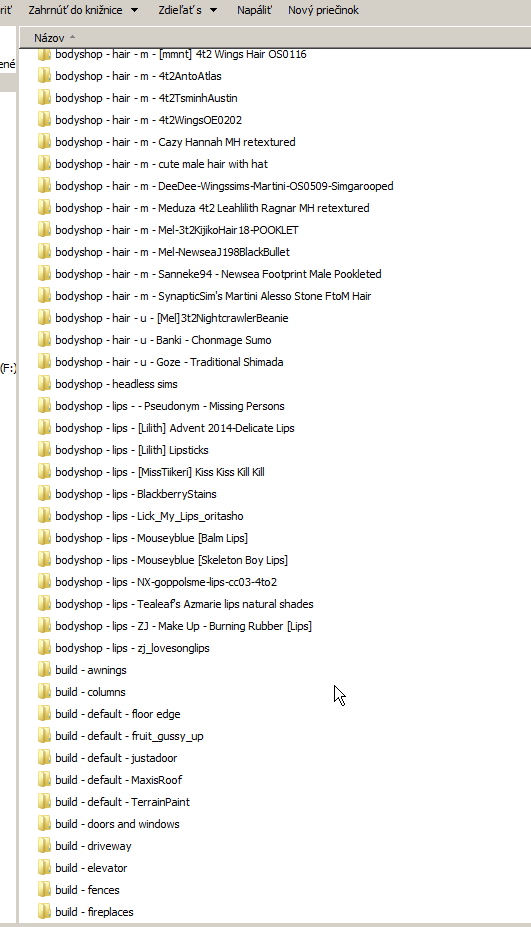
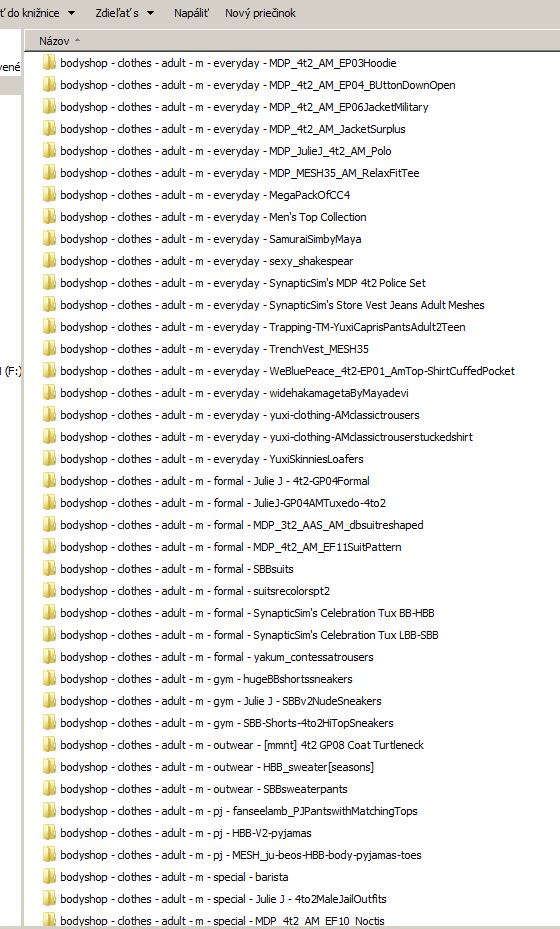
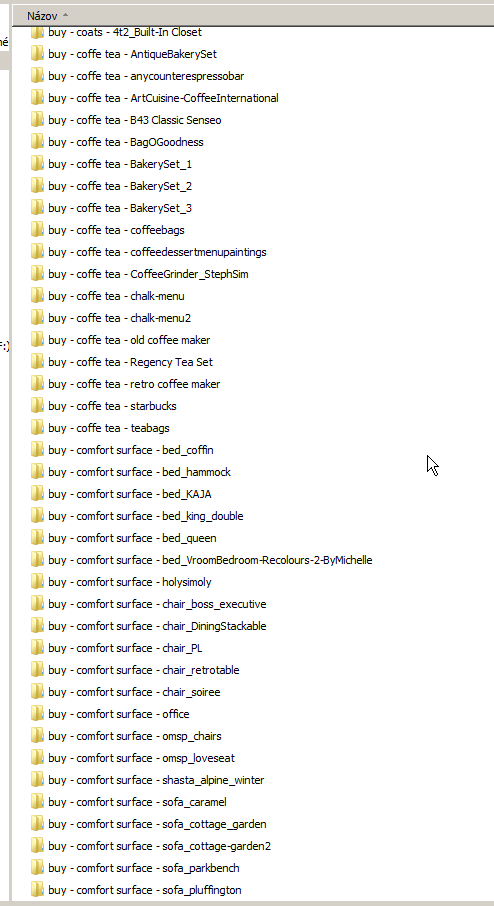
my game loads much faster. Anyway, my specs:
Win 7, 64
Intel i7, 2.5 GHz
16 GB RAM
NVidia GeForce GTX 980M
SSD
I've got about 20GB of cc, including music and movies and my loading time is about 15 min.
my game loads much faster. Anyway, my specs:
Win 7, 64
Intel i7, 2.5 GHz
16 GB RAM
NVidia GeForce GTX 980M
SSD
I've got about 20GB of cc, including music and movies and my loading time is about 15 min.
Forum Resident
#38
 20th Jul 2020 at 4:22 AM
20th Jul 2020 at 4:22 AM
Posts: 763
1) 5 minutes initially on my laptop first boot, 2nd boot, 1 minute
2) I use over 100 mods and I make my own CC
3) I don't give my specs out to anyone for fear of compromise and being tracked.
2) I use over 100 mods and I make my own CC
3) I don't give my specs out to anyone for fear of compromise and being tracked.
#39
 20th Jul 2020 at 5:07 AM
20th Jul 2020 at 5:07 AM
Posts: 3,349
Thanks: 295 in 4 Posts
I highly doubt telling us what video card you use is going to get you tracked.
Because the earth is standing still, and the truth becomes a lie
A choice profound is bittersweet, no one hears Cassandra Goth cry
A choice profound is bittersweet, no one hears Cassandra Goth cry
Help contribute to Plot of Land - Rural Desert Nhood?
#40
 20th Jul 2020 at 8:19 AM
20th Jul 2020 at 8:19 AM
Posts: 6,234
About file names-if you shorten file names, (internal and external) it does help the load times.
Remember-the computer is reading all the characters in those file names and processing them.
The longer the name, the longer the load time.
And having so many files is going to slow it down, too.
Receptacle Refugee & Resident Polar Bear
"Get out of my way, young'un, I'm a ninja!"
Grave Matters: The funeral podium is available here: https://www.mediafire.com/file/e6tj...albits.zip/file
My other downloads are here: https://app.mediafire.com/myfiles
Remember-the computer is reading all the characters in those file names and processing them.
The longer the name, the longer the load time.
And having so many files is going to slow it down, too.
Receptacle Refugee & Resident Polar Bear
"Get out of my way, young'un, I'm a ninja!"
Grave Matters: The funeral podium is available here: https://www.mediafire.com/file/e6tj...albits.zip/file
My other downloads are here: https://app.mediafire.com/myfiles
Who Posted
|
|

 Sign in to Mod The Sims
Sign in to Mod The Sims