This user has the following games installed:
Sims 2, University, Open for Business, Pets, Seasons, Bon Voyage, Free Time, Apartment Life
 Lots look glitched in the Neighborhood view after I play & save the game
Lots look glitched in the Neighborhood view after I play & save the game

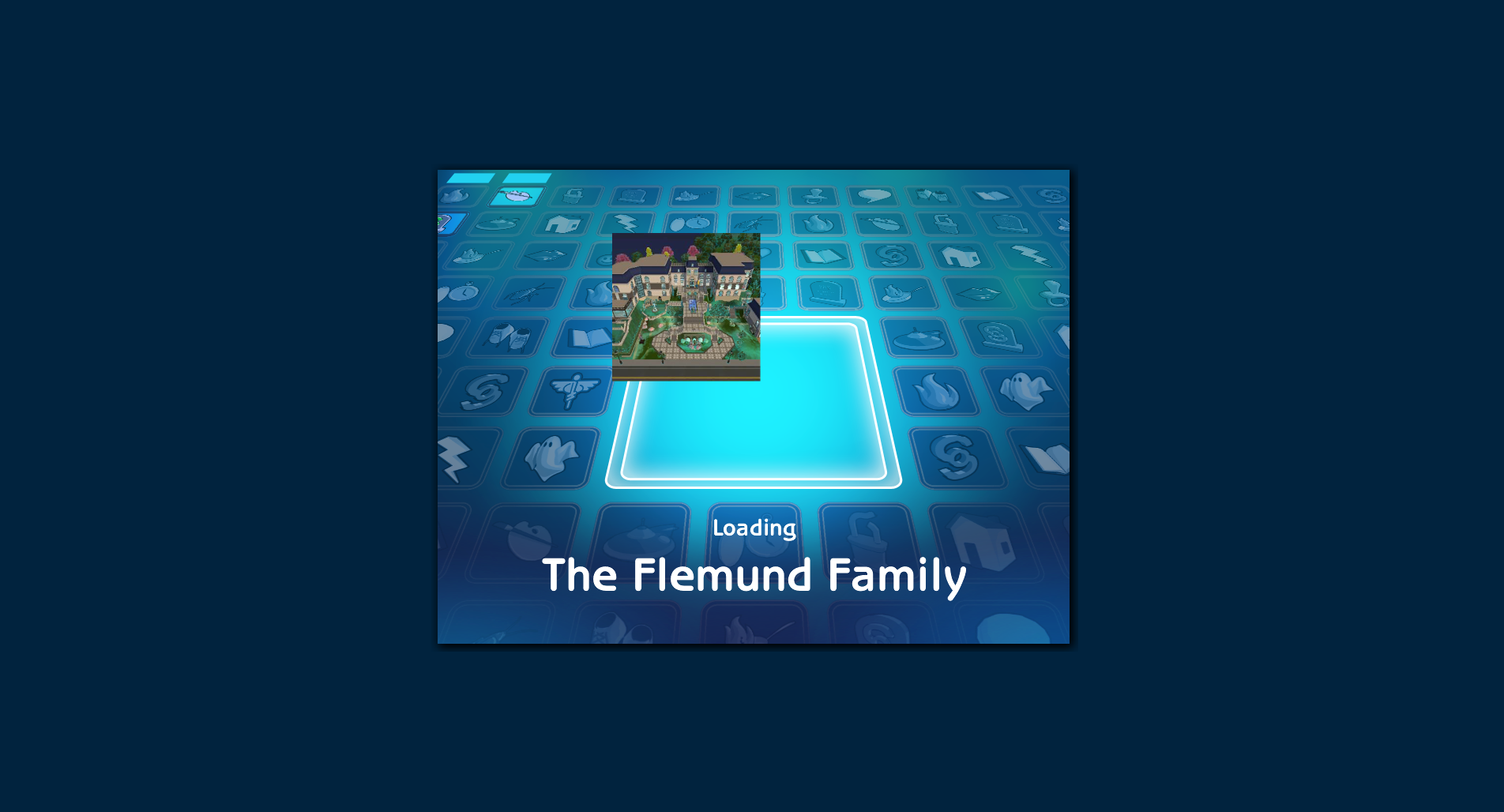
Hello!
Something unfortunate began to happen in my game, when lots started glitching in the neighborhood view in very strange ways, after I play in them, save & exit. Then when I enter the lot again, the loading screen is also glitched.
HoodChecker seems to indicate no corruption...
I use DXVK to eliminate pink flashes in my game.
I have no idea why this happens, could anyone help?
 22nd Sep 2020 at 8:58 AM
22nd Sep 2020 at 8:58 AM
 22nd Sep 2020 at 9:27 AM
22nd Sep 2020 at 9:27 AM
 23rd Sep 2020 at 10:52 AM
23rd Sep 2020 at 10:52 AM
 23rd Sep 2020 at 11:51 AM
23rd Sep 2020 at 11:51 AM

 Sign in to Mod The Sims
Sign in to Mod The Sims