- Site Map >
- Modding and Creation >
- Sims 2 Creation >
- Tutorials >
- Building - Sideways Garage Tutorial
- Site Map >
- Modding and Creation >
- Sims 2 Creation >
- Tutorials >
- Building - Sideways Garage Tutorial
Test Subject
#151
 28th May 2010 at 4:57 PM
28th May 2010 at 4:57 PM
Posts: 1
[QUOTE=eedgan]The garage door, driveway piece and driveway extension piece cannot be rotated with any keys incl. "<" and ">". Somehow when the paving on the opposite lot is remove the game rotates the pieces for you 90 degrees - left or right. I can't figure out why sometimes it goes left and why other times it goes right.
what do you mean opposite lot? and how to you pave it?
what do you mean opposite lot? and how to you pave it?
Advertisement
#152
 28th May 2010 at 7:31 PM
Last edited by Mootilda : 28th May 2010 at 9:04 PM.
28th May 2010 at 7:31 PM
Last edited by Mootilda : 28th May 2010 at 9:04 PM.
Quote: Originally posted by Darkicesickle
| Is it possible to make an underground sideways garage? |
Quote: Originally posted by rachelgumm
| The garage door, driveway piece and driveway extension piece cannot be rotated with any keys incl. "<" and ">". Somehow when the paving on the opposite lot is remove the game rotates the pieces for you 90 degrees - left or right. I can't figure out why sometimes it goes left and why other times it goes right. |
When you create a new lot, you should immediately try placing the sideways driveway. If the driveway does not turn in the direction that you want, then delete the lot. Create a new lot which is rotated in a different direction in the neighborhood and test that lot. Repeat until you have a lot which is rotated in the correct direction. Obviously, you will only ever have to try a maximum of 4 rotations.
Note that rotating an existing lot is different than creating a new lot which is rotated in a particular direction. Rotating an existing lot will not change the internal lot rotation, sun direction, or direction of a sideways garage.
Quote: Originally posted by rachelgumm
| what do you mean opposite lot? and how to you pave it? |
Test Subject
#153
 3rd Jul 2010 at 7:49 AM
3rd Jul 2010 at 7:49 AM
Posts: 1
#154
 3rd Jul 2010 at 4:17 PM
3rd Jul 2010 at 4:17 PM
No, there is no way to change the internal rotation of the lot, which affects both the sun shadows and the orientation of the driveway. The only way to do this is to create a lot with the correct internal rotation before you start building.
Test Subject
#155
 9th Jul 2010 at 11:43 AM
9th Jul 2010 at 11:43 AM
Posts: 1
Quote: Originally posted by shrekheatherbelle
|
I make houses with sideways garages quite a bit, and I have found nothing untoward happen if I don't replace the tile. In actual fact I don't take the sidewalk tile out at all, I just use the moveObjects cheat and just cover the tile with any floor tile!! Nothing strange has happened....Yet! lol fev |
I have tried everything everyone is saying about this Tut..but when I got to the lot, I cover the other side of the sidewalk on the other side of the house. I take the extension driveway, but it doesn't turn...is there something I am doing wrong with this or am I just blonde and can't figure it out?
#156
 9th Jul 2010 at 4:50 PM
9th Jul 2010 at 4:50 PM
You will need to create a lot with a different orientation in the neighborhood. Only two of the sun directions will result in a sideways driveway.
Start by placing a lot into your neighborhood. Follow the instructions for rotating the driveway. If it does not rotate correctly, go back into the neighborhood view and delete the lot; it is useless. Now, place a new empty lot into the neighborhood, but pick a new location where the lot is rotated from your original lot. Follow the instructions for rotating the driveway again. Repeat for all 4 directions in the neighborhood until you get the driveway the way that you want it. Finally, build your house.
Note that there is no way to fix an existing lot; if the driveway won't rotate for an existing lot, there is nothing that you can do.
Start by placing a lot into your neighborhood. Follow the instructions for rotating the driveway. If it does not rotate correctly, go back into the neighborhood view and delete the lot; it is useless. Now, place a new empty lot into the neighborhood, but pick a new location where the lot is rotated from your original lot. Follow the instructions for rotating the driveway again. Repeat for all 4 directions in the neighborhood until you get the driveway the way that you want it. Finally, build your house.
Note that there is no way to fix an existing lot; if the driveway won't rotate for an existing lot, there is nothing that you can do.
Test Subject
#157
 10th Jul 2010 at 7:34 AM
10th Jul 2010 at 7:34 AM
Posts: 1
Thankkss so much! i got it to work. 


i have one question tho.. with having two garges next to them on the side, how do you do that ? :S
i have one question tho.. with having two garges next to them on the side, how do you do that ? :S

#158
 10th Jul 2010 at 3:45 PM
10th Jul 2010 at 3:45 PM
Once your driveway is turned, can't you just add more driveways before restoring the sidewalk?
Test Subject
#159
 9th Sep 2010 at 7:47 PM
9th Sep 2010 at 7:47 PM
Posts: 1
#160
 9th Sep 2010 at 9:19 PM
9th Sep 2010 at 9:19 PM
The lot rotation is set when you create the lot. Rotating the lot after it has been created will not affect the rotation of the driveway and garage door. Instead, you will have to create a brand new empty lot which faces in the right direction. There is no other way to do this.
Test Subject
#161
 8th Oct 2010 at 7:45 PM
8th Oct 2010 at 7:45 PM
Posts: 5
It wont let me 
Emily It crashes when I try to enter the lot help!
Emily It crashes when I try to enter the lot help!
#162
 8th Oct 2010 at 10:31 PM
8th Oct 2010 at 10:31 PM
Quote: Originally posted by simtubeproductions
|
It wont let me |
Test Subject
#163
 3rd Jun 2011 at 11:46 AM
3rd Jun 2011 at 11:46 AM
Posts: 1
??
ok,i have tried to make the sideway garage but there is something wrong.the garage door is faceing the otheer way around. i have tried to turn it around but it isnt working.what shud i do?????????????????? 
#164
 3rd Jun 2011 at 1:18 PM
3rd Jun 2011 at 1:18 PM
Unfortunately, there is not much you can do. It is an aesthetics problem, not an actual game play problem. Everything will work as far as the door opening, cars leaving, etc. You do not need to have a door in order for your car to come & go. You can have a solid wall - just be sure to put in a 'normal' door somewhere so your sims can get to the car.
The best options (in my opinion) are:
1. Ignore it and get on with playing.
2. Don't have garage door at all. If you are good with making walls, you could make wallpaper that comes out looking like a garage door.
3. Use SimPE to make a new garage door that is either oriented right, or better yet, doesn't have all that door opening hardware so you don't face the same problem next time. Warning: garage doors are very complex. They are absolutely not a beginner project.
Retired from the Sims world. Please continue to enjoy my creations. Thank you to everyone who helped -- by either giving me the tools and knowledge to create or by encouraging me & downloading my creations. The Sims community is the BEST!
The best options (in my opinion) are:
1. Ignore it and get on with playing.
2. Don't have garage door at all. If you are good with making walls, you could make wallpaper that comes out looking like a garage door.
3. Use SimPE to make a new garage door that is either oriented right, or better yet, doesn't have all that door opening hardware so you don't face the same problem next time. Warning: garage doors are very complex. They are absolutely not a beginner project.
Retired from the Sims world. Please continue to enjoy my creations. Thank you to everyone who helped -- by either giving me the tools and knowledge to create or by encouraging me & downloading my creations. The Sims community is the BEST!
Test Subject
#165
 3rd Feb 2012 at 9:53 PM
3rd Feb 2012 at 9:53 PM
Posts: 2
your posted was finally able figure out why I couldn't get the driveway to rotate. Again
thanks.
Exsquid
#166
 29th Mar 2012 at 7:21 PM
Last edited by Mootilda : 29th Mar 2012 at 7:34 PM.
29th Mar 2012 at 7:21 PM
Last edited by Mootilda : 29th Mar 2012 at 7:34 PM.
First, here's a picture which I create some time ago which shows how the sun direction is related to the lot rotation when the lot was created. In all cases, a rotated driveway will have the car facing towards the bottom of this picture.
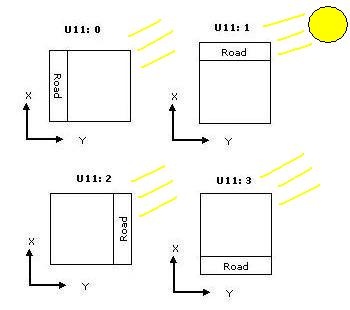
Next, I created a neighborhood with 4 lots, each facing in a different direction. Then, I used the rotated driveway technique to place a driveway and car. You'll notice that all of the cars are facing in the same direction. That's because the driveway rotation is completely determined by the rotation of the lot when it was created:
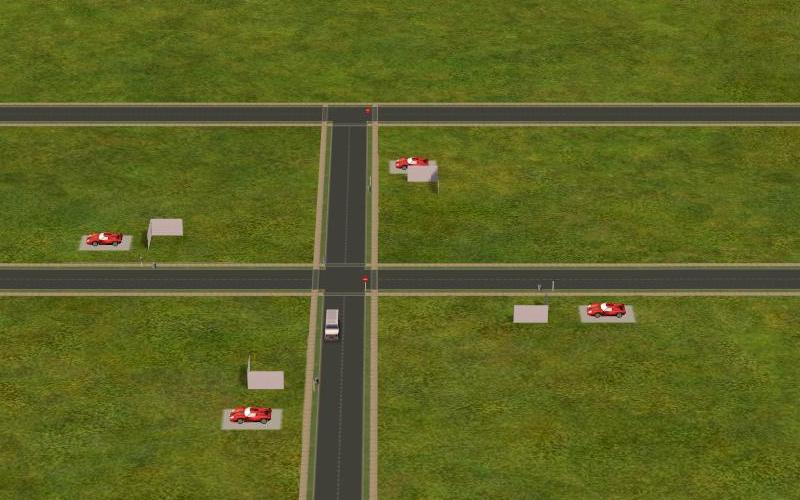
Finally, here are the 4 individual lots, close up. Default rotation with the sun at the back left corner of the lot:
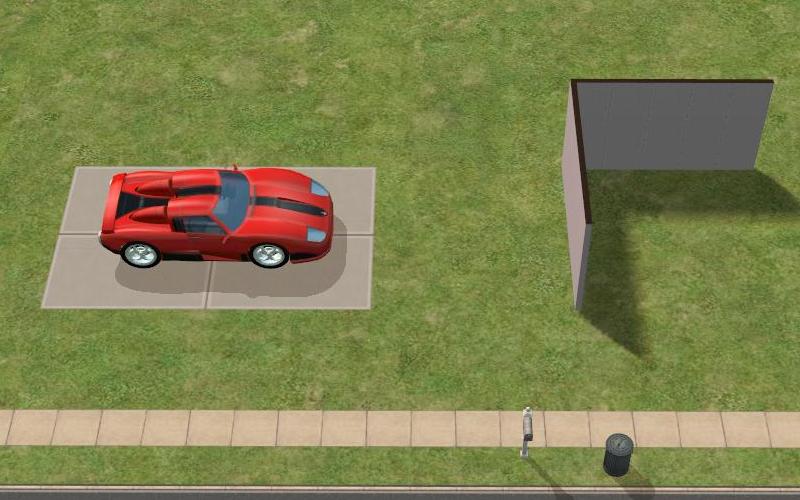
Rotated so that the sun is at the front left corner of the lot:

Rotated with the sun at the front right corner of the lot:
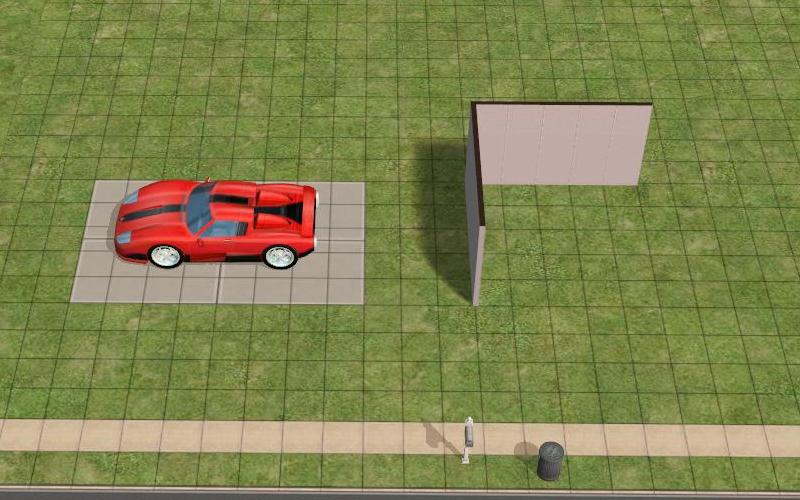
Finally, the sun is at the back right corner of the lot:
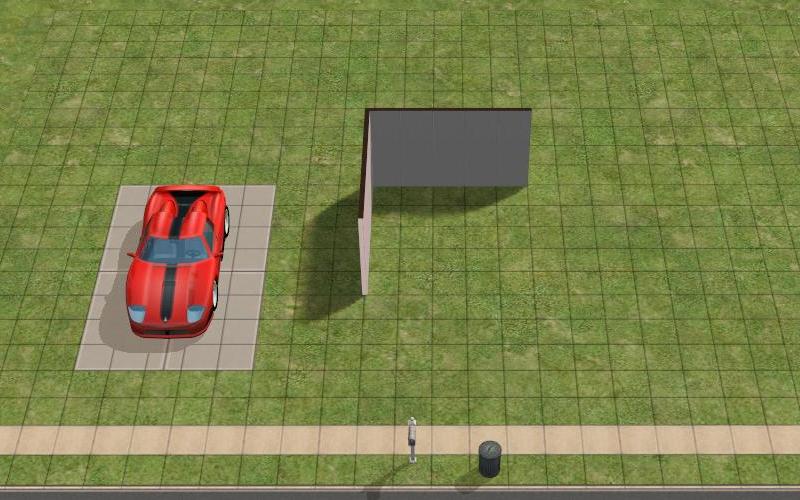
You'll notice that in each case, the car is facing in exactly the same direction relative to the sun direction.
The sun direction is set when you create the lot. If your driveway will not rotate in the direction that you want, then you need to delete the lot and start over again with a new lot which was created facing in a different direction in the neighborhood.
Lab Assistant
#167
 16th Jun 2012 at 9:11 PM
16th Jun 2012 at 9:11 PM
Posts: 80
In case no one figured out why the arrows point the wrong way, I removed the tile you said to put down on the opposite side of the street, then my arrows pointed the right way.
#168
 25th Jun 2012 at 4:30 PM
Last edited by Shinigamigurl : 25th Jun 2012 at 4:34 PM.
Reason: found the answer
25th Jun 2012 at 4:30 PM
Last edited by Shinigamigurl : 25th Jun 2012 at 4:34 PM.
Reason: found the answer
Posts: 78
I have a fairly stupid question I suppose- I've downloaded a lot and tried and tried to get the circular drive or even the sideways garage to work but no matter how many tiles I take off it won't turn. I've tried moving the lot according to the cardinal directions and still nothing.
So my question is: Once an original lot is made does it KEEP the same cardinal direction no matter where it is placed afterward? AND if this is true, is there any way to change that? (I'm guessing that my assumption is true but want it to be confirmed since I've only been doing this stuff for about a week- I've had sims for two weeks)
You see the problem is I'm an idiot who cannot for the life of me make a 'swimable lake' BUT I've found a download that has a very good one. SO after a lot of work I've managed to remove everything off the lot but the lake and one very stubborn piece of floating foundation. But I want to add a circular drive way, but no matter what tutorial I follow- that piece of extension will not turn. Is it a lost cause or can it be salvaged?
___________________________________________________________
Well I believe I've found the answer...thanks to Mootilda a few posts up. -_-' Just not the answer I was hoping for. OH WELL...I guess I'll have to live without my driveway.
So my question is: Once an original lot is made does it KEEP the same cardinal direction no matter where it is placed afterward? AND if this is true, is there any way to change that? (I'm guessing that my assumption is true but want it to be confirmed since I've only been doing this stuff for about a week- I've had sims for two weeks)
You see the problem is I'm an idiot who cannot for the life of me make a 'swimable lake' BUT I've found a download that has a very good one. SO after a lot of work I've managed to remove everything off the lot but the lake and one very stubborn piece of floating foundation. But I want to add a circular drive way, but no matter what tutorial I follow- that piece of extension will not turn. Is it a lost cause or can it be salvaged?
___________________________________________________________
Well I believe I've found the answer...thanks to Mootilda a few posts up. -_-' Just not the answer I was hoping for. OH WELL...I guess I'll have to live without my driveway.
#169
 25th Jun 2012 at 6:50 PM
25th Jun 2012 at 6:50 PM
Yes, once an original lot is made it will keep the same cardinal direction no matter where it is placed afterwards. There is absolutely no way to change that at the current time. The solution would involve creating a program which would rotate every item and every array associated with a lot. This is on my to-do list (which is obviously already too large):
http://www.modthesims.info/showthread.php?t=328167
If you want to rotate a driveway, you must create the lot with the correct original rotation. There is no other option. This means that you take pot-luck when you download a lot; the original creator set the rotation and there's no way to change it.
http://www.modthesims.info/showthread.php?t=328167
If you want to rotate a driveway, you must create the lot with the correct original rotation. There is no other option. This means that you take pot-luck when you download a lot; the original creator set the rotation and there's no way to change it.
Test Subject
#170
 19th Aug 2012 at 7:18 AM
19th Aug 2012 at 7:18 AM
Posts: 1
Help turning driveway!

 I dont know how to make the extansion peice(driveway) to turn around the right way!!
I dont know how to make the extansion peice(driveway) to turn around the right way!!HELPPPPPPPPPPPPPPPPPPP!!

#171
 19th Aug 2012 at 4:36 PM
19th Aug 2012 at 4:36 PM
Read the entire thread. It's explained pretty thoroughly.
Test Subject
#172
 6th Feb 2013 at 9:08 PM
6th Feb 2013 at 9:08 PM
Posts: 6
Thank you
I will definatly use this next time I build a house.
!!!No more lots too small to have a garage!!!
I will definatly use this next time I build a house.
!!!No more lots too small to have a garage!!!
Test Subject
#173
 29th Apr 2013 at 2:18 AM
29th Apr 2013 at 2:18 AM
Posts: 2
Quote: Originally posted by eedgan
|
I was really excited when I sucessfully created a sideways garage. So excited that I wanted to share my success with all the great peeps here. However it does not appear to work on all types of lots. It would appear (I am hoping for some feedback from other players) that for a sideways garage, the lot must be on a corner plot. Can someone confirm? It seems simple, but I had to play around on several different lots before I found one that worked. It seem the lot adjacent to an L shaped street corner works best? See the pictures for the type of lot I mean. Sideways garage: I used the "move_objects on" cheat How To Build A Sideways Garage (Images attached) 1. Place Driveway as you would normally. 2. Remove the sidewalk strip on the opposite side of the lot. 3. Select the driveway extension piece. You will notice that it has already rotated – ie. It is now parallel with the street. Place one or two pieces. (I used two) 4. Build you garage around the extension pieces. 5. Insert garage doors. 6. Add cars. I used additional flooring to extend the driveway to the additional garage. This will not be noticeable if you use an invisible driveway like the one by Roddyaleixo here at MTS2. 7. Finish house, and tada!!! A sideways garage! I have sucessfully managed sideways entrances from both the left and right of the pictured lot. (See image with yellow car). However I am not having any luck with lots not on a corner. Am I missing something? If anyone knows why this happen please feel free to correct me. Feedback is most welcome. |
I did try everything that it said but it seems my garage won't turn at all.
#174
 29th Apr 2013 at 4:50 PM
29th Apr 2013 at 4:50 PM
Did you ensure that your lot rotation is correct? For any specific existing lot, you only have a 50% change of the driveway rotating and a 25% change that it will rotate in the direction that you want. There's no way to change the rotation of an existing lot, so if the driveway doesn't rotate the way that you want, then your only option is to rebuild the lot from scratch on a properly rotated lot.
This is all explained inside of the thread.
This is all explained inside of the thread.
Lab Assistant
#175
 3rd Oct 2013 at 11:44 PM
3rd Oct 2013 at 11:44 PM
Posts: 72
I Can't Do It. It Wont Turn.
Who Posted
|
|

 Sign in to Mod The Sims
Sign in to Mod The Sims