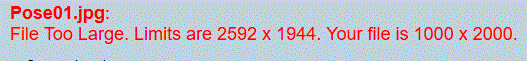Replies: 4 (Who?), Viewed: 1285 times.
#1
 11th Jul 2019 at 1:25 AM
11th Jul 2019 at 1:25 AM
Advertisement
#2
 11th Jul 2019 at 10:49 AM
11th Jul 2019 at 10:49 AM
#3
 13th Jul 2019 at 3:25 PM
13th Jul 2019 at 3:25 PM
#4
 13th Jul 2019 at 8:32 PM
Last edited by d_dgjdhh : 14th Jul 2019 at 8:32 PM.
13th Jul 2019 at 8:32 PM
Last edited by d_dgjdhh : 14th Jul 2019 at 8:32 PM.
#5
 15th Jul 2019 at 3:42 PM
15th Jul 2019 at 3:42 PM
|
|

 Sign in to Mod The Sims
Sign in to Mod The Sims