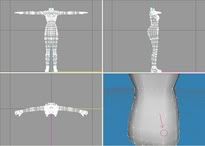#126
 17th Jun 2006 at 11:41 PM
17th Jun 2006 at 11:41 PM
Advertisement
#127
 18th Jun 2006 at 4:15 PM
18th Jun 2006 at 4:15 PM
#128
 18th Jun 2006 at 6:28 PM
18th Jun 2006 at 6:28 PM
#129
 18th Jun 2006 at 7:59 PM
18th Jun 2006 at 7:59 PM
#130
 18th Jun 2006 at 8:13 PM
18th Jun 2006 at 8:13 PM
#131
 18th Jun 2006 at 9:05 PM
18th Jun 2006 at 9:05 PM
#132
 18th Jun 2006 at 10:10 PM
18th Jun 2006 at 10:10 PM
#133
 18th Jun 2006 at 11:03 PM
18th Jun 2006 at 11:03 PM
#134
 19th Jun 2006 at 12:15 PM
19th Jun 2006 at 12:15 PM
#135
 19th Jun 2006 at 9:30 PM
19th Jun 2006 at 9:30 PM
#136
 20th Jun 2006 at 4:40 AM
20th Jun 2006 at 4:40 AM
#137
 20th Jun 2006 at 7:09 PM
20th Jun 2006 at 7:09 PM
#138
 20th Jun 2006 at 9:19 PM
20th Jun 2006 at 9:19 PM
#139
 20th Jun 2006 at 10:37 PM
20th Jun 2006 at 10:37 PM
#140
 27th Jun 2006 at 1:06 AM
Last edited by tiggerypum : 27th Jun 2006 at 10:38 PM.
Reason: Merged posts: 1284128, 1284291
27th Jun 2006 at 1:06 AM
Last edited by tiggerypum : 27th Jun 2006 at 10:38 PM.
Reason: Merged posts: 1284128, 1284291
#141
 28th Jun 2006 at 10:30 AM
28th Jun 2006 at 10:30 AM
#142
 28th Jun 2006 at 9:11 PM
28th Jun 2006 at 9:11 PM
#143
 29th Jun 2006 at 11:20 AM
29th Jun 2006 at 11:20 AM
#144
 29th Jun 2006 at 3:32 PM
29th Jun 2006 at 3:32 PM
#145
 30th Jun 2006 at 4:33 AM
30th Jun 2006 at 4:33 AM
#146
 30th Jun 2006 at 7:21 AM
30th Jun 2006 at 7:21 AM
#147
 30th Jun 2006 at 7:23 AM
30th Jun 2006 at 7:23 AM
#148
 30th Jun 2006 at 7:24 AM
30th Jun 2006 at 7:24 AM
#149
 30th Jun 2006 at 7:25 AM
30th Jun 2006 at 7:25 AM
#150
 30th Jun 2006 at 7:25 AM
30th Jun 2006 at 7:25 AM
| Locked thread | Locked by: HystericalParoxysm Reason: New, updated tutorial available. | |
|
|

 Sign in to Mod The Sims
Sign in to Mod The Sims