- Site Map >
- Modding and Creation >
- Sims 2 Creation >
- Tutorials >
- Objects - Recolouring Objects with Object Workshop (NEW tutorial)
- Site Map >
- Modding and Creation >
- Sims 2 Creation >
- Tutorials >
- Objects - Recolouring Objects with Object Workshop (NEW tutorial)
#1026
 8th Jul 2009 at 7:05 PM
8th Jul 2009 at 7:05 PM
Posts: 172
Thanks: 2889 in 6 Posts
Ok! I get my plug-in right now. But I don't really understand how to do that with copy the png's and that. I tested to delete the images that doesn't showed up my new "version", then I tested to right click and choose "add" and then choose all files and import the new image. But it didn't shows up as an image. It shows up as a block that calls "User-Definer"..?
It's all steps with copy these files. I don't get it. >_<
Tumblr: Springbunnysims
It's all steps with copy these files. I don't get it. >_<

Tumblr: Springbunnysims
Advertisement
#1027
 9th Jul 2009 at 5:59 AM
9th Jul 2009 at 5:59 AM
Posts: 4,403
Thanks: 10659 in 115 Posts
Quote: Originally posted by Nors
|
Ok! I get my plug-in right now. But I don't really understand how to do that with copy the png's and that. I tested to delete the images that doesn't showed up my new "version", then I tested to right click and choose "add" and then choose all files and import the new image. But it didn't shows up as an image. It shows up as a block that calls "User-Definer"..? It's all steps with copy these files. I don't get it. >_< 
|
So have you:
1. installed the plug-in?
2. direct the plug-in programme to your SimPE copy as shown in "what you need"?
3. Chosen "Build DXT" as shown in the third (3rd) picture in Step 3?
Test Subject
#1028
 17th Jul 2009 at 8:47 AM
17th Jul 2009 at 8:47 AM
Posts: 34
Help?
The List of selectable objects in my SimPE is far from complete. I want to re-color an audio object but there are only 2 on the list (The Snowman one, and the Teen Style Stuff one). I've looked in other categories and found that there's only a few things in each category. I have the CEP, and all the other stuff I need. Is there any way to get the rest of the stuff to show, or am I outta luck?
#1029
 17th Jul 2009 at 3:09 PM
17th Jul 2009 at 3:09 PM
Posts: 7,898
Thanks: 204700 in 302 Posts
You don't have an updated CEP.
Life Stories || EA Sims 2 Store Items || EA Pre-Order Incentives || Pet Stories || Dog Agility Items || Castaway Stories || Holy Simoly Add-ons || Overrides and Defaults
4esf Archive || Holy Simoly Archive || Sims2Artists || tumblr || CEP-Extras List || Buyable Game Ojbects
If you enjoy the content on s2a or GoS, consider donating to support hosting costs.
Life Stories || EA Sims 2 Store Items || EA Pre-Order Incentives || Pet Stories || Dog Agility Items || Castaway Stories || Holy Simoly Add-ons || Overrides and Defaults
4esf Archive || Holy Simoly Archive || Sims2Artists || tumblr || CEP-Extras List || Buyable Game Ojbects
If you enjoy the content on s2a or GoS, consider donating to support hosting costs.
Test Subject
#1030
 17th Jul 2009 at 7:24 PM
17th Jul 2009 at 7:24 PM
Posts: 34
Quote: Originally posted by HugeLunatic
| You don't have an updated CEP. |
I've installed, uninstalled, and reinstalled the latest CEP, the list never gets any longer.
#1032
 18th Jul 2009 at 9:53 PM
18th Jul 2009 at 9:53 PM
Posts: 7,898
Thanks: 204700 in 302 Posts
I have all the stereo's in my list in SimPE, 15 or so total so they are included in CEP.
Make sure SimPE is not open when you uninstall/install CEP, also make sure the game is not running. Delete your Thumbnails folder, SimPE uses it to build its list. Also try re-installing SimPE, making sure to completely remove it first.
Life Stories || EA Sims 2 Store Items || EA Pre-Order Incentives || Pet Stories || Dog Agility Items || Castaway Stories || Holy Simoly Add-ons || Overrides and Defaults
4esf Archive || Holy Simoly Archive || Sims2Artists || tumblr || CEP-Extras List || Buyable Game Ojbects
If you enjoy the content on s2a or GoS, consider donating to support hosting costs.
Make sure SimPE is not open when you uninstall/install CEP, also make sure the game is not running. Delete your Thumbnails folder, SimPE uses it to build its list. Also try re-installing SimPE, making sure to completely remove it first.
Life Stories || EA Sims 2 Store Items || EA Pre-Order Incentives || Pet Stories || Dog Agility Items || Castaway Stories || Holy Simoly Add-ons || Overrides and Defaults
4esf Archive || Holy Simoly Archive || Sims2Artists || tumblr || CEP-Extras List || Buyable Game Ojbects
If you enjoy the content on s2a or GoS, consider donating to support hosting costs.
Test Subject
#1034
 31st Jul 2009 at 2:04 PM
31st Jul 2009 at 2:04 PM
Posts: 3
Wonderful tutorial.
Very easy to follow.
I was so excited when I recolored some posters following your directions.
Thanks!
xx
Very easy to follow.
I was so excited when I recolored some posters following your directions.
Thanks!
xx
#1035
 3rd Aug 2009 at 7:54 AM
3rd Aug 2009 at 7:54 AM
Posts: 19
A great tutorial as always, this was really helpful so thanks for this 


#1036
 4th Aug 2009 at 6:48 AM
4th Aug 2009 at 6:48 AM
Posts: 4,403
Thanks: 10659 in 115 Posts
Quote: Originally posted by HugeLunatic
|
I have all the stereo's in my list in SimPE, 15 or so total so they are included in CEP. Make sure SimPE is not open when you uninstall/install CEP, also make sure the game is not running. Delete your Thumbnails folder, SimPE uses it to build its list. Also try re-installing SimPE, making sure to completely remove it first. |
Thanks...

Test Subject
#1037
 4th Aug 2009 at 1:39 PM
4th Aug 2009 at 1:39 PM
Posts: 1
#1038
 5th Aug 2009 at 5:35 AM
5th Aug 2009 at 5:35 AM
Posts: 7,898
Thanks: 204700 in 302 Posts
No objects loading sounds like SimPE cannot load the file table, it doesn't know where the game is installed.
Look in Preferences / File Table / Advanced - Does it list the locations? Or does it say Missing Folders? And have you tried uninstalling and reinstalling?
Life Stories || EA Sims 2 Store Items || EA Pre-Order Incentives || Pet Stories || Dog Agility Items || Castaway Stories || Holy Simoly Add-ons || Overrides and Defaults
4esf Archive || Holy Simoly Archive || Sims2Artists || tumblr || CEP-Extras List || Buyable Game Ojbects
If you enjoy the content on s2a or GoS, consider donating to support hosting costs.
Look in Preferences / File Table / Advanced - Does it list the locations? Or does it say Missing Folders? And have you tried uninstalling and reinstalling?
Life Stories || EA Sims 2 Store Items || EA Pre-Order Incentives || Pet Stories || Dog Agility Items || Castaway Stories || Holy Simoly Add-ons || Overrides and Defaults
4esf Archive || Holy Simoly Archive || Sims2Artists || tumblr || CEP-Extras List || Buyable Game Ojbects
If you enjoy the content on s2a or GoS, consider donating to support hosting costs.
#1039
 13th Aug 2009 at 7:26 PM
13th Aug 2009 at 7:26 PM
Posts: 112
Thanks: 2 in 2 Posts
There's something thats not quite working right for me when i try and follow this tutorial. And it takes place in step 2.
When i open up one of the package files in SimPE (like how you do according to the tutorial) by clicking the start button (open button is located underneath that), i click the "next" button, and it immediatly opens up a window asking me to save the file (before ive even had a chance to do anything to it). And while that window is open, the SimPE window is going "please wait".
If i save the file, then the SimPE window says "object created" (when ive done nothing to it). Surely this aint right?
When i open up one of the package files in SimPE (like how you do according to the tutorial) by clicking the start button (open button is located underneath that), i click the "next" button, and it immediatly opens up a window asking me to save the file (before ive even had a chance to do anything to it). And while that window is open, the SimPE window is going "please wait".
If i save the file, then the SimPE window says "object created" (when ive done nothing to it). Surely this aint right?
#1040
 14th Aug 2009 at 1:24 AM
14th Aug 2009 at 1:24 AM
Posts: 466
Thanks: 9896 in 9 Posts
kraal,
after you click the ' next' do you get the option to ' recolor' or 'clone'?
You need to click on 'recolor', then SimPE will asked you to save the file first and it says ' please wait' while you write your new file name.
Then SimPE will load the files you need for your recolor...yes it is right.
You can find more of my stuff here: http://www.blackpearlsims.com/downloads.php
after you click the ' next' do you get the option to ' recolor' or 'clone'?
You need to click on 'recolor', then SimPE will asked you to save the file first and it says ' please wait' while you write your new file name.
Then SimPE will load the files you need for your recolor...yes it is right.

You can find more of my stuff here: http://www.blackpearlsims.com/downloads.php
#1041
 14th Aug 2009 at 10:45 AM
Last edited by kraal7718 : 14th Aug 2009 at 12:20 PM.
14th Aug 2009 at 10:45 AM
Last edited by kraal7718 : 14th Aug 2009 at 12:20 PM.
Posts: 112
Thanks: 2 in 2 Posts
Quote: Originally posted by ~Dee~
|
kraal, after you click the ' next' do you get the option to ' recolor' or 'clone'? You need to click on 'recolor', then SimPE will asked you to save the file first and it says ' please wait' while you write your new file name. Then SimPE will load the files you need for your recolor...yes it is right. 
|
I do get the choice of both options (the default option is recolour tho). Maybe i just need to wait longer then for SimPE to bring up following facilities after clicking "next"?.
That would mean then that i would have to move the "save" window out of the way then, while i actually do modification.
LATER EDIT: Nothing happens, nothing happens. Ive clicked on the "next button", then the "save file as" window appears, and all i get is "please wait"......"please wait"......"please wait" (10 mins later)......"please wait"
I get no window or screen displaying at all, that actually allows me to make any modification when i select the recolour option.
Do i not have an up to date version of CEP?
Am i selecting the wrong type of files to modify?......ive tried them all, maxis objects, custom objects, custom meshes, ive tried them all, just the same fruitless result :-(
#1042
 14th Aug 2009 at 2:44 PM
14th Aug 2009 at 2:44 PM
Posts: 7,898
Thanks: 204700 in 302 Posts
When you get the Save window, are you giving it a filename and saving it?
Life Stories || EA Sims 2 Store Items || EA Pre-Order Incentives || Pet Stories || Dog Agility Items || Castaway Stories || Holy Simoly Add-ons || Overrides and Defaults
4esf Archive || Holy Simoly Archive || Sims2Artists || tumblr || CEP-Extras List || Buyable Game Ojbects
If you enjoy the content on s2a or GoS, consider donating to support hosting costs.
Life Stories || EA Sims 2 Store Items || EA Pre-Order Incentives || Pet Stories || Dog Agility Items || Castaway Stories || Holy Simoly Add-ons || Overrides and Defaults
4esf Archive || Holy Simoly Archive || Sims2Artists || tumblr || CEP-Extras List || Buyable Game Ojbects
If you enjoy the content on s2a or GoS, consider donating to support hosting costs.
#1043
 14th Aug 2009 at 3:20 PM
14th Aug 2009 at 3:20 PM
Posts: 466
Thanks: 9896 in 9 Posts
You need to save your file FIRST before you can do anything to it, that's why the window stays there until you do.
Once you've given your file a name and saved, the window will disappear and you can do your recolor.
There is nothing wrong with SimPE, that's how it works.
You can find more of my stuff here: http://www.blackpearlsims.com/downloads.php
Once you've given your file a name and saved, the window will disappear and you can do your recolor.
There is nothing wrong with SimPE, that's how it works.
You can find more of my stuff here: http://www.blackpearlsims.com/downloads.php
#1044
 15th Aug 2009 at 6:29 PM
15th Aug 2009 at 6:29 PM
Posts: 112
Thanks: 2 in 2 Posts
Quote: Originally posted by ~Dee~
|
You need to save your file FIRST before you can do anything to it, that's why the window stays there until you do. Once you've given your file a name and saved, the window will disappear and you can do your recolor. There is nothing wrong with SimPE, that's how it works. |
I have just had a go today at trying that aswell.
I opened up a file, i clicked on "next" then "please wait" came up, then shortly after that, the "save as" window came up, i saved the file as a chosen name, the "please wait" word changed to "object created", then i waited 10 mins for another window to appear so i could actually modify the file (recolour it), and it never came up :-(
There is either something in my SimPE that is missing, or it just aint working right :-(
#1045
 16th Aug 2009 at 1:55 AM
16th Aug 2009 at 1:55 AM
Posts: 466
Thanks: 9896 in 9 Posts
Once the ' object created' comes up you've to click on the ' Texture Image' file to open it, then click on ' Export' you can then recolor it in your graphic's program.No window will pop up unless you click on ' Texture Image'.
I dosen't sound like you read this tut properly.
You can find more of my stuff here: http://www.blackpearlsims.com/downloads.php
I dosen't sound like you read this tut properly.
You can find more of my stuff here: http://www.blackpearlsims.com/downloads.php
#1046
 18th Aug 2009 at 1:17 AM
18th Aug 2009 at 1:17 AM
Posts: 95
Quote:
[*]  The "Legacy" Nvidia DDS Utilities: get them from this page (the download link is at the very bottom of the page) and install them, just like any Windows program; then, start SimPE, select the menu Extra / Preferences and fill in the field "Nvidia DDS Tools" with the exact installation path (you can use the "Browse" button to easier find the exact folder where the DDS Utilities are installed).[/list] The "Legacy" Nvidia DDS Utilities: get them from this page (the download link is at the very bottom of the page) and install them, just like any Windows program; then, start SimPE, select the menu Extra / Preferences and fill in the field "Nvidia DDS Tools" with the exact installation path (you can use the "Browse" button to easier find the exact folder where the DDS Utilities are installed).[/list]
|
I am a window's Vista User, and I have installed it, twice, but SimPE doesn't reconize that it's there when I go to extras/prefrences... Help please? Could it be in a different place?
#1047
 18th Aug 2009 at 1:45 PM
18th Aug 2009 at 1:45 PM
Posts: 112
Thanks: 2 in 2 Posts
I still cant get it to work :-(
I have tried reading the tutorial, but i am still stuck on that one area.
I click "open" to load up a custom content file, i then click "next", then the screen says "please wait", a window then appears asking me to "save as", i do that and no other window then appears, the black text that said "please wait" now says "object created".
Why dont i get a window coming up saying "subset selection" like the tutorial says i should get? (and yes, i know it says that that window will not appear if there is only one part of the object that can be recoloured).
I have no idea at all where the "Texture Image" function/button is either, i tried looking for it everywhere, im still stuck :-(
I have tried reading the tutorial, but i am still stuck on that one area.
I click "open" to load up a custom content file, i then click "next", then the screen says "please wait", a window then appears asking me to "save as", i do that and no other window then appears, the black text that said "please wait" now says "object created".
Why dont i get a window coming up saying "subset selection" like the tutorial says i should get? (and yes, i know it says that that window will not appear if there is only one part of the object that can be recoloured).
I have no idea at all where the "Texture Image" function/button is either, i tried looking for it everywhere, im still stuck :-(
#1048
 18th Aug 2009 at 2:45 PM
18th Aug 2009 at 2:45 PM
Posts: 7,898
Thanks: 204700 in 302 Posts
Zeth - You have to go to the Nvidia folder and select the dds file when in simpe, it's not going to find it automatically. If your using x64 Vista then look in Program Files (x86)/Nividia Corporation/DDS Utilities
kraal -
1. You answered your question about the window not showing for subset selection, you have chosen an object that does not have more than one subset.
2. Have you tried recoloring something else? It is possible your recoloring a custom object that is not recolorable. Try something from a different creator.
Do you get to step 3? The picture shows the 3 resources you have for an object recolor.
Life Stories || EA Sims 2 Store Items || EA Pre-Order Incentives || Pet Stories || Dog Agility Items || Castaway Stories || Holy Simoly Add-ons || Overrides and Defaults
4esf Archive || Holy Simoly Archive || Sims2Artists || tumblr || CEP-Extras List || Buyable Game Ojbects
If you enjoy the content on s2a or GoS, consider donating to support hosting costs.
kraal -
1. You answered your question about the window not showing for subset selection, you have chosen an object that does not have more than one subset.
2. Have you tried recoloring something else? It is possible your recoloring a custom object that is not recolorable. Try something from a different creator.
Do you get to step 3? The picture shows the 3 resources you have for an object recolor.
Life Stories || EA Sims 2 Store Items || EA Pre-Order Incentives || Pet Stories || Dog Agility Items || Castaway Stories || Holy Simoly Add-ons || Overrides and Defaults
4esf Archive || Holy Simoly Archive || Sims2Artists || tumblr || CEP-Extras List || Buyable Game Ojbects
If you enjoy the content on s2a or GoS, consider donating to support hosting costs.
#1049
 10th Dec 2009 at 9:13 PM
10th Dec 2009 at 9:13 PM
Posts: 52
Thanks: 740 in 13 Posts
If anyone is still watching or even cares about Sims2 anymore..I have a problem.
Yes all my programs are up to date, I have been recoloring via workshop for several years and this is the first time I have run into this.
I am attempting to recolor a rather old file made in 2005. The recolors result in the "newspaper" color, as it has been referred to earlier in this thread. They look like they are covered in a computer printout, all 1's and 0's.
I set SimPE to debug mode and tried again and recieved this error when attempting to export the texture
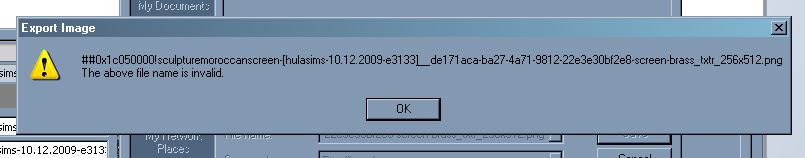
Anyone have an clues as to why this might be happening? The files names (MMAT, TXTR, etc) make be a bit suspicious as they have what appears to be a family string in them which is unusual (I started meshing about a year ago) and kind of suspect the entire file is a bit odd to begin with.
Any suggestions would be appreciated.
Yes all my programs are up to date, I have been recoloring via workshop for several years and this is the first time I have run into this.
I am attempting to recolor a rather old file made in 2005. The recolors result in the "newspaper" color, as it has been referred to earlier in this thread. They look like they are covered in a computer printout, all 1's and 0's.
I set SimPE to debug mode and tried again and recieved this error when attempting to export the texture
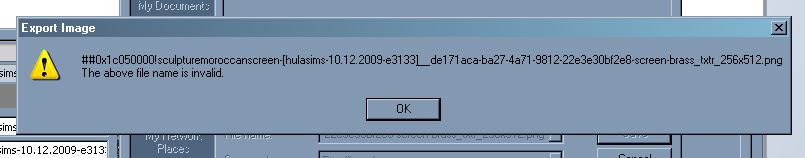
Anyone have an clues as to why this might be happening? The files names (MMAT, TXTR, etc) make be a bit suspicious as they have what appears to be a family string in them which is unusual (I started meshing about a year ago) and kind of suspect the entire file is a bit odd to begin with.
Any suggestions would be appreciated.
#1050
 11th Dec 2009 at 12:20 AM
11th Dec 2009 at 12:20 AM
Posts: 7,898
Thanks: 204700 in 302 Posts
Well that sounds like either no texture found or a corrupt package. The filename that SimPE gives the recolor isn't too terribly important other than you don't want it the same as another package. There are a couple places in the resources to make sure are correct and pointing to the correct mesh and texture. If the workshop didn't pull correctly you can try manually fixing it. It's also possible the mesh isn't correct.
MMAT
modelName should point to the meshname_cres
objectGUID should point to the main mesh OBJD
subsetName should match the recolored subset for the mesh
TXMT
stdMatBaseTextureName should be the texture file name inside your recolor
Try looking at the recolor and make sure they point correctly to the mesh. If you can't figure it out you can also post in Object Creation Workshop & Repair. Although looking at the error, it looks like an error exporting the image. Have you tried exporting with a different name? Maybe it's too long.
Life Stories || EA Sims 2 Store Items || EA Pre-Order Incentives || Pet Stories || Dog Agility Items || Castaway Stories || Holy Simoly Add-ons || Overrides and Defaults
4esf Archive || Holy Simoly Archive || Sims2Artists || tumblr || CEP-Extras List || Buyable Game Ojbects
If you enjoy the content on s2a or GoS, consider donating to support hosting costs.
MMAT
modelName should point to the meshname_cres
objectGUID should point to the main mesh OBJD
subsetName should match the recolored subset for the mesh
TXMT
stdMatBaseTextureName should be the texture file name inside your recolor
Try looking at the recolor and make sure they point correctly to the mesh. If you can't figure it out you can also post in Object Creation Workshop & Repair. Although looking at the error, it looks like an error exporting the image. Have you tried exporting with a different name? Maybe it's too long.
Life Stories || EA Sims 2 Store Items || EA Pre-Order Incentives || Pet Stories || Dog Agility Items || Castaway Stories || Holy Simoly Add-ons || Overrides and Defaults
4esf Archive || Holy Simoly Archive || Sims2Artists || tumblr || CEP-Extras List || Buyable Game Ojbects
If you enjoy the content on s2a or GoS, consider donating to support hosting costs.
Who Posted
|
|

 Sign in to Mod The Sims
Sign in to Mod The Sims