- Site Map >
- Community >
- Sims Discussion >
- Sims 2 >
- Sims 2 Help >
- Solved/Answered - Sims 2 Ultimate Collection Bin Families Corrupt, Townies and NPCs still generating with clean templates
- Site Map >
- Community >
- Sims Discussion >
- Sims 2 >
- Sims 2 Help >
- Solved/Answered - Sims 2 Ultimate Collection Bin Families Corrupt, Townies and NPCs still generating with clean templates
Replies: 10 (Who?), Viewed: 2888 times.
#1
 5th Oct 2014 at 5:04 PM
Last edited by GEGNER : 6th Oct 2014 at 2:47 AM.
5th Oct 2014 at 5:04 PM
Last edited by GEGNER : 6th Oct 2014 at 2:47 AM.
Posts: 212
This user has the following games installed:
Sims 2, University, Nightlife, Open for Business, Pets, Seasons, Bon Voyage, Free Time, Apartment LifeI've been able to not have the bin families generate along with the stealth hood NPCs and I want to know what to do to stop them from generating. I want to play the premade hoods without the later EP bin families and generate my own later EP townies. As an aside, I also wonder if it is possible to have the premade neighborhoods generate without townies (e.g. Veronaville would only have the Montys, the Capps, the Summerdreams, and any NPCs/Townies those premades happen to know) or if premade neighborhood come packaged with their own associated townies and must be generated when you first load the neighborhood.
I already have Director's Cut from MATY and the associated hacks that prevent NPCs and Townies from being generated. Thank you for your help.
That was not helpful, funny, or love!
Advertisement
#2
 5th Oct 2014 at 5:25 PM
5th Oct 2014 at 5:25 PM
You must turn off wright protect on the programs folder for the changes to take place.
Are you using clean and empty template or just clean.
Best clean and empty ones are now here at MTS: http://www.modthesims.info/download.php?t=520751
All premade neighborhood come packaged with their own associated townies.
All my Beginning Hoods here at MTS. http://www.modthesims.info/member.php?u=7749491
All my Beginning Hoods as Shopping Districts plus Old Town. http://www.modthesims.info/download.php?t=523417
MooVille, a tribute to Mootilda and her fabulous lots http://www.modthesims.info/download.php?t=534158
Are you using clean and empty template or just clean.
Best clean and empty ones are now here at MTS: http://www.modthesims.info/download.php?t=520751
All premade neighborhood come packaged with their own associated townies.
All my Beginning Hoods here at MTS. http://www.modthesims.info/member.php?u=7749491
All my Beginning Hoods as Shopping Districts plus Old Town. http://www.modthesims.info/download.php?t=523417
MooVille, a tribute to Mootilda and her fabulous lots http://www.modthesims.info/download.php?t=534158
#3
 5th Oct 2014 at 6:37 PM
5th Oct 2014 at 6:37 PM
Posts: 12,355
Thanks: 855 in 4 Posts
You need to remove the character files from the stealth hood folders as well as replace the template files. I don't know how people are doing these templates and folders nowadays because I either do it the old-fashioned way (i.e. manually) or use Any Game Starter but basically what the game does is just copy files - the template files, both the actual neighbourhood template and the character files. So the way to stop it doing that is to remove the files from its reach. You can do that by renaming them or, as I did, simply putting them somewhere else (or deleting them though I wouldn't do that in case you want to go back).
#4
 5th Oct 2014 at 7:32 PM
5th Oct 2014 at 7:32 PM
Posts: 3,392
#5
 5th Oct 2014 at 11:03 PM
5th Oct 2014 at 11:03 PM
I use the removing-the-templates method Maxon mentioned. I was asked about it last week and typed up how it works here, in case that's helpful? http://esmeiolanthe.livejournal.com/131558.html
NPCs like the mailman and the paper carrier will still generate as needed.
NPCs like the mailman and the paper carrier will still generate as needed.
#6
 6th Oct 2014 at 12:49 AM
6th Oct 2014 at 12:49 AM
Posts: 12,355
Thanks: 855 in 4 Posts
That's interesting Esme and very similar to what I did originally. I tend to use Any Game Starter now but the clean templates are still in place in my game folders. However, I wanted to mention this bit:
A001 (Takemizu Village from Bon Voyage) -- this has the Wise Old Man. Remove this template, and it is very complicated (if not impossible) to have him in a custom hood.
M001 (Three Lakes from Bon Voyage) -- this has Bigfoot. Remove this template, and it is very complicated (if not impossible) to have him in a custom hood.
T001 (Twikki Island from Bon Voyage) -- this has the Witch Doctor. Remove this template, and it is very complicated (if not impossible) to have him in a custom hood.
...
F002 (Free Time) -- this has the hobby lots and hobby leaders. Remove this template, and it is very complicated (if not impossible) to have them in a custom hood.
E002 (Apartment Life) -- this has the witches, social groups, and witch lots. Remove this template, and it is very complicated (if not impossible) to have them in a custom hood.
Mine are all empty, blank, clean, nowt in 'em and haven't had the EAxis NPCs since about 2006 when the technique was first developed (I was an early adopter) but the NPCs still generated. It's been a while since I did this with Little Carping but I think the trick is to have the secret lot for the NPC in question - at least for the BV NPCs. If you have it (and you can build secret lots), the NPC will generate when you visit. At least, I'm pretty sure that's how I did it. I don't have a witch location in Little Carping because I've never taken a witch there and I'm pretty sure I didn't have that secret location (which is a separate little sub-neighbourhood anyway) and I don't think I have the hobby lots but I do have the hobby enthusiasts and a good and evil witch (no neutral) - the hobbyists generate when your sims develop enthusiasm and those blasted witches spawn on a community lot when you visit. I'll see if I can work out what I did.
A001 (Takemizu Village from Bon Voyage) -- this has the Wise Old Man. Remove this template, and it is very complicated (if not impossible) to have him in a custom hood.
M001 (Three Lakes from Bon Voyage) -- this has Bigfoot. Remove this template, and it is very complicated (if not impossible) to have him in a custom hood.
T001 (Twikki Island from Bon Voyage) -- this has the Witch Doctor. Remove this template, and it is very complicated (if not impossible) to have him in a custom hood.
...
F002 (Free Time) -- this has the hobby lots and hobby leaders. Remove this template, and it is very complicated (if not impossible) to have them in a custom hood.
E002 (Apartment Life) -- this has the witches, social groups, and witch lots. Remove this template, and it is very complicated (if not impossible) to have them in a custom hood.
Mine are all empty, blank, clean, nowt in 'em and haven't had the EAxis NPCs since about 2006 when the technique was first developed (I was an early adopter) but the NPCs still generated. It's been a while since I did this with Little Carping but I think the trick is to have the secret lot for the NPC in question - at least for the BV NPCs. If you have it (and you can build secret lots), the NPC will generate when you visit. At least, I'm pretty sure that's how I did it. I don't have a witch location in Little Carping because I've never taken a witch there and I'm pretty sure I didn't have that secret location (which is a separate little sub-neighbourhood anyway) and I don't think I have the hobby lots but I do have the hobby enthusiasts and a good and evil witch (no neutral) - the hobbyists generate when your sims develop enthusiasm and those blasted witches spawn on a community lot when you visit. I'll see if I can work out what I did.
#7
 6th Oct 2014 at 2:05 AM
6th Oct 2014 at 2:05 AM
Well, perhaps it's those folks over at MATY making it sound worse than it really is with those then. I do know that to properly make a custom secret vacation lot you have to change the lot zoning at least twice (residential > community > secret), and not everyone over at MATY could get it to work. Other said "It's so easy! Just follow this tutorial!" -- and then linked to a tutorial on the exchange, which has been gone for close to two years now. So I'm not quite sure of a safe and easy way to go about it, but if you can find a tutorial or remember what you did, then I will cheerfully update my list! I'm sure that information will be helpful to more than just me. 

#8
 6th Oct 2014 at 2:47 AM
6th Oct 2014 at 2:47 AM
Posts: 212
Using Jawusa's templates did the trick! My Veronaville currently only has the premades; new hobby leaders have been generated and using Phaenoh's phonebook shows no new townies/NPCs.
Thank you!
That was not helpful, funny, or love!
Thank you!
That was not helpful, funny, or love!
#9
 6th Oct 2014 at 5:10 PM
Last edited by maxon : 6th Oct 2014 at 8:14 PM.
6th Oct 2014 at 5:10 PM
Last edited by maxon : 6th Oct 2014 at 8:14 PM.
Posts: 12,355
Thanks: 855 in 4 Posts
Hey @Esmeiolanthe - short update.
I've been investigating the BV NPC thing and have discovered a little so far. I created a new neighbourhood in my main game with the empty templates (installed years ago). No character files (as expected). I added various sub-hoods (downtown, shopping district, university) and still empty (as expected). Added one BV location (East) - I used Takemizu Village - still empty (as expected). What surprised me a bit was that all subhoods where I'd added a default had the lots but no buildings (i.e. the lots were empty). The templates I used are old (as I said before, I tend to use AGS for this now which, as I think I understood from Moo, produces a cleaner safer hood) and these old templates must not include the lot as well as the NPCs/townies/etc files. Anyway, as I said lots were present but not built upon.
Right, so I made a family of four - 4 character files appear in the characters folder (as expected). I motherloded them and bought them a plot in Takemitzu. Off on their holidays after an extended bout of digging to get the map for the hidden pagoda (success finally). 6 character files now - the two new ones were the driver of the car and the person the father spoke to when he purchased the lot so this was as expected.
Got to Takemizu and sent them straight off to the Pagoda in the Shadows lot. It was empty except for:
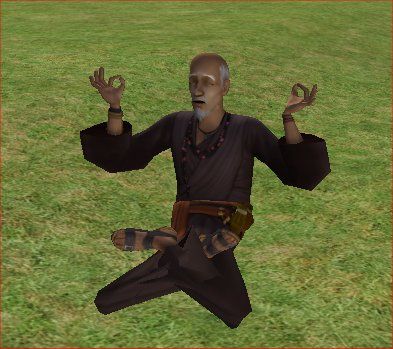
yup, s'right, that's the Wise Old Man complete with his philosophy stchick (now 7 character files). He was generated as we entered the lot (slight lagging). This is as I expected and basically confirms that as long as you have the lot, it doesn't matter that it's empty, the NPC still spawns. So, that's one workaround even if you have very empty templates like me. Add a standard BV EAxis destination, visit the lot and you will get the appropriate NPC. I didn't though stick around for the Dragon Legend. Still, he was clickable on and I imagine that would allow you to develop the relationship so you could get your sims to hear the legend eventually.
I'm going to look at making a BV lot visible next and editing it and seeing if I can move it about and also have a look at the Twikki Island lot because that has some sort of scenario attached.
EDIT TO ADD:
Well, that was satisfying. I was able to make the hidden lot visible in SimPE and also made it an editable community lot. Went in and edited it - gave the WOM a tea table and a skating rink (because that's what WOM deserve). Then back to SimPE to change the lot back to a hidden vacation lot and reloaded the game. My family were able to visit again and see the WOM and hear the Dragon Legend once they had built up their relationship enough (which took a while as he was a mean ole curmugeon - had to resort to the SimBlender eventually). Hoo-yeah. I'm going to attempt to build a lot from scratch now. What we'd need to know is what items need to be on lot for each type. I *think* it's just the tea table for the WOM but what about the Twikki and Mountain versions?
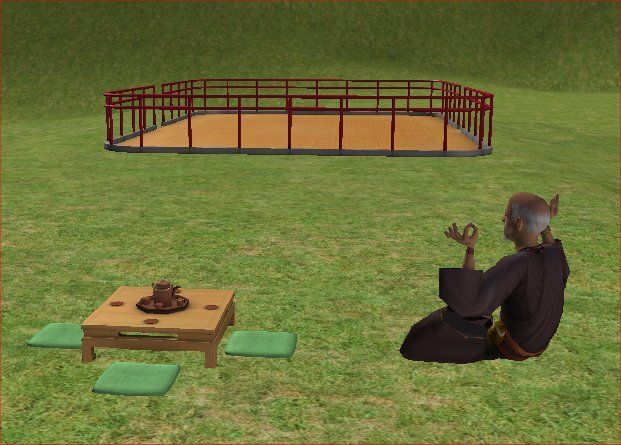

I've been investigating the BV NPC thing and have discovered a little so far. I created a new neighbourhood in my main game with the empty templates (installed years ago). No character files (as expected). I added various sub-hoods (downtown, shopping district, university) and still empty (as expected). Added one BV location (East) - I used Takemizu Village - still empty (as expected). What surprised me a bit was that all subhoods where I'd added a default had the lots but no buildings (i.e. the lots were empty). The templates I used are old (as I said before, I tend to use AGS for this now which, as I think I understood from Moo, produces a cleaner safer hood) and these old templates must not include the lot as well as the NPCs/townies/etc files. Anyway, as I said lots were present but not built upon.
Right, so I made a family of four - 4 character files appear in the characters folder (as expected). I motherloded them and bought them a plot in Takemitzu. Off on their holidays after an extended bout of digging to get the map for the hidden pagoda (success finally). 6 character files now - the two new ones were the driver of the car and the person the father spoke to when he purchased the lot so this was as expected.
Got to Takemizu and sent them straight off to the Pagoda in the Shadows lot. It was empty except for:
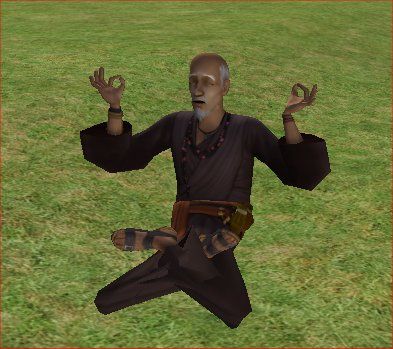
yup, s'right, that's the Wise Old Man complete with his philosophy stchick (now 7 character files). He was generated as we entered the lot (slight lagging). This is as I expected and basically confirms that as long as you have the lot, it doesn't matter that it's empty, the NPC still spawns. So, that's one workaround even if you have very empty templates like me. Add a standard BV EAxis destination, visit the lot and you will get the appropriate NPC. I didn't though stick around for the Dragon Legend. Still, he was clickable on and I imagine that would allow you to develop the relationship so you could get your sims to hear the legend eventually.
I'm going to look at making a BV lot visible next and editing it and seeing if I can move it about and also have a look at the Twikki Island lot because that has some sort of scenario attached.
EDIT TO ADD:
Well, that was satisfying. I was able to make the hidden lot visible in SimPE and also made it an editable community lot. Went in and edited it - gave the WOM a tea table and a skating rink (because that's what WOM deserve). Then back to SimPE to change the lot back to a hidden vacation lot and reloaded the game. My family were able to visit again and see the WOM and hear the Dragon Legend once they had built up their relationship enough (which took a while as he was a mean ole curmugeon - had to resort to the SimBlender eventually). Hoo-yeah. I'm going to attempt to build a lot from scratch now. What we'd need to know is what items need to be on lot for each type. I *think* it's just the tea table for the WOM but what about the Twikki and Mountain versions?
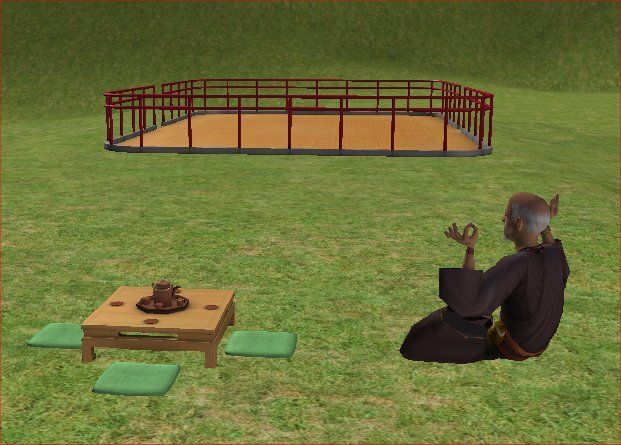

#10
 7th Oct 2014 at 3:09 AM
7th Oct 2014 at 3:09 AM
Ah, but you still have empty templates, so you still have Takemizu Village and Twikki Island available to you to add to a new hood. With my blank template method, Twikki Island and Takemizu Village don't even show up to add to a new hood. They are 100% gone. Since that's where the Wise Old Man and the Witch Doctor are, I have that warning. But if you come up with an easy and understandable way to make secret lots work, that will be AWESOME and I will change my warning and add a link in my tutorial. 
PS: Do you think we should take this to a different thread, instead of hijacking poor GEGNER's thread anymore, especially since Jawusa's templates did exactly what they wanted?

PS: Do you think we should take this to a different thread, instead of hijacking poor GEGNER's thread anymore, especially since Jawusa's templates did exactly what they wanted?

#11
 7th Oct 2014 at 12:20 PM
7th Oct 2014 at 12:20 PM
Posts: 12,355
Thanks: 855 in 4 Posts
Quote: Originally posted by esmeiolanthe
PS: Do you think we should take this to a different thread, instead of hijacking poor GEGNER's thread anymore, especially since Jawusa's templates did exactly what they wanted? 
|
Sure - I'm going to try building from scratch for the Asian BV lot today doing what I did with the one in Takemizu. When I get the results, I'll make a new thread. I need to know what's required for each lot. I'll have a look on the wiki.
Who Posted
|
|

 Sign in to Mod The Sims
Sign in to Mod The Sims