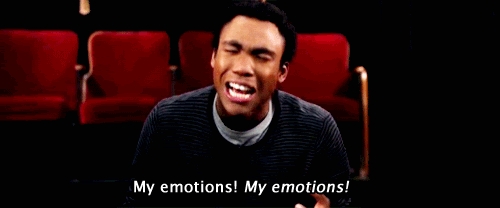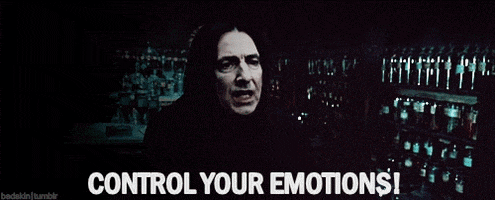- Site Map >
- Community >
- Sims Discussion >
- Sims 4 >
- Things I've Seen/Heard/Read About in The Sims 4
- Site Map >
- Community >
- Sims Discussion >
- Sims 4 >
- Things I've Seen/Heard/Read About in The Sims 4
Instructor
#16401
 15th Jun 2014 at 9:35 PM
15th Jun 2014 at 9:35 PM
Posts: 612
Quote: Originally posted by Arisuka
I'm coming: emotions,emotions,emotions,emotions,emotions,emotions, emotionsemotions...tactile,vibrant, easy wood muhahahahahah emotions,emotions,emotions,emotions,emotions,emotions, emotionsemotions... I'm coming!: TO BE CONTINUED


That lady from the shining is teriffied...
Advertisement
Alchemist
#16402
 15th Jun 2014 at 9:36 PM
15th Jun 2014 at 9:36 PM
Posts: 2,366
Quote: Originally posted by Edero
I'm coming: emotions,emotions,emotions,emotions,emotions,emotions, emotionsemotions...tactile,vibrant, easy wood muhahahahahah emotions,emotions,emotions,emotions,emotions,emotions, emotionsemotions... I'm coming!: TO BE CONTINUED  
|
Coitus interruptus?
#16403
 15th Jun 2014 at 9:38 PM
15th Jun 2014 at 9:38 PM
Posts: 558
Quote: Originally posted by Original_Sim
3) Incest  |
I can imagine a thread title on the official forum "Incest confirmed"
Instructor
#16404
 15th Jun 2014 at 9:38 PM
15th Jun 2014 at 9:38 PM
Posts: 612
Quote: Originally posted by Original_Sim
| Coitus interruptus? |
Interruptus coitus?
My replies are very sugestive...
#16405
 15th Jun 2014 at 9:42 PM
15th Jun 2014 at 9:42 PM
What amazing marketing! Right now it's just a lot of this:
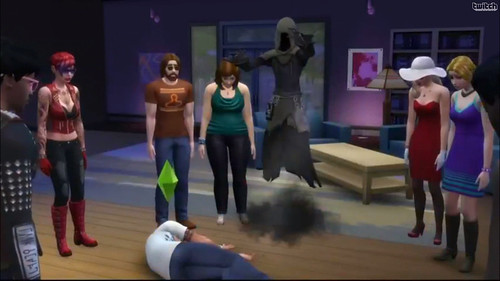
And articles asking "So what's The Sims 4 like?"
Well...
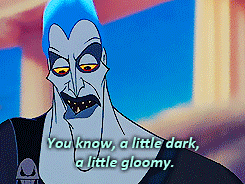
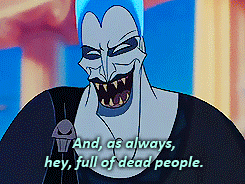
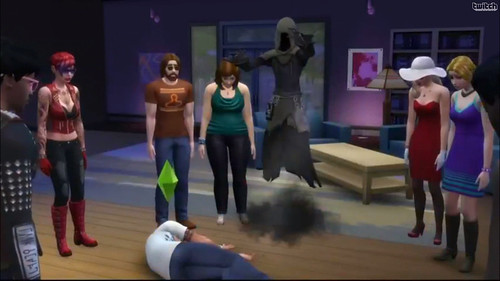
And articles asking "So what's The Sims 4 like?"
Well...
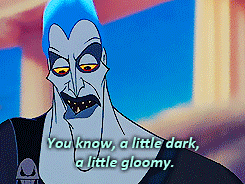
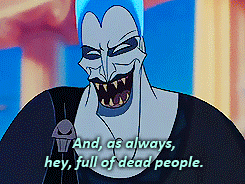
Instructor
#16406
 15th Jun 2014 at 9:44 PM
15th Jun 2014 at 9:44 PM
Posts: 612
Quote: Originally posted by Arisuka
|
What amazing marketing! Right now it's just a lot of this: And articles asking "So what's The Sims 4 like?" Well... |
Dead Island...
#16407
 15th Jun 2014 at 10:01 PM
15th Jun 2014 at 10:01 PM
Posts: 514
Thanks: 8305 in 57 Posts
Quote: Originally posted by Arisuka

Oh finally, a picture that has a more mellow colour palette! I wonder if these options are actually available in game or if it was just edited to suit the GOT theme. Dany's blue shirt for example is more in line with the muted colours of Sims 2 presets, both those blondes are actually quite nice and natural, and the red on Joff's hoodie is not as eye-searing as the others shown so far.
I would actually be ok with the cartoony style of Sims 4 if the entire colour scheme was like this, or if they include camera filter options like the ones from SimCity - because I would need the whole world taken down a notch on the cartoon scale to find it visually appealing.
Still hoping they decide to release a version of CAST or colourwheel at some point in the game's lifespan.
*Scurries back to lurking*
#16408
 15th Jun 2014 at 10:05 PM
15th Jun 2014 at 10:05 PM
Posts: 1,968
Quote: Originally posted by Arisuka
Good God, that's one big lake! But I guess everything is bigger in America.  Our lakes in Europe look like teensy weensy puddles next to that! Our lakes in Europe look like teensy weensy puddles next to that!
|
That's "Lake" Pontchartrain; it's over 600 square miles in size, and roughly oval. (Technically it's not actually a lake, but an estuary, and one of the largest wetlands in the United States.) New Orleans lies on the old native American portage between it and the Mississippi.
And it's not even in the top ten in the rankings of U.S. lakes by size! (I believe it's 11th.)
The United States is rich in large lakes, both natural and man-made.
#16409
 15th Jun 2014 at 10:11 PM
Last edited by Arisuka : 15th Jun 2014 at 10:32 PM.
15th Jun 2014 at 10:11 PM
Last edited by Arisuka : 15th Jun 2014 at 10:32 PM.
Quote: Originally posted by alverdine
| I would actually be ok with the cartoony style of Sims 4 if the entire colour scheme was like this, or if they include camera filter options like the ones from SimCity - because I would need the whole world taken down a notch on the cartoon scale to find it visually appealing. |
I think it will really be that bright. :/ TS3 base game was also eye-watering brightly colored. But luckily you can try adjusting your monitor settings to make it more eye-friendly in the long term. Or if your monitor doesn't have manual adjusting, you can download simple programs that do that, like this one. With that you can adjust color and brightness to your liking.
I actually use a program for everyday use called f.lux that makes the monitor eye friendly and warmer toned.
#16410
 15th Jun 2014 at 10:31 PM
15th Jun 2014 at 10:31 PM
Posts: 514
Thanks: 8305 in 57 Posts
Quote: Originally posted by Arisuka
|
I think it will really be that bright. :/ TS3 base game was also eye-watering brightly colored. But luckily you can try adjusting your monitor settings to make it more eye-friendly in the long term. Or if your monitor doesn't have manual adjusting, you can download simple programs that do that, like this one. I actually use a program for everyday use called f.lux that makes the monitor eye friendly and warmer toned. |
Oh man, I've never actually thought to alter the contrast of my monitor for Sims 3 even though the colours (of non-CAStable things) bothered me. I will have to fiddle around with this, thanks!
It's not that it hurts my eyes or anything, I just don't find these colours aesthetically pleasing. At first I despised the overall look of Sims 4, everything from the meshes, expressions and animations, but all of that's starting to grow on me except for the colour palette. I think if they toned it down just a little bit it would look less juvenile while still retaining that signature quirky Sims style because everything else is so stylised.
#16411
 15th Jun 2014 at 10:33 PM
15th Jun 2014 at 10:33 PM
Posts: 246
Quote: Originally posted by Arisuka
|
I think it will really be that bright. :/ TS3 base game was also eye-watering brightly colored. But luckily you can try adjusting your monitor settings to make it more eye-friendly in the long term. Or if your monitor doesn't have manual adjusting, you can download simple programs that do that, like this one. With that you can adjust color and brightness to your liking. I actually use a program for everyday use called f.lux that makes the monitor eye friendly and warmer toned. |
I use f.lux and it's the best. I have to change my location throughout the day to keep it warmed tone, though. Really helps with eye strain, just in general, and doesn't take a lot of processing power as far as I can tell.

#16412
 15th Jun 2014 at 10:43 PM
15th Jun 2014 at 10:43 PM
Quote: Originally posted by alverdine
| It's not that it hurts my eyes or anything, I just don't find these colours aesthetically pleasing. |
Yeah, the super-bright colors kind of create a Lego-like impression. And it will strain eyes in the long term, so it's good to know how to adjust monitors to be more eye-friendly.

Wedry
I remember the first time I used it and how it felt to have my eyes relax instantly, it's like magic! It should be a standard feature for everyone sitting long times in front of a monitor.
#16413
 15th Jun 2014 at 10:46 PM
15th Jun 2014 at 10:46 PM
Posts: 246
Quote: Originally posted by Arisuka
Yeah, the super-bright colors kind of create a Lego-like impression. And it will strain eyes in the long term, so it's good to know how to adjust monitors to be more eye-friendly.  Wedry I remember the first time I used it and how it felt to have my eyes relax instantly, it's like magic! It should be a standard feature for everyone sitting long times in front of a monitor. |
Accidentally turning it off in the middle of the night though. My eyes!
Also- Interview with Ryan Vaughn
http://ti.me/1otlxjG
Nothing new.
#16414
 15th Jun 2014 at 10:54 PM
Last edited by Arisuka : 15th Jun 2014 at 11:06 PM.
15th Jun 2014 at 10:54 PM
Last edited by Arisuka : 15th Jun 2014 at 11:06 PM.
Wow, Time has an article on The Sims?  Didn't know that was in their area.
Didn't know that was in their area.
And here's a summary of that groundbreaking interview:
 Didn't know that was in their area.
Didn't know that was in their area.And here's a summary of that groundbreaking interview:
#16415
 15th Jun 2014 at 10:55 PM
15th Jun 2014 at 10:55 PM
Posts: 7,513
Thanks: 2677 in 33 Posts
Quote: Originally posted by Arisuka
| I remember the first time I used it and how it felt to have my eyes relax instantly, it's like magic! It should be a standard feature for everyone sitting long times in front of a monitor. |
I am so happy to come across this because first, I didn't realize to cut down my settings on the monitor and next, I didn't know about auto adjusting programs from day to night.
 Thank you very much. *HUGS*
Thank you very much. *HUGS*
Resident member of The Receptacle Refugees
Let's help fund mammograms for everyone. If you want to help, Click To Give @ The Breast Cancer Site Your click is free. Thank you.
#16416
 15th Jun 2014 at 11:31 PM
15th Jun 2014 at 11:31 PM
Posts: 216
Quote: Originally posted by Wedry
|
Accidentally turning it off in the middle of the night though. My eyes! Also- Interview with Ryan Vaughn http://ti.me/1otlxjG Nothing new. |
Thank you for adding "nothing new". I don't understand these kind of interviews, such a waste of time. And this Ryan guy... you can't get nothing out of him. There's really no compression between him and our lovely Graham!
Quote: Originally posted by alverdine
|
Oh finally, a picture that has a more mellow colour palette! I wonder if these options are actually available in game or if it was just edited to suit the GOT theme. Dany's blue shirt for example is more in line with the muted colours of Sims 2 presets, both those blondes are actually quite nice and natural, and the red on Joff's hoodie is not as eye-searing as the others shown so far. I would actually be ok with the cartoony style of Sims 4 if the entire colour scheme was like this, or if they include camera filter options like the ones from SimCity - because I would need the whole world taken down a notch on the cartoon scale to find it visually appealing. Still hoping they decide to release a version of CAST or colourwheel at some point in the game's lifespan. *Scurries back to lurking* |
Uhm... You know it's a render, right? Everything looks good as a render. Just putting these here...




#16417
 15th Jun 2014 at 11:43 PM
Last edited by alverdine : 16th Jun 2014 at 12:00 AM.
15th Jun 2014 at 11:43 PM
Last edited by alverdine : 16th Jun 2014 at 12:00 AM.
Posts: 514
Thanks: 8305 in 57 Posts
Quote: Originally posted by BubblesO
|
Uhm... You know it's a render, right? Everything looks good as a render. Just putting these here... |
Yes I'm aware it's a render, but most of the previous Sims 4 renders have been almost identical to what's been seen in in-game footage, only things like poses look to be set up. There's a very different tone to this render though, just compare it side by side to others and you'll notice it. Anyway, that is why I said "I wonder if these options will be available in game".


EDIT: hmm, yeah the more I look at this one and the detailed faces and hair I can tell it's had more of a photoshop job. Sad times, sad times...
#16418
 15th Jun 2014 at 11:52 PM
15th Jun 2014 at 11:52 PM
Posts: 408
The biggest difference from that renders to the real game, is HAIR, there is actual details there, not a bunch of clay.
Also, textures, specially the last image, is very photoshoped :p
Also, textures, specially the last image, is very photoshoped :p
#16419
 16th Jun 2014 at 12:04 AM
16th Jun 2014 at 12:04 AM
Posts: 2,119
Quote: Originally posted by alverdine
| EDIT: hmm, yeah the more I look at this one and the detailed faces and hair I can tell it's had more of a photoshop job. Sad times, sad times... |
Not really. The first is from Gamescom and are pre-alpha lower quality models (i think) and they refined the edges to make them less cartoon-y. If you look at the more recent renders they will look like the GoT-related render.
They still look a lot more like the in-game sims than the renders vs TS3 sims.

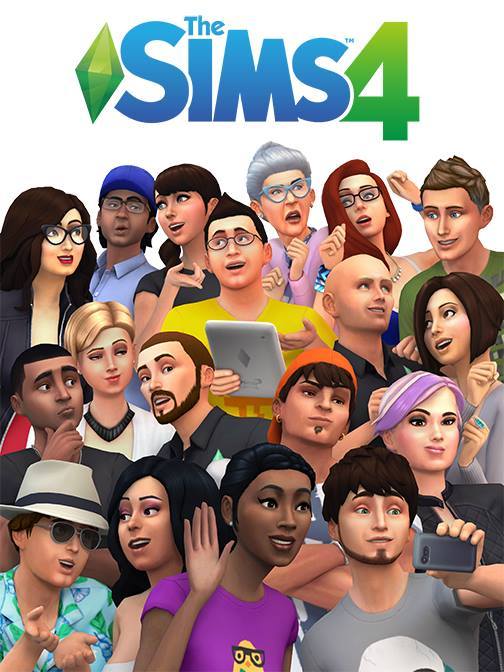
Edit - Old concept art from (i assume) the scrapped online game.. Seems more in line with the pre-alpha renders. Lemme dig for more stuff..

Old CAS Sims
https://encrypted-tbn1.gstatic.com/...fVlNaCNeR6T0TRb
NEW CAS Sims

#16420
 16th Jun 2014 at 12:10 AM
Last edited by alverdine : 16th Jun 2014 at 12:20 AM.
16th Jun 2014 at 12:10 AM
Last edited by alverdine : 16th Jun 2014 at 12:20 AM.
Posts: 514
Thanks: 8305 in 57 Posts
Quote: Originally posted by lovcat
|
Not really. The first is from Gamescom and are pre-alpha lower quality models (i think) and they refined the edges to make them less cartoon-y. If you look at the more recent renders they will look like the GoT-related render. They still look a lot more like the in-game sims than the renders vs TS3 sims. |
Ah now see those are good comparison renders to make my point, I was just lazy and grabbed the first result on google, but see how different the colours are in those pictures to the GOT one. Hopefully they do provide the more subtle options for players who don't want a POW, WOW, INYAFACE! CARTOON world.
On another note, I'm appreciative of how much the renders actually do represent the game this time around, however much I may dislike the look. But it's about damn time we get to see some unscripted/edited gameplay! So much roundabout speculation on the loading screen business when all it would take is a 3 minute video of a dev guiding a sim through the world to demonstrate how the zones and loads work. So frustrating to know this little so close to release!
But at the same time I guess they're all working flat out on actually scrubbing the game up to meet the deadline that they hardly have time to take a breath other there. I feel bad for them.
#16421
 16th Jun 2014 at 12:14 AM
16th Jun 2014 at 12:14 AM
Posts: 5,986
Quote: Originally posted by lovcat
|
Not really. The first is from Gamescom and are pre-alpha lower quality models (i think) and they refined the edges to make them less cartoon-y. If you look at the more recent renders they will look like the GoT-related render. They still look a lot more like the in-game sims than the renders vs TS3 sims. Edit - Old concept art from (i assume) the scrapped online game.. Seems more in line with the pre-alpha renders. Lemme dig for more stuff.. What is interesting in that first photo of the self sim gurus, is that they did manage to catch that used car salesman appeal of Ryan quite well. Even I have to be impressed with that. Old CAS Sims NEW CAS Sims |
I will admit that in that first photo of the self sim gurus, they did manage to capture that used car salesman appeal of Ryan quite well with the new CAS. Even I have to give them credit for that.
#16422
 16th Jun 2014 at 12:21 AM
16th Jun 2014 at 12:21 AM
Posts: 216
Quote: Originally posted by alverdine
|
Yes I'm aware it's a render, but most of the previous Sims 4 renders have been almost identical to what's been seen in in-game footage, only things like poses look to be set up. There's a very different tone to this render though, just compare it side by side to others and you'll notice it. Anyway, that is why I said "I wonder if these options will be available in game". EDIT: hmm, yeah the more I look at this one and the detailed faces and hair I can tell it's had more of a photoshop job. Sad times, sad times... |
I do agree that TS4 is very different from TS3 in terms of the renders vs the actual gameplay, but they are still renders and it's still very staged- It has been confirmed on twitter that sims can't sit on the couch like that. Those different sims angles were chosen carefully to make them look good. Don't forget that. What I do can say for them, there is a huge improvement in the hair's texture and structure. Gamescon's were undetailed, blurry and off. The hair that we have now have a shine, a more round structure, a baby-hairs and the texture is actually looking real. The hairstyles' endings are still debatable though.
#16423
 16th Jun 2014 at 12:31 AM
16th Jun 2014 at 12:31 AM
Posts: 514
Thanks: 8305 in 57 Posts
Quote: Originally posted by BubblesO
| I do agree that TS4 is very different from TS3 in terms of the renders vs the actual gameplay, but they are still renders and it's still very staged- It has been confirmed on twitter that sims can't sit on the couch like that. Those different sims angles were chosen carefully to make them look good. Don't forget that. What I do can say for them, there is a huge improvement in the hair's texture and structure. Gamescon's were undetailed, blurry and off. The hair that we have now have a shine, a more round structure, a baby-hairs and the texture is actually looking real. The hairstyles' endings are still debatable though. |
Sorry, I think you misunderstand me, I was only remarking on the difference to the overall colour palette they decided to use for this one particular render compared to the rest they have shown so far. I like it, it seems more natural and helps balance out the very cartoony or 'stylised' look. I only hope that they include colours like these as actual presets in the game, that's all.

#16424
 16th Jun 2014 at 12:32 AM
16th Jun 2014 at 12:32 AM
Posts: 156
Quote: Originally posted by BubblesO
|
I'm not sure if it has been posted or not. |
This is not an accurate representation of what loading is like in The Sims 4. There is always an active lot. You'll never hit a load screen when moving between neighborhoods and then have to hit another loading screen to move onto a lot. You always select the lot you want to go to and then the neighborhood and its public spaces are also loaded around it.
INACCURATE IMAGE FROM BubbleO's post:
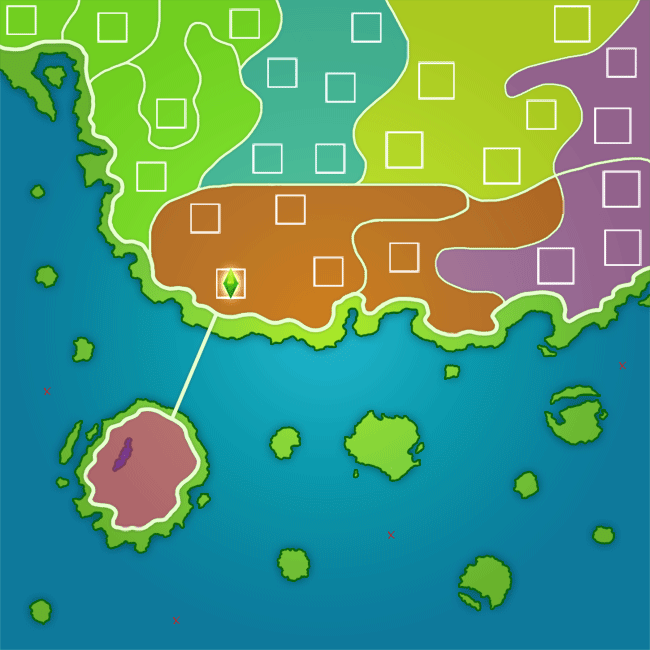
Sims Producer Graham Nardone - Follow me on Twitter @SimGuruGraham
#16425
 16th Jun 2014 at 12:40 AM
16th Jun 2014 at 12:40 AM
Posts: 7,513
Thanks: 2677 in 33 Posts
Graham, can you give us a round about time we should expect anymore news on Sims 4 and not CAS specified. CAS is a game play component but I think those that like the simulation part of the game want something to chew on. 
Thanks for what you have done for the simming community so far.
Resident member of The Receptacle Refugees
Let's help fund mammograms for everyone. If you want to help, Click To Give @ The Breast Cancer Site Your click is free. Thank you.

Thanks for what you have done for the simming community so far.
Resident member of The Receptacle Refugees
Let's help fund mammograms for everyone. If you want to help, Click To Give @ The Breast Cancer Site Your click is free. Thank you.
| Locked thread | |
Who Posted
|
|

 Sign in to Mod The Sims
Sign in to Mod The Sims