- Site Map >
- Modding and Creation >
- Sims 2 Creation >
- Tutorials >
- Bodyshop - Unimesh/Milkshape Tutorial: Level 3, Combining Mesh Parts
- Site Map >
- Modding and Creation >
- Sims 2 Creation >
- Tutorials >
- Bodyshop - Unimesh/Milkshape Tutorial: Level 3, Combining Mesh Parts
#226
 21st Aug 2008 at 10:08 PM
21st Aug 2008 at 10:08 PM
Posts: 37
hello,
this should be alpha top made from aftoplongsleevebustier (one of three alpha tops from NL EP - white, black, blue)
i´ve seen this mess before, but i can´t remember what it was. now i tried to fix everything that came on my mind, but nothing helped.
if you are familiar with this, please let me know what it is. i´m dying to know
(when i deleted morphed body with its alphas, it was okey then - but i want there that morphmod too )
)
this should be alpha top made from aftoplongsleevebustier (one of three alpha tops from NL EP - white, black, blue)
i´ve seen this mess before, but i can´t remember what it was. now i tried to fix everything that came on my mind, but nothing helped.
if you are familiar with this, please let me know what it is. i´m dying to know

(when i deleted morphed body with its alphas, it was okey then - but i want there that morphmod too
 )
)
Advertisement
#227
 18th Sep 2008 at 4:18 PM
Last edited by Feenkitty : 19th Sep 2008 at 6:00 PM.
18th Sep 2008 at 4:18 PM
Last edited by Feenkitty : 19th Sep 2008 at 6:00 PM.
Posts: 35
Thanks: 1653 in 4 Posts
Hi, I was trying to do this with a different outfit and shoes. The problem I have is that the back half of the leg on the top has 4 faces and the bottom half only has 3 faces. Is there anything I can do to make this work or should I try to find a different pair of shoes?
ETA: I figured out a different way to do it and worked. I just changed the mesh at the shoes instead of part way up the leg. I'm still curious if it's possible to combine meshes that have a different number of faces so I'm leaving this in case someone has an answer.
ETA: I figured out a different way to do it and worked. I just changed the mesh at the shoes instead of part way up the leg. I'm still curious if it's possible to combine meshes that have a different number of faces so I'm leaving this in case someone has an answer.
Test Subject
#228
 16th Dec 2008 at 2:04 AM
16th Dec 2008 at 2:04 AM
Posts: 5
I have three questions (and I'm sorry if that's a lot or anything else):
1. For replacing the shape and cres, when you say in the recolored file... Do you mean the one imported into the game?
2. Does the shape and cres refer to the ones in the original file, or the ones in the one imported into the game? Or, which file are they from?
3. Lastly, I replaced the shape and cres ones in the file in the saved sims folder, yet when I went to check in bodyshop, I had lost the custom content one, and the original dresses (that were used for this) have the high heeled shoes. I'm really confused. What did I do wrong? I've tried lots of different things. And I know it's not your tutorial, I'm just really really confused right now.
おひよ ございむす、 こんにちわ、 こんばんわ みんなさい!おげんき ですか? わたし わ りんご が いちばん すきです。
1. For replacing the shape and cres, when you say in the recolored file... Do you mean the one imported into the game?
2. Does the shape and cres refer to the ones in the original file, or the ones in the one imported into the game? Or, which file are they from?
3. Lastly, I replaced the shape and cres ones in the file in the saved sims folder, yet when I went to check in bodyshop, I had lost the custom content one, and the original dresses (that were used for this) have the high heeled shoes. I'm really confused. What did I do wrong? I've tried lots of different things. And I know it's not your tutorial, I'm just really really confused right now.
おひよ ございむす、 こんにちわ、 こんばんわ みんなさい!おげんき ですか? わたし わ りんご が いちばん すきです。
#229
 26th Dec 2008 at 3:37 AM
26th Dec 2008 at 3:37 AM
Posts: 660
Thanks: 49950 in 175 Posts
Thank you very much Tiggerypum, without you and the others I'd be nothing. This is a wonderful tutorial!
Onyx Sims is now open!
Test Subject
#230
 1st Mar 2009 at 5:01 AM
Last edited by HauntNightmare : 2nd Mar 2009 at 8:56 PM.
1st Mar 2009 at 5:01 AM
Last edited by HauntNightmare : 2nd Mar 2009 at 8:56 PM.
Posts: 18
Hello and thanks for such an wonderful post! =)
 I have a small problem here. Even when I did the tutorial for the first time and and now I have the same 'error'. I must be missing something, but I tried to follow the tut a lot of times but I allways get this: in the UV part, my map is with some 'lines' connected to other lines in a wrong way. What this could be?
I have a small problem here. Even when I did the tutorial for the first time and and now I have the same 'error'. I must be missing something, but I tried to follow the tut a lot of times but I allways get this: in the UV part, my map is with some 'lines' connected to other lines in a wrong way. What this could be?
Here the SS:
http://i42.tinypic.com/11lmwwo.jpg
Thanks a lot for the help!

 EEEDIIIIT D:!!
EEEDIIIIT D:!! 

I found my dummy error!!!!!!!!!!!!!!!
Well, when I was adjusting the X, Y and Z values...I changed the U and V ones too xD! Wich gave me a lot of trouble and made me restart all my work! Teheeee!!!
 I have a small problem here. Even when I did the tutorial for the first time and and now I have the same 'error'. I must be missing something, but I tried to follow the tut a lot of times but I allways get this: in the UV part, my map is with some 'lines' connected to other lines in a wrong way. What this could be?
I have a small problem here. Even when I did the tutorial for the first time and and now I have the same 'error'. I must be missing something, but I tried to follow the tut a lot of times but I allways get this: in the UV part, my map is with some 'lines' connected to other lines in a wrong way. What this could be?Here the SS:
http://i42.tinypic.com/11lmwwo.jpg
Thanks a lot for the help!
I found my dummy error!!!!!!!!!!!!!!!
Well, when I was adjusting the X, Y and Z values...I changed the U and V ones too xD! Wich gave me a lot of trouble and made me restart all my work! Teheeee!!!

#231
 2nd Mar 2009 at 10:49 PM
2nd Mar 2009 at 10:49 PM
Posts: 31
I am haveing a little thing my mash comes up in bodyshop with 4 arms. I do not know what i did i see all the other stuff I did it looks good. It that it has 4 arms how do I fix this?
Test Subject
#232
 9th Aug 2009 at 4:49 PM
9th Aug 2009 at 4:49 PM
Posts: 13
Hi, I need a little bit of help here...
I got up to step 61, where you see if the mesh has worked in Body Shop, and it's become invisible - there's only a floating head there. This has happened to the mesh that the dress was based on, too. Please can someone help me out, it's giving me a massive headache!
Thanks in advance
I got up to step 61, where you see if the mesh has worked in Body Shop, and it's become invisible - there's only a floating head there. This has happened to the mesh that the dress was based on, too. Please can someone help me out, it's giving me a massive headache!
Thanks in advance
#233
 1st Sep 2009 at 8:50 PM
1st Sep 2009 at 8:50 PM
Posts: 436
I succesfully followed all 3 tutorials (everything well right away), and later this week, I'm gonna try to combine two custom meshes. *crosses fingers*
Thank you for all the detailed explanation, tiggerypum. It's so easy to follow.
I'm curious about this as well, though:
Thank you for all the detailed explanation, tiggerypum. It's so easy to follow.
I'm curious about this as well, though:
Quote: Originally posted by Feenkitty
|
Hi, I was trying to do this with a different outfit and shoes. The problem I have is that the back half of the leg on the top has 4 faces and the bottom half only has 3 faces. Is there anything I can do to make this work or should I try to find a different pair of shoes? ETA: I figured out a different way to do it and worked. I just changed the mesh at the shoes instead of part way up the leg. I'm still curious if it's possible to combine meshes that have a different number of faces so I'm leaving this in case someone has an answer. |
#234
 4th Sep 2009 at 6:45 PM
Last edited by DutchXfan : 5th Sep 2009 at 6:37 AM.
4th Sep 2009 at 6:45 PM
Last edited by DutchXfan : 5th Sep 2009 at 6:37 AM.
Posts: 436
Never mind. I came up with a solution myself.
#235
 19th Sep 2009 at 1:21 PM
19th Sep 2009 at 1:21 PM
Posts: 105
Thanks: 4917 in 8 Posts
Hello,
I have succesfully completed the first two tutorials and now on the third tutorial.
Despite of understanding the first two tutorials, there are couple of things which I have no clue what they are saying,both in Part1:
"Fix Integrity, save again, and save the modified shape and cres to TUTORIAL3TEENSHOES folder"
does this mean right click both shape and cres and choose extract, then save to your newly created folder?
"Put the modified shape and cres into the recolor file from your SAVED SIMS folder. Quit SimPE."
Does this mean
PJSE - body mesh tool - Extracting stage the recolour file and link shape and cres to the new ones?
Please help!
I have succesfully completed the first two tutorials and now on the third tutorial.
Despite of understanding the first two tutorials, there are couple of things which I have no clue what they are saying,both in Part1:
"Fix Integrity, save again, and save the modified shape and cres to TUTORIAL3TEENSHOES folder"
does this mean right click both shape and cres and choose extract, then save to your newly created folder?
"Put the modified shape and cres into the recolor file from your SAVED SIMS folder. Quit SimPE."
Does this mean
PJSE - body mesh tool - Extracting stage the recolour file and link shape and cres to the new ones?
Please help!
#236
 18th Oct 2009 at 1:08 AM
18th Oct 2009 at 1:08 AM
Posts: 86
Thanks: 2 in 1 Posts
Quote: Originally posted by mio0331
|
Hello, I have succesfully completed the first two tutorials and now on the third tutorial. Despite of understanding the first two tutorials, there are couple of things which I have no clue what they are saying,both in Part1: "Fix Integrity, save again, and save the modified shape and cres to TUTORIAL3TEENSHOES folder" does this mean right click both shape and cres and choose extract, then save to your newly created folder? "Put the modified shape and cres into the recolor file from your SAVED SIMS folder. Quit SimPE." Does this mean PJSE - body mesh tool - Extracting stage the recolour file and link shape and cres to the new ones? Please help! |
I'd like the answer to this too! I seem to have completely stuffed up with these first few steps and now my dress has completely disappeared in body shop with only the head of the mannequin visible

#237
 29th Oct 2009 at 1:29 PM
Last edited by mio0331 : 29th Oct 2009 at 1:32 PM.
Reason: correcting grammer
29th Oct 2009 at 1:29 PM
Last edited by mio0331 : 29th Oct 2009 at 1:32 PM.
Reason: correcting grammer
Posts: 105
Thanks: 4917 in 8 Posts
I got the answer from other forum and it worked perfectly!!
Thank you for great tutoril tiggerypum.
I also found what I was doing wrong, in no.77 it says:
77) Then you’ll get another dialog box – “Do you want to EXCLUDE additional bone definitions?”
In my milkshape it said something like "Do you want to INCLUDE additional bone definitions?" Click OK.
I wasn't reading the dialog properly and was clicking OK to this and messed it all up.
Hope it went all right for you too Doons99P ;-)
Thank you for great tutoril tiggerypum.
I also found what I was doing wrong, in no.77 it says:
77) Then you’ll get another dialog box – “Do you want to EXCLUDE additional bone definitions?”
In my milkshape it said something like "Do you want to INCLUDE additional bone definitions?" Click OK.
I wasn't reading the dialog properly and was clicking OK to this and messed it all up.
Hope it went all right for you too Doons99P ;-)
Lab Assistant
#238
 26th Jan 2010 at 4:01 PM
26th Jan 2010 at 4:01 PM
Posts: 56
Thanks for yhis tut tig, it's a very good one even now it's a little outdated.
everyone who wants to do it now just has to link the files.
but still ty
everyone who wants to do it now just has to link the files.
but still ty
Test Subject
#239
 14th Feb 2010 at 9:25 PM
14th Feb 2010 at 9:25 PM
Posts: 3
./,mnbv
Test Subject
#240
 14th Feb 2010 at 9:30 PM
14th Feb 2010 at 9:30 PM
Posts: 3
rtyuiolp;lokijhgfd
Test Subject
#241
 15th Feb 2010 at 5:56 PM
15th Feb 2010 at 5:56 PM
Posts: 3
ERR:No quaternion values stored
#242
 28th Jun 2010 at 11:57 PM
28th Jun 2010 at 11:57 PM
Wow, this thread is really old! I don't know if you still monitor this thread or not, but I have a problem and could really use some help. I managed to successfully make it all the way to step #97, and upon re-importing my mesh I get an "ERR: Too many joints defined in file." message. And it will not load in my project. :/ So, now I'm stumped! I've gone back couple times to my last save and readjusted the fat and preg morphs (I used the adult dress instead of teen). But that is really time comsuming!!! But every time I try to re-import, I get this same message?!? I don't think it matters, but I also used Al's shoes instead of Maxis. But like I said, the normal body works just fine! It's these goofy morphs! 
Oh, another question falls all the way back to step #30! The smoothing of the mesh. I have Milkshape 1.8.5 Beta1, and I can't find the 'align normals' command, and the 'weld together' isn't doing anything for me, I still have that seam on her leg! What can I do?
I want to give you a GREAT BIG THANK YOU!!!! Tiggerypum for this wonderful tut! :D
Oh, another question falls all the way back to step #30! The smoothing of the mesh. I have Milkshape 1.8.5 Beta1, and I can't find the 'align normals' command, and the 'weld together' isn't doing anything for me, I still have that seam on her leg! What can I do?
I want to give you a GREAT BIG THANK YOU!!!! Tiggerypum for this wonderful tut! :D
Whatever you do, do it ALL for the glory of God. 1 Corinthians 10:31
My mission: To fill the gaps!
Join me on my new Discord channel!
Snag my creations from my LiveJournal!
My mission: To fill the gaps!
Join me on my new Discord channel!
Snag my creations from my LiveJournal!
Test Subject
#243
 14th Jan 2013 at 11:58 AM
14th Jan 2013 at 11:58 AM
Posts: 2
I created this mr. big tsnk top, and gave him sum BIG muscles and maybe even create folks with the tank to put in my jails but the entire left arm goes wild... i duplicated his entire (working) right side in the middle, pasted it about 0.01 movement away and then snapped it together (i used the data merge thing when i duplicated just the hand before the entire side) and his enire torso and right arm are fine but his entire left arm is like a stretch skeleton cheat. i made it 1 layer, comments, group name, fixed underwheight bones, looked fo holes... this sux alot...
#244
 17th Feb 2013 at 3:49 AM
17th Feb 2013 at 3:49 AM
Quote: Originally posted by jbeach34
|
Wow, this thread is really old! I don't know if you still monitor this thread or not, but I have a problem and could really use some help. I managed to successfully make it all the way to step #97, and upon re-importing my mesh I get an "ERR: Too many joints defined in file." message. And it will not load in my project. :/ So, now I'm stumped! I've gone back couple times to my last save and readjusted the fat and preg morphs (I used the adult dress instead of teen). But that is really time consuming!!! But every time I try to re-import, I get this same message?!? I don't think it matters, but I also used Al's shoes instead of Maxis. But like I said, the normal body works just fine! It's these goofy morphs! Oh, another question falls all the way back to step #30! The smoothing of the mesh. I have Milkshape 1.8.5 Beta1, and I can't find the 'align normals' command, and the 'weld together' isn't doing anything for me, I still have that seam on her leg! What can I do? I want to give you a GREAT BIG THANK YOU!!!! Tiggerypum for this wonderful tut! :D |
Hello jbeach34, Tig retired as moderator a while back and hasn't been online recently.
Try this: Delete your fat and preg morphs and only work on the BODY mesh. Make sure you've snapped vertices of the pieces you've added. If you've added parts that cover the original body mesh parts, assign the correct bone assignments to your new part, snap the vertices that line up and delete the hidden body polys that lie underneath.
Make sure that Milkshape's SMOOTHALL is turned off! Once you've imported a mesh with that turned on, it's broken. You can't fix the ridges. You have to start over.
You need to download and install Demon's tools [http://www.modthesims.info/showthread.php?t=139859 TESTERS WANTED: new GMDC-oriented plugins for MilkShape 1.77 and above] to get align normals to work.
There is a ceiling on the number of polys and vertices you can have in a mesh so keep your added parts to a minimum.
Once you get your mesh fixed, then duplicate it to make your fat and preg morphs. Read through the tutorials again. step by step. You probably missed a step.
 If you have further problems please go to this page and pick one of the sections on meshing - http://www.modthesims.info/forumdisplay.php?f=444
If you have further problems please go to this page and pick one of the sections on meshing - http://www.modthesims.info/forumdisplay.php?f=444 
#245
 17th Feb 2013 at 3:53 AM
17th Feb 2013 at 3:53 AM
Quote: Originally posted by neon53295
| I created this mr. big tsnk top, and gave him sum BIG muscles and maybe even create folks with the tank to put in my jails but the entire left arm goes wild... i duplicated his entire (working) right side in the middle, pasted it about 0.01 movement away and then snapped it together (i used the data merge thing when i duplicated just the hand before the entire side) and his enire torso and right arm are fine but his entire left arm is like a stretch skeleton cheat. i made it 1 layer, comments, group name, fixed underwheight bones, looked fo holes... this sux alot... |
When you duplicate a body mesh you have to fix every vertice's bone assignment. It's a tedious job. There is a left and right side and each dot/vertice has it's own bone assignment value. When you copied and flipped it, you have to clear the bone assignments on the flipped side and then assign them correctly so keep your original mesh until you've finished working on your new creation.
Please ask for help in the appropriate body shop help sections - http://www.modthesims.info/forumdisplay.php?f=444
Test Subject
#246
 17th Feb 2013 at 10:41 AM
17th Feb 2013 at 10:41 AM
Posts: 4
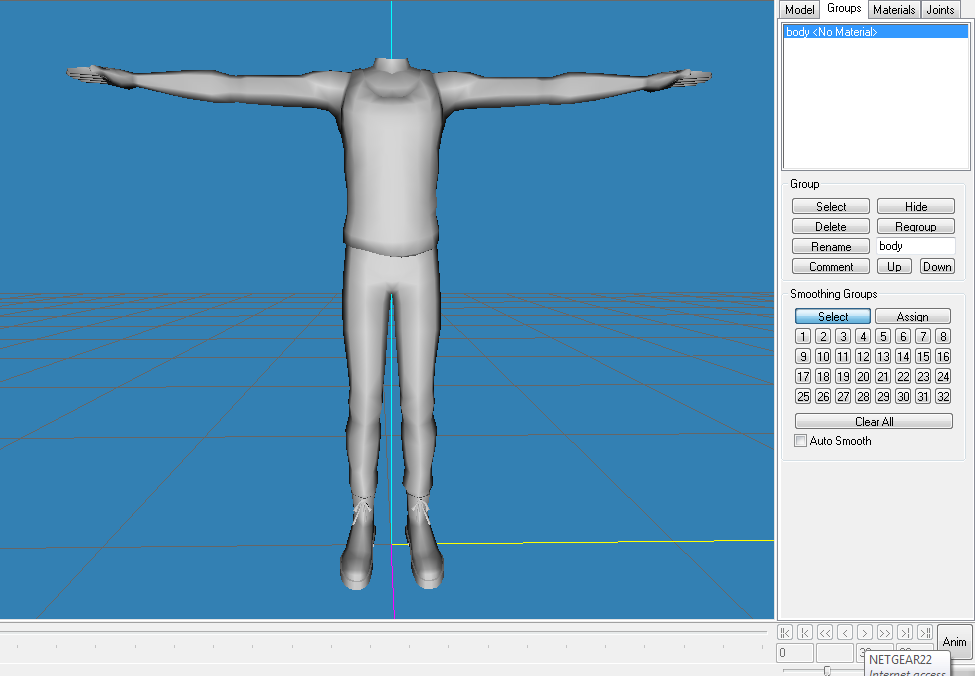
To show up in bodyshop.
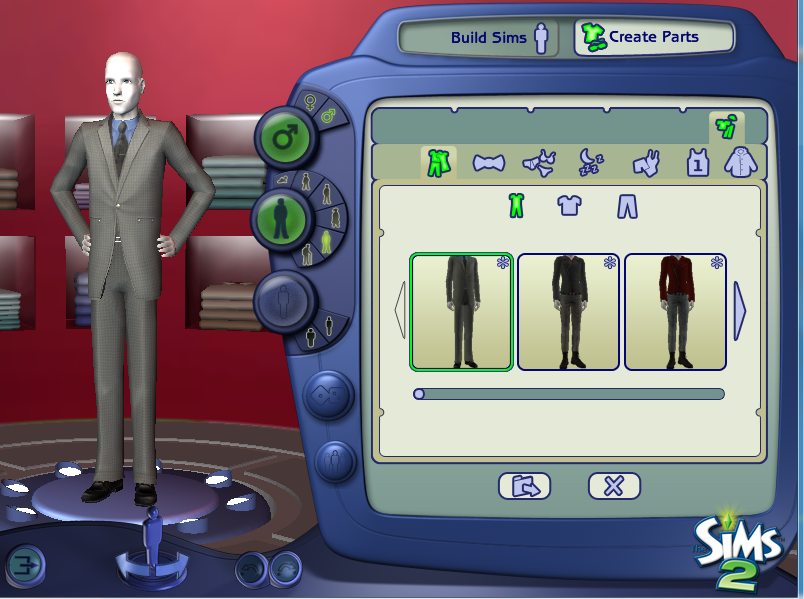
My goal was to combine a top and a bottom together to make a full outfit.
Ive tried twice and I still get these same results. I've data merged my vertex's where needed. I've also link it to a texture. I have no clue what I am doing wrong. I honestly don't.
#247
 17th Feb 2013 at 11:34 AM
17th Feb 2013 at 11:34 AM
Posts: 4,419
Thanks: 2482 in 21 Posts
Quote: Originally posted by OfficialMonster
|
It seems no matter how hard I try, I can't get this. To show up in bodyshop. My goal was to combine a top and a bottom together to make a full outfit. Ive tried twice and I still get these same results. I've data merged my vertex's where needed. I've also link it to a texture. I have no clue what I am doing wrong. I honestly don't. |
Did you link the meshpackage to the recolor file?
Test Subject
#248
 17th Feb 2013 at 5:21 PM
17th Feb 2013 at 5:21 PM
Posts: 4
Quote: Originally posted by BloomsBase
| Did you link the meshpackage to the recolor file? |
I linked it to texture that was in savesims folder in the 3D referencing ID thing. It should've shown up.
#249
 17th Feb 2013 at 7:44 PM
17th Feb 2013 at 7:44 PM
Did you fix the comments for your body group in MilkShape? If you combined a top and a bottom, your comments will have extra stuff that's not needed.
#250
 17th Feb 2013 at 7:57 PM
17th Feb 2013 at 7:57 PM
Posts: 4,419
Thanks: 2482 in 21 Posts
Did you fix intigrity on the meshfile?
Who Posted
|
|

 Sign in to Mod The Sims
Sign in to Mod The Sims