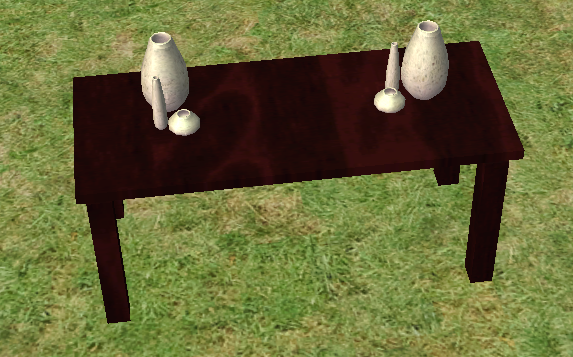#1277

15th Aug 2008 at 12:23 PM
Last edited by Cocomama : 22nd Aug 2008 at
9:25 PM.
I'm using the Milkshapetutorial, and have a problem when saving my new table mesh over the original exported .obj file.
I followed the tutorial exactly and my new tutorial table shows up correctly in the game with a new texture and catalog description but still has the old shape.
As I am used to Bodyshop meshes and rigthclicking exporting GMDC with Unimesh 4.09, I went to check my tutorial table in Milkshape that way and yes, it was the old shape. So I redit the part of the tutorial to prepare the mesh for reimporting back in
SimPE several times by importing obj in Milkshape, regroup, rename and export as obj but it seems that somehow my original exported obj does ask to be overwritten but after confirmation isn't changing the shape of the mesh.
So I've read all 52 pages of questions and answers here and only one referred to this problem (post 910 from deelo) and I don't really understand what was done here to correct it. It should not be neccesary to rename anything by hand otherwise it would be mentioned in the tutorial??
So I guess it is something simple like a setting in Milkshape, or overwriting the wrong file so I tryed a new table, but must have made the same mistake as again no change.
Could someone please tell me what/were I did something wrong as I simply don't see it.
edit 18-8: I had the regouped mesh overwrite the file table2map and imported that in my tablemesh, and my meshshape is there, but thats not how/what was written in the tutorial. So I still need confirmation that it is OK to do it like that.

edit2 21-8: No, the table is not as it should be, it has all the textures from the original table in it. And an other decorative object mesh I've made is not recolorable.

The trouble is that overwriting the original exported .obj is not working/not changing the meshes shape and importing the changed mesh with another name results in strange recolor behaviour.

I did another deco object and this time checked "create stand-alone package" in the clone options, but that didn't made any difference, tryed a Tools-Fix Intregrity-not click update-OK, and that didn't made any change. Read Numenors tutorials about recolorable objects, and still don't know what to do !
Edit 22-8: Did another Tutorial table, this time overwriting the original exported obj did work,

and changed the shape of the mesh, but meshed up this time by updating MMAT for all parts.

Luckely I've found information how to re-use my guids, thank you Numenor!!!.
By reading all kind of info and tutorials about recolorable objects, thanks Numenor and IgnorantBliss, it turned out the decorative object (sculpture-chinavase) I cloned to make another deco mesh, in itself is not recolorable, missing a designmodeenabled block in the GMND, so I think it is the
CEP that made it look like it was recolorable. The fact that several other creators used that china vase object to clone from, made me think it was recolorable, but they must have made it recolorable themselves. And I suppose I am not permitted to clone their object just to have the extra designmodeenabled block in the GMND, or can I ??

I haven't been able to make my own objects recolorable, as in my
SimPE 0.68 everything looks to different from the info/tutorial pictures.

I think I have to find myself another object to clone from that is recolorable, but that has to have the same possibilities as the china vase, at least be placeable on the table and on the floor, and preferable with a nice room score, 1 mesh group, no shadow and from the basegame, so the resulting new mesh will be basegamecompatible. So I found a tutorial to make
SimPE only display the basegame objects (thanks again Numenor!!) Found a list of objects to clone from IgnorantBliss, but that doesn't say anything about placement, roomscore interactions or shadows and stuff.
Would somebody please give me some advice???

In case anybody is actually reading this and is walking the same path to make objects, here are some links to usefull info and tutorials I've found on the way.
Numenor *CREATING* BASE-GAME COMPLIANT OBJECTS
http://www.modthesims2.com/showthread.php?t=193642
Numenor- options Recoloring and cloning with
SimPE http://www.modthesims2.com/showthread.php?t=71411
Numenor- Creating Recolorenabled objects
http://www.modthesims2.com/showthread.php?t=52499
Numenor- Colour options for EP ready packages
http://www.modthesims2.com/showthread.php?t=42014
IgnorantBliss- Adding a subset to an object and make it recolorable
http://www.modthesims2.com/showthread.php?t=103379
Numenor- oa Info about Guids
http://www.modthesims2.com/showthread.php?t=32228
Adres GuidDatabase-
http://sims.ambertation.de/en/guiddb
IgnorantBliss Clonable Objects: A List Of Good Objects For Cloning
http://www.modthesims2.com/showthread.php?t=173017
Edit 22-08 : My tutorialtable is finally 100%, turned out that I didn't know I have to check Create-standalone-package when cloning the talking table.
And I have found the information how to make my deco object recolorable thanks to Phoenix Phaerie

here
http://www.modthesims2.com/showthread.php?t=279613
So, I think I don't need help anymore with this tutorial. Now I'm off to make a lot more objects and recolors for it

Happy Simming!!
 10th Aug 2008 at 9:50 AM
10th Aug 2008 at 9:50 AM
 15th Aug 2008 at 12:23 PM
Last edited by Cocomama : 22nd Aug 2008 at 9:25 PM.
15th Aug 2008 at 12:23 PM
Last edited by Cocomama : 22nd Aug 2008 at 9:25 PM.
 20th Aug 2008 at 11:18 AM
20th Aug 2008 at 11:18 AM
 28th Aug 2008 at 12:37 PM
28th Aug 2008 at 12:37 PM
 1st Sep 2008 at 7:53 AM
1st Sep 2008 at 7:53 AM
 8th Sep 2008 at 10:06 PM
8th Sep 2008 at 10:06 PM
 17th Sep 2008 at 7:37 PM
17th Sep 2008 at 7:37 PM
 24th Sep 2008 at 8:31 PM
24th Sep 2008 at 8:31 PM
 24th Sep 2008 at 8:32 PM
24th Sep 2008 at 8:32 PM
 24th Sep 2008 at 8:33 PM
24th Sep 2008 at 8:33 PM
 31st Oct 2008 at 2:11 PM
Last edited by GlamourSims : 31st Oct 2008 at 2:37 PM.
31st Oct 2008 at 2:11 PM
Last edited by GlamourSims : 31st Oct 2008 at 2:37 PM.
 2nd Nov 2008 at 3:48 PM
2nd Nov 2008 at 3:48 PM
 3rd Nov 2008 at 5:43 PM
3rd Nov 2008 at 5:43 PM
 4th Nov 2008 at 9:29 AM
4th Nov 2008 at 9:29 AM
 4th Nov 2008 at 4:07 PM
Last edited by Numenor : 8th Nov 2008 at 9:16 PM.
Reason: Attachments moved to first post
4th Nov 2008 at 4:07 PM
Last edited by Numenor : 8th Nov 2008 at 9:16 PM.
Reason: Attachments moved to first post
 8th Nov 2008 at 10:08 AM
8th Nov 2008 at 10:08 AM
 8th Nov 2008 at 10:30 AM
8th Nov 2008 at 10:30 AM
 13th Nov 2008 at 6:43 PM
13th Nov 2008 at 6:43 PM
 15th Nov 2008 at 4:34 PM
15th Nov 2008 at 4:34 PM
 15th Nov 2008 at 7:45 PM
15th Nov 2008 at 7:45 PM
 16th Nov 2008 at 7:49 AM
16th Nov 2008 at 7:49 AM
 19th Nov 2008 at 5:08 PM
19th Nov 2008 at 5:08 PM
 24th Nov 2008 at 3:53 PM
24th Nov 2008 at 3:53 PM
 8th Dec 2008 at 10:15 PM
8th Dec 2008 at 10:15 PM
 8th Dec 2008 at 10:26 PM
8th Dec 2008 at 10:26 PM

 Sign in to Mod The Sims
Sign in to Mod The Sims
 The trouble is that overwriting the original exported .obj is not working/not changing the meshes shape and importing the changed mesh with another name results in strange recolor behaviour.
The trouble is that overwriting the original exported .obj is not working/not changing the meshes shape and importing the changed mesh with another name results in strange recolor behaviour. 
 Luckely I've found information how to re-use my guids, thank you Numenor!!!.
Luckely I've found information how to re-use my guids, thank you Numenor!!!. 
 here
here  Happy Simming!!
Happy Simming!!