
LotExpander for Free Time (Obsolete)
Flag Download
Hide Thanks Posts for this thread (Show only feedback)
Posts: 14,061
Thanks: 38350 in 178 Posts
|
1) When we say "3x1 lot", we actually mean a lot made of 30x10 tiles; removing a 2-tile border will make this lot 28x8 tiles: is it possible? |
No, I do not believe that this is possible. Lot sizes must always be a multiple of 10.
|
2) How would the game manage a 28x8 lot in neighborhood view? I hardly believe that the game will be capable of putting it exactly next to another 28x8 lot (so to create the illusion of a row of contiguous houses). |
If the road is completely flat, then I believe that two lots can be side by side. If the road isn't completely flat, then the game may need 1 neighborhood square to allow for the change of terrain.
|
3) We can leave the border tiles "completely empty", so to ease the work of Mootilda's tool; but are these tiles really completely empty? For example, on the lot corners, near the road, there are the hidden "portals", that let sims walk in the lot, and let the cars enter the lot. Also, if we build a wall, the game reserves some place for placing floor tile on top of it, on both sides (this is the main reason why the 2-tile limit exists): I don't know how is actually made this "reservation" by the walls, but anyway, reducing the lot size must take care of them, too. |
The portals shouldn't be a problem, since the tool already handles moving them. I just don't know the answer about the walls yet; there is a possibility that this will not be a problem... then again, it may not work.
Posts: 4,403
Thanks: 10659 in 115 Posts
http://www.modthesims2.com/showpost...156&postcount=7
Posts: 77
Thanks: 4431 in 24 Posts
I have a problem =S ...I resized a lot.... but as the idiot I am, I forgot to get the family out of it.... my problem is that when I enlarged this lot, the corners became black (because it was over the road and another house), so I picked this lot, and put it on the "drawer" (dont know the word in english, where you have the list of houses on the panel). I did this so I could put this lost in a bigger place.... but I just can't put it....anywhere, is always in red. And now...I just can't get my family out of it ...
this is what happened:
the house on the right...is the original house, and the one on the left is the enlarged one with my family on it....and always in red =(

sorry was my mistake.... but please help
Paint it Black...
Posts: 14,061
Thanks: 38350 in 178 Posts
|
Hello I have a problem =S ...I resized a lot.... but as the idiot I am, I forgot to get the family out of it.... my problem is that when I enlarged this lot, the corners became black (because it was over the road and another house), so I picked this lot, and put it on the "drawer" (dont know the word in english, where you have the list of houses on the panel). I did this so I could put this lost in a bigger place.... but I just can't put it....anywhere, is always in red. And now...I just can't get my family out of it ... sorry was my mistake.... but please help |
First, let me say that expanding occupied lots should not be a problem. I'd like to understand how this happened, since understanding how you got into this situation may help me to prevent such problems in the future. Did you follow all of the steps that I outlined in my upload post (ie, edit the lot and make a change, then reposition the lot within the neighborhood)? At what point did you put the house into the "Lot Catalog" or "Lot Bin"?
If you made a backup of the neighborhood before expanding the lot, my first suggestion would be to restore from backup.
If you do not have a backup, then I would recommend that you make a backup of your entire Sims 2 directory (including the Lot Catalog) right now, in case your attempts to solve the problem actually make things worse.
My second suggestion is to use SimPE to move your family into the previous version of the house. Once you are sure that everything is working again, delete the expanded house from the Lot Catalog.
At the moment, I can't think of anything else that you can try. Does anyone else have any thoughts?
Posts: 77
Thanks: 4431 in 24 Posts
|
First, let me say that expanding occupied lots should not be a problem. I'd like to understand how this happened, since understanding how you got into this situation may help me to prevent such problems in the future. Did you follow all of the steps that I outlined in my upload post (ie, edit the lot and make a change, then reposition the lot within the neighborhood)? At what point did you put the house into the "Lot Catalog" or "Lot Bin"? If you made a backup of the neighborhood before expanding the lot, my first suggestion would be to restore from backup. If you do not have a backup, then I would recommend that you make a backup of your entire Sims 2 directory (including the Lot Catalog) right now, in case your attempts to solve the problem actually make things worse. My second suggestion is to use SimPE to move your family into the previous version of the house. Once you are sure that everything is working again, delete the expanded house from the Lot Catalog. At the moment, I can't think of anything else that you can try. Does anyone else have any thoughts? |
Ok...first of all I made the most stupid thing, because I was too lazy to do a backup, and also I had this attitude that sometimes I have that "It will work on the first try".....sooo, I opened the program chose my house (with my family on it), but an error ocurred, wich translated should say "Not controled exception on the application. If you choose continue, the application will omit this error and will try to continue. If you click exit will close. The origin matriz is not long enough. Check srcIndex, the lenght and lower limits for the matrix" (now womb and matrix in spanish is the same, not sure if in english means the same).
So...after this, I got into the game and see this pic: the red square is how my lot used to be, and the blue square is how it ended...

Im't not interested in make my lots bigger now...I would really appreciate if you help me to get this family out of there...Im in the 6th generation ='( .
I'm searching right now what you told me about use the SimPE to move my family into the previous version of the house... Im not really sure about how this can be done, but I'm searching right now.
and really reaaally thank you for the help
Paint it Black...
Posts: 77
Thanks: 4431 in 24 Posts
Paint it Black...
Posts: 14,061
Thanks: 38350 in 178 Posts
| I just read...I can't use SimPe..having Bon Voyage ...yet =( HELP !! |
I'm really sorry that you had this problem. I can't stress enough the importance of having a backup. The LotExpander does not currently work with Bon Voyage, so I think that was your problem.
Again, before trying anything further to salvage your family, please be sure that you have a current backup, including your LotCatalog and Neighborhoods. This will ensure that you don't make things even worse than they are now. However, be sure that this is a separate backup and doesn't destroy any previous good backup that you may have, since we know that the lot is corrupt and you don't want to destroy your ability to go back to your most recent good backup.
It's unfortunate that you moved the house into the lot catalog, since this makes the standard recovery procedures much less likely to work. However, you may still want to try them. I'm not quite sure what the game does when it moves a family to the LotCatalog; if it removes the character files of the family, then the standard recovery procedures will probably fail.
First, check out the standard recovery procedures:
http://www.modthesims2.com/showthread.php?p=1773745
Suggestion for getting a family back from the LotCatalog
Please note that I haven't tried this and I don't know whether it will work. It's just what I would try, if I were in your situation. The strategy is to try to fool the game into associating your family with a different (uncorrupted) lot.
1) Create a new legacy house (or use the unexpanded version, if you still have a copy).
2) Create a "dummy" family. I think that the only important thing is that you have the right number of people; their ages and sexes probably don't matter. It's even possible that just one sim is sufficient.
3) Move the dummy family into the new legacy house.
4) Move the new legacy house with the dummy family into the lot catalog.
5) Exit the game.
6) Now, you want to rename your legacy family so that the game is fooled into believing that they are the sims associated with the new legacy house. Again, I don't know whether this will work, but I would try just changing the lot number portion of the file names of the legacy family. For example, your legacy family may have file names similar to:
cx_Character_cx_00000033_{Sim ID}.package
and your dummy family may have file names similar to:
cx_Character_cx_00000034_{sim ID}.package.
What I would try is to delete the dummy family and the corrupt house (you *do* have a backup, right?) and then change the _00000033_ to _00000034_ (or whatever the actual numbers are) to associate the legacy family with the dummy house.
7) Go back into the game and put the new legacy house into your neighborhood. I would suggest that you run the game in a window, since it is easier to stop if something goes wrong.
If this doesn't work, restore from the backup and let us know.
Posts: 77
Thanks: 4431 in 24 Posts
Thanks again =)
Paint it Black...
Posts: 14,061
Thanks: 38350 in 178 Posts
| Thanks for taking time to help me Mootilda. The first and second suggestion didn't worked; first one nothing happened, and in the second, for much relatioships they could made with other sims, they are not longer on their friendship list (even, I have a daughter of this family living in another house, and her family appears on the genealogic tree, but no on her family list or friends list), the third...I have a problem trying to know wich is my sim ID....because on "Lot Catalog" I have 280 files, and I just don't know wich could be my older family and my new dummy family, I'm searching for that right now. |
Yes, your results so far make sense... because you moved the legacy family to the LotCatalog, the game decided to delete all of the information about the family from the neighborhood.
To determine which lot is which, try sorting the files in the LotCatalog by date. Assuming that you haven't done anything else since putting the legacy family in the LotCatalog, the dummy family will be the most recently created file and the legacy family will be the next most recently created.
Note that the lots are named cx_{Lot ID} and the family members associated with each lot are named cx_Character_cx_{Lot ID}_{Sim ID}... at least in the English version of the product.
Posts: 14,061
Thanks: 38350 in 178 Posts
| An error ocurred, wich translated should say "Not controled exception on the application. If you choose continue, the application will omit this error and will try to continue. If you click exit will close. The origin matriz is not long enough. Check srcIndex, the lenght and lower limits for the matrix" (now womb and matrix in spanish is the same, not sure if in english means the same). |
Tanterdimaleddeon,
I have been trying to reproduce your error without any success. It looks like you still have the original legacy lot. If so, would it be possible to package this (unexpanded) lot and attach it here, so that I can use it to find the problem?
Thank you so much.
Posts: 77
Thanks: 4431 in 24 Posts
Here Im attaching this lot.
I downloaded the Clean Installer and now I have all the family ids...example:
cx_Character_cx_00000039_33c3b56f . And I tough that maybe I could change this number to turn this family into another lot...but when I tried to search for some family lots, or friends......all of them also had this "00000039" so...Im lost...
and I tried the thing with the dummy family...it overwrited it, but the lot was still corrupted
Now...have all the ids could be useful for something?...I also uploaded a folder with those (named "Characters")...and on it a notebock with more info about every ID.... that just in case, I don't know if that could be useful.
and again, thank you, thank you so much for your time
| cx_00000039.rar (960.6 KB, 9 downloads) | |
| Characters.rar (1.39 MB, 10 downloads) |
Paint it Black...
Posts: 14,061
Thanks: 38350 in 178 Posts
In your picture cagadaun2.jpg in post #397, I see both the original lot and the (corrupt) expanded lot. Does this mean that you actually still have the original lot, before the expansion? If so, could I have a copy of that lot as well? This might help me to find the problem which caused the corruption, so that other people won't have this same problem.
If you don't have the uncorrupted lot, do you still have the .BAK file? This would also be useful to me.
Posts: 14,061
Thanks: 38350 in 178 Posts
Preparing Your Lot:
Before you attempt to expand your lot, you might want to make sure that the lot has enough room around it for the expansion. This is not a required step, but some people dislike seeing the temporary overlap of their expanded lot with roads and other lots within the neighborhood. If you create space around your lot before expanding it, then you shouldn't see any overlap during the intermediate steps.
Phase 1:
The first phase of expanding a lot is handled by the LotExpander program:
- Run the LotExpander. The first screen gives information about the program, including which version is running and the latest EP / SP supported.
Pay close attention to this information. Using the LotExpander on a lot which was created or modified with an unsupported game may result in corruption of your lot or neighborhood.
Click on the "Start" button to continue.
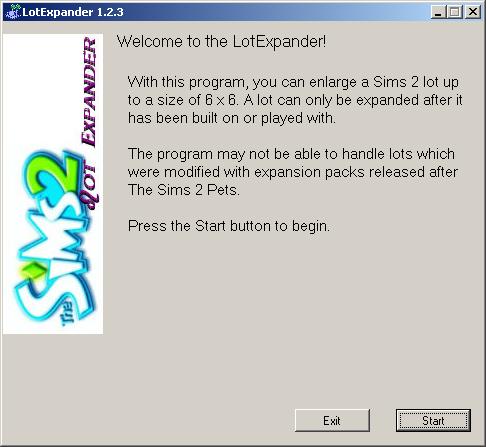
- A list of all known neighborhoods and subneighborhoods is displayed. Select the neighborhood which contains the lot to be expanded, then click on the "Next" button.
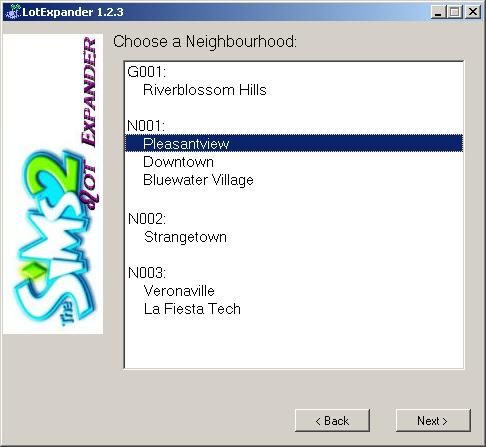
- A list of all known lots within the selected neighborhood is displayed. Select the lot to be expanded, then click on the "Next" button.
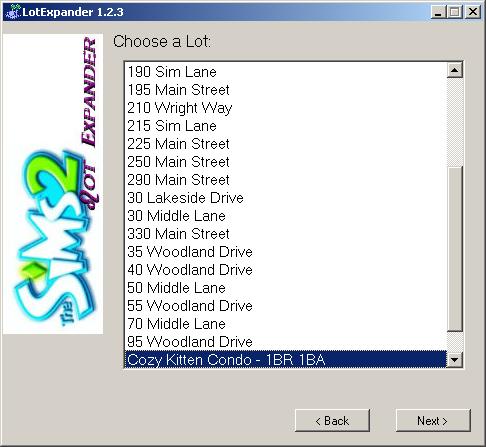
- Information about the lot is displayed. Ensure that this is the correct lot. Then, increase the lot size as desired.
The maximum size of a lot is 6x6; this includes additional space for the road at the front of the lot.
The "Over the road" feature is an advanced feature. Do not click on this checkbox unless you know what you are doing.
When satisfied with the new size displayed, click "Next".
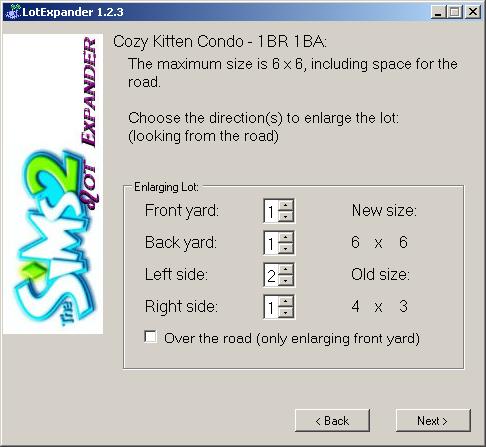
- The LotExpander will now attempt to expand your lot. When this phase of the lot expansion is complete, the following screen is displayed.
NOTE: If you see anything other than this screen, stop and check out:
LotExpander Errors and Warnings:
http://www.modthesims2.com/showpost...7&postcount=422
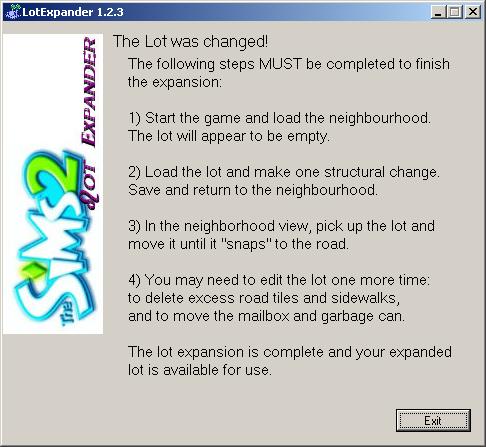
Phase 2:
After successfully running the program (see Phase 1 above), be sure to follow these instructions. The second phase of expanding a lot is handled by the Sims 2 game itself.
The main thing to remember is that the LotExpander is only doing a part of the work. It relies on the game to regenerate some information. You must complete these steps for the lot to be expanded correctly.
- Start the game and load the neighbourhood. I usually run in Windowed mode, since it is easier to stop the game if something goes wrong. The lot will appear to be empty and may seem to overlap the road or other lots. No need to worry, these issues will be resolved by carefully following the instructions.

- Load the lot and make one structural change, such as moving a door or window (and then moving it back).
Don't worry if the road looks odd or if the lot appears to overlap another lot, this will be resolved later.
Note: If the lot that you are changing is an owned business lot (Open for Business), you will probably have to send a member of the owning family to the lot in order to make the build change, since there is no other way to edit the lot.
Technical information: This step convinces the game to regenerate the neighborhood picture of the lot, known as the "lot imposter". The lot imposter allows the lot to be manipulated within the neighborhood view.

- Save and return to the neighbourhood. The buildings and other structures should now re-appear on the lot, although the lot may still seem to overlap the road or other lots.

- In the neighborhood view, pick up the lot and move it until it "snaps" to the road.*
If you are unable to place the lot, then you may need to move it somewhere else in the neighborhood (where there is more space available). You may also need to rotate the lot to allow it to be placed.
If you are still unable to place the lot, press the "escape" key and the lot will jump back to it's original location. Then, try to make room for the expanded lot by moving neighborhood decorations and other lots out of the way.
Technical information: This step convinces the game to recreate the road for the lot, and to reconcile any discrepancies between the lot and the neighborhood.
* Note: Although the standard procedure is to move the lot, this step may be optional or even counterproductive in certain rare situations. Unless you have a strong reason to avoid this step, I would recommend that you do it.
People who are using the LotExpander for advanced purposes may need to skip this step. Advanced applications include: creating intentionally overlapping lots to mimic linked homes, creating long beach lots, and expanding a lot over the road.

- You may need to edit the lot one more time: to delete excess road tiles and sidewalks, and to move the mailbox and garbage can. Just delete the road tiles and sidewalks as if they were regular floor tiles; you may need moveobjects on for this step.
Lot before any changes:

After deleting the excess tiles and moving the mailbox and garbage:

Other changes to improve the appearance of the lot:

- If you have followed these instructions, then the lot expansion is complete and your expanded lot is available for use.

- If your lot still has problems, please look at the post below before doing anything else:
Recovering from Problems:
http://www.modthesims2.com/showpost...5&postcount=411
Posts: 14,061
Thanks: 38350 in 178 Posts
Warning:
Do NOT put your corrupted lot into the lot bin. Several people have tried this in the past, and it only makes recovery more difficult.
Suggestion #1
If you made a backup of your neighborhood before using the LotAdjuster, as suggested, then just restore from your backup.
To help make the LotAdjuster better, please attach a copy of your original lot to the LotAdjuster download thread, so that I can determine what went wrong and fix it.
--------------------
If you do not have a current backup, please make one now. This will ensure that you don't make things even worse than they are now. However, be sure that this is a separate backup and doesn't destroy any previous good backup that you may have.
--------------------
Suggestion #2
This method will usually salvage any lots which were corrupted by the LotAdjuster. It works particularly well if you do it immediately after using the LotAdjuster, as soon as you notice a problem with the lot.
The LotAdjuster should have made backups of your neighborhood and lot before making any changes. Look under:
\My Documents\EA Games\The Sims 2\Neighborhoods\N###
where ### is the number of your neighborhood (see note below *). The files that you are looking for will be:
N###_neighborhood.bak
Lots\N###_LotXXX.bak (where XXX is your lot number)
If you are using the LotAdjuster V2.5 or later, the files will be:
N###_neighborhood.bkp
Lots\N###_LotXXX.bkp (where XXX is your lot number)
Each of these files will have an associated file with the exact same file name, but the .package file extension. Rename the two .package files to .new and the two .bak (or .bkp) files to .package. Run your game in a window and see whether things look OK. If not, restore from your temporary (corrupt) backup and try the next suggestion.
If this suggestion managed to recover your lot, please attach a copy of your original lot to the LotAdjuster download thread, so that I can determine what went wrong and fix it.
* Note about determining your neighborhood number:
N001 - Pleasantview
N002 - Strangetown
N003 - Veronaville
G001 - Riverblossom Hills
F001 - Desiderata Valley
Other numbers are your custom neighborhoods. If you have problems deciding which neighborhood you want, I find that it helps to look at the neighborhood pictures under each neighborhood directory, named N###_neighborhood.png.
Suggestion #3
This method will usually salvage the family on a lot which was corrupted by the LotAdjuster, but doesn't attempt to salvage the lot itself.
Play a different family in the neighborhood and get them to invite your family to move in temporarily. You can also use the "tombstone of life and death" to add your family temporarily to another household. If this doesn't work, then restore from your temporary (corrupt) backup and post on the LotAdjuster download thread to see whether anyone can help you further.
Posts: 14,061
Thanks: 38350 in 178 Posts
My first priority is to fix problems which prevent people from using the LotAdjuster. Bugs which have a workaround will be fixed as time permits.
Bug Fixes:
- Find and fix the problem with moving the rounded pool pieces from Seasons.
- Find and fix the "jump bug", where sims will jump away from their expected locations, and then jump back immediately after a change in the size of the lot.
New Functionality:
- When an adjustment fails, do not abort the program.
- Allow manipulation of lots in the lot bin: expand, add roads, etc.
- Change Select Lot screen to display lot number and family name (if occupied).
- Allow expansion and manipulation of Sims Stories lots.
- Allow expansion in increments of lot tiles, which are 1/10 the size of neighborhood squares.
- Allow a house to be shifted on the lot. IE, increase one side and decrease the other.
- Remove excess road and sidewalk tiles when lot is expanded at the front.
- Investigate lots with sizes which are not a multiple of 10 tiles.
- Investigate increasing lot size above the 6x6 limit.
- Investigate decreasing lot size below the 1x1 limit.
- Make a separate folder to store the back-up files so the package files are separate from the .bak files.
Ref: http://www.modthesims2.com/showthread.php?p=1773780
My primary concern about this suggestion is whether novice users will find it more difficult to recover from an error.
Ideas for New Lot Handling Utilities:
These suggestions may fit into the current LotAdjuster, but would likely make more sense as separate utilities. They could probably reuse a lot of the existing code from LotAdjuster.
- Salvage a Lot: try to salvage a lot which has been damaged. Particularly useful for lots which were expanded when the LotAdjuster / LotExpander didn't handle the installed EPs. I have noticed that some corrupt lots can be fixed by just expanding them a second time (once the LotAdjuster supports the installed EPs / SPs).
- Add or remove roads from a neighborhood. This should be fairly simple... the roads are stored in the Neighborhood Terrain. Possibly an enhancement of HoodReplace:
http://www.modthesims2.com/showthread.php?t=279992
- Downgrade the EP / SP requirements for a lot. I believe that this is do-able. We just need to delete all new record instances added by the EPs which are being removed, and ensure that the record versions are also downgraded. If someone had Andi's original uploaded source for the LotExpander, then simple "diff"s of the code should give us a good idea of what needs to be changed.
- Rotate a house on a lot. This will implement the "Rotate a House" functionality documented in the link below, but also move the portal to an appropriate place on the lot. Note that this will not change the direction of the sunshine in relation to the house.
http://www.modthesims2.com/showthread.php?p=1778075
- Rotate a house on a lot, so that the sunshine will come into the house from a different direction. This is a fundamentally different, and more complex, operation from the one above. The 2D and 3D arrays will each need to be rotated, based on their format. However, the user should be allowed to choose this with a simple checkbox ("maintain direction of sun?").
- Copy a lot into a neighborhood. Especially useful for roadless lots, such as the lots shipped with Sims Castaway Stories, since the game won't allow roadless lots to be moved or placed in a neighborhood. A possible enhancement would allow community lots to be added to an in-game map.
- Clean sims from a lot. This would allow *safe* sharing of lots which had been played. It would also produce smaller lots for upload. The main question is: how do we find everything that needs to be removed?
- Extract an SC4 file from the terrain information in the neighborhood package. Primary holdup: SimPE DLLs are happy to open an SC4 file, but do not seem to be able to modify it. See also:
http://simpeforum.ambertation.de/si...rrupts-the-file
- Set the default elevation for each level of a lot. Helpful in making modern lots like my "Lost Angles" upload.
- Add a new level to a lot; remove a level from a lot. The obvious example is adding or removing a foundation from an existing lot.
Research:
These suggestions need to be investigated:
- Investigate changing Andi's 1x1 lot into a template, to allow the user to choose the orientation when adding a lot to a neighborhood. This would also allow the lot terrain to conform to the neighborhood terrain.
- Determine which items on a lot are contained in each 2D and 3D Array Instance. Update Sims2Wiki with all available information about file formats.
Completed and released with the LotAdjuster:
- Implement decreasing the lot size, as well as increasing it.
Ref: http://www.modthesims2.com/showthread.php?p=1767050
Ref: http://www.modthesims2.com/showthread.php?p=1777706
- Allow a lot to be moved away from the road.
- Allow the user to select multiple road configurations: including corner lots, squares (ie, lots which are surrounded by roads), and lots with no road. This will implement the "Create a Corner Lot" functionality which I've documented. Might want to add logic to display the lot being modified, so that it's easier to see where the current "front" of the lot is in a multi-road configuration.
http://www.modthesims2.com/showthread.php?p=1778052
- Investigate making shorter beach lots, possibly using Andi's technique for creating a 1x1 lot:
http://www.modthesims2.com/showpost...6&postcount=106
Ref: http://www.modthesims2.com/showpost...0&postcount=395
Ref: http://www.modthesims2.com/showpost...6&postcount=398
Ref: http://www.modthesims2.com/showpost...1&postcount=399
- Rather than extending the existing lot terrain out from the lot edges, use the correct terrain from the neighborhood file.
Ref: http://www.modthesims2.com/showthread.php?p=1782039
Posts: 14,061
Thanks: 38350 in 178 Posts
Release 1.2.10.1:
Bug fixes:
- If an expansion is aborted, either by the user or because of an internal problem, the Restart button will be disabled. This prevents the lot and neighborhood packages from becoming out-of-sync with each other.
Release 1.2.10:
Now works with EPs / SPs through Free Time.
Update to SimPE 0.64.5.39932 DLLs.
Bug fixes:
- Ignore neighborhoods with missing or corrupt catalog descriptions.
Release 1.2.9:
Bug fixes:
- Changed all uses of 7BitStr to use correct length.
Enhanced Functionality:
- Changed Advanced Feature: Automatically move portals (Default: Yes). This feature will now move all pedestrian, car, and service portals to their standard locations on the lot, even when no expansion is desired.
Release 1.2.8:
Bug fixes:
- Resolved an issue where the LotExpander would crash if it couldn't determine the primary neighborhood.
- Resolved an issue where the LotExpander would crash if the name of an object was too long.
- Fixed an intermittent problem with missing fence posts after expanding a lot.
Enhanced Functionality:
- There is now a Browse button on the Lot Selection screen, to allow you to choose a lot based on lot number or date, rather than name.
- The final screen now has a "Restart" button, which takes you back to the initial screen, so that you can expand another lot. Be aware that this will overwrite the neighborhood .bak file from the first lot expanded, so that you will not be able to restore from this backup.
- Moved the "Over the road" checkbox to an Advanced Features screen.
- Added a new Advanced Feature: Automatically move portals (Default: Yes). This option tells the LotExpander to automatically move the portals to their correct location, if possible. Turning this option off will leave the portals in their original locations on the lot.
Release 1.2.7:
Enhanced Functionality:
- The portals are now moved to their standard locations on the lot. Note that this only applies if a lot contains the expected number of portals; otherwise, the old logic is used.
- The mailbox, phone booth and garbage cans are now moved to their standard locations on the lot. Note that this only applies if a lot contains the expected number of these objects; otherwise, they remain in their original location on the lot.
- The expanded terrain should now be smoother and not contain sharp ridges.
- A Browse button has been added to the "Choose Neighborhood" screen, to allow people to select a neighborhood package that is not in the standard location. This is particularly helpful for users of the BaseGame Starter and the AnyGame Starter, and for expansion of Sim Stories lots.
Release 1.2.6.2:
Bug fixes only:
- Fix a potential crash when using the advanced "Unlock All Tiles" functionality.
- Do not move the lot in the neighborhood when expanding.
- Fix problem with destroyed custom paintings, documented by Tsouka in post #68.
Release 1.2.5:
Now works with EPs / SPs through Bon Voyage:
- Add global exception handling to prevent corruption of lot when user continues execution after fatal error.
- Add "are you sure" style confirmation for new EPs and SPs.
- Change language and icons to make severe warnings more obvious.
- More work on translating source code into English.
Release 1.2.4:
Now works with EPs / SPs through H&M Fashion Stuff:
- Resolve crash in game after expanding lot.
- Begin work on translating source code into English.
- Add debugging code to help in future development.
Release 1.2.3:
Now works with EPs / SPs through Pets:
- Resolve problem where original Sims 2 neighborhoods would not display, documented by South in post #314.
- Resolve exception: "Source array was not long enough", documented by DanTycoon in post #281.
- Resolve "big blue gap" problem, documented by Shuriken_Thrower in post #305.
- Make changes more "transactional" in nature, so that the neighborhood file is not modified unless modification of the lot file succeeds.
- Add version check; allow user to abort process if the lot is marked with a higher version than the LotExpander knows how to handle.
- Add debugging code to help in future development.
Release 1.2.2:
Release by Sorcerer. As far as I can tell, these are the changes:
- Recompile with newest SimPE DLLs.
- Checkbox to display Seasons neighborhoods.
- New logo.
Release 1.2.1:
Final release by Andi8104. See original post for details.
Posts: 4,403
Thanks: 10659 in 115 Posts
May try to use Inge's simslogical teleporter plus (May google it or try WCIF forum or the TS2 wiki for custom contents) to try to teleport and use this hack's "move-in" to move in all the sims in the legacy family into a dummy family lot, and then turn the dummy family member(s) into townies or move them out or even kill them or etc.
This way, you may save the family, but all their belongings will be gone. Yet, you may try to "move-in" only on a family member which can move in another family member and its related members.
So, may play the game to save it with a hack.
related threads or posts:
http://simpeforum.ambertation.de/si...-a-Lot-Plz-help
http://simpeforum.ambertation.de/forum/viewthread/4448
http://www.modthesims2.com/showpost...7&postcount=360
http://www.modthesims2.com/member/s...01&postcount=13
Mootilda,
Yeah, quite often we see people just did no-no -- to move the lot in question into the lot bin that worsens the their situations.

Anyway, there're still tricks to try out.
 I'd do the same experiments. :D
I'd do the same experiments. :DJust 1 or 2 sugestions:
For the lot file and neighbourood file back-ups,
1. how about making a separate folder to store the back-up files so the package files are separate from the .bak files?
2. how about adding (number) for newer files of the same file name? This way back-up files won't get overwritten, one can even trace how the lot and neighbourhood files are altered along a historical pathway of lot-expander usage and/or game usage?
Surely, these 2 suggestions can be done manually, and I'm lazy but shall do it when necessary
 .
.
Posts: 11,682
Thanks: 9680 in 11 Posts
"You can do refraction by raymarching through the depth buffer" (c. Reddeyfish 2017)
Posts: 22
Hope someone here can help me out. -The program sounds great and if I can use it to make the house I always wanted but never been able to make because of the size of it... Really, Really, REALLY great! :D
Posts: 14,061
Thanks: 38350 in 178 Posts
Anyway, there're still tricks to try out.  I'd do the same experiments. :D I'd do the same experiments. :D
|
Thanks. I'm really hoping that we can at least save the family.
|
1. how about making a separate folder to store the back-up files so the package files are separate from the .bak files? 2. how about adding (number) for newer files of the same file name? This way back-up files won't get overwritten, one can even trace how the lot and neighbourhood files are altered along a historical pathway of lot-expander usage and/or game usage? |
I've added these suggestions to my To-Do list.
Posts: 14,061
Thanks: 38350 in 178 Posts
| I have a lot on a neighbourhood I haven't played for ages, and they seem to own the land the other side of the road as well, for the distance of another full sized lot. Does the lot expander allow that? Could I have made this two-fronted lot using the lot expander? |
Yes, Inge, I believe that you can make this style of lot by checking the "Over the road" checkbox and then expanding more than one in front. However, I've never tried this.
Posts: 14,061
Thanks: 38350 in 178 Posts
| I have a question about this program... I need to make a 6x6 lot for this house Im building that will need to be at least 50x50 squares in the game. So my question is: When it says that you can make a 6x6 lot is that lot actually 58x58 useable squares or just the same size as the 5x6 we already have in the game? -Im a bit confused because I read in one or more of the posts here that the number of squares are incl. the street. -So is the 6x6 lot REALLY 6x6 or just the same size as the one in the game??? |
Unfortunately, the 6x6 expanded lot includes 1x6 for the road... it is therefore identical to a standard 5x6 lot. As far as I know, 6x6 is the maximum size of lot which the game allows. This means that the maximum size of a building is 46x56 usable tiles. I know of no way around this restriction.
[Edit:]
No, I take that back. You may be able to get more usable space by checking the "Over the road" checkbox. However, your building would have to be built above the road, rather than at ground level. In addition, I believe that this style of lot is not movable or sharable. I must admit that I haven't fooled around with this option very much, although I have been keeping it available.
Posts: 22
I Knew it! -I guess I just did not want to believe it... *Sniff* -I guess the house will just have to be too "small" then... Thanks for your quick reply and for working on this great program for us all... It's still really great… Even if I cant use it for what I want
Thanks

[Edit:]
The "Over the road" sounds a bit scary to me... And Im not sure it would look right with what Im trying to make -But thanks for the idea anyway.

Posts: 77
Thanks: 4431 in 24 Posts
|
Thanks for the corrupted lot and family. Let me take a look and see whether I can find some way to salvage your family. In your picture cagadaun2.jpg in post #397, I see both the original lot and the (corrupt) expanded lot. Does this mean that you actually still have the original lot, before the expansion? If so, could I have a copy of that lot as well? This might help me to find the problem which caused the corruption, so that other people won't have this same problem. If you don't have the uncorrupted lot, do you still have the .BAK file? This would also be useful to me. |
Hi
about this pic:

the one in the left is the resized house where I have my family, this house were downloaded from this page, so the one on the right is just an empty house (I put it so you could have an idea how was the lot before). And I downloaded it from here: http://www.modthesims2.com/showthread.php?t=249424
and....I do have a bak file on this neightborhood, and here I uploaded it.
|
Tanterdimaleddeon, May try to use Inge's simslogical teleporter plus (May google it or try WCIF forum or the TS2 wiki for custom contents) to try to teleport and use this hack's "move-in" to move in all the sims in the legacy family into a dummy family lot, and then turn the dummy family member(s) into townies or move them out or even kill them or etc. This way, you may save the family, but all their belongings will be gone. Yet, you may try to "move-in" only on a family member which can move in another family member and its related members. So, may play the game to save it with a hack. |
Happened the same thing with the teleporter from the insiminator =(, the family is not on the list.
Thanks a lot for your time people =)
| N004_Neighborhood.rar (745.9 KB, 10 downloads) |
Paint it Black...
Posts: 14,061
Thanks: 38350 in 178 Posts
How to handle errors or warnings displayed by the LotExpander:
If you do not have a current backup, stop now. Make a backup of your neighborhood and re-start the lot expansion at the beginning.
If you have a backup, then carefully read any warnings or errors which occur before continuing with the process. Here are the known messages with an explanation of what to do:
--------------------
Error Message:
"Source array was not long enough. Check srcIndex and length, and the array's lower bounds."
Explanation:
This is a fatal error which is displayed by the C# runtime; it is an indication that the program does not know how to deal with the current lot file.
What to do:
If you continue, your lot and possibly your neighborhood will be corrupted. It is never a good idea to continue after seeing this message.
To help make the LotExpander better, please attach a copy of your original lot to this thread, so that I can determine what went wrong and fix it.
--------------------
Warning Message:
"This lot may be incompatible with the LotExpander because it is marked with a newer version of The Sims 2. The LotExpander only handles Expansion and Stuff Packs up to and including" {name of the currently supported EP / SP}.
Explanation:
The game files change with each Expansion and Stuff Pack released by EA/Maxis. This message is telling you that the current version of the LotExpander does not know how to handle your installed EPs / SPs.
What to do:
If you do not have a backup, stop now. Continuing may corrupt your lot and neighborhood.
Sometimes, the LotExpander is not affected by the new EP / SP and will be able to expand your lot without any problem. If you have a backup, you may want to continue and see whether the lot expansion proceeds normally. Be sure to keep your backup until you are sure that your lot is OK. If you have any problems, restore from your backup and wait for a new release of the LotExpander.
--------------------
Warning Message:
"This is an unfinished Feature. You can use it to enlarge your lot on the other side of the street. After using this, don't replace the lot anymore. So you can't share it. Do you want to use this feature?"
Explanation:
You have checked the "Over the road" checkbox. This is an advanced feature.
What to do:
If you have a backup, continue at your own risk. Your final dialog from the LotExpander will be different than the one shown in the tutorial.
--------------------
Warning Message:
"You didn't change any of this Lot's Values. So the only effect is unlocking all tiles of the lot. Tiles will only remain unlocked until you replace the lot the next time. Is this your intention?"
Explanation:
You have not specified any change to the size of the lot.
What to do:
If you want to expand the size of the lot, go back and increase the size on at least one side of the lot.
If you continue without changing the size of the lot, your final dialog from the LotExpander will be different than the one shown in the tutorial.
--------------------
If you get a warning or error message which is not on this list, the wisest course is to stop trying to expand the lot unless you have a current backup. Please post the error message on this thread, so that I can add it to this list.
|
Page 2 of 12
|

 Sign in to Mod The Sims
Sign in to Mod The Sims