#6

22nd Oct 2022 at 11:29 AM
Ok so, I managed to figure out my mistake. Took me a long time because I'm still a noob in
SimPE 
After selecting function init, it actually looks like this for me:
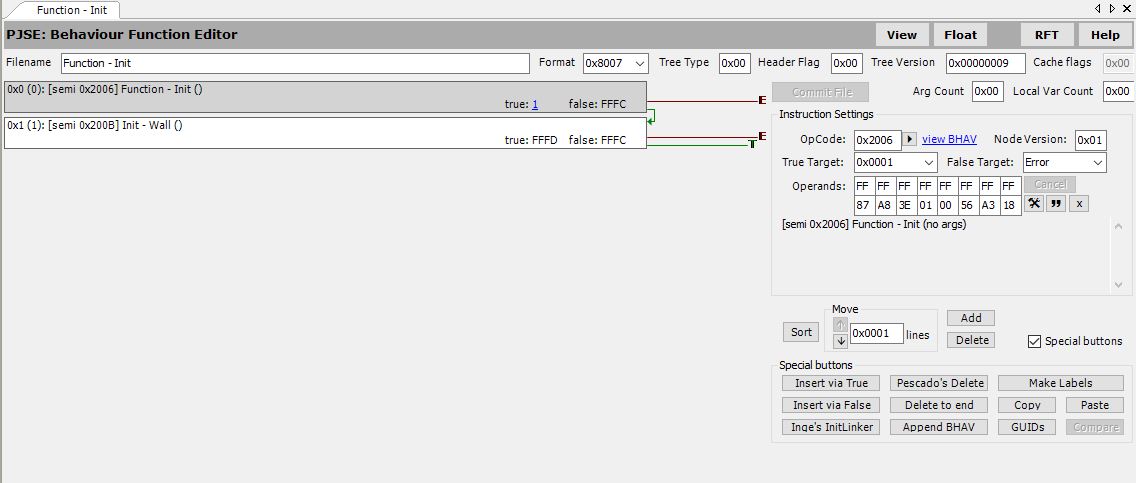
So I was confused because it didn't look like the screenshot that you posted. That's why I clicked on 'view BHAV' right next to OpCode, and in there it looked like the screenshot I posted in post # 3. Tried to edit in there which of course doesn't work.
I found the 'Object & Sim Intersection' tutorial on your website and used that to add a line. Then I just copied your line from post # 4 and it finally works! Looks like this now:
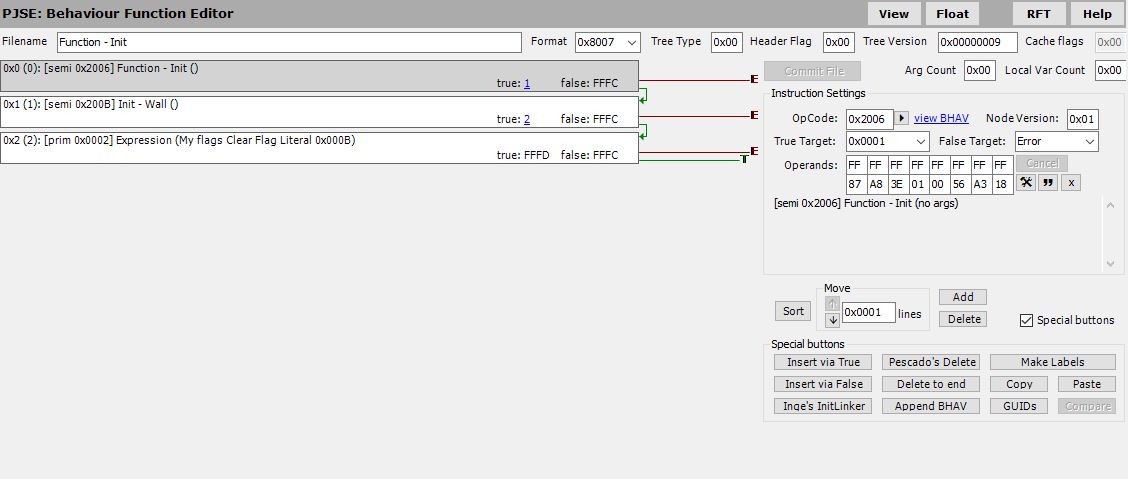
Thanks so much for your help and the tutorial of course, that helped tremendously!
 17th Oct 2022 at 6:42 PM
17th Oct 2022 at 6:42 PM
 17th Oct 2022 at 7:39 PM
17th Oct 2022 at 7:39 PM
 17th Oct 2022 at 8:17 PM
17th Oct 2022 at 8:17 PM
 18th Oct 2022 at 5:27 PM
18th Oct 2022 at 5:27 PM
 18th Oct 2022 at 6:13 PM
18th Oct 2022 at 6:13 PM
 22nd Oct 2022 at 11:29 AM
22nd Oct 2022 at 11:29 AM

 Sign in to Mod The Sims
Sign in to Mod The Sims
