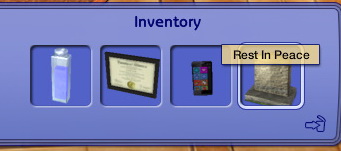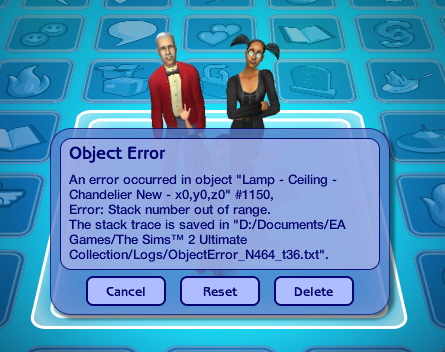MTS has all free content, all the time. Find out how YOU can help to keep it running. Tell me how...

'Pleasantly Thriving' Hoods and Lots -10yr Creator Anniversary-
by Phaenoh
Posted 23rd Jul 2017 at 12:12 AM
- Updated 23rd Jul 2017 at 4:47 AM by Phaenoh
168 Comments / Replies (Who?)
- 111 Feedback Posts,
56 Thanks Posts
Hide Thanks Posts for this thread (Show only feedback)
Hide Thanks Posts for this thread (Show only feedback)
#76
 29th Jul 2017 at 10:32 PM
Last edited by Kieroni : 29th Jul 2017 at 10:42 PM.
Reason: Clarification
29th Jul 2017 at 10:32 PM
Last edited by Kieroni : 29th Jul 2017 at 10:42 PM.
Reason: Clarification
THANKS POST
#77
 30th Jul 2017 at 1:38 AM
30th Jul 2017 at 1:38 AM
#78
 30th Jul 2017 at 3:11 AM
30th Jul 2017 at 3:11 AM
#79
 30th Jul 2017 at 10:29 AM
30th Jul 2017 at 10:29 AM
#80
 30th Jul 2017 at 4:25 PM
30th Jul 2017 at 4:25 PM
#81
 30th Jul 2017 at 11:35 PM
30th Jul 2017 at 11:35 PM
#82
 31st Jul 2017 at 3:10 AM
Last edited by AthanNyx : 31st Jul 2017 at 3:18 AM.
Reason: Added error and got in
31st Jul 2017 at 3:10 AM
Last edited by AthanNyx : 31st Jul 2017 at 3:18 AM.
Reason: Added error and got in
#83
 31st Jul 2017 at 4:14 AM
31st Jul 2017 at 4:14 AM
#84
 31st Jul 2017 at 5:28 AM
31st Jul 2017 at 5:28 AM
#85
 31st Jul 2017 at 2:53 PM
Last edited by AthanNyx : 31st Jul 2017 at 3:44 PM.
Reason: Update and now further update
31st Jul 2017 at 2:53 PM
Last edited by AthanNyx : 31st Jul 2017 at 3:44 PM.
Reason: Update and now further update
#86
 31st Jul 2017 at 4:34 PM
31st Jul 2017 at 4:34 PM
#87
 31st Jul 2017 at 4:57 PM
Last edited by AthanNyx : 31st Jul 2017 at 4:59 PM.
Reason: Forgot a detail.
31st Jul 2017 at 4:57 PM
Last edited by AthanNyx : 31st Jul 2017 at 4:59 PM.
Reason: Forgot a detail.
#88
 31st Jul 2017 at 7:23 PM
31st Jul 2017 at 7:23 PM
#89
 31st Jul 2017 at 7:54 PM
Last edited by AthanNyx : 31st Jul 2017 at 8:30 PM.
Reason: Clarifying theory
31st Jul 2017 at 7:54 PM
Last edited by AthanNyx : 31st Jul 2017 at 8:30 PM.
Reason: Clarifying theory
#90
 31st Jul 2017 at 8:43 PM
31st Jul 2017 at 8:43 PM
#91
 31st Jul 2017 at 11:21 PM
31st Jul 2017 at 11:21 PM
#92
 1st Aug 2017 at 2:00 AM
1st Aug 2017 at 2:00 AM
THANKS POST
#93
 1st Aug 2017 at 4:53 PM
1st Aug 2017 at 4:53 PM
#94
 2nd Aug 2017 at 1:52 PM
2nd Aug 2017 at 1:52 PM
#95
 3rd Aug 2017 at 5:19 PM
3rd Aug 2017 at 5:19 PM
#96
 3rd Aug 2017 at 6:41 PM
3rd Aug 2017 at 6:41 PM
#97
 4th Aug 2017 at 6:01 AM
4th Aug 2017 at 6:01 AM
#98
 5th Aug 2017 at 9:40 AM
5th Aug 2017 at 9:40 AM
#99
 6th Aug 2017 at 4:51 PM
6th Aug 2017 at 4:51 PM
#100
 10th Aug 2017 at 8:05 AM
10th Aug 2017 at 8:05 AM
|
Page 4 of 7
|

 Sign in to Mod The Sims
Sign in to Mod The Sims