- Site Map >
- Modding and Creation >
- Sims 3 Creation >
- Create a World >
- Research - Water Levels from Twinbrook and Bridgeport
- Site Map >
- Modding and Creation >
- Sims 3 Creation >
- Create a World >
- Research - Water Levels from Twinbrook and Bridgeport
#101
 21st Aug 2011 at 12:16 AM
21st Aug 2011 at 12:16 AM
Oh wow, so you could not only modify the position, but the size of the water too! But we are restricted to square tiled areas, not rectangular?
I will choose a path that's clear- I will choose free will
-RUSH- -RADIO- -RADIO- -EON- -ARCHIVES-
Simpeople and Me Archive- 11Dots Archive- My Sims World Archive- Sims 1 Archive
Angel Classic Rock Mix!
-RUSH- -RADIO- -RADIO- -EON- -ARCHIVES-
Simpeople and Me Archive- 11Dots Archive- My Sims World Archive- Sims 1 Archive
Angel Classic Rock Mix!
Advertisement
#102
 21st Aug 2011 at 1:23 AM
21st Aug 2011 at 1:23 AM
Posts: 82
#0 is rectangular so we can have rectangles, so is #4
the restriction is that the tiles are square so its not efficient to have a plane with odd proportions.
C'est la vie, they say, because they can't change their world, but, we can! That's why we have CAW! :rolleyes:
the restriction is that the tiles are square so its not efficient to have a plane with odd proportions.
C'est la vie, they say, because they can't change their world, but, we can! That's why we have CAW! :rolleyes:
#103
 21st Aug 2011 at 1:50 AM
21st Aug 2011 at 1:50 AM
Posts: 88
Quote: Originally posted by simsample
| Oh wow, so you could not only modify the position, but the size of the water too! But we are restricted to square tiled areas, not rectangular? |
At any rate, I don't mind being limited to square tiled areas. I'm just happy that custom water planes are slowly but surely becoming a possibility! I'll still need to wait for the incredibly dumbed down tutorial though; anything more technical than "change this byte in this resource to specify this" and my head starts to hurt!
If only EA had made the water plane resources simple, like five data points: x, z for corner 1; x, z for corner 2; and y for altitude. They could have designed the rendering system so that any time it finds a 707 water resource in the world, it simply reads the coordinates and creates the plane and the rendering info automatically. That way, all we'd need to do is copy a 707 resource, change the values to get the coordinates we want, and then paste it into a world. But we shouldn't even have to do that much: They gave us a program to create custom worlds, the game now supports raised water planes, so would including a "Draw Water" tool that generates the 707 resource automatically have been too much to ask for?

/end rant
(I sometimes feel that there's a secret cabal of programmers at EA whose job it is to make things needlessly complicated so that user-created worlds will lack some of the features of EA-created worlds - mainly because user-created worlds are often better than EA-created worlds!)
#104
 21st Aug 2011 at 6:42 AM
21st Aug 2011 at 6:42 AM
Posts: 85
Thanks: 22 in 1 Posts
YAY SandrineD Gratz on figuring out the 3rd part.
This should work for making custom water planes:
http://zaidesthings.com/projects/th.../waterplane.php
I haven't been able to test the planes it makes yet as I'm away from home and don't have The Sims 3 on my laptop.
Note: Rectangular planes, planes that have a X2-X1 or Z2-Z1 not dividable by 32, planes by the edge of the map or Big planes may be buggy.
This should work for making custom water planes:
http://zaidesthings.com/projects/th.../waterplane.php
I haven't been able to test the planes it makes yet as I'm away from home and don't have The Sims 3 on my laptop.
Note: Rectangular planes, planes that have a X2-X1 or Z2-Z1 not dividable by 32, planes by the edge of the map or Big planes may be buggy.
#105
 21st Aug 2011 at 12:32 PM
21st Aug 2011 at 12:32 PM
Excellent work, zaide_chris- I will test it as soon as I can.
Thank you to you and SandrineD for working on this!
Thank you to you and SandrineD for working on this!
I will choose a path that's clear- I will choose free will
-RUSH- -RADIO- -RADIO- -EON- -ARCHIVES-
Simpeople and Me Archive- 11Dots Archive- My Sims World Archive- Sims 1 Archive
Angel Classic Rock Mix!
-RUSH- -RADIO- -RADIO- -EON- -ARCHIVES-
Simpeople and Me Archive- 11Dots Archive- My Sims World Archive- Sims 1 Archive
Angel Classic Rock Mix!
#106
 21st Aug 2011 at 2:05 PM
21st Aug 2011 at 2:05 PM
Posts: 82
Quote: Originally posted by zaide_chris
| Note: Rectangular planes, planes that have a X2-X1 or Z2-Z1 not dividable by 32, planes by the edge of the map or Big planes may be buggy. |
I'm not sure if that's correct as #2 has a tilesize of 37.333r and #3 has 40.
I rather suspect it is that the tiles themselves must be square.
so you can have a rectangle like #0 which is 192x160 but it is 6x5 tiles but not, for eg, a weird size like 192x175. I could be wrong but I think it is so.
C'est la vie, they say, because they can't change their world, but, we can! That's why we have CAW! :rolleyes:
#107
 21st Aug 2011 at 2:14 PM
21st Aug 2011 at 2:14 PM
Posts: 82
Wont be able to do any testing til monday I think but I'll see if the 707's work.
I also intentionally generated a non-square-tiled one to see what happens.
C'est la vie, they say, because they can't change their world, but, we can! That's why we have CAW! :rolleyes:
I also intentionally generated a non-square-tiled one to see what happens.
C'est la vie, they say, because they can't change their world, but, we can! That's why we have CAW! :rolleyes:
#108
 21st Aug 2011 at 2:15 PM
21st Aug 2011 at 2:15 PM
I wish I could help research this, but my dyscalculia means I'm beginning to feel lost even before I start. I really want to thank you guys for this work, and I hope if it's even possible, the results can be rendered in a way that doesn't demand too much calculation or numerical juggling. But that may be an unrealistic hope. 
SandrineD, simsample, zaide_chris, you guys rock for really digging in to crack this.

SandrineD, simsample, zaide_chris, you guys rock for really digging in to crack this.
#109
 21st Aug 2011 at 8:34 PM
Last edited by zaide_chris : 21st Aug 2011 at 8:46 PM.
21st Aug 2011 at 8:34 PM
Last edited by zaide_chris : 21st Aug 2011 at 8:46 PM.
Posts: 85
Thanks: 22 in 1 Posts
Quote: Originally posted by SandrineD
|
I'm not sure if that's correct as #2 has a tilesize of 37.333r and #3 has 40. I rather suspect it is that the tiles themselves must be square. so you can have a rectangle like #0 which is 192x160 but it is 6x5 tiles but not, for eg, a weird size like 192x175. I could be wrong but I think it is so. |
Quote: Originally posted by zaide_chirs
| may be buggy. |
I know there are rectangle planes but my tool when given the same Z, X1, Z1, X2 and Z2. the files that come out are not exact matches but square place that have tiles of 32 come out 100% the same.
Edit:
kiwi_tea if you know your way around S3PE try using planes made with my tool at http://zaidesthings.com/projects/th.../waterplane.php I need testers.
Square planes with a X2-X1 and Z2-Z1 both divisible by 32 with no remainder are a good spot to start.
Rename them to:
S3_707CA200_00000000_0000000000000000%%+UNKN.bnry
S3_707CA200_00000000_0000000000000001%%+UNKN.bnry
S3_707CA200_00000000_0000000000000002%%+UNKN.bnry
S3_707CA200_00000000_0000000000000003%%+UNKN.bnry
etc..
Also you need to import the 90624C1B file from simsimsample's first post or set 12th byte of yours to the number of water planes your useing.
#110
 21st Aug 2011 at 10:50 PM
21st Aug 2011 at 10:50 PM
Posts: 82
I should be doing something else but couldn't resist...
recoloured the dds to purple the water texture... makes the detail more interesting
three files created by zc's php page
first two with bad sizes the third is square but not mult of 32
x1 z1 x2 z2 xs zs
#0 129 513 225 607 96 94
#1 513 513 609 703 96 190
#2 769 513 969 713 200 200
rendered in image from the bottom so the top one is #2

C'est la vie, they say, because they can't change their world, but, we can! That's why we have CAW! :rolleyes:
recoloured the dds to purple the water texture... makes the detail more interesting
three files created by zc's php page
first two with bad sizes the third is square but not mult of 32
x1 z1 x2 z2 xs zs
#0 129 513 225 607 96 94
#1 513 513 609 703 96 190
#2 769 513 969 713 200 200
rendered in image from the bottom so the top one is #2

C'est la vie, they say, because they can't change their world, but, we can! That's why we have CAW! :rolleyes:
#111
 21st Aug 2011 at 10:57 PM
21st Aug 2011 at 10:57 PM
It worked! *simsample does happy dance and throws flowers at SandrineD and zaide_chris*
I love the purple water, Sandrine! That #1 is especially interesting.
What I did was this:
#0
y200
x1 100
z1 100
x2 1060
z2 1060
#0
y200
x1 100
z1 100
x2 1060
z2 420
As you can see, one is square but the other seems to stretch to infinity! (It looks chopped off because of the max draw capabilities of my computer, but it does indeed seem to go on forever.) An infinite river! Why did that happen, I wonder?
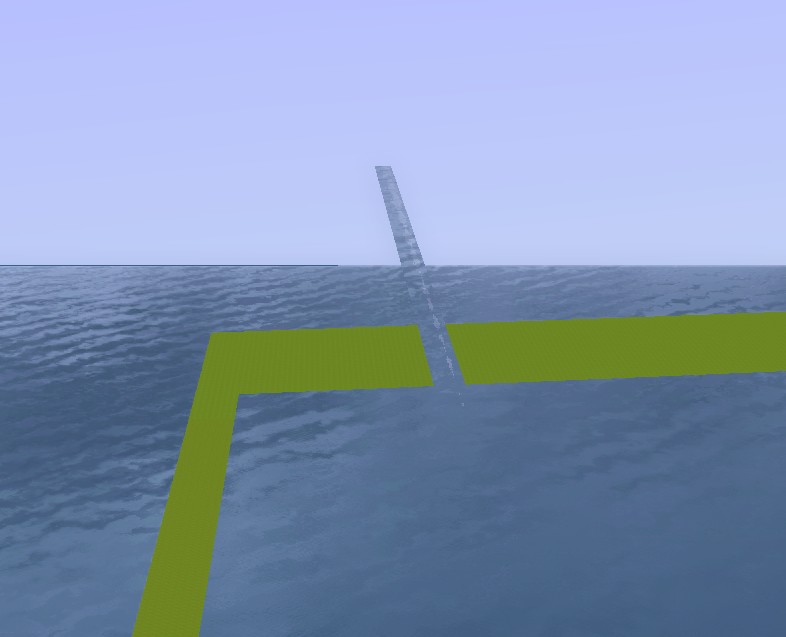

The odd artefacts on the thin river are just y-fighting, where I have the y co-ord the same for both.
This is excellent, I'm going to test it some more tomorrow.
I love the purple water, Sandrine! That #1 is especially interesting.
What I did was this:
#0
y200
x1 100
z1 100
x2 1060
z2 1060
#0
y200
x1 100
z1 100
x2 1060
z2 420
As you can see, one is square but the other seems to stretch to infinity! (It looks chopped off because of the max draw capabilities of my computer, but it does indeed seem to go on forever.) An infinite river! Why did that happen, I wonder?
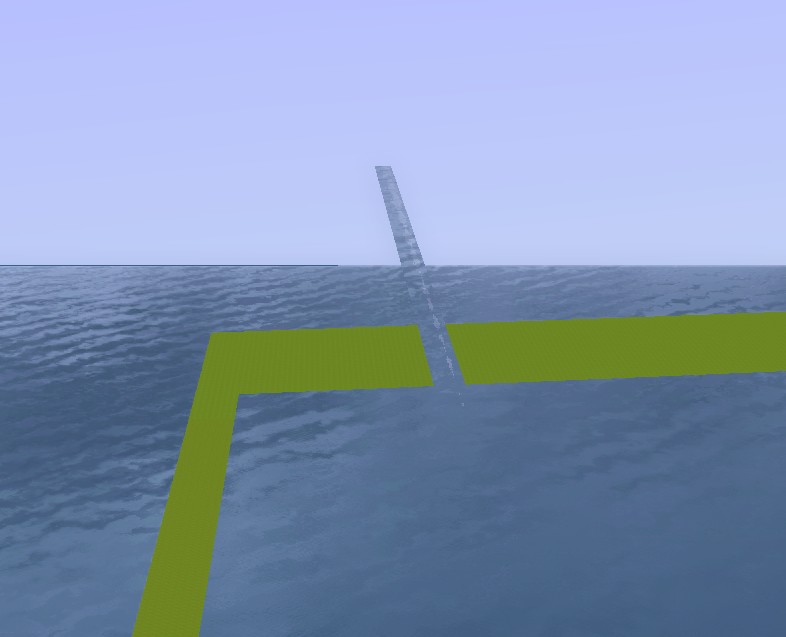

The odd artefacts on the thin river are just y-fighting, where I have the y co-ord the same for both.
This is excellent, I'm going to test it some more tomorrow.

I will choose a path that's clear- I will choose free will
-RUSH- -RADIO- -RADIO- -EON- -ARCHIVES-
Simpeople and Me Archive- 11Dots Archive- My Sims World Archive- Sims 1 Archive
Angel Classic Rock Mix!
-RUSH- -RADIO- -RADIO- -EON- -ARCHIVES-
Simpeople and Me Archive- 11Dots Archive- My Sims World Archive- Sims 1 Archive
Angel Classic Rock Mix!
#112
 21st Aug 2011 at 11:01 PM
21st Aug 2011 at 11:01 PM
Posts: 82
it doesn't seem to like the rectangles.
when you get a chance let me know the tiling on the long thin one.
by that I mean following the last set of FF FF FF FF FF FF FF FF FF FF FF FF FF FF FF FF... what are the next 2 values
eg 03 00 00 00 02 00 00 00
C'est la vie, they say, because they can't change their world, but, we can! That's why we have CAW! :rolleyes:
when you get a chance let me know the tiling on the long thin one.
by that I mean following the last set of FF FF FF FF FF FF FF FF FF FF FF FF FF FF FF FF... what are the next 2 values
eg 03 00 00 00 02 00 00 00
C'est la vie, they say, because they can't change their world, but, we can! That's why we have CAW! :rolleyes:
#113
 21st Aug 2011 at 11:04 PM
Last edited by zaide_chris : 22nd Aug 2011 at 12:34 AM.
21st Aug 2011 at 11:04 PM
Last edited by zaide_chris : 22nd Aug 2011 at 12:34 AM.
Posts: 85
Thanks: 22 in 1 Posts
OK the first group
has the blocks in a order of a spiral pattern like
for a 2by2
for a 3by3
for a 4by4
I haven't figured out the order for non square planes
This is the code I use to make the spiral I'm going to add another page that makes them with out the spiral as it may not be needed but I doubt it.
Edit: The page now has a debug and use grid for group one option:
http://zaidesthings.com/projects/th.../waterplane.php
Debug just dumps all the variables after making the grids and spiral it doesn't make a download.
Edit: simsample your infinite river is my spiral function dying honorably.
has the blocks in a order of a spiral pattern like
for a 2by2
Code:
3 0 2 1
for a 3by3
Code:
4 5 6 3 0 7 2 1 8
for a 4by4
Code:
f 4 5 6 e 3 0 7 d 2 1 8 c b a 9
I haven't figured out the order for non square planes
This is the code I use to make the spiral I'm going to add another page that makes them with out the spiral as it may not be needed but I doubt it.
Code:
function spiral($X, $Y){
$number = ($X*$Y)-1;
$centerX = floor($X/2);
$centerY = floor($Y/2);
$direction = 0;
$return = array();
$returnX = $centerX;
$returnY = $centerY;
$layer = 1;
$return[] = array($returnX, $returnY);
while ($number>0){
--$number;
if($direction==0){
--$returnY;
$return[] = array($returnX, $returnY);
if($centerY-$layer==$returnY){
$direction=1;
}
}elseif($direction==1){
--$returnX;
$return[] = array($returnX, $returnY);
if($centerX-$layer==$returnX){
$direction=2;
}
}elseif($direction==2){
++$returnY;
$return[] = array($returnX, $returnY);
if($centerY+$layer==$returnY){
$direction=3;
}
}elseif($direction==3){
++$returnX;
$return[] = array($returnX, $returnY);
if($centerY+$layer==$returnX){
$direction=0;
++$layer;
}
}
}
return $return;
}
Edit: The page now has a debug and use grid for group one option:
http://zaidesthings.com/projects/th.../waterplane.php
Debug just dumps all the variables after making the grids and spiral it doesn't make a download.
Edit: simsample your infinite river is my spiral function dying honorably.

#114
 22nd Aug 2011 at 3:41 AM
22nd Aug 2011 at 3:41 AM
Posts: 88
This tool sounds awesome! Off to go measure my world to see where I want a water plane, and then on to testing...
Thanks to everyone for helping to crack this and to zaide_chris for the tool!
Thanks to everyone for helping to crack this and to zaide_chris for the tool!
#115
 22nd Aug 2011 at 4:47 AM
Last edited by zaide_chris : 22nd Aug 2011 at 5:50 AM.
22nd Aug 2011 at 4:47 AM
Last edited by zaide_chris : 22nd Aug 2011 at 5:50 AM.
Posts: 85
Thanks: 22 in 1 Posts
Okay, I'm back home and I Tested using a grid for the planes and not a spiral and it seems to work fine. It does not match the layout of the EA made planes but it does work so i'm going to change my script to use a grid for group 1 by default. The use gird option is also going to be replaced with a use spiral one.
Edit:
I added a option to force one tile it lowers file size and seems to have no side effects but it may have some in the game.
Edit:
I added a option to force one tile it lowers file size and seems to have no side effects but it may have some in the game.
#116
 22nd Aug 2011 at 7:21 AM
22nd Aug 2011 at 7:21 AM
Posts: 82
is it down? I get this...
db ecountered a fatal error.
Code:1
Could not connect to db server.
C'est la vie, they say, because they can't change their world, but, we can! That's why we have CAW! :rolleyes:
db ecountered a fatal error.
Code:1
Could not connect to db server.
C'est la vie, they say, because they can't change their world, but, we can! That's why we have CAW! :rolleyes:
#117
 22nd Aug 2011 at 7:37 AM
22nd Aug 2011 at 7:37 AM
Posts: 85
Thanks: 22 in 1 Posts
Sorry, Should be working now.
#118
 22nd Aug 2011 at 11:00 AM
22nd Aug 2011 at 11:00 AM
Okay, did some testing while discussing some stuff with zaide_chris on #create, and here's what we discovered..
As a side note, I am so grateful that we have creators here at MTS that have dedicated the last... well.. 6\-8 months on this.. its a HUGE undertaking, and for you guys to have figured it out, its just phenomenal.. you guys deserve something special, but.. I'm really cheap. so.. you can have some pixel candy, but you can buy it yourself.
- the planes work in actual game
- they cut away properly, without any issues, just like the regular EA planes
- you CAN fish on them, the animation is there and the buoy floats on the plane but you will NEVER catch anything. After discovering this, I tested EA's worlds, fished exactly where bridgeport and twinbrook's spawners were placed and its the same result.. so obviously, its unnavoidable.
- My plane was made without spiral on, which means that its not perfectly square.. there was some questions raised whether this was safe, I can confirm, at least from a very small testing point of view, it doesn't make a different glitch wise.. nor lag wise.
- A couple of questions were raised while we were back and forthing, including whether we could change the flow of water direction, as my stupid planes flow away from my waterfall.. it looks funny, but really.. its just annoying..
- Another one was whether he could make actual custom shapes... as in, non rectangle/square planes... to me, makes no sense, as you just cut away what you don't need using terrain tools anyway, but I can see some use being made out of it eventually.
As a side note, I am so grateful that we have creators here at MTS that have dedicated the last... well.. 6\-8 months on this.. its a HUGE undertaking, and for you guys to have figured it out, its just phenomenal.. you guys deserve something special, but.. I'm really cheap. so.. you can have some pixel candy, but you can buy it yourself.
I didn't see you there. Hello. *runs* | Visit my CFF World thread
#119
 22nd Aug 2011 at 11:10 AM
22nd Aug 2011 at 11:10 AM
Posts: 82
I guess these WP's are using the general water texture, same as sea.
This is prob why the water always flows one way.
So the next qn is... can we specify them to use diff textures?
I was working on doing my own 707 creator but if you got it working I might look into other things.
C'est la vie, they say, because they can't change their world, but, we can! That's why we have CAW! :rolleyes:
This is prob why the water always flows one way.
So the next qn is... can we specify them to use diff textures?
I was working on doing my own 707 creator but if you got it working I might look into other things.
C'est la vie, they say, because they can't change their world, but, we can! That's why we have CAW! :rolleyes:
#120
 22nd Aug 2011 at 11:26 AM
22nd Aug 2011 at 11:26 AM
Posts: 85
Thanks: 22 in 1 Posts
It's working spiral only works for square planes but it doesn't seem to be needed.
Force one tile seems to work too but it is even more off from EA's files.
I'm looking in to the 0500 WORD and 03000000 DWORD now hopefully one of them rotates planes
Force one tile seems to work too but it is even more off from EA's files.
I'm looking in to the 0500 WORD and 03000000 DWORD now hopefully one of them rotates planes
#121
 22nd Aug 2011 at 1:59 PM
22nd Aug 2011 at 1:59 PM
Posts: 82
pretty sure the 0500 is a file type thing, the first thing usually is, so the program knows what to do with it.
03 I am still not sure, for no particular reason I start to believe it is to indicate triangles as this is not otherwise indicated.
It may be obvious to use triangles but, while computer can be very clever, they also need spoon feeding sometimes!?
C'est la vie, they say, because they can't change their world, but, we can! That's why we have CAW! :rolleyes:
03 I am still not sure, for no particular reason I start to believe it is to indicate triangles as this is not otherwise indicated.
It may be obvious to use triangles but, while computer can be very clever, they also need spoon feeding sometimes!?
C'est la vie, they say, because they can't change their world, but, we can! That's why we have CAW! :rolleyes:
#122
 22nd Aug 2011 at 7:22 PM
22nd Aug 2011 at 7:22 PM
Hooray! My rectangular plane is working now, thanks to the 'force one tile' tick box.
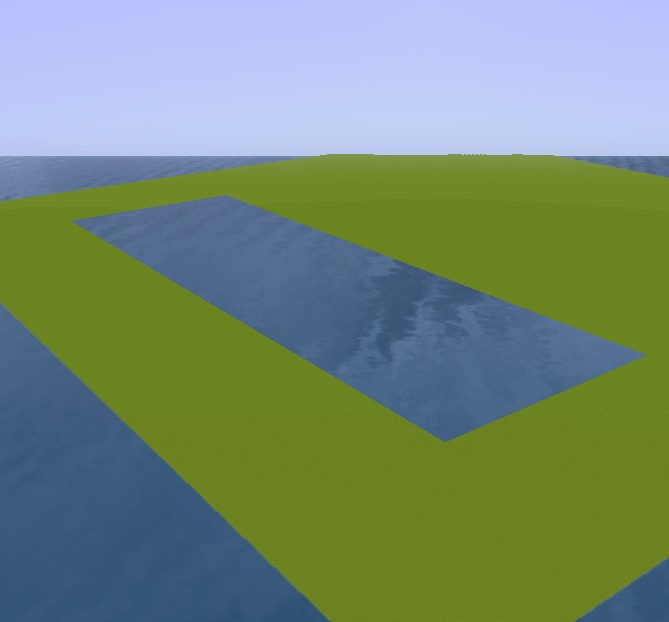
That's more like I had envisaged, I wanted to find a substitute for those fake river water objects that EA put in the China world, for my own custom world. And a rectangular water plane would do the trick! So thanks for making that work, zaide_chris!
So thanks for making that work, zaide_chris!
It has a lot of tiles, SandrineD! The values are 1E 00 00 00 0A 00 00 00. I attached them for comparison, the one called 'Infinite River.rar' is the one made without force single tile on the early version of zaide_chris' tool, so I guess that was using a spiral array? Anyway, if you compare that to the one pictured above, which is 'One Tile.rar' then you can see immediately that one is only 1kb, the other 51kb, so you can tell something went amiss! To clarify, both were made using the same parameters, as mentioned in my previous post:
y200
x1 100
z1 100
x2 1060
z2 420
Did they break this in a patch? I'm sure I've had sims catch fish from the Twinbrook dam before.
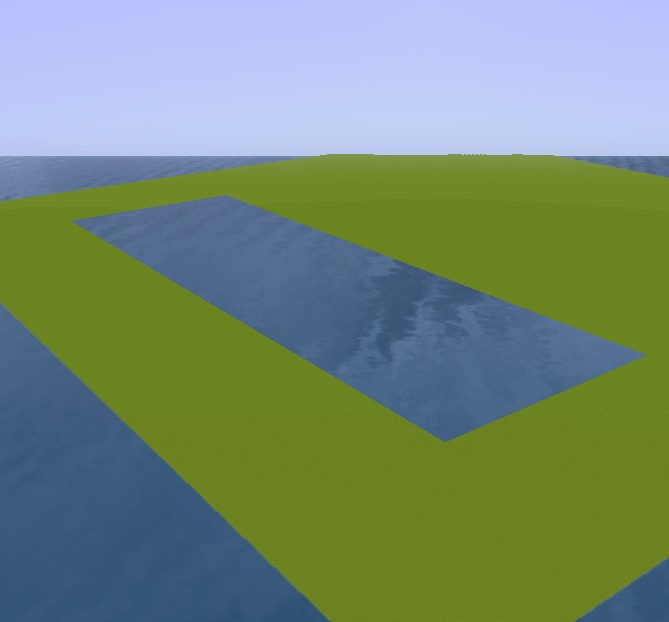
That's more like I had envisaged, I wanted to find a substitute for those fake river water objects that EA put in the China world, for my own custom world. And a rectangular water plane would do the trick!
 So thanks for making that work, zaide_chris!
So thanks for making that work, zaide_chris!
Quote: Originally posted by SandrineD
|
it doesn't seem to like the rectangles. when you get a chance let me know the tiling on the long thin one. by that I mean following the last set of FF FF FF FF FF FF FF FF FF FF FF FF FF FF FF FF... what are the next 2 values eg 03 00 00 00 02 00 00 00 |
It has a lot of tiles, SandrineD! The values are 1E 00 00 00 0A 00 00 00. I attached them for comparison, the one called 'Infinite River.rar' is the one made without force single tile on the early version of zaide_chris' tool, so I guess that was using a spiral array? Anyway, if you compare that to the one pictured above, which is 'One Tile.rar' then you can see immediately that one is only 1kb, the other 51kb, so you can tell something went amiss! To clarify, both were made using the same parameters, as mentioned in my previous post:
y200
x1 100
z1 100
x2 1060
z2 420
Quote: Originally posted by TVRdesigns
| you CAN fish on them, the animation is there and the buoy floats on the plane but you will NEVER catch anything. After discovering this, I tested EA's worlds, fished exactly where bridgeport and twinbrook's spawners were placed and its the same result.. so obviously, its unnavoidable. |
Did they break this in a patch? I'm sure I've had sims catch fish from the Twinbrook dam before.
Attached files:
| Infinite River.rar (1.9 KB, 20 downloads) - View custom content | ||
Size Packed Ratio Date Time Attr CRC Meth Ver
-------------------------------------------------------------------------------
Infinite River/S3_707CA200_00000000_0000000000000000%%+UNKN.bnry
52666 1798 3% 21-08-11 22:31 .....A. BA7140E4 m3b 2.9
Infinite River
0 0 0% 22-08-11 19:06 .D..... 00000000 m0 2.0
-------------------------------------------------------------------------------
2 52666 1798 3%
|
||
| One Tile.rar (284 Bytes, 25 downloads) - View custom content | ||
Size Packed Ratio Date Time Attr CRC Meth Ver
-------------------------------------------------------------------------------
One Tile/S3_707CA200_00000000_0000000000000000%%+UNKN.bnry
225 117 52% 22-08-11 18:44 .....A. E3050BC1 m3b 2.9
One Tile
0 0 0% 22-08-11 19:06 .D..... 00000000 m0 2.0
-------------------------------------------------------------------------------
2 225 117 52%
|
||
I will choose a path that's clear- I will choose free will
-RUSH- -RADIO- -RADIO- -EON- -ARCHIVES-
Simpeople and Me Archive- 11Dots Archive- My Sims World Archive- Sims 1 Archive
Angel Classic Rock Mix!
-RUSH- -RADIO- -RADIO- -EON- -ARCHIVES-
Simpeople and Me Archive- 11Dots Archive- My Sims World Archive- Sims 1 Archive
Angel Classic Rock Mix!
#123
 23rd Aug 2011 at 12:25 AM
23rd Aug 2011 at 12:25 AM
Posts: 82
I know I said I wouldn't but I did anyway 
finished off my own version
its a lot less idiot proof than chris's so if you fear hex use his
but the results are lovely
still with the purpled water
includes one square and one rectangular and both work A++
and no forced one tile

C'est la vie, they say, because they can't change their world, but, we can! That's why we have CAW! :rolleyes:

finished off my own version
its a lot less idiot proof than chris's so if you fear hex use his
but the results are lovely
still with the purpled water
includes one square and one rectangular and both work A++
and no forced one tile


C'est la vie, they say, because they can't change their world, but, we can! That's why we have CAW! :rolleyes:
#124
 23rd Aug 2011 at 12:33 AM
23rd Aug 2011 at 12:33 AM
Posts: 88
My results so far...
I was attempting to create a square plane - 704 x 704 (22 tiles x 22 tiles) but it wasn't showing up in CAW. I'm using the 906 from Bridgeport, and the other two raised water planes (both from Bridgeport) are working fine. I didn't have time to play with it last night, but today, I'm going to try reimporting the 906 at the same time that I import the new 707 file (which I renamed to 707...004 so it woudn't conflict with the other two I was using) to see if that helps. I'm also going to go back and recreate the 707 and check the "force single tile" box, just in case that's part of the problem.
I haven't played Twinbrook recently - too lazy to go back and add in all of the LN lots I need - but I remember catching fish in the small park on the central lake. I also - after upgrading and patching for Gen - caught fish in one of the raised planes in Bridgeport, but I haven't patched up for the latest stuff pack (don't see the point of them!), so maybe that's a new bug!
I was attempting to create a square plane - 704 x 704 (22 tiles x 22 tiles) but it wasn't showing up in CAW. I'm using the 906 from Bridgeport, and the other two raised water planes (both from Bridgeport) are working fine. I didn't have time to play with it last night, but today, I'm going to try reimporting the 906 at the same time that I import the new 707 file (which I renamed to 707...004 so it woudn't conflict with the other two I was using) to see if that helps. I'm also going to go back and recreate the 707 and check the "force single tile" box, just in case that's part of the problem.
Quote: Originally posted by simsample
| Did they break this in a patch? I'm sure I've had sims catch fish from the Twinbrook dam before. |
#125
 23rd Aug 2011 at 12:41 AM
23rd Aug 2011 at 12:41 AM
SandrineD, I'd be interested in testing out your tool, too, if you'd let me! (That sounded rude :o) Do you have a link/ download?
buxcosim, try just a single 707 with the 906 from Twinbrook. That will tell you whether it's a problem with your 707 or with the 906! I'm glad you remember the fishing working, I thought I was going mad!
buxcosim, try just a single 707 with the 906 from Twinbrook. That will tell you whether it's a problem with your 707 or with the 906! I'm glad you remember the fishing working, I thought I was going mad!

I will choose a path that's clear- I will choose free will
-RUSH- -RADIO- -RADIO- -EON- -ARCHIVES-
Simpeople and Me Archive- 11Dots Archive- My Sims World Archive- Sims 1 Archive
Angel Classic Rock Mix!
-RUSH- -RADIO- -RADIO- -EON- -ARCHIVES-
Simpeople and Me Archive- 11Dots Archive- My Sims World Archive- Sims 1 Archive
Angel Classic Rock Mix!
Who Posted
|
|

 Sign in to Mod The Sims
Sign in to Mod The Sims