- Site Map >
- Modding and Creation >
- Sims 4 Creation >
- Walls & Floors >
- AAAAGH Seams!
- Site Map >
- Modding and Creation >
- Sims 4 Creation >
- Walls & Floors >
- AAAAGH Seams!
Posts: 1,896
Thanks: 67317 in 209 Posts
| Click "Expand all" in that window. |
I look so stupid this way...
It's not working for 2-tiles wallpapers..
I did the following:
I created textures with the sizes 512x768, 512x1024 and 512x1280 that show the whole mural for 2 wall parts, and changed the Data0 entry of the DiffuseUVScale field in each MATD to 0,5.
Ended up in game with this:

The question mark is showing over 2 wall though..
My short, medium and tall wall MATD's in S4PE are looking like this (This is short wall)
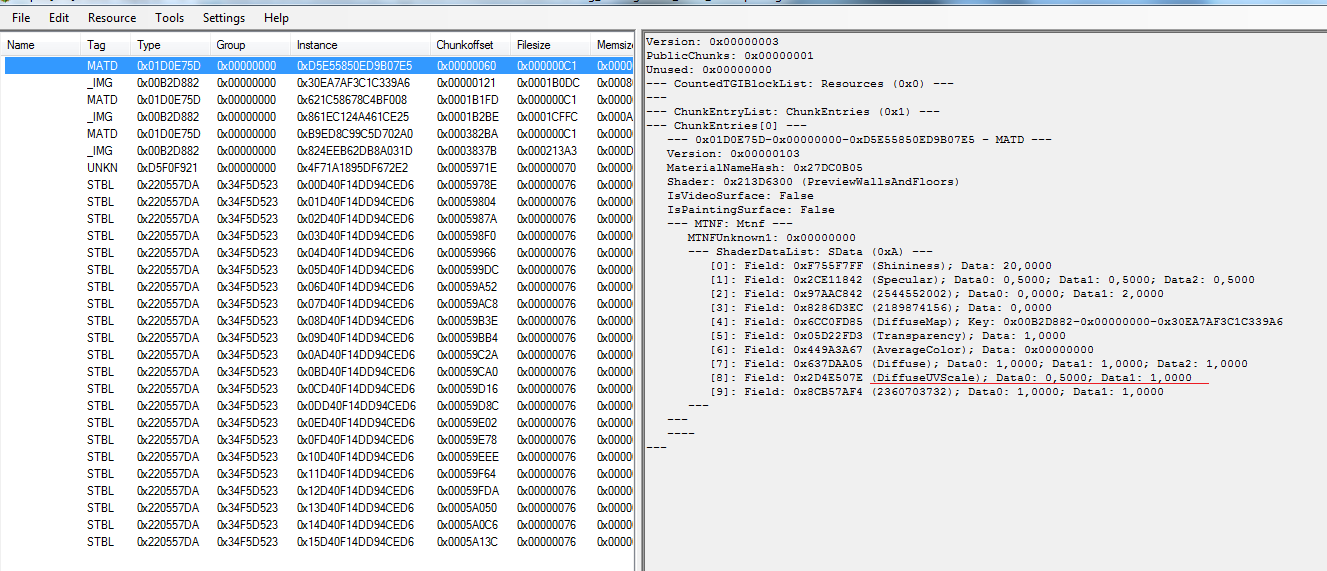
Is there something more I need to do or that I need to show so you can help me?
For the people who would like to support me some more, take a look at my: BakieGaming Patreon page
For a quick mod overview, take a look at my Profile page
Posts: 11,006
Thanks: 422951 in 1121 Posts
Stuff for TS2 · TS3 · TS4 | Please do not PM me with technical questions – we have Create forums for that.
In the kingdom of the blind, do as the Romans do.
Posts: 1,896
Thanks: 67317 in 209 Posts
| Which wrappers are you using for this? The release version of s4pe will break MATD; you need to use the s4pi wrappers from Sims4Studio instead (those are newer than the ones in the s4pe download). That was what the MATD thread was about .. |
I guess it's just to complicated for me. I don't know anything about wrappers, I don't know where I can find them and don't even know what they are.
I just thought if I would did it this way it would work. I do have Sims4Studio on my laptop too, but I don't know what you mean with wrappers..
I'm still new to creating things for The Sims 4, so I'm sorry I missunderstood. Appreciate your help though

EDIT:
Found this in Sims4Studio map: s4pi.WrapperDealer.dll Something to do with this?
For the people who would like to support me some more, take a look at my: BakieGaming Patreon page
For a quick mod overview, take a look at my Profile page
Posts: 11,006
Thanks: 422951 in 1121 Posts
Here http://modthesims.info/showthread.php?t=539375 is the thread I meant, on how to get s4pe to be able to edit MATD without breaking it.
A wrapper is kind of a "translation module" as I understand it, so that s4pe or s4studio can read/write the various resources. What I and julsfels did in that other thread to get it to work, was make a copy of the s4pe folder, then grab all the "s4pi" dlls from the s4studio folder and copy them over to the new s4pe folder. Now that s4pe can write MATD too because apparently the wrapper (whichever one is responsible for MATD) in s4studio is newer than the one in s4pe.
Edit: the MATD one is "s4pi.GenericRCOLResource.dll". Also, the preview version I was using at that time was 1.5.0.0, I believe the current s4studio release is newer than that (so should work just the same).
Stuff for TS2 · TS3 · TS4 | Please do not PM me with technical questions – we have Create forums for that.
In the kingdom of the blind, do as the Romans do.
Posts: 1,896
Thanks: 67317 in 209 Posts
|
Ah. Sorry, I mixed up the threads I believe -- I thought somebody had linked to that before. Here http://modthesims.info/showthread.php?t=539375 is the thread I meant, on how to get s4pe to be able to edit MATD without breaking it. A wrapper is kind of a "translation module" as I understand it, so that s4pe or s4studio can read/write the various resources. What I and julsfels did in that other thread to get it to work, was make a copy of the s4pe folder, then grab all the "s4pi" dlls from the s4studio folder and copy them over to the new s4pe folder. Now that s4pe can write MATD too because apparently the wrapper (whichever one is responsible for MATD) in s4studio is newer than the one in s4pe. Edit: the MATD one is "s4pi.GenericRCOLResource.dll". Also, the preview version I was using at that time was 1.5.0.0, I believe the current s4studio release is newer than that (so should work just the same). |
Thanks for your help, it worked. But I didn't read your "Edit" So I copied every dll.
But now it does work, I think I'm going to make some 2-tiles or even 4-tiles walls in my next Wallpaper Combine set. So thank you very much for your help and patience!
I definitly going to mention you in the Credits

I just need to remember that when using these 2-tiles or 4-tiles walls in a combine set, I have to clearly mention about the thing that you doesn't know with these walls where they start.
Here's my 2-tiles seamless (flying) turtle

For the people who would like to support me some more, take a look at my: BakieGaming Patreon page
For a quick mod overview, take a look at my Profile page
Posts: 11,006
Thanks: 422951 in 1121 Posts
Maybe what one could do with multi-tile motifs, so that they can be placed anywhere, would be to make multiple versions of it (two in your case) where the image starts on the 1st, 2nd, 3rd .. tile (and wraps around)? Or would that again create a seam at the ends?
Then in game one would just need to switch to a different version if one wants to move the turtle one tile over to the left .. or un-jumble it when it got jumbled by moving the house around.
Stuff for TS2 · TS3 · TS4 | Please do not PM me with technical questions – we have Create forums for that.
In the kingdom of the blind, do as the Romans do.
Posts: 1,896
Thanks: 67317 in 209 Posts
|
Ah cool! Great to see it's working! =) Maybe what one could do with multi-tile motifs, so that they can be placed anywhere, would be to make multiple versions of it (two in your case) where the image starts on the 1st, 2nd, 3rd .. tile (and wraps around)? Or would that again create a seam at the ends? Then in game one would just need to switch to a different version if one wants to move the turtle one tile over to the left .. or un-jumble it when it got jumbled by moving the house around. |
I just created a second version of the turtle which makes it able to place it one tile to the side. Your idea works!
I just cutted the turtle on my first version in half and placed it on the edges. And there is no seam! I don't exactly understand why it doesn't have seams this way by the way.. Because now you still have different textures on the edge of the wall..

Edit:
Moving your whole house or whole wall one tile to a side would help too, but I don't think that's easy to do with multiple walls in multiple rooms in one house.
I just saw that I placed the halfs the wrong way...

For the people who would like to support me some more, take a look at my: BakieGaming Patreon page
For a quick mod overview, take a look at my Profile page
Posts: 26
| Which wrappers are you using for this? The release version of s4pe will break MATD; you need to use the s4pi wrappers from Sims4Studio instead (those are newer than the ones in the s4pe download). That was what the MATD thread was about .. |
Posts: 11,006
Thanks: 422951 in 1121 Posts
| So if we use the .dlls the people at Sims 4 Studio made this will work? I guess if I share my mural done this way I give them double credit then since I tried doing this without fixing s4pe and it isn't working. |
Those dlls (the s4pi ones -- not the other ones, I don't think s4pe would know what to do with those) are the same in s4pe and s4studio. But since the s4pe distribution is being updated less frequently, the most recent versions are currently found in the s4studio distribution. At least I wouldn't know that they're being released separately somehow, I've only seen them packaged with one or the other.
(As far as credit goes, the only person credited in the most recent source I have looked at is Peter Jones. Even though Kuree is currently maintaining it; I don't know who else contributed.)
But what is not working for you now? When you say "if I share my mural done this way", that sounds like it does work? Or do you mean share it after (if, when ..) you have gotten it to work, which it currently doesn't?
| I just cutted the turtle on my first version in half and placed it on the edges. And there is no seam! I don't exactly understand why it doesn't have seams this way by the way.. Because now you still have different textures on the edge of the wall.. |
It works because now (with the UVScale edit) you're telling the game to place your texture over *two* tiles .. without that goddamn seam in the middle (where formerly one texture ended and the next one started .. now it is one texture and not two). That was the whole trick =). (Actually, do you have seams on the left and right of the cut-up turtle when you place "blank" (blue/water/fish) textures on the wall next to it? Or do you not have seams there either?)
By the way, regarding your tree in the corner of that other mural --
Stuff for TS2 · TS3 · TS4 | Please do not PM me with technical questions – we have Create forums for that.
In the kingdom of the blind, do as the Romans do.
Posts: 1,896
Thanks: 67317 in 209 Posts
|
It works because now (with the UVScale edit) you're telling the game to place your texture over *two* tiles .. without that goddamn seam in the middle (where formerly one texture ended and the next one started .. now it is one texture and not two). That was the whole trick =). (Actually, do you have seams on the left and right of the cut-up turtle when you place "blank" (blue/water/fish) textures on the wall next to it? Or do you not have seams there either?) |
I did some test. First I placed the same wallpaper next to the turtles. Resulting in the cut-up turtle (The one with a half turtle on each edge) being seamless but the "normal" one with the turtle in the middle showing seams.
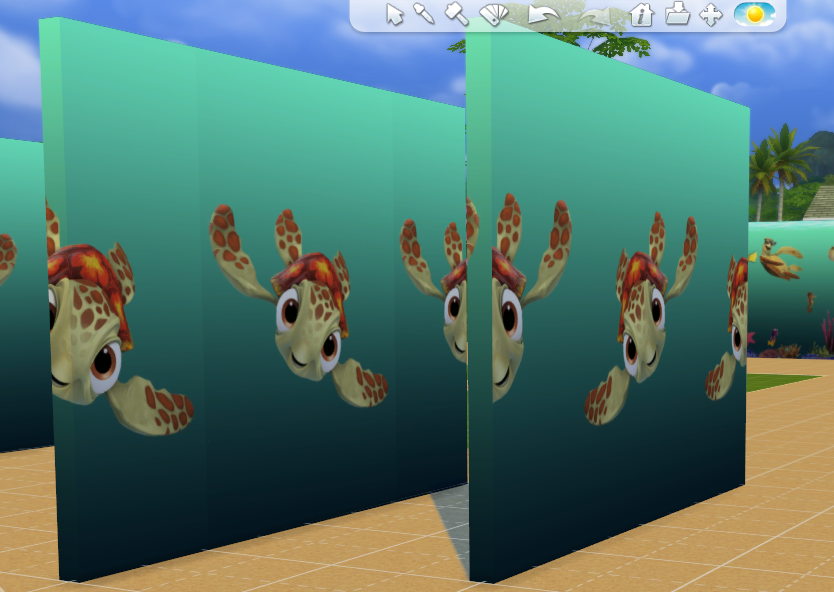
Then I made 2 water wallpapers, one 1-tile and one 2-tile. And again the normal one has seams and the cutted one don't..

So I guess it's not possible to make 2 different versions of a 2-tile wall because there is still one with seams when connecting.
To make things more clear, this is my normal dds (now as jpg) With seams when placing next to each other:

And this is my Cutted dds (now as jpg) Without seams when placing next to each other:

But I don't know how that will be with 4 tile wallpapers and where to cut..
|
By the way, regarding your tree in the corner of that other mural -- |
Making corner pieces has always to be 2-tile wallpapers because of the seams with 1 tile wallpapers with different textures on the side. But when I made the corner tree the first time I was not aware of the seams that it may cause, it was already ment to be 2 wallpapers for both corner and normal walls.
For the people who would like to support me some more, take a look at my: BakieGaming Patreon page
For a quick mod overview, take a look at my Profile page
Posts: 11,006
Thanks: 422951 in 1121 Posts
Could it be that you fixed this in the cut-up version somehow, or used a different background or something?
But it's great when there are no seams other than that
 -- I was concerned that maybe the cut-up turtle would again produce brown (turtle-coloured) seams on its left and right edge, where it meets a non-turtle wall.
-- I was concerned that maybe the cut-up turtle would again produce brown (turtle-coloured) seams on its left and right edge, where it meets a non-turtle wall. | Making corner pieces has always to be 2-tile wallpapers |
No, Maxis corner walls are only one tile; they're mirrored at the corner -- that's what I meant initially. But for that tree a regular mural (two tile) would be nicer anyway! =)
Stuff for TS2 · TS3 · TS4 | Please do not PM me with technical questions – we have Create forums for that.
In the kingdom of the blind, do as the Romans do.
Posts: 1,896
Thanks: 67317 in 209 Posts
|
I'm not on the machine with the game and stuff installed right now, but I just quickly checked this out in Photoshop -- your first image actually seems to have seams in the image file. That is, left and right edge are not identical -- you can see that in PS easily with the "Displacement" filter (I believe that's what it's called in English). See screenshot! (Disregard the colours, I just copied it without colour management .. but I believe one can already see on the image you posted that the gradient is not horizontal) Could it be that you fixed this in the cut-up version somehow, or used a different background or something? But it's great when there are no seams other than that  -- I was concerned that maybe the cut-up turtle would again produce brown (turtle-coloured) seams on its left and right edge, where it meets a non-turtle wall. -- I was concerned that maybe the cut-up turtle would again produce brown (turtle-coloured) seams on its left and right edge, where it meets a non-turtle wall.
|
I think I just screwed up the background then in the first image. So 2 versions are possible, both without seams.
I'm now trying to make a 2-tile and 1-tile wall that fit to each other with grass on the bottom like with the grassland summer combine set I made. That's a lot more diffucult than only a gradient background.
Maybe make a 1 tile seamless background and duplicate it for the 2-tile, so it always fitts..
For the people who would like to support me some more, take a look at my: BakieGaming Patreon page
For a quick mod overview, take a look at my Profile page
Posts: 1,896
Thanks: 67317 in 209 Posts
But about the different versions, I don't think it's necessary.
Start with the 4 tile wallpaper and place that the right way by hovering with your mouse over the walls while the 4-tile wallpaper is selected, you can see exactly where it starts. All 4- or 2-tiles wallpapers you place after that one, will start with the left-side of the selected wallpaper.
So when placing one 4-tile wallpaper and you want a new 4-tiles wallpaper a bit further, just leave 4 walls open and than place your wallpaper on the 5th wall to begin.
The 4 tiles next to the wallpaper can be filled up by two 2-tiles wallpapers which will start right after the 4-tile wallpaper. (Or place two 1-tiles and one 2-tiles)
Is this text above understandable?
Maybe I have to make a short tutorial on my youtube channel and place that in my maintext in my upload? Or isn't that possible?
For the people who would like to support me some more, take a look at my: BakieGaming Patreon page
For a quick mod overview, take a look at my Profile page
Posts: 11,006
Thanks: 422951 in 1121 Posts
You cannot include/embed videos on this site, if that’s what you’re thinking of -- but you can certainly link to one (with a text link I mean).
I guess you should probably also link to the post by the ModSquad guy in any case -- to make it clear that the placement thing is a game issue, not a limitation of your upload, I mean.
As far as wording goes, maybe something simpler would be easier to digest, like "please note that where exactly a mural will start and end depends on its position on a lot -- see here for a more in-depth explanation".
Seeing as you already made all those screenshots .. maybe you could post a little tutorial too, if you want to? Either on making murals, or on using them in game, or both rolled into one? Not sure what would work better, video or post, for the in-game part -- but for creation tutorials I find that text and pictures often work better simply because they’re not moving .. people can follow along at their own pace. (If you'd want to post one on this site, be aware you can use the Creator Issues forum to put it together if you want -- there, only you (and staff) can see a post. So that people won’t post and ask questions about a half-finished tutorial, I mean. When you’re done you can PM me or some other moderator to move it to Tutorials.)
Stuff for TS2 · TS3 · TS4 | Please do not PM me with technical questions – we have Create forums for that.
In the kingdom of the blind, do as the Romans do.
Posts: 1,896
Thanks: 67317 in 209 Posts
|
Um, to be honest .. those instructions are rather confusing to me (and I already know what they are talking about -- I think they must be even more confusing for people who don’t You cannot include/embed videos on this site, if that’s what you’re thinking of -- but you can certainly link to one (with a text link I mean). I guess you should probably also link to the post by the ModSquad guy in any case -- to make it clear that the placement thing is a game issue, not a limitation of your upload, I mean. As far as wording goes, maybe something simpler would be easier to digest, like "please note that where exactly a mural will start and end depends on its position on a lot -- see here for a more in-depth explanation". Seeing as you already made all those screenshots .. maybe you could post a little tutorial too, if you want to? Either on making murals, or on using them in game, or both rolled into one? Not sure what would work better, video or post, for the in-game part -- but for creation tutorials I find that text and pictures often work better simply because they’re not moving .. people can follow along at their own pace. (If you'd want to post one on this site, be aware you can use the Creator Issues forum to put it together if you want -- there, only you (and staff) can see a post. So that people won’t post and ask questions about a half-finished tutorial, I mean. When you’re done you can PM me or some other moderator to move it to Tutorials.) |
I already thought that it was rather confusing. I think your short explaination is WAY better. I'm going to think about making those tutorials. I think I can explain things more in depth by video as I can show exactly what I'm doing, like in my Dutch tutorial about making clothes with images on them. And than hoping my English is understandable.
In my opinion videos work better than images, because they are moving
But I'm going to cut it into several parts I think. Like a part for:
*Making the dds files, three for each wall height and how to make them seamless in photoshop.
*Using Wallez + notepad for making the package
*Making 2 and 4 tiles wallpapers
But first I have to finish my new combine set and upload the stuff. Maybe do an in-game tutorial for the placing of the wallpapers. Making videos cost a lot of time too by the way.
And I'm probably going to have less time because of many birthdays and things as Sinterklaas (Dutch tradition), Christmas and New year.
And I'm a game console player too and there are many good games coming this month for my PS4. There are not enough hours in one day..
For the people who would like to support me some more, take a look at my: BakieGaming Patreon page
For a quick mod overview, take a look at my Profile page
Posts: 5
I saw you are also a dutchie :-) me to , i hope you wil get the time to make the tutorials about creating the wallpapers in sims 4 , and i hope it will be video tutorials because not everybody understands the english language that perfect to understand all the facts about creating the wallpapers.
Grtz Maryloe
Posts: 26
|
Hi Bakie ( hallo Bakie) I saw you are also a dutchie :-) me to , i hope you wil get the time to make the tutorials about creating the wallpapers in sims 4 , and i hope it will be video tutorials because not everybody understands the english language that perfect to understand all the facts about creating the wallpapers. Grtz Maryloe |
Its really easy and if you have questions the people there are very nice.
Posts: 11,006
Thanks: 422951 in 1121 Posts
Also, @Bakie the s4s distribution that contained the working s4pi.GenericRCOLResource.dll has promptly been taken down -- I have reuploaded that wrapper here. (So you don’t link people to the wrong place when you make a tutorial I mean .. and, sure, do whichever format you prefer! =)
Stuff for TS2 · TS3 · TS4 | Please do not PM me with technical questions – we have Create forums for that.
In the kingdom of the blind, do as the Romans do.
Posts: 1,896
Thanks: 67317 in 209 Posts
|
Hi Bakie ( hallo Bakie) I saw you are also a dutchie :-) me to , i hope you wil get the time to make the tutorials about creating the wallpapers in sims 4 , and i hope it will be video tutorials because not everybody understands the english language that perfect to understand all the facts about creating the wallpapers. Grtz Maryloe |
Hello Maryloe,
Yes it will be video tutorials where I will explain as many as possible. Also how to make the dds files in photoshop.
I think they will be in the English language, but maybe I can make a Dutch version too. It's quite a lot of work so... I don't know yet.
| Also, @Bakie the s4s distribution that contained the working s4pi.GenericRCOLResource.dll has promptly been taken down -- I have reuploaded that wrapper here. (So you don’t like people to the wrong place when you make a tutorial I mean .. and, sure, do whichever format you prefer! =) |
I will send you a PM about that when I'm going to make my tutorial, maybe got some other question too.
For the people who would like to support me some more, take a look at my: BakieGaming Patreon page
For a quick mod overview, take a look at my Profile page
Posts: 11,006
Thanks: 422951 in 1121 Posts
The walls mentioned in that thread have meanwhile been uploaded (see FHRA's profile) and I also made some; mine are a manual clone of an existing Maxis CWAL with the MATD and diffuse textures replaced .. I believe hers are done the same way.
Stuff for TS2 · TS3 · TS4 | Please do not PM me with technical questions – we have Create forums for that.
In the kingdom of the blind, do as the Romans do.
Posts: 1,896
Thanks: 67317 in 209 Posts
I've finally made an easy to follow tutorial about: How to make a seamless pattern wallpaper: http://youtu.be/46D7hpchdhQ
More about making wallpapers will come over time. It's in English, but you will understand I think. Otherwise just ask in the comments.
@plasticbox
Can you add this tutorial and my other 2 tutorials mentioned in this thread: Click to your TS4 tutorial list? I'm still going to make one for the multiple tile wallpapers too
For the people who would like to support me some more, take a look at my: BakieGaming Patreon page
For a quick mod overview, take a look at my Profile page
Posts: 546
Thanks: 58308 in 142 Posts
|
Regarding (seams in) corner walls: this is indeed solvable (and actually pretty simple) by referencing the corner textures like in the Maxis walls. That way the corner textures will be mirrored with no visible seam, i.e. they work like the Maxis automagic corner walls. See also this thread, post #5 and down: http://modthesims.info/showthread.php?t=542692 The walls mentioned in that thread have meanwhile been uploaded (see FHRA's profile) and I also made some; mine are a manual clone of an existing Maxis CWAL with the MATD and diffuse textures replaced .. I believe hers are done the same way. |
So, if I understand correctly. To get the seams correctly, walls need to be done in s4pe by being clone of one specific Maxis wall ? Sorry, when it comes to s4pe, I start loosing it :D
I make sims worlds ... can you believe it ?
Posts: 11,006
Thanks: 422951 in 1121 Posts
| To get the seams correctly, walls need to be done in s4pe by being clone of one specific Maxis wall? |
Not of a specfic one – any wall that has corners will be fine.
Stuff for TS2 · TS3 · TS4 | Please do not PM me with technical questions – we have Create forums for that.
In the kingdom of the blind, do as the Romans do.
Posts: 26
http://www.sims4studio.com/thread/5...4-walls-corners
Who Posted
|
|

 Sign in to Mod The Sims
Sign in to Mod The Sims