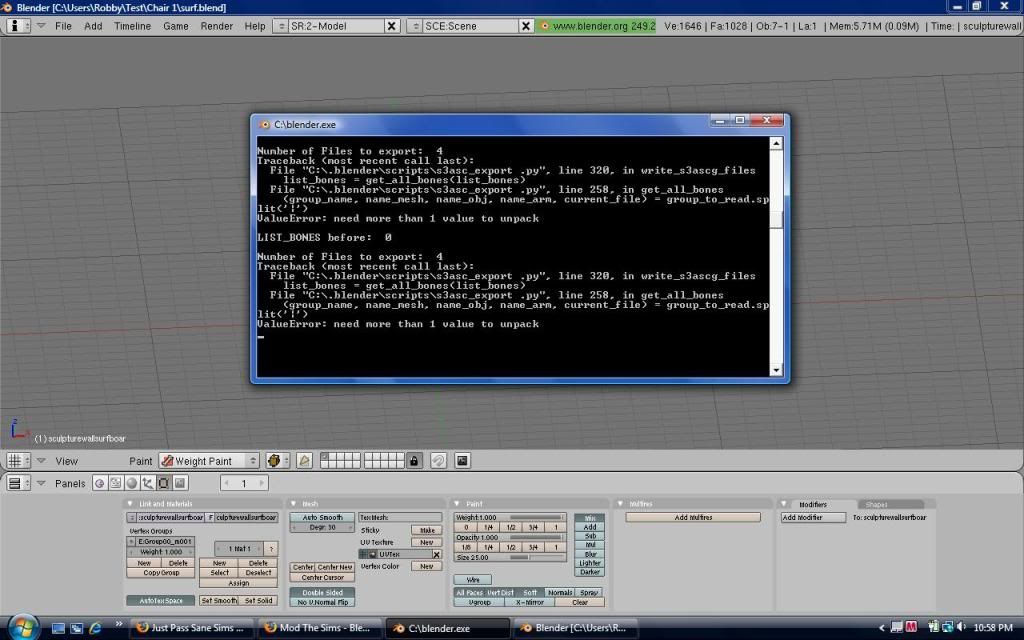Original Poster
#126
 26th Mar 2010 at 4:49 PM
26th Mar 2010 at 4:49 PM
Advertisement
Original Poster
#127
 27th Mar 2010 at 7:16 PM
27th Mar 2010 at 7:16 PM
Original Poster
#128
 29th Mar 2010 at 9:00 AM
29th Mar 2010 at 9:00 AM
Original Poster
#129
 29th Mar 2010 at 9:42 PM
29th Mar 2010 at 9:42 PM
#130
 29th Mar 2010 at 9:49 PM
29th Mar 2010 at 9:49 PM
Original Poster
#131
 29th Mar 2010 at 10:25 PM
29th Mar 2010 at 10:25 PM
#132
 29th Mar 2010 at 11:16 PM
Last edited by Robodl95 : 30th Mar 2010 at 3:37 AM.
29th Mar 2010 at 11:16 PM
Last edited by Robodl95 : 30th Mar 2010 at 3:37 AM.
#133
 30th Mar 2010 at 4:07 AM
30th Mar 2010 at 4:07 AM
Original Poster
#134
 30th Mar 2010 at 7:23 AM
30th Mar 2010 at 7:23 AM
Original Poster
#135
 30th Mar 2010 at 7:40 AM
30th Mar 2010 at 7:40 AM
#136
 30th Mar 2010 at 12:01 PM
30th Mar 2010 at 12:01 PM
#137
 30th Mar 2010 at 1:07 PM
30th Mar 2010 at 1:07 PM
#138
 30th Mar 2010 at 1:38 PM
30th Mar 2010 at 1:38 PM
#139
 30th Mar 2010 at 1:48 PM
30th Mar 2010 at 1:48 PM
#140
 30th Mar 2010 at 9:11 PM
30th Mar 2010 at 9:11 PM
#141
 31st Mar 2010 at 1:45 AM
31st Mar 2010 at 1:45 AM
Original Poster
#142
 31st Mar 2010 at 8:06 AM
31st Mar 2010 at 8:06 AM
Original Poster
#143
 31st Mar 2010 at 8:42 AM
31st Mar 2010 at 8:42 AM
#144
 31st Mar 2010 at 12:02 PM
31st Mar 2010 at 12:02 PM
#145
 31st Mar 2010 at 1:15 PM
31st Mar 2010 at 1:15 PM
Original Poster
#146
 31st Mar 2010 at 5:14 PM
31st Mar 2010 at 5:14 PM
#147
 1st Apr 2010 at 9:56 AM
1st Apr 2010 at 9:56 AM
#148
 3rd Apr 2010 at 1:18 AM
3rd Apr 2010 at 1:18 AM
Original Poster
#149
 3rd Apr 2010 at 9:06 AM
3rd Apr 2010 at 9:06 AM
#150
 4th Apr 2010 at 3:57 AM
4th Apr 2010 at 3:57 AM
|
|

 Sign in to Mod The Sims
Sign in to Mod The Sims