- Site Map >
- Modding and Creation >
- Creator Feedback Forum >
- Sims 4 >
- Testing - TS4SimRipper alpha test - v1.5.0 11/24/19, 64-bit
- Site Map >
- Modding and Creation >
- Creator Feedback Forum >
- Sims 4 >
- Testing - TS4SimRipper alpha test - v1.5.0 11/24/19, 64-bit
#1
 22nd Oct 2019 at 6:00 PM
Last edited by CmarNYC : 4th Dec 2019 at 6:49 PM.
22nd Oct 2019 at 6:00 PM
Last edited by CmarNYC : 4th Dec 2019 at 6:49 PM.
This is a tool to read TS4 save files, list the sims, and create a mesh of the sim with all the appropriate morphs applied, hopefully duplicating the appearance of the sim in the game. The mesh can then be saved in a choice of mesh formats. It needs testing, especially whether the meshes import and function correctly in Blender.
To use: Extract the tool folder from the attached zip and run TS4SimRipper.exe. Select a save file, then click on any of the sim's names which appear on the left. After a few seconds the mesh should appear and you can use the save button to save it.
Requirements: .NET 4.5, 64-bit Windows. No Mac, sorry.
* Please note that with custom content and default replacements now supported, if you're using adult skins and meshes they may show up.
Known problems/limitations:
- The game may have some hidden, automatically applied morphs that I don't know about.
- DAE takes a looooong time to save, not really a fixable problem but I put a 'Saving....' message on it.
- Speculars are including shine on parts of clothing that are underneath other clothing, so for example if a sim is wearing a shiny belt under a jacket the shine will show on the jacket. I have to figure out some way to compensate.
- Pet collars aren't sizing and positioning correctly.
- The backs of skirts, dresses, long coats and robes, etc. may be uneven because of the way EA applies butt morphs. I'll have to compensate for that too.
To-do:
- Add an option to apply a pregnant morph.
- Add bumpmaps and emission maps.
Please note the Collada DAE format can be imported into Blender with all skeleton and joint assignments intact. Unfortunately their importer will not keep the original normals. IMO in most cases that probably won't make a significant difference but the people who may use these meshes in Blender will have to determine that. Possibly they can export in both DAE and OBJ and transfer data in Blender.
Meanwhile, here's the very basic WIP first version for testing and feedback and general playing with. Please comment with problems and reasonable suggestions.
** Question: Would it be more useful to have the mesh in separate parts - head, body, hair, accessories? Or to keep it in one piece? Or make it an option?
Version 1.5 11/24:
- Moved to .NET 4.5 which may help with speed and memory.
- Fixed an error in image handling which could conceivably have caused memory errors.
- All textures are sized to standard dimensions - HQ textures are now supported in the sense that they're sized down.
- Meshes are now automatically standardized so old and non-standard meshes should work.
Version 1.4 64-bit, 11/21:
- Fixed body distortion in some sims.
- Added cat and dog pelts.
- Made allowances for non-standard and old meshes. Some non-standard meshes may still crash the tool. If this happens, please upload or link to the CC used on the sim.
- I rewrote the specific code that was causing out-of-memory errors to hopefully reduce demands on memory. If the errors continue I'll move to .NET 4.5 which is supposed to have better memory handling.
- Since the game minimum requirements now include 64-bit, I'm going to release only 64-bit at least for now.
Version 1.3 64-bit, 11/10:
Same tool, 64-bit. For those of you who have gotten out-of-memory errors - it could still happen but should be less likely.
Version 1.3 11/10:
- The issue of scalps coming loose is fixed, but there's still some glitching behind the ears in some sims. I may have to add more corrections.
- If you notice a faint shiny/lighter band around the hairline on darker skins, that's the specular. At this time I don't have a way to fix it and it may be that it'll have to be fixed manually by editing the specular if it's a significant problem for your sim.
- Children and toddlers should now appear correctly.
- The gap between a female top and male bottom is now filled in.
- Pets are now included but they will be a gray color until I add support for animal pelts.
- Some improvements to the accuracy of preview of bone morphs.
Version 1.2 11/3:
- Fixed bug in DMap morph application which was causing sims to split their pants (and skirts) etc.
- Fixed bugs causing custom clothing and default replacements to not work.
- Fixed bug causing textures to contain only the skin.
- Fixed bug causing huge noses in some sims.
- Fixed bug causing MS3D and OBJ meshes to save with the wrong uv map. (Oops!)
- Now uses the correct hair mesh with and without a hat.
- Added specular map.
- Now saves mesh, texture, and specular with one prompt.
Version 1.1 10/30: (Yes, my version numbering is messed up.)
- Now recreates the sim complete with clothing and texture.
- The texture will be saved when you save the mesh. (You'll be prompted once to save the mesh and again to save the texture.)
- Transgender now supported, but sims wearing a female top and a male bottom will have a big gap at the waist.
- Still a lot to do - the skin isn't right, it's including all three hair meshes which causes clipping with hats and a line around the scalp area, some sims show up with bizarrely huge noses, I don't think 'exclude parts' is working, and there are small gaps in the meshes here and there.
Version 1.01 10/24:
- Corrected bug causing the wrong sim to be selected under certain circumstances.
- Sims are now alphabetized by last name.
- First attempt at modifying the rig with the morph data - I can't tell if it does anything.
- Added ability to list only user-created sims - but this doesn't work on a lot of the saves which seem not to have included sim creation flags.
Still no luck with finding what determines whether the sim is pregnant, occult, or transgender.
Please do not PM me with mod, tutorial, or general modding questions or problems; post them in the thread for the mod or tutorial or post them in the appropriate forum.
Visit my blogs for other Sims content:
Online Sims - general mods for Sims 3
Offline Sims - adult mods for Sims 3 and Sims 4
Advertisement
#2
 23rd Oct 2019 at 9:50 AM
23rd Oct 2019 at 9:50 AM
Posts: 9
Thanks: 895 in 1 Posts
Exporting it as .dae kept the model's Rig and UVMap intact when imported into Blender.
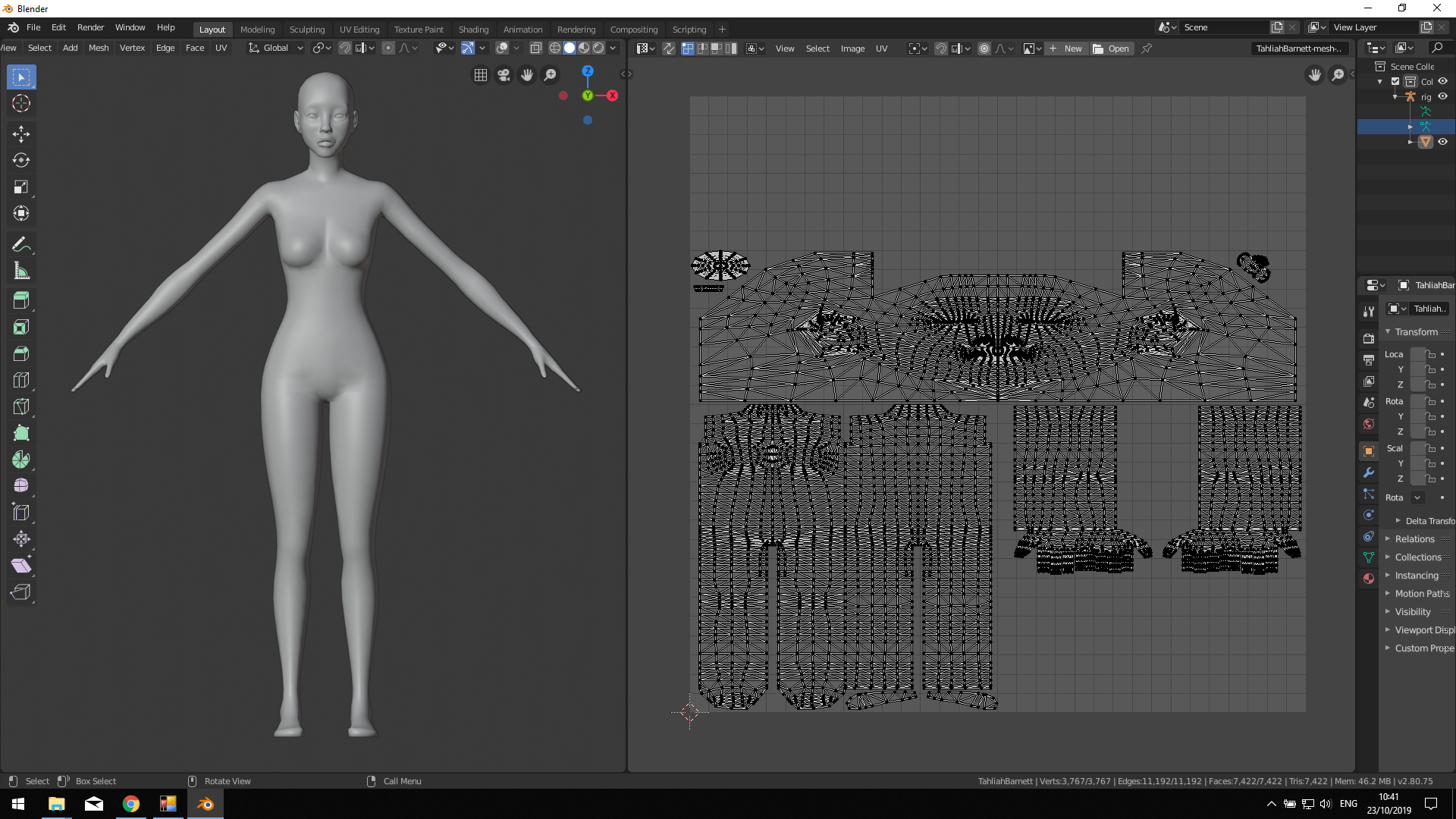
I'm exited to see future updates to the tool. Well done cmar!
#3
 23rd Oct 2019 at 1:17 PM
Last edited by novalpangestik : 25th Oct 2019 at 1:50 PM.
23rd Oct 2019 at 1:17 PM
Last edited by novalpangestik : 25th Oct 2019 at 1:50 PM.
Posts: 79
Thanks: 1561 in 26 Posts
I can wait for add hair, clothes, and texture.
Test Subject
#4
 27th Oct 2019 at 4:10 PM
27th Oct 2019 at 4:10 PM
Posts: 2
Great program! Waiting for improvement.
#5
 30th Oct 2019 at 5:34 PM
30th Oct 2019 at 5:34 PM
Posts: 5,656
Thanks: 1033 in 5 Posts
Is this something that's possible in TS4 only or possible for TS3 as well? I could imagine the save format is significantly different between the two.
insert signature here
( Join my dumb Discord server if you're into the whole procrastination thing. But like, maybe tomorrow. )
( Join my dumb Discord server if you're into the whole procrastination thing. But like, maybe tomorrow. )
#6
 31st Oct 2019 at 12:50 AM
31st Oct 2019 at 12:50 AM
Quote: Originally posted by AGuyCalledPi
| Is this something that's possible in TS4 only or possible for TS3 as well? I could imagine the save format is significantly different between the two. |
Yes, the biggest single difficulty is in reading the save data and I don't know how to read TS3 save game data. In TS4, they use Protobuf to save games which conveniently provides a complete file spec in the decompiled game files, and it's possible I could find that info for TS3 somewhere in the game code. However, in TS3 you can save sims to the Saved Sims folder, and those .sim files are packages with SIMO (Sim Outfit) resources that afaik include all the necessary data and have been almost completely decoded in s3pe/s3pi. The CAS items in Sims 3 would take more effort to reconstruct because of the Create A Style system but that's certainly doable.
Anyway, to answer your question, most likely it can be done and if people want it I can take a look after I finish this and a couple of other TS4 projects.
Please do not PM me with mod, tutorial, or general modding questions or problems; post them in the thread for the mod or tutorial or post them in the appropriate forum.
Visit my blogs for other Sims content:
Online Sims - general mods for Sims 3
Offline Sims - adult mods for Sims 3 and Sims 4
#7
 31st Oct 2019 at 5:38 AM
31st Oct 2019 at 5:38 AM
Posts: 5,656
Thanks: 1033 in 5 Posts
I can't speak for people in general but I certainly think it would be extremely interesting. I mean - this is interesting as-is but it always somehow feels like more of an achievement when stuff like this is figured out in TS3. I'm pretty sure TS4 isn't as big a mess on the inside as 3 is.
insert signature here
( Join my dumb Discord server if you're into the whole procrastination thing. But like, maybe tomorrow. )
( Join my dumb Discord server if you're into the whole procrastination thing. But like, maybe tomorrow. )
#8
 31st Oct 2019 at 3:54 PM
31st Oct 2019 at 3:54 PM
Quote: Originally posted by AGuyCalledPi
| I can't speak for people in general but I certainly think it would be extremely interesting. I mean - this is interesting as-is but it always somehow feels like more of an achievement when stuff like this is figured out in TS3. I'm pretty sure TS4 isn't as big a mess on the inside as 3 is. |
IMO the TS4 morph system is significantly harder to work with for a tool like this, while the TS3 Create A Style is harder to work with than fixed textures. Maybe it evens out.

Please do not PM me with mod, tutorial, or general modding questions or problems; post them in the thread for the mod or tutorial or post them in the appropriate forum.
Visit my blogs for other Sims content:
Online Sims - general mods for Sims 3
Offline Sims - adult mods for Sims 3 and Sims 4
Test Subject
#9
 2nd Nov 2019 at 12:49 PM
2nd Nov 2019 at 12:49 PM
Posts: 50
It appears to have a problem with custom content clothing, and default replacements.
#10
 2nd Nov 2019 at 6:37 PM
2nd Nov 2019 at 6:37 PM
Quote: Originally posted by luvbunnyxx2
| It appears to have a problem with custom content clothing, and default replacements. |
Fixed for the next version.
Please do not PM me with mod, tutorial, or general modding questions or problems; post them in the thread for the mod or tutorial or post them in the appropriate forum.
Visit my blogs for other Sims content:
Online Sims - general mods for Sims 3
Offline Sims - adult mods for Sims 3 and Sims 4
Test Subject
#11
 4th Nov 2019 at 6:59 PM
4th Nov 2019 at 6:59 PM
Posts: 50
The same custom content problem, but this time with an error. The sims with no CC load fine.
#12
 4th Nov 2019 at 7:39 PM
4th Nov 2019 at 7:39 PM
Quote: Originally posted by luvbunnyxx2
| The same custom content problem, but this time with an error. The sims with no CC load fine. |
CC in my game works so possibly it's an item of CC that's not standard in some way. I'll need you to expand that error message and copy and paste the complete text for me. If that's not helpful I may also need your save game file.
Please do not PM me with mod, tutorial, or general modding questions or problems; post them in the thread for the mod or tutorial or post them in the appropriate forum.
Visit my blogs for other Sims content:
Online Sims - general mods for Sims 3
Offline Sims - adult mods for Sims 3 and Sims 4
Test Subject
#13
 4th Nov 2019 at 8:12 PM
4th Nov 2019 at 8:12 PM
Posts: 2
There's a gap between the hair part and face. Tested this on multiple hairtypes. As seen in the attached photo's, some are worse than others. Beside those issues/bugs, great work!
#14
 4th Nov 2019 at 8:54 PM
4th Nov 2019 at 8:54 PM
Quote: Originally posted by Toddolius
| There's a gap between the hair part and face. Tested this on multiple hairtypes. As seen in the attached photo's, some are worse than others. Beside those issues/bugs, great work! |
Yes, for some reason the scalp part of the hairs isn't morphing with the head. It's on the list, thanks.
Please do not PM me with mod, tutorial, or general modding questions or problems; post them in the thread for the mod or tutorial or post them in the appropriate forum.
Visit my blogs for other Sims content:
Online Sims - general mods for Sims 3
Offline Sims - adult mods for Sims 3 and Sims 4
Test Subject
#15
 4th Nov 2019 at 9:32 PM
4th Nov 2019 at 9:32 PM
Posts: 50
Quote: Originally posted by CmarNYC
| CC in my game works so possibly it's an item of CC that's not standard in some way. I'll need you to expand that error message and copy and paste the complete text for me. If that's not helpful I may also need your save game file. |
It says this:
See the end of this message for details on invoking
just-in-time (JIT) debugging instead of this dialog box.
************** Exception Text **************
System.OutOfMemoryException: Exception of type 'System.OutOfMemoryException' was thrown.
at System.Collections.Generic.List`1.set_Capacity(Int32 value)
at System.Collections.Generic.List`1.EnsureCapacity(Int32 min)
at System.Collections.Generic.List`1.InsertRange(Int32 index, IEnumerable`1 collection)
at System.Collections.Generic.List`1.AddRange(IEnumerable`1 collection)
at System.Drawing.Dds..ctor(Stream s)
at System.Drawing.DdsFile.Load(Stream input, Boolean supportHSV)
at TS4SimRipper.Form1.GetCurrentModel()
at TS4SimRipper.Form1.sims_listBox_SelectedIndexChanged(Object sender, EventArgs e)
at System.Windows.Forms.ListBox.OnSelectedIndexChanged(EventArgs e)
at System.Windows.Forms.ListBox.WmReflectCommand(Message& m)
at System.Windows.Forms.ListBox.WndProc(Message& m)
at System.Windows.Forms.Control.ControlNativeWindow.OnMessage(Message& m)
at System.Windows.Forms.Control.ControlNativeWindow.WndProc(Message& m)
at System.Windows.Forms.NativeWindow.Callback(IntPtr hWnd, Int32 msg, IntPtr wparam, IntPtr lparam)
Attached files:
| Slot_0000000a.rar (6.09 MB, 44 downloads) - View custom content | ||
----------- --------- -------- ----- -------- ----- -------- ----
..A.... 8611197 6386683 74% 03-11-19 19:25 B23995AE Slot_0000000a.save
----------- --------- -------- ----- -------- ----- -------- ----
8611197 6386683 74% 1
|
||
#16
 5th Nov 2019 at 3:13 AM
5th Nov 2019 at 3:13 AM
Quote: Originally posted by luvbunnyxx2
|
It says this: See the end of this message for details on invoking just-in-time (JIT) debugging instead of this dialog box. ************** Exception Text ************** System.OutOfMemoryException: Exception of type 'System.OutOfMemoryException' was thrown. at System.Collections.Generic.List`1.set_Capacity(Int32 value) at System.Collections.Generic.List`1.EnsureCapacity(Int32 min) at System.Collections.Generic.List`1.InsertRange(Int32 index, IEnumerable`1 collection) at System.Collections.Generic.List`1.AddRange(IEnumerable`1 collection) at System.Drawing.Dds..ctor(Stream s) at System.Drawing.DdsFile.Load(Stream input, Boolean supportHSV) at TS4SimRipper.Form1.GetCurrentModel() at TS4SimRipper.Form1.sims_listBox_SelectedIndexChanged(Object sender, EventArgs e) at System.Windows.Forms.ListBox.OnSelectedIndexChanged(EventArgs e) at System.Windows.Forms.ListBox.WmReflectCommand(Message& m) at System.Windows.Forms.ListBox.WndProc(Message& m) at System.Windows.Forms.Control.ControlNativeWindow.OnMessage(Message& m) at System.Windows.Forms.Control.ControlNativeWindow.WndProc(Message& m) at System.Windows.Forms.NativeWindow.Callback(IntPtr hWnd, Int32 msg, IntPtr wparam, IntPtr lparam) |
Thanks! I got one of these out-of-memory errors myself once after loading several sims. If it's happening consistently with one item of CC I'd be curious to see the package. The error happened while processing a texture so one possibility is if it has HQ textures that would take more memory.
Please do not PM me with mod, tutorial, or general modding questions or problems; post them in the thread for the mod or tutorial or post them in the appropriate forum.
Visit my blogs for other Sims content:
Online Sims - general mods for Sims 3
Offline Sims - adult mods for Sims 3 and Sims 4
#17
 7th Nov 2019 at 9:41 AM
7th Nov 2019 at 9:41 AM
Posts: 79
Thanks: 1561 in 26 Posts
Can you tell me, what system requirements for using this amazing tool 

#18
 7th Nov 2019 at 11:29 AM
7th Nov 2019 at 11:29 AM
Quote: Originally posted by novalpangestik
Can you tell me, what system requirements for using this amazing tool 
|
If you can run the game you should be able to run the tool, but I'll have to wait for people to report problems to get a better idea. If memory turns out to be a serious problem I'll make a 64-bit version.
Please do not PM me with mod, tutorial, or general modding questions or problems; post them in the thread for the mod or tutorial or post them in the appropriate forum.
Visit my blogs for other Sims content:
Online Sims - general mods for Sims 3
Offline Sims - adult mods for Sims 3 and Sims 4
#19
 7th Nov 2019 at 6:20 PM
7th Nov 2019 at 6:20 PM
Posts: 70
Thanks: 22 in 3 Posts
This is pure excellance. I am short on time and skill and have big ideas and this can help me with the meshes and skin bases to create them from. Thank You.
Test Subject
#20
 7th Nov 2019 at 8:55 PM
7th Nov 2019 at 8:55 PM
Posts: 21
Hello! I had an error when I tried it. There was also a notif that says "skin texture is not the correct size" before it. 
See the end of this message for details on invoking
just-in-time (JIT) debugging instead of this dialog box.
************** Exception Text **************
System.NullReferenceException: Object reference not set to an instance of an object.
at System.Drawing.Bitmap..ctor(Image original)
at TS4SimRipper.Form1.GetCurrentModel()
at TS4SimRipper.Form1.sims_listBox_SelectedIndexChanged(Object sender, EventArgs e)
at System.Windows.Forms.ListBox.OnSelectedIndexChanged(EventArgs e)
at System.Windows.Forms.ListBox.WmReflectCommand(Message& m)
at System.Windows.Forms.ListBox.WndProc(Message& m)
at System.Windows.Forms.Control.ControlNativeWindow.OnMessage(Message& m)
at System.Windows.Forms.Control.ControlNativeWindow.WndProc(Message& m)
at System.Windows.Forms.NativeWindow.Callback(IntPtr hWnd, Int32 msg, IntPtr wparam, IntPtr lparam)

See the end of this message for details on invoking
just-in-time (JIT) debugging instead of this dialog box.
************** Exception Text **************
System.NullReferenceException: Object reference not set to an instance of an object.
at System.Drawing.Bitmap..ctor(Image original)
at TS4SimRipper.Form1.GetCurrentModel()
at TS4SimRipper.Form1.sims_listBox_SelectedIndexChanged(Object sender, EventArgs e)
at System.Windows.Forms.ListBox.OnSelectedIndexChanged(EventArgs e)
at System.Windows.Forms.ListBox.WmReflectCommand(Message& m)
at System.Windows.Forms.ListBox.WndProc(Message& m)
at System.Windows.Forms.Control.ControlNativeWindow.OnMessage(Message& m)
at System.Windows.Forms.Control.ControlNativeWindow.WndProc(Message& m)
at System.Windows.Forms.NativeWindow.Callback(IntPtr hWnd, Int32 msg, IntPtr wparam, IntPtr lparam)
#21
 7th Nov 2019 at 11:02 PM
7th Nov 2019 at 11:02 PM
Quote: Originally posted by peanutbutterjelly
Hello! I had an error when I tried it. There was also a notif that says "skin texture is not the correct size" before it.  See the end of this message for details on invoking just-in-time (JIT) debugging instead of this dialog box. ************** Exception Text ************** System.NullReferenceException: Object reference not set to an instance of an object. at System.Drawing.Bitmap..ctor(Image original) at TS4SimRipper.Form1.GetCurrentModel() at TS4SimRipper.Form1.sims_listBox_SelectedIndexChanged(Object sender, EventArgs e) at System.Windows.Forms.ListBox.OnSelectedIndexChanged(EventArgs e) at System.Windows.Forms.ListBox.WmReflectCommand(Message& m) at System.Windows.Forms.ListBox.WndProc(Message& m) at System.Windows.Forms.Control.ControlNativeWindow.OnMessage(Message& m) at System.Windows.Forms.Control.ControlNativeWindow.WndProc(Message& m) at System.Windows.Forms.NativeWindow.Callback(IntPtr hWnd, Int32 msg, IntPtr wparam, IntPtr lparam) |
If you're using a custom skin with HQ textures, that would cause this error. I plan to have it support HQ eventually but am still trying to get the basics working. :D
Please do not PM me with mod, tutorial, or general modding questions or problems; post them in the thread for the mod or tutorial or post them in the appropriate forum.
Visit my blogs for other Sims content:
Online Sims - general mods for Sims 3
Offline Sims - adult mods for Sims 3 and Sims 4
#22
 8th Nov 2019 at 3:07 AM
8th Nov 2019 at 3:07 AM
Quote: Originally posted by CmarNYC
| If you're using a custom skin with HQ textures, that would cause this error. I plan to have it support HQ eventually but am still trying to get the basics working. :D |
That explains... I hope it that will resolve the problem soon!
Regards from Ansett Animation
Sim Renders
www.ansettanimation.com
Ansett Animation Studios is a subsidiary of RomerJon17 Productions © 2019 - 2020
www.ansettanimation.com
Ansett Animation Studios is a subsidiary of RomerJon17 Productions © 2019 - 2020
Test Subject
#23
 9th Nov 2019 at 9:17 PM
9th Nov 2019 at 9:17 PM
Posts: 1
Windows cannot access the specified device, path, or file. You may not have the appropriate permissions to access the item.

I've tried to change the permissions but it doesn't work, any tips?
#24
 10th Nov 2019 at 6:06 AM
10th Nov 2019 at 6:06 AM
Quote: Originally posted by Simelation
|
I keep getting this error every time I go to launch the .exe file Windows cannot access the specified device, path, or file. You may not have the appropriate permissions to access the item.  I've tried to change the permissions but it doesn't work, any tips? |
I assume it's Windows giving you that error? Make sure the program is in a location where you have permissions, and that you have permissions for the location of the game files.
Please do not PM me with mod, tutorial, or general modding questions or problems; post them in the thread for the mod or tutorial or post them in the appropriate forum.
Visit my blogs for other Sims content:
Online Sims - general mods for Sims 3
Offline Sims - adult mods for Sims 3 and Sims 4
#25
 10th Nov 2019 at 4:59 PM
10th Nov 2019 at 4:59 PM
Version 1.3 uploaded.
Please do not PM me with mod, tutorial, or general modding questions or problems; post them in the thread for the mod or tutorial or post them in the appropriate forum.
Visit my blogs for other Sims content:
Online Sims - general mods for Sims 3
Offline Sims - adult mods for Sims 3 and Sims 4
Please do not PM me with mod, tutorial, or general modding questions or problems; post them in the thread for the mod or tutorial or post them in the appropriate forum.
Visit my blogs for other Sims content:
Online Sims - general mods for Sims 3
Offline Sims - adult mods for Sims 3 and Sims 4
| Locked thread | Locked by: Tashiketh Reason: Closing on request | |
Who Posted
|
|

 Sign in to Mod The Sims
Sign in to Mod The Sims