Posts: 566
Thanks: 9591 in 66 Posts
23 Achievements
 Contacts Issue - sclera
Contacts Issue - sclera
So I've been working on making some contacts ("costume makeup" style
not default replacement) that cover the entire eye. I've actually successfully made them. However, I notice that there is a distinct shadow that I can only presume is the default eye bleeding through. As you can see with this picture, there is a dark "corona" on her eyes that are NOT part of my design.
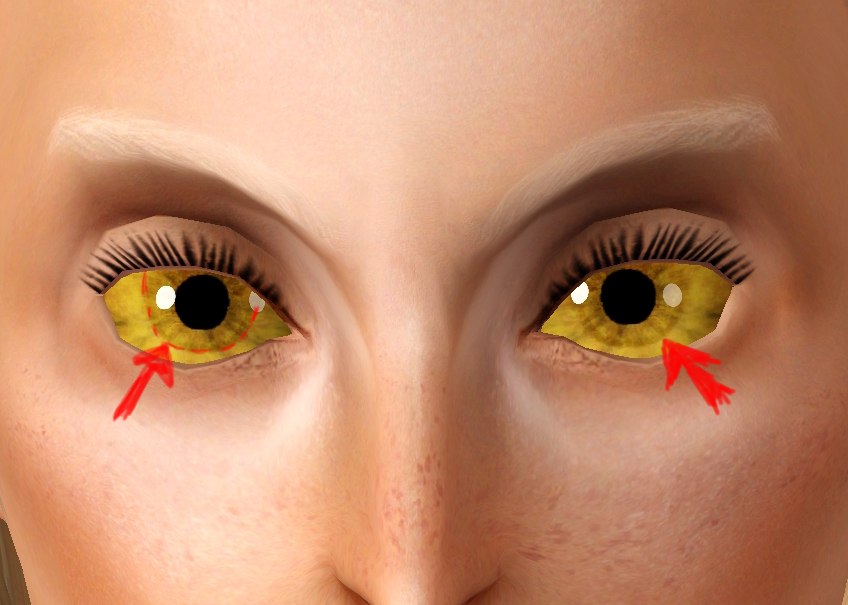
As a test, I made a test set of contacts, where I set the texture to a solid light grey and the control is just solid red. I set the color to RGB(255,0,0) to illustrate. As you can see from Charlotte's eyes... There is a distinct darker ring where the sclera would be.

Any thoughts on what is causing it and how to overcome this? My only guess is that since this is make up, it is inherently slightly translucent? (In hind sight, I should have tested the "test" contacts on a non-supernatural, but I don't think the issue is strictly related to supers. I will test again on a human subject to verify.)
 3rd Nov 2019 at 6:48 PM
3rd Nov 2019 at 6:48 PM
 8th Nov 2019 at 4:31 PM
8th Nov 2019 at 4:31 PM
 28th Feb 2021 at 10:04 AM
28th Feb 2021 at 10:04 AM