- Site Map >
- Modding and Creation >
- Sims 2 Creation >
- Modding Discussion >
- Research & Development >
- Discussion: Lot Size, Orientation, Rotation, etc.
- Site Map >
- Modding and Creation >
- Sims 2 Creation >
- Modding Discussion >
- Research & Development >
- Discussion: Lot Size, Orientation, Rotation, etc.
#2326
 7th Jan 2010 at 1:41 AM
7th Jan 2010 at 1:41 AM
Posts: 2,894
Thanks: 17928 in 66 Posts
Quote:
| my lot is difficult to edit, because of the hill. That's because the zero-point of the lot is much lower than any other point on the lot... the zero-point is still at the elevation of the road. Think of it this way: the lot is on top of the hill, but the camera wants to focus at the elevation of the road. |
I don't think I really understand what 'Keep lot elevation' actually does.
I'll give your revised method a whirl. Sounds like my method last night was pretty close to one of your earlier versions, except that I used the 2x2 lot I already had, instead of a 1x1.
I didn't think I could do it in one pass with the LA, either. Did you do it all at once, or in several passes, but without shutting down LA or running the game in between?
This is a good new trick, anyway! Glad I asked.
Advertisement
#2327
 7th Jan 2010 at 4:15 AM
Last edited by Mootilda : 7th Jan 2010 at 4:40 AM.
7th Jan 2010 at 4:15 AM
Last edited by Mootilda : 7th Jan 2010 at 4:40 AM.
Quote: Originally posted by aelflaed
| I didn't think I could do it in one pass with the LA, either. Did you do it all at once, or in several passes, but without shutting down LA or running the game in between? |
Note that I had to use LA 3.0, since LA 2.7 doesn't have the ability to expand one side and shrink the opposite side.
Quote: Originally posted by aelflaed
| This is a good new trick, anyway! Glad I asked. |
#2328
 7th Jan 2010 at 10:32 AM
7th Jan 2010 at 10:32 AM
Posts: 2,894
Thanks: 17928 in 66 Posts
I had another go earlier today, which was pretty successful. Based on the last method you posted.
Took a couple of passes, mostly because I got confused in a couple of places, and because I wanted to tweak the position of the lot a bit more. However, the main thing is that it seems to work fine. I now have a usable lot, shaped to the hilltop. It is accepting fences without trouble, so the lot elevation must be working too.
Can you explain what happens when the lot elevation button is ticked or unticked? I'm happy to accept that the method works, but I do like to understand why, at least once in the process. I may not retain the knowledge, but it gives confidence to think "I knew about that option, and you do it this way."
(I was using LA3 all along. I wouldn't expect to use the older version unless there's some problem with the new one.)
I've been wanting to put lots on my mountaintops for ages, but I assumed the only way to get them to the right height would be to put a piece of road up there. It's good to know I can do it now - hermits, get ye to the mountains!
As long as they can walk there, of course. I didn't have BV (or whichever it is) when the roadless lots were first implemented, so it wasn't much use to me then.
Took a couple of passes, mostly because I got confused in a couple of places, and because I wanted to tweak the position of the lot a bit more. However, the main thing is that it seems to work fine. I now have a usable lot, shaped to the hilltop. It is accepting fences without trouble, so the lot elevation must be working too.
Can you explain what happens when the lot elevation button is ticked or unticked? I'm happy to accept that the method works, but I do like to understand why, at least once in the process. I may not retain the knowledge, but it gives confidence to think "I knew about that option, and you do it this way."
(I was using LA3 all along. I wouldn't expect to use the older version unless there's some problem with the new one.)
I've been wanting to put lots on my mountaintops for ages, but I assumed the only way to get them to the right height would be to put a piece of road up there. It's good to know I can do it now - hermits, get ye to the mountains!
As long as they can walk there, of course. I didn't have BV (or whichever it is) when the roadless lots were first implemented, so it wasn't much use to me then.
#2329
 7th Jan 2010 at 3:00 PM
7th Jan 2010 at 3:00 PM
Posts: 11,006
Thanks: 422952 in 1121 Posts
Regarding your lot moving problem: I'm not sure I can really follow, but i *think* you're trying the same thing that I've done twice in my Elsewhere neighbourhood – there are two roadless lots in there, I remember my first attempt to move one of them also resulted in the lot being moved up/down, but in the end I did manage to move them while preserving the shape of the terrain edges (so that lot and nhood terrain are seamless).
I believe I've documented quite extensively what LA options I used when I tested the new version that Mootilda made, while we were looking into the BV water problem. The threads about this are still in the lots/nhoods betatesting private group if you want to look it up. The LA I used back then was perfectly capable of moving lots to arbitrary places without messing up the terrain, if I used the right options.
Stuff for TS2 · TS3 · TS4 | Please do not PM me with technical questions – we have Create forums for that.
In the kingdom of the blind, do as the Romans do.
I believe I've documented quite extensively what LA options I used when I tested the new version that Mootilda made, while we were looking into the BV water problem. The threads about this are still in the lots/nhoods betatesting private group if you want to look it up. The LA I used back then was perfectly capable of moving lots to arbitrary places without messing up the terrain, if I used the right options.
Stuff for TS2 · TS3 · TS4 | Please do not PM me with technical questions – we have Create forums for that.
In the kingdom of the blind, do as the Romans do.
#2330
 7th Jan 2010 at 4:35 PM
Last edited by Mootilda : 7th Jan 2010 at 4:47 PM.
7th Jan 2010 at 4:35 PM
Last edited by Mootilda : 7th Jan 2010 at 4:47 PM.
That's the problem with private groups... they don't show up in searches.
Yes, the LA has been able to do this for some time now... I've just never done it before and haven't spent a lot of time thinking about the optimal way to do it.
If you check "Keep current lot elevation", then nothing happens. If you uncheck it, then the LA chooses a point (major vertex) on your lot and finds the associated hood elevation for that point. It then takes the difference between the two elevation values (one in the hood package and one in the lot package) and sets the lot elevation in the lot description within the hood package to that value.
Note that this is just a guess as to the optimal elevation for your lot. If there is a road on your lot, it's likely a good guess. If your lot terrain matches the hood terrain, then it's also a good guess. However, if your lot terrain is significantly different from the hood terrain in the new location for your lot, then it may be a poor choice.
This option mostly makes a difference when you are moving your lot to a completely different spot in your hood, with a very different elevation. Otherwise, it's best to keep the option checked.
Hope that explains it sufficiently.
Yes, the LA has been able to do this for some time now... I've just never done it before and haven't spent a lot of time thinking about the optimal way to do it.
Quote: Originally posted by aelflaed
| Can you explain what happens when the lot elevation button is ticked or unticked? I'm happy to accept that the method works, but I do like to understand why, at least once in the process. I may not retain the knowledge, but it gives confidence to think "I knew about that option, and you do it this way." |
Note that this is just a guess as to the optimal elevation for your lot. If there is a road on your lot, it's likely a good guess. If your lot terrain matches the hood terrain, then it's also a good guess. However, if your lot terrain is significantly different from the hood terrain in the new location for your lot, then it may be a poor choice.
This option mostly makes a difference when you are moving your lot to a completely different spot in your hood, with a very different elevation. Otherwise, it's best to keep the option checked.
Hope that explains it sufficiently.
#2331
 7th Jan 2010 at 4:44 PM
7th Jan 2010 at 4:44 PM
Posts: 11,006
Thanks: 422952 in 1121 Posts
I believe any useful posts (in case they're still useful) would have to be somewhere in this thread: http://www.modthesims.info/showthread.php?t=321238 -- this is about the BV water issue, when we were testing LA 2.7.
Stuff for TS2 · TS3 · TS4 | Please do not PM me with technical questions – we have Create forums for that.
In the kingdom of the blind, do as the Romans do.
Stuff for TS2 · TS3 · TS4 | Please do not PM me with technical questions – we have Create forums for that.
In the kingdom of the blind, do as the Romans do.
#2332
 7th Jan 2010 at 4:48 PM
Last edited by Mootilda : 7th Jan 2010 at 5:03 PM.
7th Jan 2010 at 4:48 PM
Last edited by Mootilda : 7th Jan 2010 at 5:03 PM.
I always meant to go back to that thread and try to pull anything useful out into the public domain... when I could find the time.
It would be nice if there were a type of forum where all posts would be public, but all (zipped) uploads would be private and restricted to members only.
Alternatively, if private forums could easily be made public, without zipped attachments, once the project was complete.
[Update:]
I wonder whether it would make sense to just repost the entire thread... if you print the topic you can get a nice html document without attachments.
It would be nice if there were a type of forum where all posts would be public, but all (zipped) uploads would be private and restricted to members only.
Alternatively, if private forums could easily be made public, without zipped attachments, once the project was complete.
[Update:]
I wonder whether it would make sense to just repost the entire thread... if you print the topic you can get a nice html document without attachments.
#2333
 8th Jan 2010 at 12:39 AM
8th Jan 2010 at 12:39 AM
Posts: 2,894
Thanks: 17928 in 66 Posts
Quote: Originally posted by Mootilda
| If you check "Keep current lot elevation", then nothing happens. If you uncheck it, then the LA chooses a point (major vertex) on your lot and finds the associated hood elevation for that point. It then takes the difference between the two elevation values (one in the hood package and one in the lot package) and sets the lot elevation in the lot description within the hood package to that value. |
Thanks, that's a very good explanation! I may no longer remember the details in a few days, but hopefully I'll know to use it when moving a lot to a different elevation, and otherwise let it alone.
And the explanation is out here in the open for others to find.

Plasticbox, I was remembering those lots of yours too. I wasn't sure if yours worked because the elevation wasn't actually much different - whereas my current move was from practically sea-level to the top of a small mountain.
Anyway, I did some building on my hilltop last night, which seemed to go without a hitch. Apart from working around the exciting terrain, that is.
I'll have to check live mode before I pronounce it a complete success. One of the pedestrian portals is missing. Presumably it is buried, but I didn't find it by digging. I'm not sure whether it will be a problem.
Possibly we need another step in the process. Would 'place portals manually' be a good idea? I'd have to put the portals somwhere 'safe' before making other changes, which might be tricky in a lot destined for such big changes. The entire original lot is gone by the end, so there is no safe place I can think of. Might have to run the game in the middle to rescue the portals.
#2334
 8th Jan 2010 at 12:51 AM
8th Jan 2010 at 12:51 AM
Place portals manually won't help you, because they would stay on the area which is shrunken away. You don't really want to keep the original lot, because it will deform your hood terrain (although you might be able to work around that issue with HoodReplace).
Perhaps it would be best to just remove the existing portals and use Inge's buyable portals for the newly terraformed lot.
I'm going to take another look at the portal logic. I don't remember whether it attempts to determine the correct elevation, or whether it just sets them at relative zero, since that's where the road should be.
Perhaps it would be best to just remove the existing portals and use Inge's buyable portals for the newly terraformed lot.
I'm going to take another look at the portal logic. I don't remember whether it attempts to determine the correct elevation, or whether it just sets them at relative zero, since that's where the road should be.
#2335
 8th Jan 2010 at 1:21 AM
8th Jan 2010 at 1:21 AM
Posts: 2,894
Thanks: 17928 in 66 Posts
So, assuming I find my current lot doesn't work properly with its buried portal, I can add a new one of Inge's. I don't think extra ones pose a problem, do they?
Having been reminded of the buyable portals, the process shoulod probably begin with removing the road AND the portals, and finish with putting buyable portals in where wanted.
Having been reminded of the buyable portals, the process shoulod probably begin with removing the road AND the portals, and finish with putting buyable portals in where wanted.
#2336
 8th Jan 2010 at 1:43 AM
Last edited by Mootilda : 8th Jan 2010 at 4:17 AM.
8th Jan 2010 at 1:43 AM
Last edited by Mootilda : 8th Jan 2010 at 4:17 AM.
Extra portals should be fine.
When I have lost things in the past, believing them buried, I've found that just zooming in very very close to the ground and waving the hand over every tile will sometimes uncover them. You don't have to dig, just grab it when the hand says that you can and it will pop out of the ground.
[Update:]
The LotAdjuster isn't changing the elevation of the portals at all. Usually, this works out just fine since the standard elevation of the road is (relative) zero.
[Another Update:]
Just wanted people to know that I've had some further success with CompatiLot:
http://www.modthesims.info/showthread.php?t=328163
When I have lost things in the past, believing them buried, I've found that just zooming in very very close to the ground and waving the hand over every tile will sometimes uncover them. You don't have to dig, just grab it when the hand says that you can and it will pop out of the ground.
[Update:]
The LotAdjuster isn't changing the elevation of the portals at all. Usually, this works out just fine since the standard elevation of the road is (relative) zero.
[Another Update:]
Just wanted people to know that I've had some further success with CompatiLot:
http://www.modthesims.info/showthread.php?t=328163
#2337
 8th Jan 2010 at 6:31 PM
8th Jan 2010 at 6:31 PM
Posts: 3,535
Thanks: 26 in 1 Posts
Extra *pedestrian* portals are perfectly fine. I use them all the time with no issues, and Sims come and go at all of them.
Extra *mailbox* and *trashcan* portals are reported to work OK, but I haven`t tested them myself.
Extra *vehicle* portals may pose a problem, but I haven`t tested to see.
I`d like to see an option in Lot Adjuster to just DELETE known portal objects, and an option to adjust the elevation of known portal objects to the elevation of the in-lot terrain at that location.
I know that detail would be lost in the process, but is there a program that can copy the lot terrain into the neighborhood terrain? I`m thinking that in combination with existing LotAdjuster features, we could plop a lot on a section of neighborhood terrain that we want to edit with finer control than the FreeTime neighborhood controls give us, terraform it in Build Mode, then copy the changes back to the neighborhood and delete the lot. Feasable?
Extra *mailbox* and *trashcan* portals are reported to work OK, but I haven`t tested them myself.
Extra *vehicle* portals may pose a problem, but I haven`t tested to see.
I`d like to see an option in Lot Adjuster to just DELETE known portal objects, and an option to adjust the elevation of known portal objects to the elevation of the in-lot terrain at that location.
I know that detail would be lost in the process, but is there a program that can copy the lot terrain into the neighborhood terrain? I`m thinking that in combination with existing LotAdjuster features, we could plop a lot on a section of neighborhood terrain that we want to edit with finer control than the FreeTime neighborhood controls give us, terraform it in Build Mode, then copy the changes back to the neighborhood and delete the lot. Feasable?
This Space Intentionally Left Blank
#2338
 9th Jan 2010 at 12:11 AM
Last edited by Mootilda : 15th Jan 2010 at 3:35 PM.
9th Jan 2010 at 12:11 AM
Last edited by Mootilda : 15th Jan 2010 at 3:35 PM.
Quote: Originally posted by GeneralOperationsDirector
| Extra *vehicle* portals may pose a problem, but I haven`t tested to see. |
Quote: Originally posted by GeneralOperationsDirector
| I`d like to see an option in Lot Adjuster to just DELETE known portal objects |
Quote: Originally posted by GeneralOperationsDirector
| and an option to adjust the elevation of known portal objects to the elevation of the in-lot terrain at that location. |
Quote: Originally posted by GeneralOperationsDirector
| I know that detail would be lost in the process, but is there a program that can copy the lot terrain into the neighborhood terrain? I`m thinking that in combination with existing LotAdjuster features, we could plop a lot on a section of neighborhood terrain that we want to edit with finer control than the FreeTime neighborhood controls give us, terraform it in Build Mode, then copy the changes back to the neighborhood and delete the lot. Feasable? |
#2339
 21st Jan 2010 at 6:44 PM
21st Jan 2010 at 6:44 PM
#2340
 21st Jan 2010 at 7:05 PM
21st Jan 2010 at 7:05 PM
Posts: 3,535
Thanks: 26 in 1 Posts
Can you explain what you mean? I have some houses with unlevel walls, and the wall textures seem to run diagonally to match up at both top and bottom, so I suspect you`re talking about something else, but I cannot imagine what, unless you mean wall-mounted objects, in which case I think you would have worded it differently.
This Space Intentionally Left Blank
#2341
 21st Jan 2010 at 9:13 PM
Last edited by Mootilda : 21st Jan 2010 at 10:05 PM.
21st Jan 2010 at 9:13 PM
Last edited by Mootilda : 21st Jan 2010 at 10:05 PM.
This problem occurs for any CFE'd wall with a non-uniform wall covering, but Moo's Mews Pool really shows the difference. Here's the pool as I designed it:
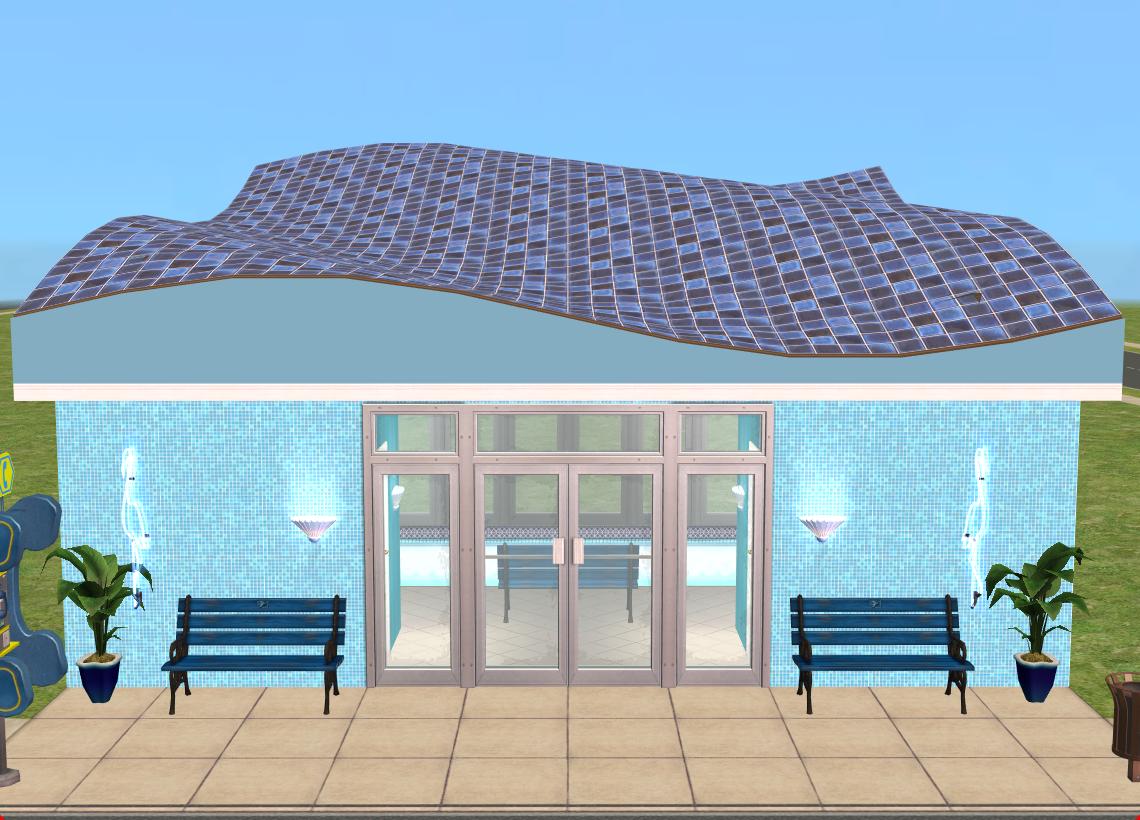
Notice how I designed the pool to have a white border at the bottom of the roof, to help define the roof from the rest of the building? Now, look at the same roof in M&G:
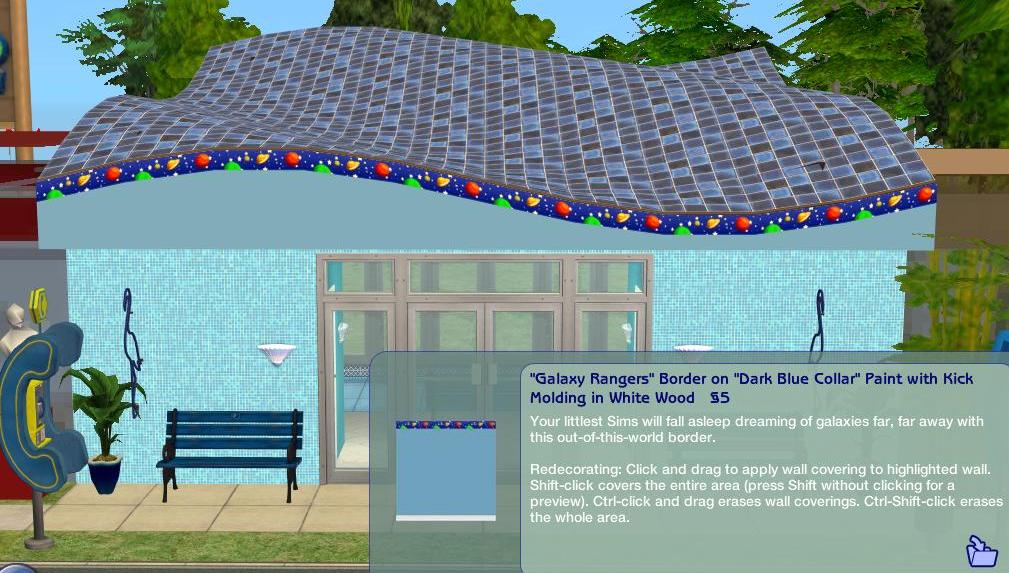
I've left the wall covering designer up so that you can see how I am now getting the multi-colored stripe at the top of the wall covering, rather than the white stripe at the bottom.
One obvious solution for this roof is to separate it into two sections: one for the white stripe and one for the plain blue wall. However, that won't work for lots where I want to use the pattern on the bottom of a wall.
I'm just disappointed that EA is so inconsistent between EPs. Each EP seems to break things that used to work in previous EPs.
#2342
 21st Jan 2010 at 11:01 PM
21st Jan 2010 at 11:01 PM
http://www.modthesims.info/download...582#post3025582
Basically, there is a problem with the car start and stop portal locations when a sim drives her/his own car to a 1-wide community lot when running Nightlife.
From my limited testing to date, I believe that NL may require the car start portal to be off-lot on a 1-wide lot, since the car seems to stop at a fixed distance of 10 or so tiles from the start portal, rather than using the stop portal to determine where to stop. This reminded me of our initial investigations into the portals, and how one of the portals appeared off-lot for 1-wide lots. Andi may have done this intentionally, without documenting why, to handle this EA NL bug.
Unfortunately, I know of no way to test this theory without modifying the LotAdjuster, since attempting to move the portal off-lot fails in-game.
I also need to confirm whether this problem occurs with EPs other than NL.
#2343
 21st Jan 2010 at 11:19 PM
21st Jan 2010 at 11:19 PM
Posts: 2,894
Thanks: 17928 in 66 Posts
I hadn't noticed that wall-covering change, although it might explain why I can never remember whether I will get the top or the bottom of the covering I choose.
Interesting about the NL cars. My sims almost never have cars, so I haven't seen this problem.
Is it possible to paste in the bit of code where Andi had this going, and test that? Maybe LA could detect a community lot and shift the portal only in that case?
I'll have to check my lots using owned cars now.
Interesting about the NL cars. My sims almost never have cars, so I haven't seen this problem.
Is it possible to paste in the bit of code where Andi had this going, and test that? Maybe LA could detect a community lot and shift the portal only in that case?
I'll have to check my lots using owned cars now.
#2344
 21st Jan 2010 at 11:40 PM
Last edited by Mootilda : 22nd Jan 2010 at 3:53 AM.
21st Jan 2010 at 11:40 PM
Last edited by Mootilda : 22nd Jan 2010 at 3:53 AM.
Confirmed wall coverings align at bottom for NL and OFB.
Confirmed driving car to 1x1 community lot works correctly in OFB. I had heard that NL was one of the buggier EPs, but this is the first time that I've seen this particular problem report.
aelflaed, you may want to hold off on your 1x1 community lot uploads for a couple of days, in the hope that I can fix this quickly.
#2345
 21st Jan 2010 at 11:46 PM
21st Jan 2010 at 11:46 PM
Posts: 2,894
Thanks: 17928 in 66 Posts
I saw that the portals seem to work properly for later EPs, just not for NL. Which means...should I upload mine, or wait to see if you can get the LA to fix the issue with the portals?
I'm happy to wait a bit. I have a couple of other projects on the go already.
(Crossposted, I see! I'll hold off for a bit. )
I'm happy to wait a bit. I have a couple of other projects on the go already.
(Crossposted, I see! I'll hold off for a bit. )
#2346
 21st Jan 2010 at 11:51 PM
21st Jan 2010 at 11:51 PM
I was updating my post while you were posting.
It's really up to you. I just thought that you might want to avoid the problem reports on your lots by waiting for a fix. If you'd prefer to get them off your hands, you might want to make a note about the problem (NL only).
It's really up to you. I just thought that you might want to avoid the problem reports on your lots by waiting for a fix. If you'd prefer to get them off your hands, you might want to make a note about the problem (NL only).
#2347
 21st Jan 2010 at 11:53 PM
21st Jan 2010 at 11:53 PM
Posts: 2,894
Thanks: 17928 in 66 Posts
It's fine. If you can get something together, we might be able to use my lots for testing. Or of course, I can build new ones...I'm an inveterate builder as you probably know!
#2348
 21st Jan 2010 at 11:59 PM
21st Jan 2010 at 11:59 PM
OK, I've confirmed that the wall coverings align at the bottom for AL. So, looks like the portal problem is NL-only and the wall covering problem is M&G-only. I suppose that's the best possible news, given that the problems exist.
First, I want to document these two problems in my upload thread. Then, I'll look into whether the LotAdjuster can solve the portal problem.
First, I want to document these two problems in my upload thread. Then, I'll look into whether the LotAdjuster can solve the portal problem.
#2349
 22nd Jan 2010 at 12:28 AM
22nd Jan 2010 at 12:28 AM
Posts: 2,894
Thanks: 17928 in 66 Posts
So with the wall coverings, the same lot looks different when loaded into basegame or M&G environments? Quirky.
Good luck with the portals. I'll check back later and see if there's any news.
Good luck with the portals. I'll check back later and see if there's any news.
#2350
 22nd Jan 2010 at 12:59 AM
22nd Jan 2010 at 12:59 AM
Quote: Originally posted by aelflaed
| So with the wall coverings, the same lot looks different when loaded into basegame or M&G environments? Quirky. |
Who Posted
|
|

 Sign in to Mod The Sims
Sign in to Mod The Sims