- Site Map >
- Community >
- Sims Discussion >
- Sims 2 >
- Sims 2 Help >
- Bug / Glitch - Why is my game spitting out split character files?
- Site Map >
- Community >
- Sims Discussion >
- Sims 2 >
- Sims 2 Help >
- Bug / Glitch - Why is my game spitting out split character files?
#26
 22nd May 2021 at 5:53 PM
22nd May 2021 at 5:53 PM
Posts: 3,774
Thanks: 9625 in 44 Posts
I only see GlobalStrings.package in that folder, and true to its name, it consists entirely of strings. There's no way it could be causing the game to generate split character files.
Advertisement
#27
 22nd May 2021 at 6:49 PM
22nd May 2021 at 6:49 PM
Quote: Originally posted by kestrellyn
| I only see GlobalStrings.package in that folder, and true to its name, it consists entirely of strings. There's no way it could be causing the game to generate split character files. |
I will choose a path that's clear- I will choose free will
-RUSH- -RADIO- -RADIO- -EON- -ARCHIVES-
Simpeople and Me Archive- 11Dots Archive- My Sims World Archive- Sims 1 Archive
Angel Classic Rock Mix!
-RUSH- -RADIO- -RADIO- -EON- -ARCHIVES-
Simpeople and Me Archive- 11Dots Archive- My Sims World Archive- Sims 1 Archive
Angel Classic Rock Mix!
#28
 22nd May 2021 at 7:31 PM
22nd May 2021 at 7:31 PM
Posts: 3,774
Thanks: 9625 in 44 Posts
Those are also all in group -1, meaning they can't possibly be overriding anything in the game.
#29
 22nd May 2021 at 7:53 PM
22nd May 2021 at 7:53 PM
Posts: 683
That's neither here nor there. The game WAS reading the pjseTestData.package - it kept showing up as "Custom Content", but I couldn't see it until I had stripped the Downloads folder way down and there wasn't so much clutter. And it WAS confusing the game and WAS causing it to split character files.
I don't know how, I don't know why, I can't explain, but THE PROBLEM STOPPED when I got the Tools folder the [bleep] out of the game folder. Q!E!D!
I seem to recall reading advice about not putting SimPE in your game folder. AND I GUESS NOW WE KNOW WHY.
I don't know how, I don't know why, I can't explain, but THE PROBLEM STOPPED when I got the Tools folder the [bleep] out of the game folder. Q!E!D!
I seem to recall reading advice about not putting SimPE in your game folder. AND I GUESS NOW WE KNOW WHY.
#30
 22nd May 2021 at 9:43 PM
22nd May 2021 at 9:43 PM
Quote: Originally posted by kestrellyn
| Those are also all in group -1, meaning they can't possibly be overriding anything in the game. |

Sims2maven, what else was in your tools folder?
I will choose a path that's clear- I will choose free will
-RUSH- -RADIO- -RADIO- -EON- -ARCHIVES-
Simpeople and Me Archive- 11Dots Archive- My Sims World Archive- Sims 1 Archive
Angel Classic Rock Mix!
-RUSH- -RADIO- -RADIO- -EON- -ARCHIVES-
Simpeople and Me Archive- 11Dots Archive- My Sims World Archive- Sims 1 Archive
Angel Classic Rock Mix!
#31
 23rd May 2021 at 7:12 PM
23rd May 2021 at 7:12 PM
Posts: 3,774
Thanks: 9625 in 44 Posts
I mean, yeah, you shouldn't put SimPE in your game folder, but there's no way those files could cause the game to create split character files. When you don't know the exact circumstances when something happens, you can't conclude that just because it didn't happen one time that it has stopped happening entirely. It'll probably happen again in the future, that's just how the game is. If you want to panic and restore from a backup every time that happens, I guess that is a choice you can make, but it won't improve your neighborhood hygiene and is generally unnecessary.
And yeah, I could also make a package full of BHAVs in group -1, and it would show up in the dialog as CC, but it would still be completely inert and do nothing. That dialog detects literally every file of the proper format in the Downloads, it doesn't actually tell you a lot about what those files do.
And yeah, I could also make a package full of BHAVs in group -1, and it would show up in the dialog as CC, but it would still be completely inert and do nothing. That dialog detects literally every file of the proper format in the Downloads, it doesn't actually tell you a lot about what those files do.
#32
 27th May 2021 at 11:58 PM
27th May 2021 at 11:58 PM
Posts: 683
Theory says this, actual hands-on experience says that. Which to believe, the theory or your own lying eyes?
Here's exactly how I found out what was going on: I removed the Downloads folder, and the game didn't even try to look for Custom Content. Then I put it back with one (1, ONE) item in it - and the game read TWO items. Then it was just a matter of finding out where the other item was hiding - and it was one of the SimPE plugins, which was stored with SimPE in my Tools folder, which WAS NOT in the Downloads folder but was under the Sims2(TM) folder.
So I pulled the whole Tools folder up one level (right under EA Games), and the game stopped reading it. And it stopped making split character files.
Note: this is the short version. I tested and threw away a whole series of test hoods trying to get to the bottom of this mess. And nothing else - absolutely nothing else - stopped it making split character files. (By the way, it wasn't "from time to time" - it was CONSTANT. They were ALL split. ALL of them. All the time.)
Here's exactly how I found out what was going on: I removed the Downloads folder, and the game didn't even try to look for Custom Content. Then I put it back with one (1, ONE) item in it - and the game read TWO items. Then it was just a matter of finding out where the other item was hiding - and it was one of the SimPE plugins, which was stored with SimPE in my Tools folder, which WAS NOT in the Downloads folder but was under the Sims2(TM) folder.
So I pulled the whole Tools folder up one level (right under EA Games), and the game stopped reading it. And it stopped making split character files.
Note: this is the short version. I tested and threw away a whole series of test hoods trying to get to the bottom of this mess. And nothing else - absolutely nothing else - stopped it making split character files. (By the way, it wasn't "from time to time" - it was CONSTANT. They were ALL split. ALL of them. All the time.)
#33
 28th May 2021 at 12:20 AM
28th May 2021 at 12:20 AM
Quote: Originally posted by kestrellyn
| And yeah, I could also make a package full of BHAVs in group -1, and it would show up in the dialog as CC, but it would still be completely inert and do nothing. That dialog detects literally every file of the proper format in the Downloads, it doesn't actually tell you a lot about what those files do. |
Do you have any idea what these are?
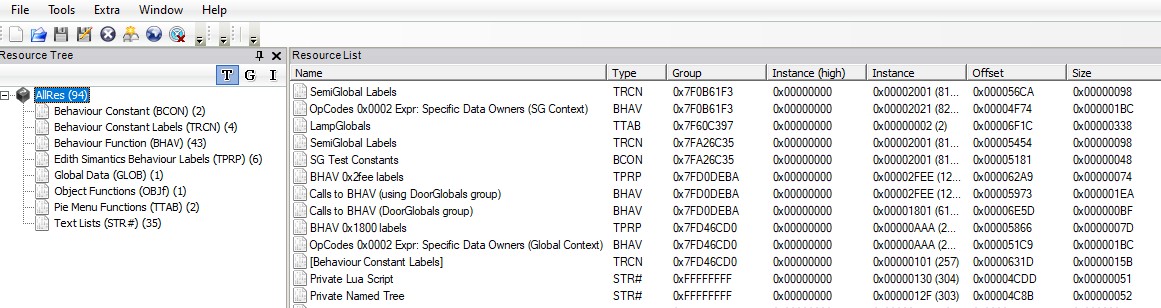
I will choose a path that's clear- I will choose free will
-RUSH- -RADIO- -RADIO- -EON- -ARCHIVES-
Simpeople and Me Archive- 11Dots Archive- My Sims World Archive- Sims 1 Archive
Angel Classic Rock Mix!
-RUSH- -RADIO- -RADIO- -EON- -ARCHIVES-
Simpeople and Me Archive- 11Dots Archive- My Sims World Archive- Sims 1 Archive
Angel Classic Rock Mix!
#34
 28th May 2021 at 12:26 AM
28th May 2021 at 12:26 AM
Posts: 3,774
Thanks: 9625 in 44 Posts
Not without actually seeing the code. Most of them don't seem to be overriding stuff in the game, some are even using instance numbers that don't actually work in the game.
#35
 28th May 2021 at 12:32 AM
28th May 2021 at 12:32 AM
Attaching the file if you want to look at it @kestrellyn
@Sims2Maven What other files were in the tools folder?
@Sims2Maven What other files were in the tools folder?
Attached files:
| pjseTestData.7z (4.6 KB, 2 downloads) |
I will choose a path that's clear- I will choose free will
-RUSH- -RADIO- -RADIO- -EON- -ARCHIVES-
Simpeople and Me Archive- 11Dots Archive- My Sims World Archive- Sims 1 Archive
Angel Classic Rock Mix!
-RUSH- -RADIO- -RADIO- -EON- -ARCHIVES-
Simpeople and Me Archive- 11Dots Archive- My Sims World Archive- Sims 1 Archive
Angel Classic Rock Mix!
#36
 28th May 2021 at 12:45 AM
28th May 2021 at 12:45 AM
Posts: 3,774
Thanks: 9625 in 44 Posts
There's one or two overrides in there that might cause errors in the game, but nothing that would show up in a sim's character file. Otherwise it mostly seems to be test data that doesn't override anything.
#37
 28th May 2021 at 8:10 PM
28th May 2021 at 8:10 PM
Posts: 683
Quote: Originally posted by simsample
| @Sims2Maven What other files were in the tools folder? |
HairBinner (CatofEvilGenius)
HCDU (unmodified SimWardrobe version)
HoodChecker (Mootilda)
HoodReplace (Mootilda)
LotAdjuster (Mootilda)
Delphy's Download Organizer
NewSimRandomizerHTML
SimRetriever (Mootilda)
Wardrobe Wrangler
However, the specific problem item, pjseTestData.package, is found only under SimPE.
And no, HCDU could not have found the problem, because it only reads the Downloads folder.
#38
 29th May 2021 at 11:25 PM
29th May 2021 at 11:25 PM
Posts: 2,091
Thanks: 531 in 3 Posts
I'm quite interested in why the game splits character files sometimes, but I would just like to see if I understood what's happening in this thread.
OP is worried about the split files because the data appears inconsistent in a 3rd party package editor tool, while appearing a-ok in-game. And after using all sorts of text formatting tools, OP comes to a conclusion that they had actually done something they shouldn't have - moved SimPE program files to the save game folder and causing the game to read all sorts of crap - and thereby potentially having answered their original question in thread title.
What I'm confused about here is if this is a research thread, is your game throwing errors at you, or are you simply bothered by the split files because you don't like how SimPE, an external tool, performs when reading them?
OP is worried about the split files because the data appears inconsistent in a 3rd party package editor tool, while appearing a-ok in-game. And after using all sorts of text formatting tools, OP comes to a conclusion that they had actually done something they shouldn't have - moved SimPE program files to the save game folder and causing the game to read all sorts of crap - and thereby potentially having answered their original question in thread title.
What I'm confused about here is if this is a research thread, is your game throwing errors at you, or are you simply bothered by the split files because you don't like how SimPE, an external tool, performs when reading them?
DJ. who?
The Sims: Castaway Stories Advanced Guide || Felicity Island for TS2 || All simler90's Mod Descriptions TL;DR
Haluun olla sekasin ja vapaa huolista
Who Posted
|
|

 Sign in to Mod The Sims
Sign in to Mod The Sims