- Site Map >
- Modding and Creation >
- Sims 2 Creation >
- Tutorials >
- Building - Tutorial :Making a neighbourhood (more tricks)
- Site Map >
- Modding and Creation >
- Sims 2 Creation >
- Tutorials >
- Building - Tutorial :Making a neighbourhood (more tricks)
Replies: 2 (Who?), Viewed: 20713 times.
#1
 13th Jul 2006 at 7:50 PM
Last edited by patul : 20th Aug 2006 at 7:41 PM.
Reason: add trick
13th Jul 2006 at 7:50 PM
Last edited by patul : 20th Aug 2006 at 7:41 PM.
Reason: add trick
Making a neighbourhood (following a map)
You think that you are experienced enough to “neighbourhooding” a real map. I will try to give you some tricks. We will design a neighbourhood (abbreviation nbh) of ancient Rome, one of my old delayed request.
Of course most of the tricks are also for a scratch nbh.
1 – Preparation
A - The initial idea
That it is your or that it is asked it is very important to have
- a ground map (or a photograph)
- a map of the streets.
For this purpose google and googleearth are useful.
If it is a request you must require links or pics . (with a MTS2 request you will have it)
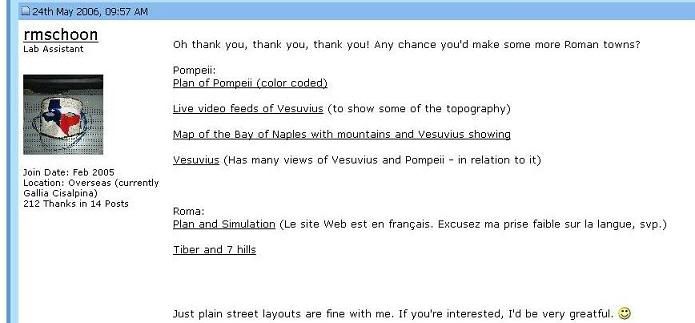
For a scratch nbh : no idea = not a good neighbourhood ! If you start saying "I want to do something" you will have nothing !
B - Initialisation
Arrange what you found : make a folder of work for this project (even for a scratch). you will find your works there if you defer it for some time. All the types of documents will be gathered there.
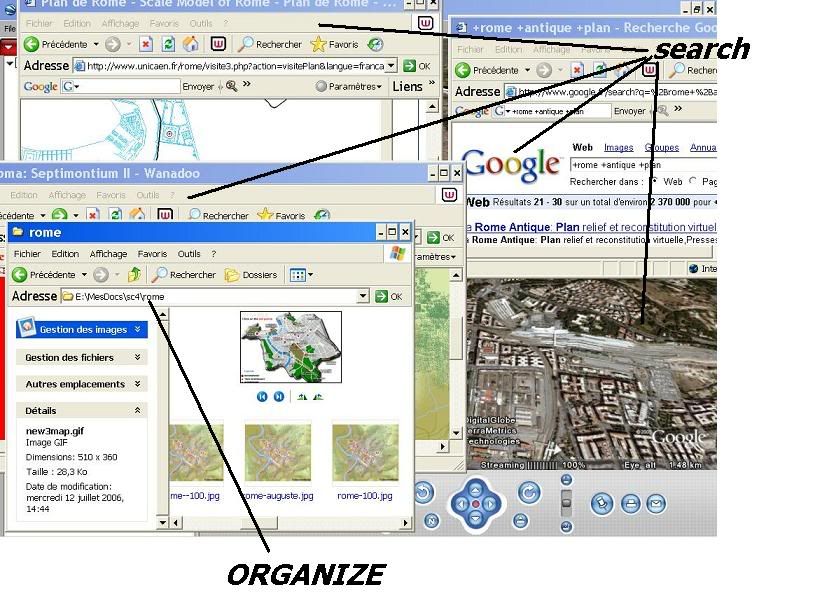
It seem useless, but you will gain much time when you will search a detail.
C – Preparation.
We have our maps, but it is not sufficient !
When we create a neighbourhood, TS2 rotate the map horizontally. It means that if North remain North, East become West like with a mirror.

More, in SC4 (for SimCity 4) you have only the sights in diagonal, All these things make our beautiful map not very easy to follow.
So we have to edit this map, PaintBrush is sufficient for that. Don’t forget that you must have a square map or part of map to begin, because a neighbourhood is a square.
-Select a square (save it as a new file in your work folder) Trace some guide lines(easy it's a square).
-Flip horizontally
-Incline the image : hor.+35° vert.-10° to have the same as SC4.
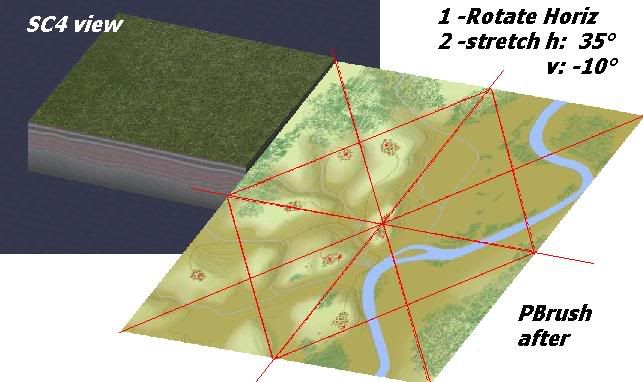
IMPORTANT : Our map have a vertical view, SC4 is at 45°, you will see it vertical later… in TS2. You can try to have a GoogeEarth view with tis sight with the tilt tool (not very easy !).
You can do the same work for the streets map.
If your computer is not a strong one close all programs except the ground rotated map in Pbush and finally run SC4.
2 – The terrain.
Enter a small city in your sc4sims region. (See the basic tutorial ), name your city, back to the God mode (ctrl+alt+shift+click god icon). Then Ctrl+ S to save
A - Preparing the terrain
- level
We have a river here. So to make the further design easier, level the terrain until a river have no more rocky sides with the valley tool, then with the quick-level-brush level the entire area.
- guidelines
Using the L key (L-ectric) draw guidelines, first start on a corner to the opposite then from the centre to the edges. We have the same grid in our Pbrush worksheet and we can redo it easily.

B - The rivers.
We start with the Tiber because rivers are easy to redraw. As we shall do for every important point, we locate the beginning of the river with the guidelines. We dig a single 2 clicks hole (reach water), then locate and mark some way points. Using the quick level brush on the shift3 or shift2 size (qlb2-3) it depend on the zoom (keys 1 to 6-Z1 to Z6) ; we connect these points, the river is traced. Some electric lines will disappear, no matter, as we need we must redraw it. Building have a cost in sc4, the cheat to “motherlode” (CtrlX then “weaknesspays”) can help us.

If your computer is strong enough you can follow the result in TS2.
Locate the next point, the island. To go from Pbrush to SC4 with alt-tab allow to memorize a position more easily.
In this nbh the island have not a real importance but it must exist, there are some points that they are a must, like the Ile de la Cité in Paris or the Corcovado for Rio for example. It is because they are very visible these bench marks will make possible for the player to be directed himself in the TS2 nbh as in the city.
Fill the river with qlb3 Z4 at the island place, we have a like bridge now, Z5, then qlb1 to make an island, don’t worry by its form, only of its position and size, we don’t work for a geographic purpose. To zoom a point : a right click centre the map then you can zoom it (keys or mouse wheel).
The Tiber was not a very huge river so we can reduce its width and adjust the riversides with qlb2.
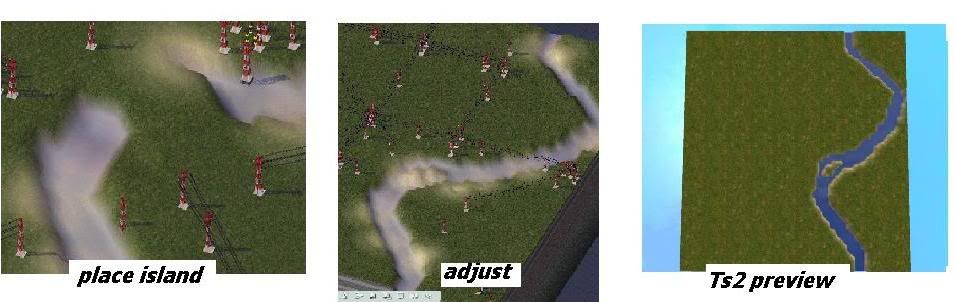
Don’t forget to save at each step (Clrl+S).
C - Hills and mountains
So often we can see big round unrealistic hills or mountains. Its very easy to make it more realistic. Instead to choose a big brush in mountain mode then click 3 seconds to reach the good level, choose a 3 or 4 brush, may be in hill mode, level the area by moving the cursor to about middle height. Then height more but from centre to outside to add riffs. Finally you can soften a little or erode a way to create future torrents and waterfalls.
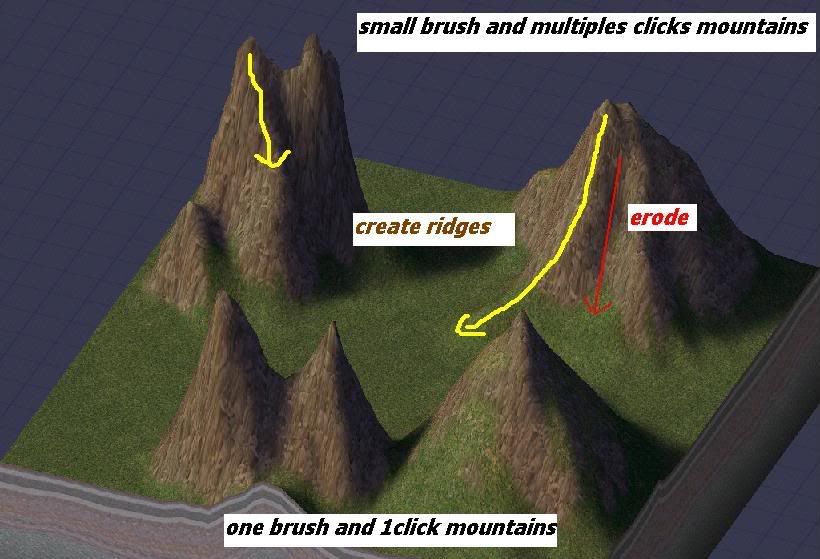
For our nbh we locate the famous seven hills then create them according to our work map.
-Up the groups of hills.
-Make valleys (as a river with qlb1 or erode1)
-Erode and soften the hills it may be like this :
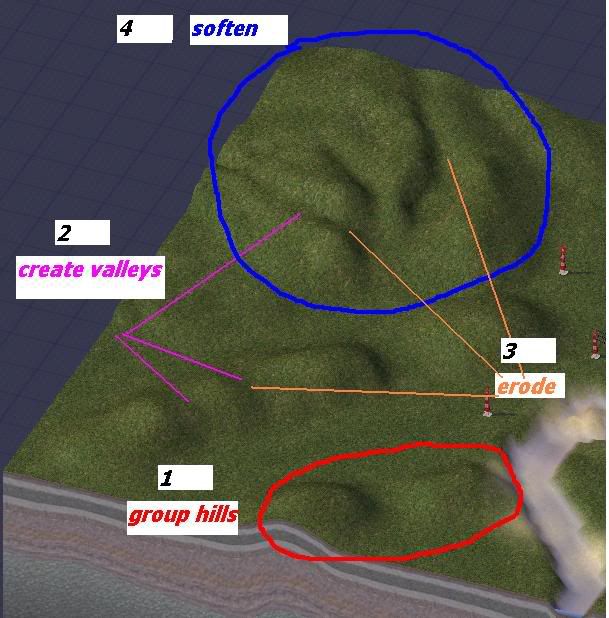
Perhaps you have too much pylons ? Wash your nbh ! To do it lower then raise the map in the terrain effect toolbox, all “human” buildings disappears, it quick, sure and cheap.
At this point it is useful to make a backup of your “City – Rome.sc4” file.
C – The roads and bridges.
Its time to make roads. For this nbh we have a separate road map, it is time to open it. Prepare it as the terrain map. Guidelines are optional in SC4 because we have the river and the hills to do it.
First we want to make a nbh for our sims. Second the 2 programs we use impose constraints. (look at the quick guide for roads and bridges particularities )
There are bridges to do, we make them first because their constraints are more important than for the roads. (ensure you have the levelbridge cheat to improve room). To have access to the importable bridges their length must be 10 sc4 squares, no matter with the width of the river. Don't mind so much for their furter connecting, in TS2 the cars don't go cross the bridges. We may have to adjust some riversides (qlb2 z3-4)
As for the ground the roads have some rules. Here the player must place at least the 2 circus, the pantheon and the forum, we locate them. Idem, main roads must be identified. It is impossible to have diagonal roads so we made sinuous streets on their global way. To do so we make first the main roads from the centre to the edge, we trace them on our workmap. For the moment don’t mind too much the further buildings, just avoid adjacent parallel roads.
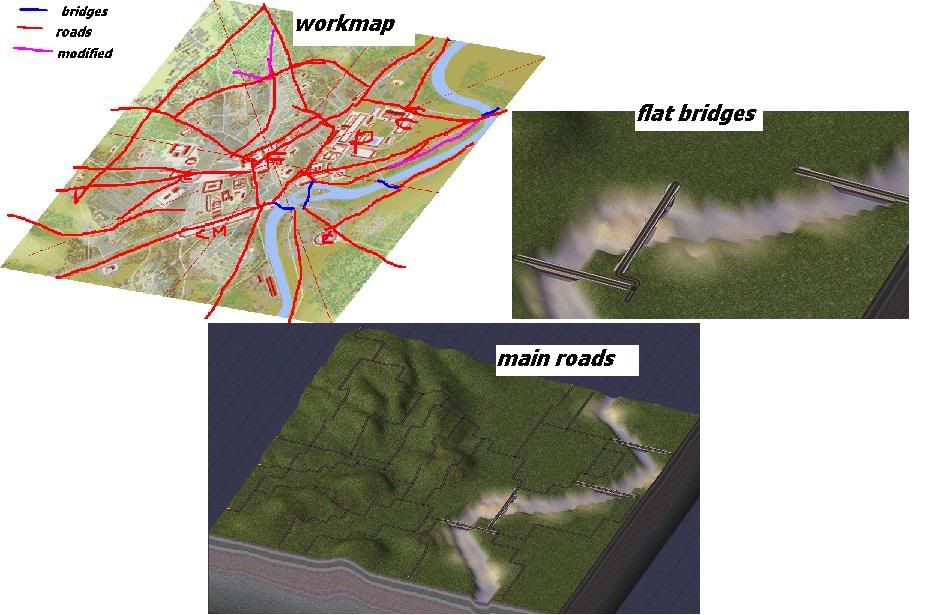
Now the final touch ! We know where are the main locations, we will preserve them during the design of additional roads. Remind the 2x +1 rule for space between streets, look at the map for the populated areas and the density of roads to improve the building capacity. During this phase we can flatten some areas (qlb1), perhaps raise some others , and certainly have to redraw some roads. We do it also to avoid the unlikely Maxis flat plain on the feet of the hill.
To add a realistic touch we modify non populated area, with a touch of raise and an other of soften. Finally we add some forests here as our on work map.
Yeahh !!!! We can admire the result, perhaps some screenshots for the next phase ? (they are in the “SimCity4/album/rome” folder in png format).

Save and quit SimCity 4!
It remains us to install the SC4 in the folder Sc4Terrains and finally to launch TS2…
ALEA JACTA EST !!!
3 – Install and export.
It remains us to finalize the SC4… If the computer is strong enough you can run the 2 programs.
To install your new nbh follow this tutorial . We rename the Sc4 file “rome.sc4” in your TS2 Folder
Creating a new TS2 nbh with roma we name it Caesar (or jhgfdsjh if you prefer !)
Test it, install built and empty lots, note the problems with a paper then correct the errors in SC4, then save, import, install, test… We have to repeat it until the nbh seem to be perfect. If you run the 2 programs simultaneously the faster is alt-tab and create new universities with the new SC4 file, you will also erase this nbh faster.
As explained in the instal tutorial we need 5 thumbnails.
-roma.png - the defaultWe can switch between nbh terrain types with the cheat : terraintype “type of terrain” -temperate(for lush), desert, dirt and concrete- to have the TS2 terrains screenshots. You can use a TS2, SC4 (don’t forget to rotate it horizontally) thumbnail or screenshot , or the one you want. Just remind that they must be at the png format and have a ratio size of 4x3, Maxis use 300x225 -use this size to improve disk (and .RaR)- space.
-roma_lush.png
-roma_desert.png
-roma_dirt.png
-roma_concrete.png
Now we have a complete neighbourhood, ready to play. You cannot upload it here because I do it !
I really made the neighbourhood during writing this tutorial to forget nothing. And this is my result :
You can find this neighbourhood here
Hope to see that you create soon !!!
I apologize my poor English but you can try to do it in french

Si tu me le demande en français, fais le poliment, c’est long à taper ma poule !
Attached files:
| tutonbh-rtf.rar (6.55 MB, 254 downloads) |
You know a site allowing re-upload of free build/buy stuff in lots ? Help us to update the list !
* Plus j'échoue plus je m'approche de la réussite
* The more I fail the more I approach the success
(Lao patul MMVI AD)
Advertisement
#2
 13th Jul 2006 at 11:47 PM
13th Jul 2006 at 11:47 PM
thanks for the turtorial!!
#3
 14th Jul 2006 at 7:45 AM
Last edited by niol : 19th Aug 2006 at 2:39 AM.
14th Jul 2006 at 7:45 AM
Last edited by niol : 19th Aug 2006 at 2:39 AM.
Posts: 4,403
Thanks: 10660 in 115 Posts
Thanks for the tutorial... 
Neighbourhood/neighborhood creation linkage:
jordi
SimCity 4 terrain hints
http://www.variousimmers.net/vsimfo...read.php?t=1539
patul
Quick guide to create your neighbourhood\
http://www.modthesims2.com/showthread.php?t=171480
Quick help : Install neighbourhood and neighbourhoods terrains
http://www.modthesims2.com/showthread.php?t=172304
Tutorial :Make a neighbourhood with a map
http://www.modthesims2.com/showthread.php?t=174147
travellersside
Guide to Creating Custom Neighbourhoods
http://www.modthesims2.com/showthread.php?t=118117
Trouble-shooting thread:
Neighbourhood making help
http://www.modthesims2.com/showthread.php?t=168793

Neighbourhood/neighborhood creation linkage:
jordi
SimCity 4 terrain hints
http://www.variousimmers.net/vsimfo...read.php?t=1539
patul
Quick guide to create your neighbourhood\
http://www.modthesims2.com/showthread.php?t=171480
Quick help : Install neighbourhood and neighbourhoods terrains
http://www.modthesims2.com/showthread.php?t=172304
Tutorial :Make a neighbourhood with a map
http://www.modthesims2.com/showthread.php?t=174147
travellersside
Guide to Creating Custom Neighbourhoods
http://www.modthesims2.com/showthread.php?t=118117
Trouble-shooting thread:
Neighbourhood making help
http://www.modthesims2.com/showthread.php?t=168793
Who Posted
|
|

 Sign in to Mod The Sims
Sign in to Mod The Sims