Replies: 12 (Who?), Viewed: 723 times.
#1
 31st May 2021 at 1:17 PM
31st May 2021 at 1:17 PM
Advertisement
#2
 31st May 2021 at 1:31 PM
31st May 2021 at 1:31 PM
#3
 31st May 2021 at 1:52 PM
31st May 2021 at 1:52 PM
#4
 31st May 2021 at 1:59 PM
Last edited by Mischief Managed : 31st May 2021 at 6:22 PM.
Reason: added screenshot
31st May 2021 at 1:59 PM
Last edited by Mischief Managed : 31st May 2021 at 6:22 PM.
Reason: added screenshot
#5
 1st Jun 2021 at 12:18 PM
1st Jun 2021 at 12:18 PM
#6
 2nd Jun 2021 at 5:52 AM
2nd Jun 2021 at 5:52 AM
#7
 2nd Jun 2021 at 10:42 AM
2nd Jun 2021 at 10:42 AM
#8
 2nd Jun 2021 at 12:42 PM
2nd Jun 2021 at 12:42 PM
#9
 2nd Jun 2021 at 6:33 PM
2nd Jun 2021 at 6:33 PM
#10
 2nd Jun 2021 at 7:49 PM
2nd Jun 2021 at 7:49 PM
#11
 2nd Jun 2021 at 8:06 PM
2nd Jun 2021 at 8:06 PM
#12
 2nd Jun 2021 at 9:29 PM
2nd Jun 2021 at 9:29 PM
#13
 3rd Jun 2021 at 11:01 PM
3rd Jun 2021 at 11:01 PM
|
|

 Sign in to Mod The Sims
Sign in to Mod The Sims
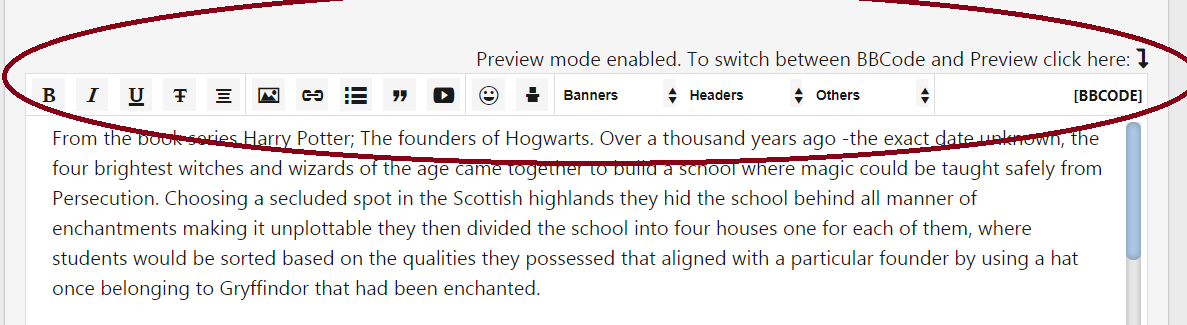
 . I assume you mean sort of like the basic toolbar you can get here on the forums?
. I assume you mean sort of like the basic toolbar you can get here on the forums?