MTS has all free content, all the time. Find out how YOU can help to keep it running. Tell me how...

Custom Walls Repository & Index
by Numenor
Posted 28th Apr 2005 at 5:06 PM
- Updated 21st Mar 2017 at 8:48 PM by Numenor : Updated list of assigned ID's
Flag Download
373 Comments / Replies (Who?)
- 356 Feedback Posts,
16 Thanks Posts
Hide Thanks Posts for this thread (Show only feedback)
Hide Thanks Posts for this thread (Show only feedback)
#251
 25th Apr 2007 at 6:29 PM
25th Apr 2007 at 6:29 PM
Posts: 4,403
Thanks: 10659 in 115 Posts
gozig86,
My present best guess on the "problem" is that the type of roof you are talking about in the pic can be achieved by at least 2 ways.
way1. deformed transparent floor-tiled roof
way2. 11 dot.com's roof-fences in the build mode section of this site
If one use the unlevelled walls, one can do the walls properly in way1 case, especially right under the floor-tiles.
However, in the way2 case, one has to build along the full-height-side to match because the fence-based roofs have no property to affect the floor grid layers (the squary linings one can see in build mode or buy mode) to set boundaries to the unlevelled walls. Indeed, they're free from the floor grid layers. Whether it's the default wall or the unlevelled wall, they form accordingly to these floor grid layers.
As for the attic walls, their lower ends form according to the lower floor grid layer while the upper ends form according to the roof-tool-roof's heights and free from the floor grid layers.
After all, according to the room setting, the instance in the pic should be done in way2 for sims access unless it's only for decoration or it's done with compressed/dummy levels.
Here is the link to the wiki build mode roofing tutorial section. May read about them to see the picture for what I'm trying to tell you.
As a 2nd last statement of this post, if you have more question about this issue, it'd better be posted in the build mode here coz now I guess I can identify the field of the "problem" . lol, no need to delete the post, OK?
. lol, no need to delete the post, OK? 
My present best guess on the "problem" is that the type of roof you are talking about in the pic can be achieved by at least 2 ways.
way1. deformed transparent floor-tiled roof
way2. 11 dot.com's roof-fences in the build mode section of this site
If one use the unlevelled walls, one can do the walls properly in way1 case, especially right under the floor-tiles.
However, in the way2 case, one has to build along the full-height-side to match because the fence-based roofs have no property to affect the floor grid layers (the squary linings one can see in build mode or buy mode) to set boundaries to the unlevelled walls. Indeed, they're free from the floor grid layers. Whether it's the default wall or the unlevelled wall, they form accordingly to these floor grid layers.
As for the attic walls, their lower ends form according to the lower floor grid layer while the upper ends form according to the roof-tool-roof's heights and free from the floor grid layers.
After all, according to the room setting, the instance in the pic should be done in way2 for sims access unless it's only for decoration or it's done with compressed/dummy levels.
Here is the link to the wiki build mode roofing tutorial section. May read about them to see the picture for what I'm trying to tell you.
As a 2nd last statement of this post, if you have more question about this issue, it'd better be posted in the build mode here coz now I guess I can identify the field of the "problem"
 . lol, no need to delete the post, OK?
. lol, no need to delete the post, OK? 
#252
 14th May 2007 at 1:35 PM
14th May 2007 at 1:35 PM
Posts: 15
Thanks: 165 in 1 Posts
Hey, I really love the walls! They have helped me so much. However, maybe I'm just an idiot, but somthing strange keeps happening to the unleveled wall. Im building a castle, and its on about the 9th story, and I'm trying to put in a wall, but instead of staying normal wall size (because the ground is flat) it keeps growing really high and wonky. Is this meant to happen? It doesnt seem right. How can I fix it? Thank you so much!
#253
 15th May 2007 at 1:27 AM
15th May 2007 at 1:27 AM
Posts: 4,403
Thanks: 10659 in 115 Posts
horwarts_chick,
that has nothing to do with the custom walls but indeed a build mode phenomenon.
it has long been known that there's preset height point when getting high up to the 10th floor.
I'm unsure this has been changed on the latest EP, but in my experiences and what I read, the height can be altered with the constrainfloorelevation cheat. Just some more works.
that has nothing to do with the custom walls but indeed a build mode phenomenon.
it has long been known that there's preset height point when getting high up to the 10th floor.
I'm unsure this has been changed on the latest EP, but in my experiences and what I read, the height can be altered with the constrainfloorelevation cheat. Just some more works.
#254
 15th May 2007 at 7:55 AM
15th May 2007 at 7:55 AM
Posts: 2,183
Awesome
#255
 15th May 2007 at 11:08 AM
15th May 2007 at 11:08 AM
Posts: 15
Thanks: 165 in 1 Posts
Quote: Originally posted by niol
|
horwarts_chick, that has nothing to do with the custom walls but indeed a build mode phenomenon. it has long been known that there's preset height point when getting high up to the 10th floor. I'm unsure this has been changed on the latest EP, but in my experiences and what I read, the height can be altered with the constrainfloorelevation cheat. Just some more works. |
Yes I have tried all of this, but the walls keep going strange. Here is a picture to show what I mean:
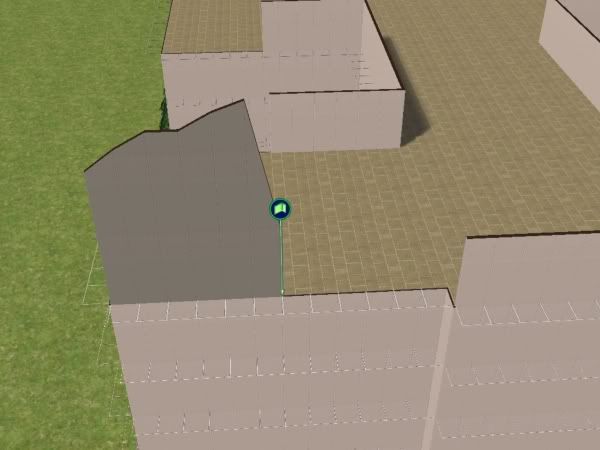
I really need some help! I can't figure out how to fix it!

#256
 15th May 2007 at 12:22 PM
15th May 2007 at 12:22 PM
Posts: 4,403
Thanks: 10659 in 115 Posts
With the bp-cfe-f (the constrain cheat set to false), place a 1-floor-high column around the wall segments and flatten them.
#257
 16th May 2007 at 8:34 AM
16th May 2007 at 8:34 AM
Posts: 15
Thanks: 165 in 1 Posts
niol, I am so sorry to be such a pain in the bum. But I tried that and it didnt work! If you look at the picture i've attached (which i took in buildmode), there are no grid squares appearing on top of the posts, so i cant flatten them. 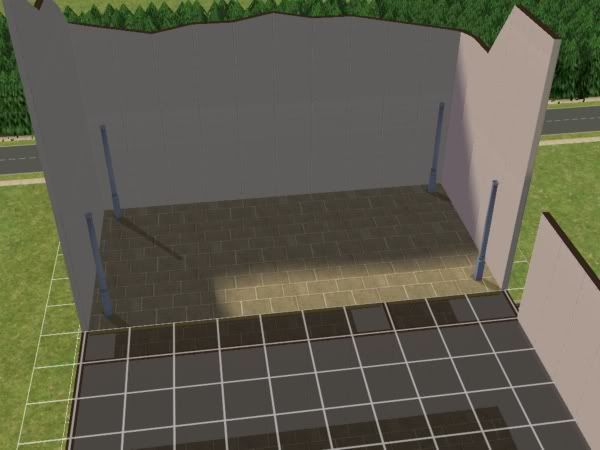
Do you have any other suggestions as to how I can fix this? If not, then thats alright, I was only thinking that this probably has something to do with the custom walls.
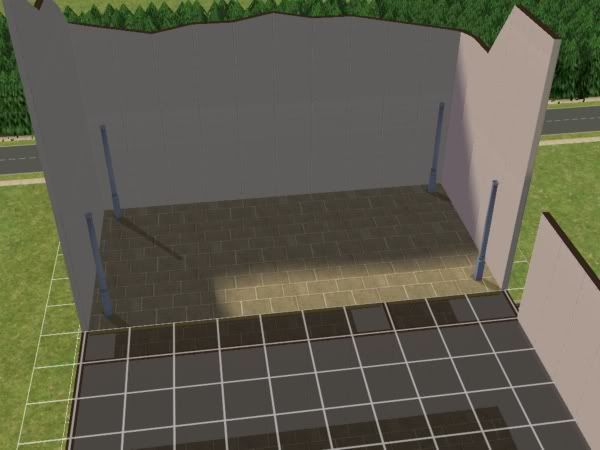
Do you have any other suggestions as to how I can fix this? If not, then thats alright, I was only thinking that this probably has something to do with the custom walls.
#258
 16th May 2007 at 5:27 PM
Last edited by niol : 16th May 2007 at 5:34 PM.
16th May 2007 at 5:27 PM
Last edited by niol : 16th May 2007 at 5:34 PM.
Posts: 4,403
Thanks: 10659 in 115 Posts
Ok, my bad  !
!
may try to remove the wall first and try to build some wall segments of the original normal walls around to get at least a plain floor grid... along with the bp-cfe-f cheat...,
As long as a floor grid appears, tile it and extend the plain to the whole boundary area. Then, use the columns with the bp-cfe-f cheat to alter the tiled floor plain back to the standard 16-click/16-step height.
If there still be no plain floor grid, make it out by deforming the ground under. Try to estimate how many clicks it takes for each side of a floor grid to form a plain one. Do it gradually and check repeatedly... When it's plain enough, one can tile it.
Just remember the golden rule, flatten from the lowest back up to the top level after you get a whole flat floor level at the top. Surely, one may have to separate certain parts to be flattened first when such flattening will cause a completely unlevelled upper level.
Yet, as a last resort for this cause, the column with the bp-cfe-f cheat an help.
So, from my viewpoint, this can be done .
.
The custom walls are definitely working well.. . and in this case, according to the pix, it seems the 10th level layer is so unlevelled and so the unlevelled walls follow the same unlevelled pattern...
. and in this case, according to the pix, it seems the 10th level layer is so unlevelled and so the unlevelled walls follow the same unlevelled pattern...
 !
!may try to remove the wall first and try to build some wall segments of the original normal walls around to get at least a plain floor grid... along with the bp-cfe-f cheat...,
As long as a floor grid appears, tile it and extend the plain to the whole boundary area. Then, use the columns with the bp-cfe-f cheat to alter the tiled floor plain back to the standard 16-click/16-step height.
If there still be no plain floor grid, make it out by deforming the ground under. Try to estimate how many clicks it takes for each side of a floor grid to form a plain one. Do it gradually and check repeatedly... When it's plain enough, one can tile it.
Just remember the golden rule, flatten from the lowest back up to the top level after you get a whole flat floor level at the top. Surely, one may have to separate certain parts to be flattened first when such flattening will cause a completely unlevelled upper level.
Yet, as a last resort for this cause, the column with the bp-cfe-f cheat an help.
So, from my viewpoint, this can be done
 .
.The custom walls are definitely working well..
#259
 21st Jun 2007 at 10:24 PM
21st Jun 2007 at 10:24 PM
Posts: 49
Test Subject
#260
 26th Jun 2007 at 1:55 PM
26th Jun 2007 at 1:55 PM
Posts: 7
What wall would help me put windows properly when my wall is unleveled?
#261
 27th Jun 2007 at 8:11 PM
27th Jun 2007 at 8:11 PM
Posts: 4,403
Thanks: 10659 in 115 Posts
Hardc0re_PunkTM,
I can't think of one at the moment, but one can do so already with "moveobjects on" cheat. Yet, the wallmask presentation may be messed up.
I can't think of one at the moment, but one can do so already with "moveobjects on" cheat. Yet, the wallmask presentation may be messed up.
#262
 28th Jun 2007 at 10:20 AM
28th Jun 2007 at 10:20 AM
Posts: 7,959
Thanks: 229271 in 190 Posts
Using the moveobjects cheat, the wallmask might not appear at all (i.e. there would be solid wall instead of the glass).
Windows and doors shouldn't be placed on unleveled (or anyway distorted) walls.
I've finally started my Journal. Information only, no questions.
My latest activity: CEP 9.2.0! - AnyGameStarter 2.1.1 (UPD) - Scriptorium v.2.2f - Photo & Plaques hide with walls - Magazine Rack (UPD) - Animated Windows Hack (UPD) - Custom Instrument Hack (UPD) - Drivable Cars Without Nightlife (UPD) - Courtesy Lights (FIX) - Custom Fence-Arches - Painting-TV - Smarter Lights (UPD)
Windows and doors shouldn't be placed on unleveled (or anyway distorted) walls.
I've finally started my Journal. Information only, no questions.
My latest activity: CEP 9.2.0! - AnyGameStarter 2.1.1 (UPD) - Scriptorium v.2.2f - Photo & Plaques hide with walls - Magazine Rack (UPD) - Animated Windows Hack (UPD) - Custom Instrument Hack (UPD) - Drivable Cars Without Nightlife (UPD) - Courtesy Lights (FIX) - Custom Fence-Arches - Painting-TV - Smarter Lights (UPD)
I *DON'T* accept requests, sorry.
#263
 28th Jun 2007 at 3:37 PM
28th Jun 2007 at 3:37 PM
Posts: 4,403
Thanks: 10659 in 115 Posts
There're some cases and some not dependent on the conditions for what is made.
Sorry. I overlooked the question and answered something that caused further confusion and distraction .
.
Since the unlevelled wall has a setting for flatTop false, it may wok out in your case.
Sorry. I overlooked the question and answered something that caused further confusion and distraction
 .
.Since the unlevelled wall has a setting for flatTop false, it may wok out in your case.
#264
 1st Jul 2007 at 2:40 AM
1st Jul 2007 at 2:40 AM
Posts: 178
Awesome! I really needed this, thanks.
You have the right to remain silent, anything you say can and will be used against you in a court of law!
You have the right to remain silent, anything you say can and will be used against you in a court of law!
Test Subject
#265
 7th Jul 2007 at 10:20 PM
7th Jul 2007 at 10:20 PM
Posts: 27
Have these walls been checked with the Stuff packs and Seasons? I think they'll be useful for a project I'm working on, but I don't want to inadvertently break anything, and Seasons seems to have a new wall-building mode.
#266
 8th Jul 2007 at 4:00 AM
8th Jul 2007 at 4:00 AM
Posts: 4,403
Thanks: 10659 in 115 Posts
freetrav,
Maybe, I'm slow. But, what had the EP5-SS building mode changed for the wall section?
I've been using custom walls up to my NL-OFB-SS copy well, so I assume you may be fine.
Maybe, I'm slow. But, what had the EP5-SS building mode changed for the wall section?
I've been using custom walls up to my NL-OFB-SS copy well, so I assume you may be fine.
Test Subject
#267
 8th Jul 2007 at 1:26 PM
8th Jul 2007 at 1:26 PM
Posts: 27
Niol: My goof; I thought the angled rectangular rooms came in with SS, not PETS. Thanks for the info that you've been OK with SS.
Test Subject
#268
 17th Jul 2007 at 2:09 AM
17th Jul 2007 at 2:09 AM
Posts: 3
Hey Numenor, good job on the walls, they solved a few problems that I had. The only thing is, I can't build the original walls (half-walls too) anymore. Am I doing something wrong?
#269
 17th Jul 2007 at 7:56 AM
17th Jul 2007 at 7:56 AM
Posts: 7,959
Thanks: 229271 in 190 Posts
What happens when you try building normal or half walls?
Have you tried in different lots? Remember that there IS a limit in the number of wall section you can build, so please try in an empty lot.
Which custom walls have you installed?
I've finally started my Journal. Information only, no questions.
My latest activity: CEP 9.2.0! - AnyGameStarter 2.1.1 (UPD) - Scriptorium v.2.2f - Photo & Plaques hide with walls - Magazine Rack (UPD) - Animated Windows Hack (UPD) - Custom Instrument Hack (UPD) - Drivable Cars Without Nightlife (UPD) - Courtesy Lights (FIX) - Custom Fence-Arches - Painting-TV - Smarter Lights (UPD)
Have you tried in different lots? Remember that there IS a limit in the number of wall section you can build, so please try in an empty lot.
Which custom walls have you installed?
I've finally started my Journal. Information only, no questions.
My latest activity: CEP 9.2.0! - AnyGameStarter 2.1.1 (UPD) - Scriptorium v.2.2f - Photo & Plaques hide with walls - Magazine Rack (UPD) - Animated Windows Hack (UPD) - Custom Instrument Hack (UPD) - Drivable Cars Without Nightlife (UPD) - Courtesy Lights (FIX) - Custom Fence-Arches - Painting-TV - Smarter Lights (UPD)
I *DON'T* accept requests, sorry.
Test Subject
#270
 17th Jul 2007 at 10:11 PM
17th Jul 2007 at 10:11 PM
Posts: 3
I tried in an empty lot like you said, and the walls worked, but when I get back to my original lot, they don't. It can't be the limit on the walls because I have removed normal wall segments, but they cannot be rebuilt. When I try to build them, they don't appear, the same way as if you "ran out" of walls. I have unleveled walls installed, which seem to be working fine. I don't know if this would make a difference, but I have used the cheat to increase the floor limit to 10.
#271
 17th Jul 2007 at 11:06 PM
17th Jul 2007 at 11:06 PM
Posts: 7,959
Thanks: 229271 in 190 Posts
I don't know for sure, but *perhaps* the game doesn't include the unleveled walls in the count od max walls. After all, the unleveled walls are a modification of the attic walls, and no limit in the game can prevent an attic wall to be built (along with its roof).
This might explain the oddity you are experiencing...
I've finally started my Journal. Information only, no questions.
My latest activity: CEP 9.2.0! - AnyGameStarter 2.1.1 (UPD) - Scriptorium v.2.2f - Photo & Plaques hide with walls - Magazine Rack (UPD) - Animated Windows Hack (UPD) - Custom Instrument Hack (UPD) - Drivable Cars Without Nightlife (UPD) - Courtesy Lights (FIX) - Custom Fence-Arches - Painting-TV - Smarter Lights (UPD)
This might explain the oddity you are experiencing...
I've finally started my Journal. Information only, no questions.
My latest activity: CEP 9.2.0! - AnyGameStarter 2.1.1 (UPD) - Scriptorium v.2.2f - Photo & Plaques hide with walls - Magazine Rack (UPD) - Animated Windows Hack (UPD) - Custom Instrument Hack (UPD) - Drivable Cars Without Nightlife (UPD) - Courtesy Lights (FIX) - Custom Fence-Arches - Painting-TV - Smarter Lights (UPD)
I *DON'T* accept requests, sorry.
Test Subject
#272
 18th Jul 2007 at 1:21 AM
18th Jul 2007 at 1:21 AM
Posts: 3
I think I may have figured out the problem. When I was in the middle of making my huge building, I ran out of walls. So I looked it up and found out why (the limit) and the solution (your walls), so I installed them and carried on. I think it may have screwed up because the original walls were already there, and then the walls.txt file was edited. I'm not 100% about this, and I have a little doubt in my mind that this could be the reason, but this is all I have.
I have since deleted the unleveled walls, and replaced the walls.txt file with the back-up, and they are working fine now. I guess I will just have to start over fresh with the custom walls from the start. Either way I have to thank you for your help with this, and for the custom walls, so... Thank you.
I have since deleted the unleveled walls, and replaced the walls.txt file with the back-up, and they are working fine now. I guess I will just have to start over fresh with the custom walls from the start. Either way I have to thank you for your help with this, and for the custom walls, so... Thank you.
#273
 18th Jul 2007 at 3:02 AM
Last edited by niol : 18th Jul 2007 at 3:39 AM.
18th Jul 2007 at 3:02 AM
Last edited by niol : 18th Jul 2007 at 3:39 AM.
Posts: 4,403
Thanks: 10659 in 115 Posts
Lol, the thing I see is that all foundation walls and other walls can have been counted for the total of wall count, and such wall count limit has its effect on the default wall tool probably rather than on the others.
In another word, use the additional walls after the default walls are used up.
and/or remove some unlevelled walls that are easily made back later. (to test that, delete the unlevelled walls and try to re-build it right after deletion. So, one can know the answer before move-on.) If it's hard to build back, then undo and keep those hard-to-build-back ones.
But many unused and dummy levels can be filled by the unlevelled walls or the unleashed foundation walls. Surely, fill them up after all works done on the default walls. Then, use these additional walls or hidden default walls to fill the gaps.
I've come across a problem like this when I was on the make of the still unfinished huge lot. The above is actually my work-around, lol.
Also, in older game versions, the additional walls will be replaced by black iron fences while in newer game versions, they're said to become nullified.
According to your description, removing the additional unlevelled walls will free up the wall count for those counted from the unlevelled walls you built earlier. Thus, the default wall tool works again.
But when the wall count get back up to the limit again, the default wall tool will get disabled again. Then, use the unleashed or the additional walls (unlevelled walls) to carry on your building.
So for now, may carry on to build while leaving those easy-to-build-back wall segments empty and fill them back with those special walls after the wall count limit get hit again.
In another word, use the additional walls after the default walls are used up.
and/or remove some unlevelled walls that are easily made back later. (to test that, delete the unlevelled walls and try to re-build it right after deletion. So, one can know the answer before move-on.) If it's hard to build back, then undo and keep those hard-to-build-back ones.
But many unused and dummy levels can be filled by the unlevelled walls or the unleashed foundation walls. Surely, fill them up after all works done on the default walls. Then, use these additional walls or hidden default walls to fill the gaps.
I've come across a problem like this when I was on the make of the still unfinished huge lot. The above is actually my work-around, lol.
Also, in older game versions, the additional walls will be replaced by black iron fences while in newer game versions, they're said to become nullified.
According to your description, removing the additional unlevelled walls will free up the wall count for those counted from the unlevelled walls you built earlier. Thus, the default wall tool works again.
But when the wall count get back up to the limit again, the default wall tool will get disabled again. Then, use the unleashed or the additional walls (unlevelled walls) to carry on your building.
So for now, may carry on to build while leaving those easy-to-build-back wall segments empty and fill them back with those special walls after the wall count limit get hit again.
#274
 31st Jul 2007 at 1:26 AM
31st Jul 2007 at 1:26 AM
Posts: 6,685
Thanks: 10109 in 58 Posts
Wow, thanks, these are really useful for building those houses with lots of split levels! Especially the un-leveled one!
"When life gives you lemons, see the lemons, feels the lemons, BE THE LEMONS!"
Take a look-see, hmm...? Go on, click them:
The Super Mario Project, Nintendorks Island-Celebrating 2 Years Online!
Take a look-see, hmm...? Go on, click them:
The Super Mario Project, Nintendorks Island-Celebrating 2 Years Online!
Test Subject
#275
 29th Aug 2007 at 1:49 PM
29th Aug 2007 at 1:49 PM
Posts: 6
Thank you so much for making the unleveled walls. This could be very usefull to me in my buildings.
|
Page 11 of 15
|

 Sign in to Mod The Sims
Sign in to Mod The Sims