- Site Map >
- Modding and Creation >
- Sims 2 Creation >
- Object Creation >
- Object Creation - Meshing >
- GMDC ... gone missing? (solved)
- Site Map >
- Modding and Creation >
- Sims 2 Creation >
- Object Creation >
- Object Creation - Meshing >
- GMDC ... gone missing? (solved)
Posts: 78
Thanks: 1647 in 4 Posts
Well I decided to pickup mesh making now that I finally have a 3D program. I read every tutorial about extracting/exporting the GMDC after cloning. Only one problem... neither GMDC or GUID are listed in the file types. Oh and I uninstalled SimPE, reinstalled, checked all the plugins, and even tried again with a different cloned object. Same problem on every single object. I am not sure what is wrong. Its not my game because I haven't messed with those files in over a year or am I missing the easiest step out there? Please help.
Thank you.
Neya
Posts: 275
Thanks: 31801 in 40 Posts

What objects did you clone?
I believe there is a fix for this, but first I need to know what object/s you have cloned to remesh? lol
Posts: 78
Thanks: 1647 in 4 Posts
There is not one listed GUID. The GUID is in the OBJD file.  What objects did you clone? I believe there is a fix for this, but first I need to know what object/s you have cloned to remesh? lol |
I cloned the Parrot and the Parrot cage from sims pets. When those were missing then I cloned a bush, dog bowl, and bag of cookies I think. Same problem on all of them.
Posts: 275
Thanks: 31801 in 40 Posts
| I cloned the Parrot and the Parrot cage from sims pets. When those were missing then I cloned a bush, dog bowl, and bag of cookies I think. Same problem on all of them. |
Sometimes odd things like the parrot or a bag of cookies wont show up because of one reason or another. A bush and the dog bowl should have???
You have made for sure sure that you have ALL the correct plugins.
Have you done a check?
Close Simpe, then open it again?
Uninstall, then reinstall?
Posts: 78
Thanks: 1647 in 4 Posts
Posts: 275
Thanks: 31801 in 40 Posts
| I've reinstalled it twice and opened multiple times. I can reinstall it again. |
You might want to look around for support at the SimPE website, as I will do the same.
Let me see what I can find.

Posts: 78
Thanks: 1647 in 4 Posts
Posts: 275
Thanks: 31801 in 40 Posts
| Many of the mini thumbnails have no pictures but a red circle with an "X". This may not hold anything special other than there is no image. I've scanned the SimPE site earlier and only found old post with outdated versions about where to find it. I will check again though. |
Mine has the same issue. Its not really a problem, its just an annoyance.
The reason I believe is because the objects that have the red circle/x dont have the code to set the object up in a "thumbnail" enviroment. For example: Objects in your game have the little blue squares and the object appears in the center. Objects such as puddles, cookies, etc... are not buyable so it does not need a thumbnail image.
Also, when you uninstall Simpe, do you delete the folder from :C/My Programs/SimPE???
In other words, do you delete the foldered that is created when installing?
Posts: 7,898
Thanks: 204695 in 302 Posts
Those red x's appear for objects for EP's not checked to be read during object workshop, but it is reading the OBJD file from later EP's. And later EP's include the previous OBJD in the files, but not the meshes.
Life Stories || EA Sims 2 Store Items || EA Pre-Order Incentives || Pet Stories || Dog Agility Items || Castaway Stories || Holy Simoly Add-ons || Overrides and Defaults
4esf Archive || Holy Simoly Archive || Sims2Artists || tumblr || CEP-Extras List || Buyable Game Ojbects
If you enjoy the content on s2a or GoS, consider donating to support hosting costs.
Posts: 275
Thanks: 31801 in 40 Posts
| Have you checked to make sure the EP you want to clone something from is ticked in the file table in preferences? |
Oh yeah I have checked. It has done it with me since day one. Im not bothered by it because I never even need to clone anything that has a red x.
Lol no biggy.

Posts: 78
Thanks: 1647 in 4 Posts
Oh and i do check the EPs I want to make clones in before I actually clone. Same red "X"s even in the original. :/
Posts: 7,898
Thanks: 204695 in 302 Posts
When you change settings in preferences, you do have to restart SimPE for those changes to take effect.
Life Stories || EA Sims 2 Store Items || EA Pre-Order Incentives || Pet Stories || Dog Agility Items || Castaway Stories || Holy Simoly Add-ons || Overrides and Defaults
4esf Archive || Holy Simoly Archive || Sims2Artists || tumblr || CEP-Extras List || Buyable Game Ojbects
If you enjoy the content on s2a or GoS, consider donating to support hosting costs.
Posts: 275
Thanks: 31801 in 40 Posts
| I have no idea what the GMDC plugin is, I haven't installed anything other than SimPE and the M&G add-on. |
The GMDC is already in SimPE when you install it. Its the part that enables you to make 3D meshes and import them into SimPE.
| Maybe I need to reinstall that GMDC plugin, I don't know where to find it though. |
I dont think you can. Umm, try cloning a common statue. (Like the one with no arms, "on a pedestal" something)
Posts: 78
Thanks: 1647 in 4 Posts
|
The GMDC is already in SimPE when you install it. Its the part that enables you to make 3D meshes and import them into SimPE. I dont think you can. Umm, try cloning a common statue. (Like the one with no arms, "on a pedestal" something) |
I'll try to clone a statue after class. Strange that the GMDCs don't appear in SimPE but everything works fine in the game. If it doesn't work then it maybe something wrong with the game but I've left all of my CDs back home. I don't get back till sims 3 comes out :/
Posts: 7,898
Thanks: 204695 in 302 Posts
In your system preferences, make sure that it is pointing to the correct folders of your installation of your game.
In the file table make sure the box is checked for the EP you want to clone something from, notice mine currently has all. You do need to restart SimPE for this to take effect.
See the text link for setting defaults? I currently have all unchecked, but if you click this link it well check the defaults needed for cloning.
And your object workshop should show pictures of any EP's you have installed. Key word is installed. Just pointing to the TSData folders from an EP copied to your computer won't show thumbs and will show red x's.
Life Stories || EA Sims 2 Store Items || EA Pre-Order Incentives || Pet Stories || Dog Agility Items || Castaway Stories || Holy Simoly Add-ons || Overrides and Defaults
4esf Archive || Holy Simoly Archive || Sims2Artists || tumblr || CEP-Extras List || Buyable Game Ojbects
If you enjoy the content on s2a or GoS, consider donating to support hosting costs.
Posts: 275
Thanks: 31801 in 40 Posts
| red x's. |
I believe that all of hers show, just as mine do. The only ones that dont are the odd ones in th unknown catagory.
For Example:
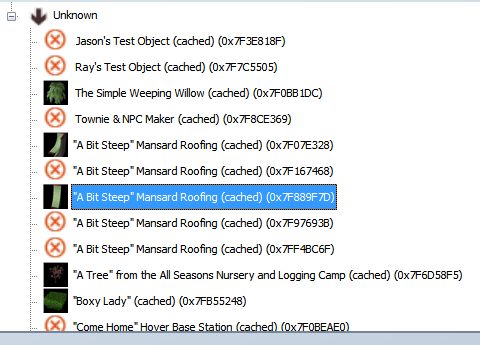
Posts: 78
Thanks: 1647 in 4 Posts
EDIT: I did the preferences and set the defaults on cloning. Then I cloned the armless sculpture and... still no go. Yes I have all of the EPs installed as it says in SimPE. Gaaah this is driving me nuts!
Posts: 78
Thanks: 1647 in 4 Posts
Sorry I can't take requests anymore!
And I will probably never convert my creations for TS2 to TS3.
Posts: 11,682
Thanks: 9680 in 11 Posts
If you cloned something with a red x, it means you either haven't looked at it in-game yet, so it hasn't generated a thumbnail, or you actually chose the wrong object to clone.
"You can do refraction by raymarching through the depth buffer" (c. Reddeyfish 2017)
Posts: 78
Thanks: 1647 in 4 Posts
EDIT: For some reason my download folder no longer appears in my EA folder. I can't put my new cloned SimPE objects there to test in game. What is puzzling is that my old download CC still shows up in the game but I can't download anything new.
I am having so many problems I may just reninstall my entire game.
Posts: 78
Thanks: 1647 in 4 Posts
Sometimes computers hate me :/
Posts: 275
Thanks: 31801 in 40 Posts
Shitty that you had to reinstall everything!

Who Posted
|
|

 Sign in to Mod The Sims
Sign in to Mod The Sims