- Site Map >
- Modding and Creation >
- Sims 2 Creation >
- Object Creation >
- Object Creation - Meshing >
- What is it about the lights I am missing...
- Site Map >
- Modding and Creation >
- Sims 2 Creation >
- Object Creation >
- Object Creation - Meshing >
- What is it about the lights I am missing...
Replies: 18 (Who?), Viewed: 3959 times.
#1
 5th Nov 2007 at 7:41 PM
5th Nov 2007 at 7:41 PM
Posts: 459
Thanks: 18994 in 46 Posts
The ONLY light I have been able to clone which actually keeps it's 'light' is the kids atomic table lamp, the three globe/discs one.
ANY other light, lamp, wall light etc I clone, loses it's lighting effect straight away, even if I just clone it, give it a new GUID and put it back into the game without even changing anything
Is there something I am missing here? I am using the most up-to-date version of SIMPE so I know it can't be that. I have tried cloning as a stand alone object, cloning with just the default colour, a combination of the above, nothing works.






There must be something I am missing. I have no doubt it is something I am doing wrong, I just can't figure out what

FifthAce2007
My Sims 2 creations are no longer supported. Regardless of what the individual post says, feel free to clone, recolour, chuck on a bonfire or mix in a blender! Just credit me/this site with the upload, and upload here only, thanks
Advertisement
#2
 5th Nov 2007 at 8:52 PM
5th Nov 2007 at 8:52 PM
Could you post one of your files that isn't working? I've never had a problem with the lights myself. I've only done a few but I'd be happy to take a look at it.
#3
 6th Nov 2007 at 1:44 AM
6th Nov 2007 at 1:44 AM
Posts: 459
Thanks: 18994 in 46 Posts
By all means.
I have done a new one quick, all I have done is clone it from the maxis lamp, changed the name and description in the catalogue, and gave it a new GUID.
I have changed nothing else, it is essentially the same object I cloned, so there is no reason why it shouldnt cast light...
...but, well you'll see
Thanks for taking the time to have a look and try to
FifthAce2007
My Sims 2 creations are no longer supported. Regardless of what the individual post says, feel free to clone, recolour, chuck on a bonfire or mix in a blender! Just credit me/this site with the upload, and upload here only, thanks
I have done a new one quick, all I have done is clone it from the maxis lamp, changed the name and description in the catalogue, and gave it a new GUID.
I have changed nothing else, it is essentially the same object I cloned, so there is no reason why it shouldnt cast light...
...but, well you'll see
Thanks for taking the time to have a look and try to

Attached files:
| MESH-FIFTHACE-SIMPLEADDITIONS-WALLLAMP-NOV2007.rar (24.4 KB, 9 downloads) - View custom content | ||||||||||
Size Packed Ratio Date Time Attr CRC Meth Ver
-------------------------------------------------------------------------------
MESH-FIFTHACE-SIMPLEADDITIONS-WALLLAMP-NOV2007.package
101958 24881 24% 06-11-07 01:41 .....A. C15398A0 m3b 2.9
-------------------------------------------------------------------------------
1 101958 24881 24%
|
||||||||||
FifthAce2007
My Sims 2 creations are no longer supported. Regardless of what the individual post says, feel free to clone, recolour, chuck on a bonfire or mix in a blender! Just credit me/this site with the upload, and upload here only, thanks
#4
 6th Nov 2007 at 2:52 AM
6th Nov 2007 at 2:52 AM
Posts: 2,832
Thanks: 6613 in 20 Posts
I am not sure if this is the problem, but lights are subsets in the CRES. Look in the CRES Heirarchy and you'll see them, in your case five of them.
I would look at the filenames your LGHT entities now have, and the names in the CRES subsets. I would probably look at someone else's light package and see if these have to match.
<* Wes *>
If you like to say what you think, be sure you know which to do first.
I would look at the filenames your LGHT entities now have, and the names in the CRES subsets. I would probably look at someone else's light package and see if these have to match.
<* Wes *>
If you like to say what you think, be sure you know which to do first.
#5
 6th Nov 2007 at 3:55 AM
6th Nov 2007 at 3:55 AM
Posts: 459
Thanks: 18994 in 46 Posts
Quote: Originally posted by wes_h
|
I am not sure if this is the problem, but lights are subsets in the CRES. Look in the CRES Heirarchy and you'll see them, in your case five of them. I would look at the filenames your LGHT entities now have, and the names in the CRES subsets. I would probably look at someone else's light package and see if these have to match. <* Wes *> |
I have already tried this, I know there is a problem, as I noticed repeatedly in the entries, I am not sure which specific one at this point, I will find out, but anyway, SimPE isnt giving them the correct names, for example, something that should end with "_light" is instead showing as "lightingwalldinersmall_glass_redandwhite_lit_designmodelight" <--- no '_light' on the end.
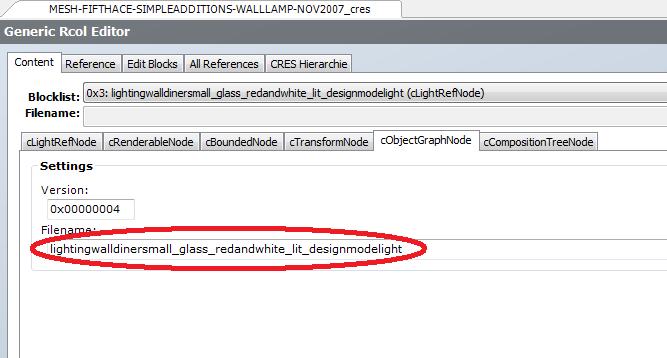
I have tried going through all of these and correcting them, fixing TGI etc, but it still doesnt want to know
Oh, and congrats on the awards
FifthAce2007
My Sims 2 creations are no longer supported. Regardless of what the individual post says, feel free to clone, recolour, chuck on a bonfire or mix in a blender! Just credit me/this site with the upload, and upload here only, thanks
#6
 6th Nov 2007 at 4:19 AM
6th Nov 2007 at 4:19 AM
Posts: 2,832
Thanks: 6613 in 20 Posts
Thanks you. It was unexpected.
I suspect that this might get more attention in Object Creation. Try posting in this forum: http://www.modthesims2.com/forumdisplay.php?f=482
I have modified existing LGHT entities (Brightening up BodyShop) but I never tried linking them in a clone. I seem to remember just leaving the lights linked to the original ones in something I built, as I was not trying to change the color or brightness.
<* Wes *>
If you like to say what you think, be sure you know which to do first.
I suspect that this might get more attention in Object Creation. Try posting in this forum: http://www.modthesims2.com/forumdisplay.php?f=482
I have modified existing LGHT entities (Brightening up BodyShop) but I never tried linking them in a clone. I seem to remember just leaving the lights linked to the original ones in something I built, as I was not trying to change the color or brightness.
<* Wes *>
If you like to say what you think, be sure you know which to do first.
#7
 6th Nov 2007 at 4:34 AM
6th Nov 2007 at 4:34 AM
Posts: 459
Thanks: 18994 in 46 Posts
I wasnt trying to alter the light either, the one on the original object would have been just right for what I ultimately would have changed the mesh to.
I will re-post this in the morning, I am off to bed now, just hope I can get this damn non-lighting light out of my head...
FifthAce2007
My Sims 2 creations are no longer supported. Regardless of what the individual post says, feel free to clone, recolour, chuck on a bonfire or mix in a blender! Just credit me/this site with the upload, and upload here only, thanks
I will re-post this in the morning, I am off to bed now, just hope I can get this damn non-lighting light out of my head...
FifthAce2007
My Sims 2 creations are no longer supported. Regardless of what the individual post says, feel free to clone, recolour, chuck on a bonfire or mix in a blender! Just credit me/this site with the upload, and upload here only, thanks
#8
 6th Nov 2007 at 4:43 AM
Last edited by rebecah : 6th Nov 2007 at 5:05 AM.
6th Nov 2007 at 4:43 AM
Last edited by rebecah : 6th Nov 2007 at 5:05 AM.
I tried it and it works for me. I have this habit of fixing the integrity before I close a file and maybe that was the problem that's all I did to it and it works ok for me.
To fix integrity go to Tools/Object Tools/Fix Integrity/ then click update.
Just to be sure I included the file I used, so that you can check to see if it works in your game.
I went back and checked your original file and the light works fine in my game. Have you changed your lighting setting?
To fix integrity go to Tools/Object Tools/Fix Integrity/ then click update.
Just to be sure I included the file I used, so that you can check to see if it works in your game.
I went back and checked your original file and the light works fine in my game. Have you changed your lighting setting?
Attached files:
| MESH-FIFTHACE-SIMPLEADDITIONS-WALLLAMP-NOV2007fixIntregrity.rar (24.2 KB, 6 downloads) - View custom content | ||||||||||
Size Packed Ratio Date Time Attr CRC Meth Ver
-------------------------------------------------------------------------------
MESH-FIFTHACE-SIMPLEADDITIONS-WALLLAMP-NOV2007.package
101982 24669 24% 05-11-07 23:23 .....A. 39310AA0 m3b 2.9
-------------------------------------------------------------------------------
1 101982 24669 24%
|
||||||||||
#9
 6th Nov 2007 at 4:44 AM
6th Nov 2007 at 4:44 AM
Moving this one to Object Creation as suggested above. 

#10
 6th Nov 2007 at 4:21 PM
6th Nov 2007 at 4:21 PM
Posts: 459
Thanks: 18994 in 46 Posts
Quote: Originally posted by rebecah
|
I tried it and it works for me. I have this habit of fixing the integrity before I close a file and maybe that was the problem that's all I did to it and it works ok for me. To fix integrity go to Tools/Object Tools/Fix Integrity/ then click update. Just to be sure I included the file I used, so that you can check to see if it works in your game. I went back and checked your original file and the light works fine in my game. Have you changed your lighting setting? |
I don't think I have explained this very well, that is my fault.
What is happening is this:
The light itself is working, I.E., when it gets turned on, it lights the object up, but it doesnt CAST any light. It is difficult to explain without actually seeing it.
In the screenshot below, I have taken two screens, one with placing the original maxis light, AT NIGHT, and one with placing the direct unaltered clone of it, also AT NIGHT.
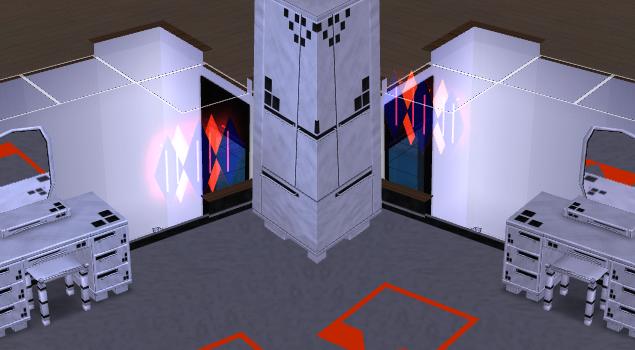
The picture on the left is the original, the one on the right is the clone, I have mirrored the screens so you can see it better, if you look closely at the shading on the armoir, you will notice one side is lit, the other isnt.
It still isnt clear in a static image, but if you go into build mode, change the time of day to night, and move the maxis light around, you will see it cast's light, now do the same with my clone, and you will see it doesnt cast any light whatsoever.
It is incredibly frustrating

The ONLY maxis lamp I have been able to clone which keeps this 'radient' light is this one:

The Childrens Fusion Lamp by Galactico
But I can only do so much with this single lamp
Quote: Originally posted by Echo
| Moving this one to Object Creation as suggested above. |
Thanks, saves me the trouble of figuring out how to move it
FifthAce2007
My Sims 2 creations are no longer supported. Regardless of what the individual post says, feel free to clone, recolour, chuck on a bonfire or mix in a blender! Just credit me/this site with the upload, and upload here only, thanks
#11
 6th Nov 2007 at 11:30 PM
Last edited by rebecah : 7th Nov 2007 at 12:07 AM.
6th Nov 2007 at 11:30 PM
Last edited by rebecah : 7th Nov 2007 at 12:07 AM.
I have not found what the difference is, I pulled the light by using the Group ID unchecked all clone options to get a full copy of the item with no changes.
This is definately the hard way to go about it but I do have the lighting. I changed the GUI to a made up one. I went through and changed the Group Number to the appropriate 0xFFFFFFFF and 0x1C050000.
I include the file maybe you can find the difference. There must be something but I haven't found it yet.
Pic shows yours, mine and original respectively.
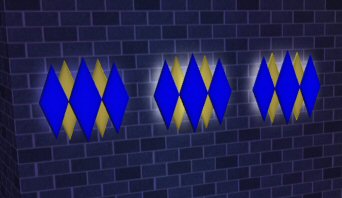
In my last response I didn't see your response to wes. Sorry I miss understood. This is not as easy to figure out as your mirror problem was.
This is definately the hard way to go about it but I do have the lighting. I changed the GUI to a made up one. I went through and changed the Group Number to the appropriate 0xFFFFFFFF and 0x1C050000.
I include the file maybe you can find the difference. There must be something but I haven't found it yet.
Pic shows yours, mine and original respectively.
In my last response I didn't see your response to wes. Sorry I miss understood. This is not as easy to figure out as your mirror problem was.
Attached files:
| Light.rar (42.6 KB, 4 downloads) - View custom content | ||||||||||
Size Packed Ratio Date Time Attr CRC Meth Ver
-------------------------------------------------------------------------------
Light.package
212339 43505 20% 06-11-07 17:55 .....A. 4B53593C m3c 2.9
-------------------------------------------------------------------------------
1 212339 43505 20%
|
||||||||||
#12
 7th Nov 2007 at 12:10 AM
7th Nov 2007 at 12:10 AM
Posts: 459
Thanks: 18994 in 46 Posts
Yours doesnt cast any light either.
To show you what I mean, I have taken the same screenshot twice, one with your/my light in, and one with the maxis light in, on opposite sides of the room, and put them next to each other to make what looks like one screen shot.

You can clearly see the effect on the room that the maxis one has over the clone...
FifthAce2007
My Sims 2 creations are no longer supported. Regardless of what the individual post says, feel free to clone, recolour, chuck on a bonfire or mix in a blender! Just credit me/this site with the upload, and upload here only, thanks
To show you what I mean, I have taken the same screenshot twice, one with your/my light in, and one with the maxis light in, on opposite sides of the room, and put them next to each other to make what looks like one screen shot.

You can clearly see the effect on the room that the maxis one has over the clone...
FifthAce2007
My Sims 2 creations are no longer supported. Regardless of what the individual post says, feel free to clone, recolour, chuck on a bonfire or mix in a blender! Just credit me/this site with the upload, and upload here only, thanks
#13
 7th Nov 2007 at 1:23 AM
Last edited by rebecah : 7th Nov 2007 at 2:39 AM.
7th Nov 2007 at 1:23 AM
Last edited by rebecah : 7th Nov 2007 at 2:39 AM.
Wow that's really interesting. I didn't see in my game the light cast from any of them but the light is clearly brighter surrounding the mesh, so much so by the picture it almost makes yours look like it off.
Sorry I tried to see if I could figure it out, but it's way over my head. Maybe someone like Numenor will be able to help you.
I went back in my game and placed each light in a different room and I do see what you are saying. I wonder if Numenor Scriptorium http://www.modthesims2.com/showthread.php?t=192613
or maybe Gunmods mod would be of help with this http://www.modthesims2.com/showthread.php?t=101456
Sorry I tried to see if I could figure it out, but it's way over my head. Maybe someone like Numenor will be able to help you.
I went back in my game and placed each light in a different room and I do see what you are saying. I wonder if Numenor Scriptorium http://www.modthesims2.com/showthread.php?t=192613
or maybe Gunmods mod would be of help with this http://www.modthesims2.com/showthread.php?t=101456
#14
 7th Nov 2007 at 11:53 AM
7th Nov 2007 at 11:53 AM
Posts: 459
Thanks: 18994 in 46 Posts
Quote: Originally posted by rebecah
|
Sorry I tried to see if I could figure it out, but it's way over my head. |
Please don't be sorry, you took the time to have a look at it for me, and have another look at it for me
 , and that I appeciate more than a solution.
, and that I appeciate more than a solution.I have looked at one of numenours threads about the lighting, but that was more for making a custom lighting effect, and I must admit, it is way over my head as well
FifthAce2007
My Sims 2 creations are no longer supported. Regardless of what the individual post says, feel free to clone, recolour, chuck on a bonfire or mix in a blender! Just credit me/this site with the upload, and upload here only, thanks
#15
 7th Nov 2007 at 9:46 PM
7th Nov 2007 at 9:46 PM
I realize it is for custom lighting but the lighting seems to be controled by scripts and I thought maybe something in that might help, it seems to be quite complex that's for sure.
#16
 7th Nov 2007 at 10:17 PM
7th Nov 2007 at 10:17 PM
Posts: 459
Thanks: 18994 in 46 Posts
For sure, I don't even understand why it is having a problem.
I could understand it if I was cloning a lamp, and making serious alterations to it, but just cloning the lamp and leaving it intact with no changes is just the same as duplicating it exactly, it should look and function the same, but somewhere along the cloning process SIMPE appears to be breaking the link to the lighting file...
...and that is way beyond my ability to even understand never mind correct
FifthAce2007
My Sims 2 creations are no longer supported. Regardless of what the individual post says, feel free to clone, recolour, chuck on a bonfire or mix in a blender! Just credit me/this site with the upload, and upload here only, thanks
I could understand it if I was cloning a lamp, and making serious alterations to it, but just cloning the lamp and leaving it intact with no changes is just the same as duplicating it exactly, it should look and function the same, but somewhere along the cloning process SIMPE appears to be breaking the link to the lighting file...
...and that is way beyond my ability to even understand never mind correct
FifthAce2007
My Sims 2 creations are no longer supported. Regardless of what the individual post says, feel free to clone, recolour, chuck on a bonfire or mix in a blender! Just credit me/this site with the upload, and upload here only, thanks
#17
 23rd Nov 2007 at 9:14 AM
23rd Nov 2007 at 9:14 AM
Posts: 306
I think *this* particular light is misbehaving because of its pulling in multiple light files and possibly the game doesn't know which one to display as its one single object? That feels a bit simplistic, but its the only thing I can think of that is messing up in this instance.
Anyway what I tried with some success is creating a custom light - mine is green so that its easy to spot but obviously pick your own lighting settings!
In each lighting point entry, in the Name field give your light a new name, suggest using the filename followed by the word 'light' so that its unique. Copy that into the name field for each of the other lighting points.
In the Cres, go to the Cres Hierarchie and double click on one of the lighting points, in the cObjectGraphNode tab, paste your light name into the Filename box. Repeat for all of the lighting points.
Lastly in the Text Lists, select Light Names - I only found one entry here and this could be the source of the problem maybe, replace the one entry with the same new light name.
Obviously commit at each stage and then fix integrity. That *should* hopefully fix the issue - it did for me at any rate!
Anyway what I tried with some success is creating a custom light - mine is green so that its easy to spot but obviously pick your own lighting settings!
In each lighting point entry, in the Name field give your light a new name, suggest using the filename followed by the word 'light' so that its unique. Copy that into the name field for each of the other lighting points.
In the Cres, go to the Cres Hierarchie and double click on one of the lighting points, in the cObjectGraphNode tab, paste your light name into the Filename box. Repeat for all of the lighting points.
Lastly in the Text Lists, select Light Names - I only found one entry here and this could be the source of the problem maybe, replace the one entry with the same new light name.
Obviously commit at each stage and then fix integrity. That *should* hopefully fix the issue - it did for me at any rate!
www.parsimonious.org
Artists - Get your own Studio! Always be featured!
Artists - Get your own Studio! Always be featured!
#18
 23rd Nov 2007 at 9:47 AM
23rd Nov 2007 at 9:47 AM
Posts: 459
Thanks: 18994 in 46 Posts
And this can all be done within the single package? You'll have to forgive me, I have had some difficulties getting to grips with the lighting in this game.
Does it need a seperate lighting file, or as I said above, can it all be done within the package for the lamp itself?
Oh, and this happens to EVERY single light I have tried to clone except for the kids atomic one...
FifthAce2007
My Sims 2 creations are no longer supported. Regardless of what the individual post says, feel free to clone, recolour, chuck on a bonfire or mix in a blender! Just credit me/this site with the upload, and upload here only, thanks
Does it need a seperate lighting file, or as I said above, can it all be done within the package for the lamp itself?
Oh, and this happens to EVERY single light I have tried to clone except for the kids atomic one...
FifthAce2007
My Sims 2 creations are no longer supported. Regardless of what the individual post says, feel free to clone, recolour, chuck on a bonfire or mix in a blender! Just credit me/this site with the upload, and upload here only, thanks
#19
 23rd Nov 2007 at 11:11 AM
23rd Nov 2007 at 11:11 AM
Posts: 306
No external lighting file required (since you don't want a new type of light presumably), all the edits are in that one single package.
I can't comment on what may be going wrong with your other lights without looking at them, although a similar approach of always specifying a new internal light may work for those too.
I can't comment on what may be going wrong with your other lights without looking at them, although a similar approach of always specifying a new internal light may work for those too.
www.parsimonious.org
Artists - Get your own Studio! Always be featured!
Artists - Get your own Studio! Always be featured!
Who Posted
|
|

 Sign in to Mod The Sims
Sign in to Mod The Sims