- Site Map >
- Modding and Creation >
- Sims 3 Creation >
- Create a World >
- Research - Sea, Sky and Light parameters- let's learn!
- Site Map >
- Modding and Creation >
- Sims 3 Creation >
- Create a World >
- Research - Sea, Sky and Light parameters- let's learn!
Lab Assistant
#251
 26th Aug 2012 at 6:07 PM
26th Aug 2012 at 6:07 PM
Posts: 66
Will do, Sample. Thanks again 

Advertisement
#252
 26th Aug 2012 at 7:16 PM
26th Aug 2012 at 7:16 PM
I imported the INI files over again and found the settings for midnight sun in the sky INI for Bridgeport:
I set the sun and Star to 90, It was 20 I think. It looking like a golf ball at the moment, but this is the result. It won't go any further down below the horizon then this.
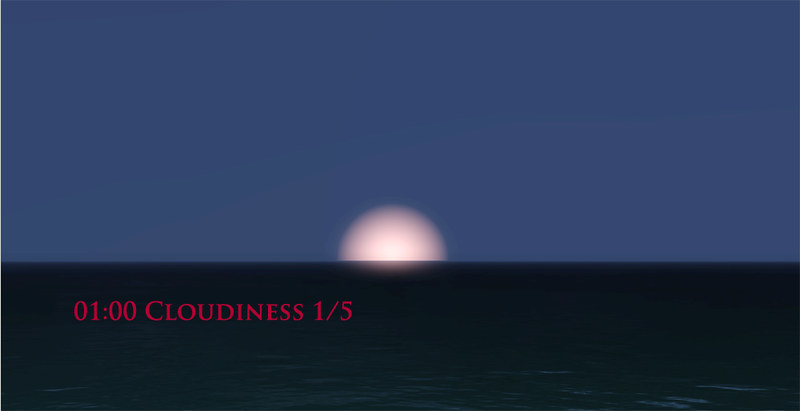
NewINIfiles by Volvenom, on Flickr
My youtube videos: http://www.youtube.com/user/TullaRask?feature=mhum
My blog: www.volvenomtullarask.com
Quote:
|
;; Number of degrees off the sky's "equator" for the sun and moon. An offset of 0 would indicate ;; tracking the equator exactly. Values approaching 90 become fairly degenerate; with the sun rising and setting ;; near the same pole in the sky. A strong astronomical argument could be made that the Starfield and SUn offsets should be ;; identical, but they can be tuned separately anyway... SunDegreeOffset = 90 MoonDegreeOffset = 10 StarfieldDegreeOffset = 90 |
I set the sun and Star to 90, It was 20 I think. It looking like a golf ball at the moment, but this is the result. It won't go any further down below the horizon then this.
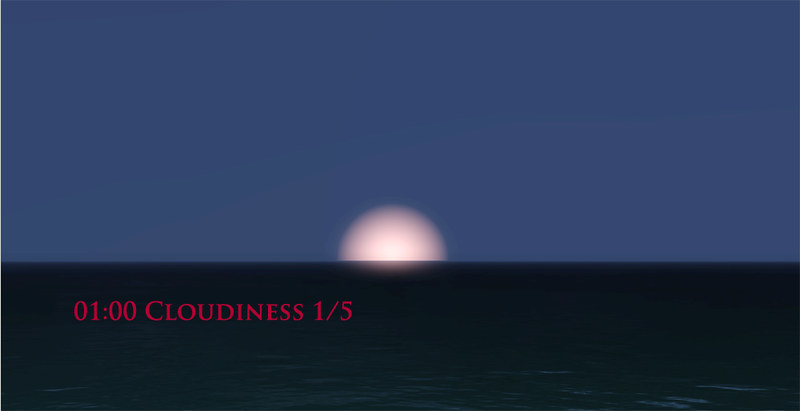
NewINIfiles by Volvenom, on Flickr
My youtube videos: http://www.youtube.com/user/TullaRask?feature=mhum
My blog: www.volvenomtullarask.com
#253
 26th Aug 2012 at 8:54 PM
26th Aug 2012 at 8:54 PM
@Conor- let me know if you want those clouds tweaked- although I'm sure you'll figure it out for yourself!
@Volvenom- Thanks for that, very interesting! I did a load of test on this a while ago, and I found in my notes:
Sundegreeoffset=90 and moondegreeoffset=0 makes sun and moon stationary in the sky.
So not entirely accurate for midnight sun, is there any way to make the sun move across the sky but not beneath the horizon, I wonder?
StarfieldDegreeOffset = 90 gives sideways moving stars
That was in my notes too, may be interesting for an alien type world maybe!
@Volvenom- Thanks for that, very interesting! I did a load of test on this a while ago, and I found in my notes:
Sundegreeoffset=90 and moondegreeoffset=0 makes sun and moon stationary in the sky.
So not entirely accurate for midnight sun, is there any way to make the sun move across the sky but not beneath the horizon, I wonder?
StarfieldDegreeOffset = 90 gives sideways moving stars
That was in my notes too, may be interesting for an alien type world maybe!

I will choose a path that's clear- I will choose free will
-RUSH- -RADIO- -RADIO- -EON- -ARCHIVES-
Simpeople and Me Archive- 11Dots Archive- My Sims World Archive- Sims 1 Archive
Angel Classic Rock Mix!
-RUSH- -RADIO- -RADIO- -EON- -ARCHIVES-
Simpeople and Me Archive- 11Dots Archive- My Sims World Archive- Sims 1 Archive
Angel Classic Rock Mix!
Lab Assistant
#254
 26th Aug 2012 at 9:07 PM
26th Aug 2012 at 9:07 PM
Posts: 66
Sample, played a few simdays and all was good. No blockiness to be soon. *crosses fingers about everything else *
No, I think the clouds are fine. I don't want it to be too dreary, anyway. Enough of that in real life. ; )
Anyway, thanks a bajillion for all the help! :]
No, I think the clouds are fine. I don't want it to be too dreary, anyway. Enough of that in real life. ; )
Anyway, thanks a bajillion for all the help! :]
#255
 26th Aug 2012 at 11:38 PM
26th Aug 2012 at 11:38 PM
Quote: Originally posted by simsample
|
So not entirely accurate for midnight sun, is there any way to make the sun move across the sky but not beneath the horizon, I wonder? |
... but I think it moved earlier, I think it moved now too. I didn't really check if it cross the sky though, perhaps not. I will check later.
My youtube videos: http://www.youtube.com/user/TullaRask?feature=mhum
My blog: www.volvenomtullarask.com
#256
 26th Aug 2012 at 11:55 PM
Last edited by simsample : 27th Aug 2012 at 9:24 AM.
Reason: Typo!
26th Aug 2012 at 11:55 PM
Last edited by simsample : 27th Aug 2012 at 9:24 AM.
Reason: Typo!
@Conor- Oh good, I'm glad they are working okay! There's an overcast and stormy weather in there too, so very rarely Rinn Fada will have bad weather! 
@Volvenom- I need to do more testing, when I wrote those notes I'd spent several hours experimenting with sky setting, so I think I was going cross-eyed by that time! So maybe you'll find it better than I remember.
@Volvenom- I need to do more testing, when I wrote those notes I'd spent several hours experimenting with sky setting, so I think I was going cross-eyed by that time! So maybe you'll find it better than I remember.

I will choose a path that's clear- I will choose free will
-RUSH- -RADIO- -RADIO- -EON- -ARCHIVES-
Simpeople and Me Archive- 11Dots Archive- My Sims World Archive- Sims 1 Archive
Angel Classic Rock Mix!
-RUSH- -RADIO- -RADIO- -EON- -ARCHIVES-
Simpeople and Me Archive- 11Dots Archive- My Sims World Archive- Sims 1 Archive
Angel Classic Rock Mix!
Test Subject
#257
 31st Aug 2012 at 5:37 PM
31st Aug 2012 at 5:37 PM
Posts: 15
Hi SimSample
Hiya, I spoke to you through my fourum thread and you asked me to post any further problems here, so here we go, ill just quote your message:
Quote:
|
Okay, if you want to do this for just one world then you need this method: http://modthesims.info/showthread.php?t=459198 Which was linked previously be cameranutz2. Please read that thread, and try out some of the EA colour ramps and ini files- I would recommend the files for Sunlit Tides, which are 'tropical colours'. If you find some you like then you can work to modify those, using the information in that thread. Please reply in that thread if you have any more issues. Also, please edit your previous posts if you have something to add, instead of posting several times in a row. Thanks! |
I've already downloaded it before, and I just find it too hard to do things with it... Please can you explain as simply as you can what to do with the Sunlit Tides files???

#258
 31st Aug 2012 at 7:36 PM
31st Aug 2012 at 7:36 PM
LunarEclipse: as I'm working on that now ...  the ini files you edit in s3pe, the dds files you need image editing program and a dds plugin to fix. The dds files is the colors in your world, the ini files control things as fog, light, clouds, waves and so on.
the ini files you edit in s3pe, the dds files you need image editing program and a dds plugin to fix. The dds files is the colors in your world, the ini files control things as fog, light, clouds, waves and so on.
My youtube videos: http://www.youtube.com/user/TullaRask?feature=mhum
My blog: www.volvenomtullarask.com
 the ini files you edit in s3pe, the dds files you need image editing program and a dds plugin to fix. The dds files is the colors in your world, the ini files control things as fog, light, clouds, waves and so on.
the ini files you edit in s3pe, the dds files you need image editing program and a dds plugin to fix. The dds files is the colors in your world, the ini files control things as fog, light, clouds, waves and so on.
My youtube videos: http://www.youtube.com/user/TullaRask?feature=mhum
My blog: www.volvenomtullarask.com
Test Subject
#259
 31st Aug 2012 at 7:56 PM
31st Aug 2012 at 7:56 PM
Posts: 15
Quote: Originally posted by Volvenom
LunarEclipse: as I'm working on that now ...  the ini files you edit in s3pe, the dds files you need image editing program and a dds plugin to fix. The dds files is the colors in your world, the ini files control things as fog, light, clouds, waves and so on. the ini files you edit in s3pe, the dds files you need image editing program and a dds plugin to fix. The dds files is the colors in your world, the ini files control things as fog, light, clouds, waves and so on.
|
Ok!! I just downloaded a mod for it instead, even though it does every single world it'll do, I cant be bothered getting confused!! Ta
#260
 31st Aug 2012 at 10:09 PM
31st Aug 2012 at 10:09 PM
@LunarEclipse8- you just need to find the world file (if it's a custom world you've installed through Launcher, it will be in Documents\ Electronic Arts\ The Sims 3\ Installed Worlds). Then download the Sunlit Tides files, extract them and follow the instructions here:
You need S3Pe:
http://dino.drealm.info/den/denforu...1nb1&board=19.0
Open the [worldname].world file in S3Pe. Click Resource>Import>From file and browse to the location of the extracted files. Make sure 'replace duplicates' and 'use resource name' are ticked. You can tick 'compress' too if you like!
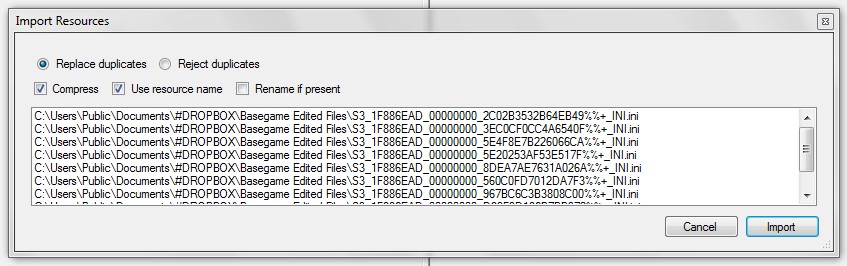
Click Import, then File> Save. That's it! The resources are imported. You can now test your world in game.
That's the bit from the third post that's relevant, there's such a lot of information there because I'm trying to make people learn about the files and discover new things, rather than construct a tutorial.
You need S3Pe:
http://dino.drealm.info/den/denforu...1nb1&board=19.0
Open the [worldname].world file in S3Pe. Click Resource>Import>From file and browse to the location of the extracted files. Make sure 'replace duplicates' and 'use resource name' are ticked. You can tick 'compress' too if you like!
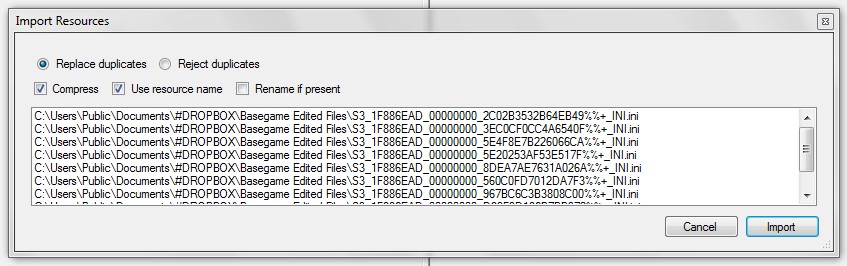
Click Import, then File> Save. That's it! The resources are imported. You can now test your world in game.
That's the bit from the third post that's relevant, there's such a lot of information there because I'm trying to make people learn about the files and discover new things, rather than construct a tutorial.
I will choose a path that's clear- I will choose free will
-RUSH- -RADIO- -RADIO- -EON- -ARCHIVES-
Simpeople and Me Archive- 11Dots Archive- My Sims World Archive- Sims 1 Archive
Angel Classic Rock Mix!
-RUSH- -RADIO- -RADIO- -EON- -ARCHIVES-
Simpeople and Me Archive- 11Dots Archive- My Sims World Archive- Sims 1 Archive
Angel Classic Rock Mix!
Test Subject
#261
 1st Sep 2012 at 8:39 AM
1st Sep 2012 at 8:39 AM
Posts: 15
Quote: Originally posted by simsample
|
@LunarEclipse8- you just need to find the world file (if it's a custom world you've installed through Launcher, it will be in Documents\ Electronic Arts\ The Sims 3\ Installed Worlds). Then download the Sunlit Tides files, extract them and follow the instructions here: [COLOR=DarkSlateBlue] You need S3Pe: http://dino.drealm.info/den/denforu...1nb1&board=19.0 Open the [worldname].world file in S3Pe. Click Resource>Import>From file and browse to the location of the extracted files. Make sure 'replace duplicates' and 'use resource name' are ticked. You can tick 'compress' too if you like! Click Import, then File> Save. That's it! The resources are imported. You can now test your world in game.[/COLOR] That's the bit from the third post that's relevant, there's such a lot of information there because I'm trying to make people learn about the files and discover new things, rather than construct a tutorial. |
YAY!! Thanks so much, it's worked! You awesome guy!!!
#262
 1st Sep 2012 at 2:54 PM
1st Sep 2012 at 2:54 PM
Well done for getting it to work! 

I will choose a path that's clear- I will choose free will
-RUSH- -RADIO- -RADIO- -EON- -ARCHIVES-
Simpeople and Me Archive- 11Dots Archive- My Sims World Archive- Sims 1 Archive
Angel Classic Rock Mix!
-RUSH- -RADIO- -RADIO- -EON- -ARCHIVES-
Simpeople and Me Archive- 11Dots Archive- My Sims World Archive- Sims 1 Archive
Angel Classic Rock Mix!
Test Subject
#263
 1st Sep 2012 at 5:26 PM
1st Sep 2012 at 5:26 PM
Posts: 15
Quote: Originally posted by simsample
Well done for getting it to work! 
|
Quote:
| Your currently installed version of the game is not compatible with Create-A-World. You must reinstall Create-A-World. First back up your world files and uninstall Create-A-World. Then, download the new version of Create-A-World and install it. |
There isn't one! I've tried several times doing all that and still that notification appears!!!
Oh dear!

#264
 1st Sep 2012 at 6:15 PM
1st Sep 2012 at 6:15 PM
Yeah, you just have to wait until EA release the CAW update (that's assuming that they are going to release one, I always worry!).
I will choose a path that's clear- I will choose free will
-RUSH- -RADIO- -RADIO- -EON- -ARCHIVES-
Simpeople and Me Archive- 11Dots Archive- My Sims World Archive- Sims 1 Archive
Angel Classic Rock Mix!
-RUSH- -RADIO- -RADIO- -EON- -ARCHIVES-
Simpeople and Me Archive- 11Dots Archive- My Sims World Archive- Sims 1 Archive
Angel Classic Rock Mix!
Test Subject
#265
 1st Sep 2012 at 8:39 PM
1st Sep 2012 at 8:39 PM
Posts: 15
Quote: Originally posted by simsample
| Yeah, you just have to wait until EA release the CAW update (that's assuming that they are going to release one, I always worry!). |
How do you tell when it's out???
#266
 1st Sep 2012 at 10:49 PM
1st Sep 2012 at 10:49 PM
You can't unless you download it and try, for sure. Although if you check out the comments on the Create-a-world forum on the Sims 3 site you can usually find some information to indicate the situation.
I will choose a path that's clear- I will choose free will
-RUSH- -RADIO- -RADIO- -EON- -ARCHIVES-
Simpeople and Me Archive- 11Dots Archive- My Sims World Archive- Sims 1 Archive
Angel Classic Rock Mix!
-RUSH- -RADIO- -RADIO- -EON- -ARCHIVES-
Simpeople and Me Archive- 11Dots Archive- My Sims World Archive- Sims 1 Archive
Angel Classic Rock Mix!
#267
 5th Sep 2012 at 12:52 AM
Last edited by propackets : 5th Sep 2012 at 4:34 AM.
5th Sep 2012 at 12:52 AM
Last edited by propackets : 5th Sep 2012 at 4:34 AM.
Posts: 6
Hello, here are the ini and ramp files for Moonlight Falls.
Haven't done any testing since my game is already patched at 1.38, will have to wait for CAW update before I can check them.
EDIT:
Using the files with a custom town right now. I love the lighting at night.
Haven't done any testing since my game is already patched at 1.38, will have to wait for CAW update before I can check them.
EDIT:
Using the files with a custom town right now. I love the lighting at night.
Attached files:
| Moonlight Falls.zip (26.3 KB, 58 downloads) - View custom content | ||
0 09-05-2012 07:06 Moonlight Falls/
32896 09-05-2012 07:06 Moonlight Falls/S3_00B2D882_0076A684_28C841C9462BCDE0%%+_IMG.dds
32896 09-05-2012 07:06 Moonlight Falls/S3_00B2D882_0076A684_7529C26EE8E2A9E6%%+_IMG.dds
32896 09-05-2012 07:06 Moonlight Falls/S3_00B2D882_0076A684_E422CDDE7FE1F25F%%+_IMG.dds
32896 09-05-2012 07:06 Moonlight Falls/S3_00B2D882_0076A684_ECCBBCB773C02131%%+_IMG.dds
32896 09-05-2012 07:06 Moonlight Falls/S3_00B2D882_0076A684_F0A86F660985BF20%%+_IMG.dds
1332 09-05-2012 07:05 Moonlight Falls/S3_1F886EAD_00000000_2C02B3532B64EB49%%+_INI.ini
76 09-05-2012 07:05 Moonlight Falls/S3_1F886EAD_00000000_3EC0CF0CC4A6540F%%+_INI.ini
1354 09-05-2012 07:05 Moonlight Falls/S3_1F886EAD_00000000_560C0FD7012DA7F3%%+_INI.ini
3911 09-05-2012 07:05 Moonlight Falls/S3_1F886EAD_00000000_5E20253AF53E517F%%+_INI.ini
668 09-05-2012 07:05 Moonlight Falls/S3_1F886EAD_00000000_5E4F8E7B226066CA%%+_INI.ini
2490 09-05-2012 07:05 Moonlight Falls/S3_1F886EAD_00000000_7886A7F59355762F%%+_INI.ini
1345 09-05-2012 07:05 Moonlight Falls/S3_1F886EAD_00000000_8DEA7AE7631A026A%%+_INI.ini
1377 09-05-2012 07:05 Moonlight Falls/S3_1F886EAD_00000000_967BC6C3B3808C00%%+_INI.ini
3169 09-05-2012 07:05 Moonlight Falls/S3_1F886EAD_00000000_D89F9D186B7BB372%%+_INI.ini
1346 09-05-2012 07:05 Moonlight Falls/S3_1F886EAD_00000000_FE1F6A95A24A604A%%+_INI.ini
--------- -------
181548 16 files
|
||
#268
 5th Sep 2012 at 3:33 AM
5th Sep 2012 at 3:33 AM
Posts: 223
THANK YOU!
Sorry for the caps, but these are very useful to me!
"It's written amazingly well... but if you don't take out the part that says, "I don't care if you kill L", I'll die." -L Lawliet
Sorry for the caps, but these are very useful to me!
"It's written amazingly well... but if you don't take out the part that says, "I don't care if you kill L", I'll die." -L Lawliet
Test Subject
#269
 8th Sep 2012 at 1:07 AM
8th Sep 2012 at 1:07 AM
Posts: 25
When I try to import .ini files from the Ini files in the base game (.../ElectronicArts/Sims3/GameData/Shared/Nonpackaged/Ini) S3PE does not read them, and when I go to the folder in which I have placed them, nothing can be imported. I have no idea why. I've had a similar issue with DDS files, but I've sorted that out. Windows describes the files as "configured settings", and on Claeric's post they are labeled the same but they work for him. I do not rename them. Is it a problem with saving them? I do move them before I edit them, but S3PE does not even read the .ini files in the Ini folder. 
Thanks.

Thanks.
#270
 9th Sep 2012 at 12:36 AM
9th Sep 2012 at 12:36 AM
@propackets- Thank you for those! I added them to post #3. 
@GrayOwl- If you are trying to make a custom sea/sky for a single world then you should use the files described in this post, not the basegame files. For the basegame files, you need to generate the correct hash instance to make them work, but that would be more suitable for a default replacement (file that works for all worlds, not just one).

@GrayOwl- If you are trying to make a custom sea/sky for a single world then you should use the files described in this post, not the basegame files. For the basegame files, you need to generate the correct hash instance to make them work, but that would be more suitable for a default replacement (file that works for all worlds, not just one).
I will choose a path that's clear- I will choose free will
-RUSH- -RADIO- -RADIO- -EON- -ARCHIVES-
Simpeople and Me Archive- 11Dots Archive- My Sims World Archive- Sims 1 Archive
Angel Classic Rock Mix!
-RUSH- -RADIO- -RADIO- -EON- -ARCHIVES-
Simpeople and Me Archive- 11Dots Archive- My Sims World Archive- Sims 1 Archive
Angel Classic Rock Mix!
Test Subject
#271
 9th Sep 2012 at 1:26 AM
9th Sep 2012 at 1:26 AM
Posts: 25
Ah, okay. Thank you.
Test Subject
#272
 9th Sep 2012 at 8:12 AM
9th Sep 2012 at 8:12 AM
Posts: 2
Hello guys,
I tested the water and sky from Lucky Palms and everything was right,
but now I noticed, that I have some problems with the graphic in my world.
Is there a opportunity to reset the files or to restore the original base game files?
( I used the method with S3PE and the import of the ini files).
It would be nice if someone could help me.
I tested the water and sky from Lucky Palms and everything was right,
but now I noticed, that I have some problems with the graphic in my world.
Is there a opportunity to reset the files or to restore the original base game files?
( I used the method with S3PE and the import of the ini files).
It would be nice if someone could help me.
#273
 10th Sep 2012 at 10:21 AM
10th Sep 2012 at 10:21 AM
I can't load the original Bridgeport or Starlight Shores files with my world. It won't load. I have just installed Supernatural and I wonder if this has something to do with it? I used s3pe, opened my world, clicked on resource, import and imported EA's original files for both worlds in case there's something wrong with the files. It should have been a piece of cake. I read the first, or rather second post over again to see if I did something wrong, but I can't find anything. I redownloaded the files and made a new backup of my world to play with even. Nothing works. I even triad without Microsoft Visual Express.
Alex: you should have made a backup of your world. If you didn't you still should be able to just remove the files you imported. If you import new files, you can delete both the new and the old files. That option is just if you can't find the files of course. Sorry if I'm being disorganized.
My youtube videos: http://www.youtube.com/user/TullaRask?feature=mhum
My blog: www.volvenomtullarask.com
Alex: you should have made a backup of your world. If you didn't you still should be able to just remove the files you imported. If you import new files, you can delete both the new and the old files. That option is just if you can't find the files of course. Sorry if I'm being disorganized.
My youtube videos: http://www.youtube.com/user/TullaRask?feature=mhum
My blog: www.volvenomtullarask.com
Test Subject
#274
 12th Sep 2012 at 12:51 AM
Last edited by GrayOwl : 12th Sep 2012 at 4:03 AM.
12th Sep 2012 at 12:51 AM
Last edited by GrayOwl : 12th Sep 2012 at 4:03 AM.
Posts: 25
Hi, thanks again for the tutorial. I managed to do it somehow, but there are still somethings I'm not sure about, such as in the images I've attached below of my color ramp (for clear) and my sky at 11.00. I'm using Bridgeport ramps and ini's, and I have color ramps for clear, partly cloudy, overcast, and stormy. I am not using the custom ramp or ini. Additionally, the ini concerning water parameters and the inis concerning lighting and sky (..._534 the former, ..._5E2 the latter, these are the first 2 digits of the last string of numbers, hope that makes sense) are in my world. The problem is the sky, and the atmosphere of the world. The blue looks far too light for the color in my ramp, and there is a bright fuzziness on my hills. Unchecking fog in CAW doesn't do anything to it, nor does darkening the sunlight color on my ramps.
#275
 14th Sep 2012 at 1:01 AM
14th Sep 2012 at 1:01 AM
Posts: 1,788
Thanks: 3750 in 13 Posts
Quote: Originally posted by GrayOwl
| Hi, thanks again for the tutorial. I managed to do it somehow, but there are still somethings I'm not sure about, such as in the images I've attached below of my color ramp (for clear) and my sky at 11.00. I'm using Bridgeport ramps and ini's, and I have color ramps for clear, partly cloudy, overcast, and stormy. I am not using the custom ramp or ini. Additionally, the ini concerning water parameters and the inis concerning lighting and sky (..._534 the former, ..._5E2 the latter, these are the first 2 digits of the last string of numbers, hope that makes sense) are in my world. The problem is the sky, and the atmosphere of the world. The blue looks far too light for the color in my ramp, and there is a bright fuzziness on my hills. Unchecking fog in CAW doesn't do anything to it, nor does darkening the sunlight color on my ramps. |
As to the 'bright fuzziness', I think I may have experienced something like this before, when using Appaloosa Plains ramps and INIs. I noticed a bright reflection on objects. Take a look at posts 67, 68, and 69 in this thread, on page 3. If that is the same problem you're experiencing, try using different INIs with your color ramps, that worked for me.
Who Posted
|
|

 Sign in to Mod The Sims
Sign in to Mod The Sims