- Site Map >
- Modding and Creation >
- Sims 3 Creation >
- Create a World >
- Research - Sea, Sky and Light parameters- let's learn!
- Site Map >
- Modding and Creation >
- Sims 3 Creation >
- Create a World >
- Research - Sea, Sky and Light parameters- let's learn!
#226
 2nd Aug 2012 at 4:50 PM
2nd Aug 2012 at 4:50 PM
Yes, Bridgeport is one that has the purple sky with green shadows for the 'special/custom' weather type.
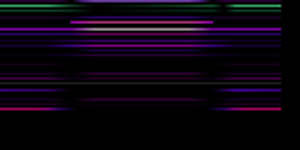
S3_00B2D882_0076A684_28C841C9462BCDE0%%+_IMG.dds
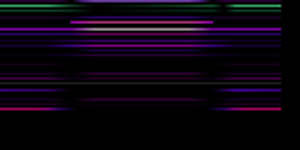
S3_00B2D882_0076A684_28C841C9462BCDE0%%+_IMG.dds
I will choose a path that's clear- I will choose free will
-RUSH- -RADIO- -RADIO- -EON- -ARCHIVES-
Simpeople and Me Archive- 11Dots Archive- My Sims World Archive- Sims 1 Archive
Angel Classic Rock Mix!
-RUSH- -RADIO- -RADIO- -EON- -ARCHIVES-
Simpeople and Me Archive- 11Dots Archive- My Sims World Archive- Sims 1 Archive
Angel Classic Rock Mix!
Advertisement
#227
 3rd Aug 2012 at 6:01 AM
3rd Aug 2012 at 6:01 AM
Right. I've obviously got muddled and set it to appear inappropriately and VERY rarely. 0-0 Thanks simsample.
#228
 3rd Aug 2012 at 6:11 AM
3rd Aug 2012 at 6:11 AM
If you don't like it, substitute it for another one- that ramp is a bit odd, I have to admit! But it's fun to have an unusual weather pattern appear very occasionally, so maybe use one of the files from the other EA worlds (Lunar Lakes maybe) as a basis for your very rare weather type. Even setting the probability weight to zero won't prevent the weather from showing at least once in a while, so you're better off having a sky that you like in there!
I will choose a path that's clear- I will choose free will
-RUSH- -RADIO- -RADIO- -EON- -ARCHIVES-
Simpeople and Me Archive- 11Dots Archive- My Sims World Archive- Sims 1 Archive
Angel Classic Rock Mix!
-RUSH- -RADIO- -RADIO- -EON- -ARCHIVES-
Simpeople and Me Archive- 11Dots Archive- My Sims World Archive- Sims 1 Archive
Angel Classic Rock Mix!
Test Subject
#229
 5th Aug 2012 at 1:00 AM
5th Aug 2012 at 1:00 AM
Posts: 2
Hi, I was wondering if I wanted to just change the night sky of a world with custom weather to let's say, lucky palms, which file is responsible for the night sky?
#230
 5th Aug 2012 at 12:50 PM
Last edited by kiwi_tea : 5th Aug 2012 at 1:25 PM.
5th Aug 2012 at 12:50 PM
Last edited by kiwi_tea : 5th Aug 2012 at 1:25 PM.
So it turns out that the "special" weather I can't tune away is not supposed to occur in normal gameplay.
SimGuruGraham
So just to confirm, I'm not the only one who on VERY rare occasions has been struck by this during normal play?
Also, it sounds like it's plausible that Bridgeport's sea opacity is supposed to be tuned to 10 like all the others, not 1.
Also the non-loading cloud layer is fixed in Seasons.
Quote:
| Does that actually occur in normal game circumstances? No mods that might be mucking things up? I'm pretty sure I know what you're talking about, and I believe it was something we implemented for the mummies curse in World Adventures where the sky turns crazy colors and the clouds go a little nuts. It was never intended to occur outside of those conditions. |
SimGuruGraham
So just to confirm, I'm not the only one who on VERY rare occasions has been struck by this during normal play?
Also, it sounds like it's plausible that Bridgeport's sea opacity is supposed to be tuned to 10 like all the others, not 1.
Also the non-loading cloud layer is fixed in Seasons.
#231
 5th Aug 2012 at 4:19 PM
5th Aug 2012 at 4:19 PM
Quote: Originally posted by crazstar
| Hi, I was wondering if I wanted to just change the night sky of a world with custom weather to let's say, lucky palms, which file is responsible for the night sky? |
Hey crazstar, it's tricky to change just the night sky with the colour ramps, as they control the gradient of the lighting throughout the whole day. Take a look at this ramp:
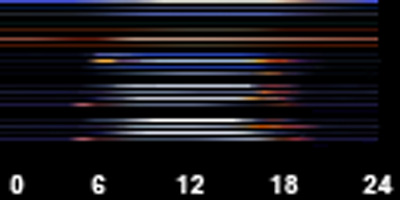
See the numbers underneath, those indicate the times of day (0600- 6am; 1200- midday; 1800- 6pm; 2400 or 0- midnight). And each little stipe of colour indicates an aspect of the sea/sky/lighting, so one shows the light colours for the sky, one for the shadows, one for the sea depth colour. So, if you look at the 6 and 18 positions, you will see that these positions correspond to sunrise and sunset, so you can see that some of the stripes have orange colours at this position, because the sea reflections, sky and shadows will change colour at those times. So, to change just the night colour, you need to change the stripes at the point between sunset and sunrise (1800 to 0600 through midnight). That is difficult to do in a photoediting program as the transition has to be a smooth gradient (fade from one colour to another with no 'seams' or 'jumps'). You might find it easier to just make the entire gradient from scratch, or change the hue/saturation of the entire colour ramp (or one stripe). Also, the colours at night are all very close to black- you can just make out dark blue in some of those stripes, but making a subtle change will have a big impact on the feel of the world.
Another thing you could do, if you are planning to make an override for the basegame weather (so one that shows up in all worlds unless they have a custom sea/sky, like Bridgeport) is to edit the basegame colour files, as those have RGB values instead of colour ramps, so the game does the transitioning itself from one RGB value to the next. This thread may help with that:
http://www.modthesims.info/showthread.php?t=388840
You need to change the sky colours as opposed to the water colours, so you'll be looking at the Sky_{skytype}Light.ini files.
If you are just wanting to change the skies for a single world though, I would definitely recommend colour ramps as that is how EA have done it (and so you know it will most likely still work with Seasons!).
Quote: Originally posted by kiwi_tea
|
So it turns out that the "special" weather I can't tune away is not supposed to occur in normal gameplay. Does that actually occur in normal game circumstances? No mods that might be mucking things up? I'm pretty sure I know what you're talking about, and I believe it was something we implemented for the mummies curse in World Adventures where the sky turns crazy colors and the clouds go a little nuts. It was never intended to occur outside of those conditions. -SimGuruGraham So just to confirm, I'm not the only one who on VERY rare occasions has been struck by this during normal play? Also, it sounds like it's plausible that Bridgeport's sea opacity is supposed to be tuned to 10 like all the others, not 1. Also the non-loading cloud layer is fixed in Seasons. |
Not sure I agree with SimGuruGraham here- for a start, the purple colour ramp is not even present in the vacation worlds, as they all have just two colour ramps (clear and partly cloudy) and so will use the basegame default for the other weathers (although the default probability weight for the other weathers is zero). So theoretically you would see orange sky for the vacation worlds, not the magenta. You can see the orange sky in Cmo's 'orange sky' image here:
https://thumbs2.modthesims.info/img/...vercastdawn.jpg
There is nothing in the vacation world files that links to the magenta colour ramp.
Does he perhaps mean that each world has a special sky for the Mummy's curse? That would make sense- Bridgeport, Twinbrook, Lunar Lakes, Lucky Palms etc., all have the magenta ramp- and all have the probability set to zero for that (so you shouldn't see it normally). However, you pointed out that you were seeing this sky in Cmo's thread:
http://modthesims.info/showpost.php...10&postcount=89
Which means that you were using a mod that affects this; so your results will not be as in the unmodded game. And if you are playing a world with custom ramps then you do have mods that will affect this. Also, if you have tweaked your probabilities in your colour ramps then you could possibly see the custom/special sky. What is the probability weight for that ramp set to in your world?
About the sea opacity- what makes you think that? Bridgeport actually has an extra ini file, in which this is the only figure changed- so I think it unlikely that it was a mistake. As Bridgeport has the grey, murky water I always assumed that they made the WaterDepthFactor less to make the 'murk' show up more. Though, if you are referring to the way that the water goes transparent when there is fog present then that is down to the fog distance- you can see that in action here, where the image names indicate the start and finish fog distances:
http://s7.photobucket.com/albums/y2...Sky_Parameters/
I think there is a rendering conflict- the game can't render the water depth colour and fog colour sinultaneously, so one has to take precedent. On my current PC with an NVidia card, that is the fog, although it always looked slightly different on my old Radeon.
I will choose a path that's clear- I will choose free will
-RUSH- -RADIO- -RADIO- -EON- -ARCHIVES-
Simpeople and Me Archive- 11Dots Archive- My Sims World Archive- Sims 1 Archive
Angel Classic Rock Mix!
-RUSH- -RADIO- -RADIO- -EON- -ARCHIVES-
Simpeople and Me Archive- 11Dots Archive- My Sims World Archive- Sims 1 Archive
Angel Classic Rock Mix!
#232
 6th Aug 2012 at 12:37 AM
6th Aug 2012 at 12:37 AM
Okay, thanks for an informative response and set of corrections.
Primarily problem is that I've had the purple sky crop up before, in custom worlds, without using cmo's mod. Very rarely, though. When it first happened, in Port Piston during normal gameplay after export, I thought my video card had died. Probability weight of 0.0, which should eliminate it, right? I've double and triple and quadruple checked that that's the setting I'm on many times.
And right. Graham said the opacity issues were possibly a rendering issue, so that was probably what he meant.
Primarily problem is that I've had the purple sky crop up before, in custom worlds, without using cmo's mod. Very rarely, though. When it first happened, in Port Piston during normal gameplay after export, I thought my video card had died. Probability weight of 0.0, which should eliminate it, right? I've double and triple and quadruple checked that that's the setting I'm on many times.
And right. Graham said the opacity issues were possibly a rendering issue, so that was probably what he meant.
#233
 6th Aug 2012 at 2:21 PM
6th Aug 2012 at 2:21 PM
Looking at it again, I think he's definitely meaning that the 'special/custom' sky will show up only during the mummy curse- so that's great to know!  Thanks for the information Kiwi.
Thanks for the information Kiwi.
What probability weight was used for the 'special/custom' sky on those worlds? In my custom worlds I've played with all of the probabilities, and have it so that all five sky types will show up often. But in the EA worlds and vacation worlds I don't think I've ever had the custom sky show up in normal gameplay- and I played Sunset and Bridgeport for several generations. They all have probability weight of 0.0 for the 'special/custom' sky.
Well, I'm not sure about that, either. I assumed that if the probability figure was a true probability, then they would have called it just 'probability'. The fact that they have called it 'probability weight' led me to think that it may not be a true probability- so 1 does not mean certain and 0 does not mean impossible. I'm thinking from what I've seen that the 'probability weight' just makes something more or less likely- so 0=very unlikely and 1=very common. For sure, having a sky with a probability weight of 1.0 does not mean that you'll never see any other sky type! But I haven't managed to get a 0 probability weight weather to show up- although that could mean that it's just very very unlikely, not that it's impossible. The fact that you say you're seeing it points to this, too. So it could be that EA just never tested their worlds for long enough to see it happen! Another thing that occurred to me is that I don't know the scale of the probability weight- again, I'm assuming that it is 0.0-1.0 because that's the range seen on the EA ini files, but it's possible that you could use negative numbers- I've never tested this. Some of the parameters in the ini files have a remark next to them giving detail, but not for the probability weighting. And, it could be a relative figure- so if you have five inis with probability of 1, they would all show up equally (although randomly) and the same for if you weighted them all at 0. So if that were true then you'd be much less likely to see the 'special/custom' sky if it were set to 0.0 and all others set to 1.0 than you would be if you had it set to 0.0 when all others were set to 0.1. So, it's a case where we don't really understand it enough! Maybe those are some questions you could twitter to Graham!
Not sure what they could do about that; wait for hardware (or maybe drivers) to catch up perhaps!
 Thanks for the information Kiwi.
Thanks for the information Kiwi.
Quote: Originally posted by kiwi_tea
| Primarily problem is that I've had the purple sky crop up before, in custom worlds, without using cmo's mod. Very rarely, though. |
What probability weight was used for the 'special/custom' sky on those worlds? In my custom worlds I've played with all of the probabilities, and have it so that all five sky types will show up often. But in the EA worlds and vacation worlds I don't think I've ever had the custom sky show up in normal gameplay- and I played Sunset and Bridgeport for several generations. They all have probability weight of 0.0 for the 'special/custom' sky.
Quote: Originally posted by kiwi_tea
| Probability weight of 0.0, which should eliminate it, right? I've double and triple and quadruple checked that that's the setting I'm on many times. |
Well, I'm not sure about that, either. I assumed that if the probability figure was a true probability, then they would have called it just 'probability'. The fact that they have called it 'probability weight' led me to think that it may not be a true probability- so 1 does not mean certain and 0 does not mean impossible. I'm thinking from what I've seen that the 'probability weight' just makes something more or less likely- so 0=very unlikely and 1=very common. For sure, having a sky with a probability weight of 1.0 does not mean that you'll never see any other sky type! But I haven't managed to get a 0 probability weight weather to show up- although that could mean that it's just very very unlikely, not that it's impossible. The fact that you say you're seeing it points to this, too. So it could be that EA just never tested their worlds for long enough to see it happen! Another thing that occurred to me is that I don't know the scale of the probability weight- again, I'm assuming that it is 0.0-1.0 because that's the range seen on the EA ini files, but it's possible that you could use negative numbers- I've never tested this. Some of the parameters in the ini files have a remark next to them giving detail, but not for the probability weighting. And, it could be a relative figure- so if you have five inis with probability of 1, they would all show up equally (although randomly) and the same for if you weighted them all at 0. So if that were true then you'd be much less likely to see the 'special/custom' sky if it were set to 0.0 and all others set to 1.0 than you would be if you had it set to 0.0 when all others were set to 0.1. So, it's a case where we don't really understand it enough! Maybe those are some questions you could twitter to Graham!
Quote: Originally posted by kiwi_tea
| Graham said the opacity issues were possibly a rendering issue, so that was probably what he meant. |
Not sure what they could do about that; wait for hardware (or maybe drivers) to catch up perhaps!
I will choose a path that's clear- I will choose free will
-RUSH- -RADIO- -RADIO- -EON- -ARCHIVES-
Simpeople and Me Archive- 11Dots Archive- My Sims World Archive- Sims 1 Archive
Angel Classic Rock Mix!
-RUSH- -RADIO- -RADIO- -EON- -ARCHIVES-
Simpeople and Me Archive- 11Dots Archive- My Sims World Archive- Sims 1 Archive
Angel Classic Rock Mix!
Test Subject
#234
 7th Aug 2012 at 4:34 AM
7th Aug 2012 at 4:34 AM
Posts: 2
Thank you for the information! I guess I'll have to experiment a bit 

#235
 8th Aug 2012 at 11:48 PM
8th Aug 2012 at 11:48 PM
Let us know how you get on, crazstar!
I will choose a path that's clear- I will choose free will
-RUSH- -RADIO- -RADIO- -EON- -ARCHIVES-
Simpeople and Me Archive- 11Dots Archive- My Sims World Archive- Sims 1 Archive
Angel Classic Rock Mix!
-RUSH- -RADIO- -RADIO- -EON- -ARCHIVES-
Simpeople and Me Archive- 11Dots Archive- My Sims World Archive- Sims 1 Archive
Angel Classic Rock Mix!
Lab Assistant
#236
 23rd Aug 2012 at 9:36 AM
Last edited by Conorsim : 23rd Aug 2012 at 10:34 AM.
23rd Aug 2012 at 9:36 AM
Last edited by Conorsim : 23rd Aug 2012 at 10:34 AM.
Posts: 66
Hi simsample 
Having a bit of bother with INI files (again). When I import them into my world, and export, the file is substantially smaller than what it should be, jumping from 90MB to 50MB. Before, there was no issues with importing the INI files into the world but now, as well as the world becoming "smaller", it refuses to load up in game ("serious error has occured".)
I'm pretty sure I'm doing everything right... but I have no idea why this is happening. I didn't modify the INIs or anything, I used the Twinbrook weather INIs and the France colour ramps (your modified one you offered me). I still don't fully understand INI files yet anyway, so I suppose there's a chance I'm doing something (obviously) wrong.
Thanks if you can help!
ETA: No, wait, I got it working again. Don't know how
 But anyway, just to say that the INI file you edited (the France one) so to fix the blocky textures, still has the blocky textures for me
But anyway, just to say that the INI file you edited (the France one) so to fix the blocky textures, still has the blocky textures for me  Just thought I'd let you know! :D
Just thought I'd let you know! :D

Having a bit of bother with INI files (again). When I import them into my world, and export, the file is substantially smaller than what it should be, jumping from 90MB to 50MB. Before, there was no issues with importing the INI files into the world but now, as well as the world becoming "smaller", it refuses to load up in game ("serious error has occured".)
I'm pretty sure I'm doing everything right... but I have no idea why this is happening. I didn't modify the INIs or anything, I used the Twinbrook weather INIs and the France colour ramps (your modified one you offered me). I still don't fully understand INI files yet anyway, so I suppose there's a chance I'm doing something (obviously) wrong.
Thanks if you can help!

ETA: No, wait, I got it working again. Don't know how

 Just thought I'd let you know! :D
Just thought I'd let you know! :D
Lab Assistant
#237
 23rd Aug 2012 at 6:03 PM
23rd Aug 2012 at 6:03 PM
Posts: 66
Hello Alan Gast 
Really Ssorry if I'm not terming stuff right. Better than saying "thingies" But yes it is a colour ramp!
But yes it is a colour ramp!
I'll mess around with it some more tonight when I get the chance, and I'll do what you suggested and report back. Thanks!

Really Ssorry if I'm not terming stuff right. Better than saying "thingies"
 But yes it is a colour ramp!
But yes it is a colour ramp!I'll mess around with it some more tonight when I get the chance, and I'll do what you suggested and report back. Thanks!

#238
 24th Aug 2012 at 12:15 AM
24th Aug 2012 at 12:15 AM
Posts: 6
Hi, long time lurker for several years now.
Here are the ini and color ramp files for Sunlit Tides if anyone wants them. Haven't tested yet, just did a quick extract.
No ini or ramp files present for Overcast and Partly Cloudy and Apocalypse/Custom.
Also includes the camera ini: S3_1F886EAD_00000000_7886A7F59355762F%%+_INI
so you might want to remove that if you wanna import.
Here are the ini and color ramp files for Sunlit Tides if anyone wants them. Haven't tested yet, just did a quick extract.
No ini or ramp files present for Overcast and Partly Cloudy and Apocalypse/Custom.
Also includes the camera ini: S3_1F886EAD_00000000_7886A7F59355762F%%+_INI
so you might want to remove that if you wanna import.
Attached files:
| SunlitTides.zip (13.4 KB, 38 downloads) - View custom content | ||
0 08-24-2012 06:58 Sunlit Tides/
32896 08-24-2012 06:58 Sunlit Tides/S3_00B2D882_0076A684_7529C26EE8E2A9E6%%+_IMG.dds
32896 08-24-2012 06:58 Sunlit Tides/S3_00B2D882_0076A684_ECCBBCB773C02131%%+_IMG.dds
234 08-24-2012 06:55 Sunlit Tides/S3_1F886EAD_00000000_3EC0CF0CC4A6540F%%+_INI.ini
1343 08-24-2012 06:55 Sunlit Tides/S3_1F886EAD_00000000_560C0FD7012DA7F3%%+_INI.ini
4756 08-24-2012 06:55 Sunlit Tides/S3_1F886EAD_00000000_5E20253AF53E517F%%+_INI.ini
430 08-24-2012 06:55 Sunlit Tides/S3_1F886EAD_00000000_5E4F8E7B226066CA%%+_INI.ini
1708 08-24-2012 06:55 Sunlit Tides/S3_1F886EAD_00000000_7886A7F59355762F%%+_INI.ini
1829 08-24-2012 06:55 Sunlit Tides/S3_1F886EAD_00000000_967BC6C3B3808C00%%+_INI.ini
3123 08-24-2012 06:55 Sunlit Tides/S3_1F886EAD_00000000_D89F9D186B7BB372%%+_INI.ini
--------- -------
79215 10 files
|
||
#239
 24th Aug 2012 at 9:36 AM
Last edited by Volvenom : 24th Aug 2012 at 3:01 PM.
24th Aug 2012 at 9:36 AM
Last edited by Volvenom : 24th Aug 2012 at 3:01 PM.
I have been working with this for a while. Yesterday I downloaded those programs and patches to unlock the hidden features here. That tutorial is great. I didn't read it on before hand, I just went on doing it. I wanted to try PoisonFog's codes for stormy clouds at the base of a mountain. It turns out to be too much for me. After all there wouldn't be any clouds or lightning in clear weather.
I have edited the sun to never really drop down below the horizon. It still does a bit, but I can see the light from the sun all the time. I think I still have something to go on there.
I'm making an island far far north with midnight sun and stormy weather. So I have been working with the waves. I need much more of them. They are a bit symmetrical and very patterned at the moment. A bit of natures randomness would be nice. The waves are also a bit harsh. How do I fix that?
I have only changed 2 color ramps so far. You can see the sun and waves below.
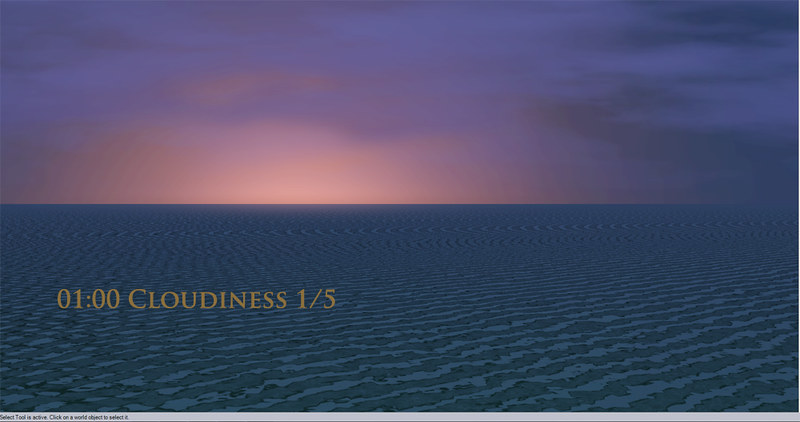
Sunat01hours by Volvenom, on Flickr
My youtube videos: http://www.youtube.com/user/TullaRask?feature=mhum
My blog: www.volvenomtullarask.com
I have edited the sun to never really drop down below the horizon. It still does a bit, but I can see the light from the sun all the time. I think I still have something to go on there.
I'm making an island far far north with midnight sun and stormy weather. So I have been working with the waves. I need much more of them. They are a bit symmetrical and very patterned at the moment. A bit of natures randomness would be nice. The waves are also a bit harsh. How do I fix that?
I have only changed 2 color ramps so far. You can see the sun and waves below.
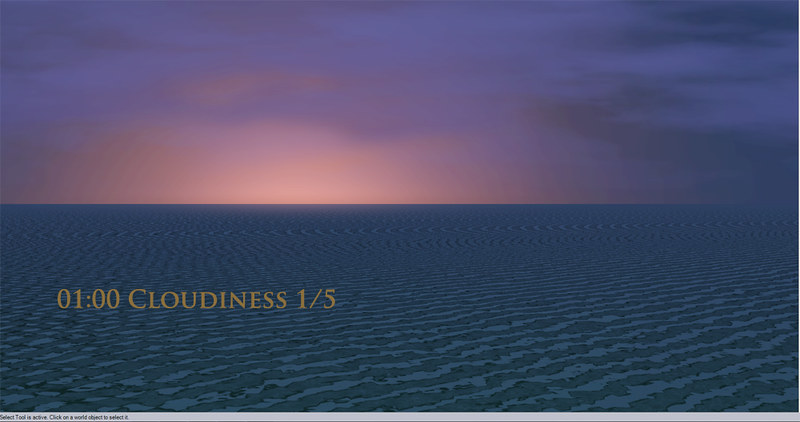
Sunat01hours by Volvenom, on Flickr
My youtube videos: http://www.youtube.com/user/TullaRask?feature=mhum
My blog: www.volvenomtullarask.com
#240
 25th Aug 2012 at 1:10 PM
25th Aug 2012 at 1:10 PM
Quote: Originally posted by Conorsim
But anyway, just to say that the INI file you edited (the France one) so to fix the blocky textures, still has the blocky textures for me  Just thought I'd let you know! :D Just thought I'd let you know! :D
|
Conor, are you using China colour ramps too? I noticed that one of the china ramps also has no alpha channel; I've uploaded it to the third post here. It has the same number as the France ramp though, so if you are using it then you would have renamed one or other of them. Try looking at the colour ramps that you are using in a photoediting program and checking whether they have a valid alpha; if you can't do that then attach them to a post here and I'll look at them for you.

@Alan_Gast and conor: Don't forget that Cmo's mod is great for testing out colour ramps in-game too!
http://modthesims.info/d/481816
@propackets- Thank you very much! I'll attach them to post #3 also. That's interesting that they only have the two overrides, just like they did for the WA vacation worlds. It does look as though they made this world with a vacation resort in mind- maybe they like Twallan's Traveler mod!
@Volvenom- Looks very nice so far, perhaps you would share your ini settings for the midnight sun, as I know many people would like to do that.

For the waves, what settings do you have so far? I know when I was changing my inis to make Jericho's water flow in a different direction, I found that if you have the BigWave angles lined up it can give choppy water, so try rotating one of them slightly.
I will choose a path that's clear- I will choose free will
-RUSH- -RADIO- -RADIO- -EON- -ARCHIVES-
Simpeople and Me Archive- 11Dots Archive- My Sims World Archive- Sims 1 Archive
Angel Classic Rock Mix!
-RUSH- -RADIO- -RADIO- -EON- -ARCHIVES-
Simpeople and Me Archive- 11Dots Archive- My Sims World Archive- Sims 1 Archive
Angel Classic Rock Mix!
#241
 25th Aug 2012 at 11:19 PM
25th Aug 2012 at 11:19 PM
Sorry for not including the files, it was a bit late 
I used the Bridgeport files originally. I wonder if there was something wrong with the correlation table in the 2'nd post? I wanted to get rid of the custom files for Bridgeport. So I deleted the ramp with purple and green, and the ini file labeled Custom. Hope I didn't do something wrong.
Please tell me what you think.
My youtube videos: http://www.youtube.com/user/TullaRask?feature=mhum
My blog: www.volvenomtullarask.com

I used the Bridgeport files originally. I wonder if there was something wrong with the correlation table in the 2'nd post? I wanted to get rid of the custom files for Bridgeport. So I deleted the ramp with purple and green, and the ini file labeled Custom. Hope I didn't do something wrong.
Please tell me what you think.
Attached files:
| INIFixed260812.7z (4.0 KB, 14 downloads) - View custom content | ||
|
|
||
My youtube videos: http://www.youtube.com/user/TullaRask?feature=mhum
My blog: www.volvenomtullarask.com
Lab Assistant
#242
 26th Aug 2012 at 10:10 AM
26th Aug 2012 at 10:10 AM
Posts: 66
Sample, I've now decided not to include INI files/colour ramps in the world because my plan was to upload the world today, as I'll be busy tomorrow and the next day - and then for the next 9 months! I really just want to get this world out of the way before School. I'll probably regret it but, ah sure..!
The colour ramp is the fixed France colour ramp, so I don't think that requires me to attach it here for you..? I don't know, it's strange: Alan_Ghast said he was having no issues with that colour ramp. I wasn't using the China ones at all... just the France colour ramps and the twinbrook inis. Again, I'd say it's something simple or whatever but I really have no clue :oops:
But anyway yes I've decided not to include them because with Seasons, overcast & rain will be available anyway with Spring, I'm sure. Maybe. IDK :p
Thanks again.
The colour ramp is the fixed France colour ramp, so I don't think that requires me to attach it here for you..? I don't know, it's strange: Alan_Ghast said he was having no issues with that colour ramp. I wasn't using the China ones at all... just the France colour ramps and the twinbrook inis. Again, I'd say it's something simple or whatever but I really have no clue :oops:
But anyway yes I've decided not to include them because with Seasons, overcast & rain will be available anyway with Spring, I'm sure. Maybe. IDK :p
Thanks again.
Lab Assistant
#243
 26th Aug 2012 at 11:05 AM
26th Aug 2012 at 11:05 AM
Posts: 66
Hi Alan  Wow thanks a million! The world is half uploaded in the launcher but I can easily stop it and I'll try out those files now to see how it looks, thank you!!
Wow thanks a million! The world is half uploaded in the launcher but I can easily stop it and I'll try out those files now to see how it looks, thank you!!
Edit: just tried them out there Alan, and no, I still get those blocky textures. It's a pity and I just don't understand why it's happening.. I doubt it's my graphics but you never know. My poor PC has caused a lot of graphical problems in the past but even so I still get those blocky textures on my bro's laptop too. Still, thanks so much for all your help!!
 Wow thanks a million! The world is half uploaded in the launcher but I can easily stop it and I'll try out those files now to see how it looks, thank you!!
Wow thanks a million! The world is half uploaded in the launcher but I can easily stop it and I'll try out those files now to see how it looks, thank you!!Edit: just tried them out there Alan, and no, I still get those blocky textures. It's a pity and I just don't understand why it's happening.. I doubt it's my graphics but you never know. My poor PC has caused a lot of graphical problems in the past but even so I still get those blocky textures on my bro's laptop too. Still, thanks so much for all your help!!
#244
 26th Aug 2012 at 12:26 PM
26th Aug 2012 at 12:26 PM
Quote: Originally posted by Volvenom
| I used the Bridgeport files originally. I wonder if there was something wrong with the correlation table in the 2'nd post? I wanted to get rid of the custom files for Bridgeport. So I deleted the ramp with purple and green, and the ini file labeled Custom. Hope I didn't do something wrong. |
The correlation table is correct, but I think you've got your inis mixed up. You have them labelled as follows:
clear S3_1F886EAD_00000000_FE1F6A95A24A604A%%+_INI.ini
Partly Cloudy S3_1F886EAD_00000000_967BC6C3B3808C00%%+_INI.ini
Overcast S3_1F886EAD_00000000_8DEA7AE7631A026A%%+_INI.ini
Stormy S3_1F886EAD_00000000_2C02B3532B64EB49%%+_INI.ini
They are actually as follows:
Custom S3_1F886EAD_00000000_FE1F6A95A24A604A%%+_INI.ini
Clear S3_1F886EAD_00000000_967BC6C3B3808C00%%+_INI.ini
Overcast S3_1F886EAD_00000000_8DEA7AE7631A026A%%+_INI.ini
Stormy S3_1F886EAD_00000000_2C02B3532B64EB49%%+_INI.ini
So you have your clear labelled as partly cloudy, your custom labelled as clear and no partly cloudy at all.

For the sea parameters, you've changed practically everything and I'm not even clear on what a lot of that stuff does!
 But the main bit which could be responsible for the sea looking choppy is this:
But the main bit which could be responsible for the sea looking choppy is this:
; Angles (in radians) and heights for big waves
BigWave1Angle=3.5
BigWave2Angle=2.5
BigWave1Height=0.1 ;;0.2
BigWave2Height=0.15 ;;0.3
; Time and world scales for big waves
BigWave1TimeScale=7.0
BigWave2TimeScale=12.0
BigWave1WorldScale=0.05
BigWave2WorldScale=0.1
BigWave1Angle=3.5
BigWave2Angle=2.5
BigWave1Height=0.1 ;;0.2
BigWave2Height=0.15 ;;0.3
; Time and world scales for big waves
BigWave1TimeScale=7.0
BigWave2TimeScale=12.0
BigWave1WorldScale=0.05
BigWave2WorldScale=0.1
You have it set to this:
; Angles (in radians) and heights for big waves
BigWave1Angle=1.0
BigWave2Angle=2.0
BigWave1Height=0.8 ;;1.5
BigWave2Height=0.5 ;;2.0
; Time and world scales for big waves
BigWave1TimeScale=15.0
BigWave2TimeScale=25.0
BigWave1WorldScale=1.0
BigWave2WorldScale=1.5
You've made some pretty big changes to some of those figures, such as the time scale and world scale of the waves, so what I would suggest is to modify them gradually to see what the changes are. Like, try setting the BigWave1Height at double what it was (0.2) first to see the effect.

Quote: Originally posted by Conorsim
| I wasn't using the China ones at all... just the France colour ramps and the twinbrook inis. |
Well, there are two colour ramps for France, but Twinbrook has inis for all five weather types, so that could be one cause maybe. Are you getting the blocky texture if you try other colour ramps, for example the ones from my Jericho (from the Jericho download page) or the Bridgeport files untouched?
I will choose a path that's clear- I will choose free will
-RUSH- -RADIO- -RADIO- -EON- -ARCHIVES-
Simpeople and Me Archive- 11Dots Archive- My Sims World Archive- Sims 1 Archive
Angel Classic Rock Mix!
-RUSH- -RADIO- -RADIO- -EON- -ARCHIVES-
Simpeople and Me Archive- 11Dots Archive- My Sims World Archive- Sims 1 Archive
Angel Classic Rock Mix!
Lab Assistant
#245
 26th Aug 2012 at 12:43 PM
Last edited by Conorsim : 26th Aug 2012 at 1:30 PM.
Reason: more info..
26th Aug 2012 at 12:43 PM
Last edited by Conorsim : 26th Aug 2012 at 1:30 PM.
Reason: more info..
Posts: 66
Yes, all those boxes are ticked Alan 
I will try the Jericho ones, as well as Bridgeport. The world refuses to upload so I suppose I have time to mess about :p
edit: Okay, so I tried the Jericho ones and they were fine, no "blockiness" or anything, but not exactly the kind of skies I want etc. I tried the Bridgeport colour ramps just on their own, and there was no blockiness. As soon as I added the Bridgeport inis that contain the weather info, the blockiness appeared. The france ones are great in that the sky & sea are just perfect for me, but whether they are on their own or with the twinrbook inis/any other inis they are blocky. Again, sorry if it's something simple that I'm just not catching onto :S

I will try the Jericho ones, as well as Bridgeport. The world refuses to upload so I suppose I have time to mess about :p
edit: Okay, so I tried the Jericho ones and they were fine, no "blockiness" or anything, but not exactly the kind of skies I want etc. I tried the Bridgeport colour ramps just on their own, and there was no blockiness. As soon as I added the Bridgeport inis that contain the weather info, the blockiness appeared. The france ones are great in that the sky & sea are just perfect for me, but whether they are on their own or with the twinrbook inis/any other inis they are blocky. Again, sorry if it's something simple that I'm just not catching onto :S
Lab Assistant
#246
 26th Aug 2012 at 4:58 PM
26th Aug 2012 at 4:58 PM
Posts: 66
Alan, I've attached a few images to show you what the blockiness looks like. It seems to happen to most, if not all, textures in the world. AND, it happens in other worlds too. Looks like that in CAW & in game.
Well... basically, just something that looks Irish. :lovestruc I do like the France green sea. IDK, I think it would just be easier to leave it all out Thanks again for all this help.. I'm not exactyl tech savvy but I do like learning new things but... all this is just something else entirely
Thanks again for all this help.. I'm not exactyl tech savvy but I do like learning new things but... all this is just something else entirely 
Well... basically, just something that looks Irish. :lovestruc I do like the France green sea. IDK, I think it would just be easier to leave it all out
 Thanks again for all this help.. I'm not exactyl tech savvy but I do like learning new things but... all this is just something else entirely
Thanks again for all this help.. I'm not exactyl tech savvy but I do like learning new things but... all this is just something else entirely 
#247
 26th Aug 2012 at 5:23 PM
26th Aug 2012 at 5:23 PM
Quote: Originally posted by Conorsim
| edit: Okay, so I tried the Jericho ones and they were fine, no "blockiness" or anything, but not exactly the kind of skies I want etc. I tried the Bridgeport colour ramps just on their own, and there was no blockiness. As soon as I added the Bridgeport inis that contain the weather info, the blockiness appeared. |
Hehe, it's okay- I was just wanting you to try the Jericho files to test, that's all!
For the Bridgeport files, I've never experienced blockiness when using those at all- and all of the Bridgeport ramps have the correct alphas. It's only been with the China and France ramps that I've seen this.
Try the attached files, Conor. Don't worry about what the clouds look like at the moment- it's just the colours and whether you get the blocking. To use the files just delete all colour ramps and ini files from your world so far, then place the config folder in your world folder. For example, Documents\ Electronic Arts\ The Sims 3 Create A World Tool\ UserToolData\ Worlds\Rinn Fada (it should be in there next to the layers and lots folders). Then, delete your CAW caches, and when you open CAW it should pick up the files. It will also pick them up when you export the world.

Attached files:
| Config.zip (25.3 KB, 14 downloads) - View custom content | ||
0 08-26-2012 17:12 Config/
387 07-12-2011 17:47 Config/LightingCommon.ini
3855 08-23-2012 09:38 Config/SkyCommon.ini
1447 08-26-2012 17:08 Config/WorldEnvtIni_Clear.ini
1371 08-26-2012 17:08 Config/WorldEnvtIni_Overcast.ini
1372 08-26-2012 17:08 Config/WorldEnvtIni_PartlyCloudy.ini
1374 08-26-2012 17:08 Config/WorldEnvtIni_Special.ini
1354 08-26-2012 17:08 Config/WorldEnvtIni_Stormy.ini
32896 08-26-2012 17:11 Config/WorldEnvt_Clear.dds
32896 12-02-2011 16:35 Config/WorldEnvt_Overcast.dds
32896 08-26-2012 17:12 Config/WorldEnvt_PartlyCloudy.dds
32896 08-26-2012 14:57 Config/WorldEnvt_Special.dds
32896 07-12-2011 17:46 Config/WorldEnvt_Stormy.dds
--------- -------
175640 13 files
|
||
I will choose a path that's clear- I will choose free will
-RUSH- -RADIO- -RADIO- -EON- -ARCHIVES-
Simpeople and Me Archive- 11Dots Archive- My Sims World Archive- Sims 1 Archive
Angel Classic Rock Mix!
-RUSH- -RADIO- -RADIO- -EON- -ARCHIVES-
Simpeople and Me Archive- 11Dots Archive- My Sims World Archive- Sims 1 Archive
Angel Classic Rock Mix!
Lab Assistant
#248
 26th Aug 2012 at 5:52 PM
26th Aug 2012 at 5:52 PM
Posts: 66
Hi Sample  Just did what you recommended, and the blockiness still appeared in CAW, but I just said I'd try and see what it's like in game (on the laptop with good graphics) just in case. There's no blockiness in game at all!! Seriously thinking this is something to do with my graphics on this computer? Or either teh blockiness just appears in CAW all the time? :S But anyway, it seems to be fine now. Was there anything to do with the sky in the files you gave me though? Just wondering. Thanks so much *smiles*
Just did what you recommended, and the blockiness still appeared in CAW, but I just said I'd try and see what it's like in game (on the laptop with good graphics) just in case. There's no blockiness in game at all!! Seriously thinking this is something to do with my graphics on this computer? Or either teh blockiness just appears in CAW all the time? :S But anyway, it seems to be fine now. Was there anything to do with the sky in the files you gave me though? Just wondering. Thanks so much *smiles*
 Just did what you recommended, and the blockiness still appeared in CAW, but I just said I'd try and see what it's like in game (on the laptop with good graphics) just in case. There's no blockiness in game at all!! Seriously thinking this is something to do with my graphics on this computer? Or either teh blockiness just appears in CAW all the time? :S But anyway, it seems to be fine now. Was there anything to do with the sky in the files you gave me though? Just wondering. Thanks so much *smiles*
Just did what you recommended, and the blockiness still appeared in CAW, but I just said I'd try and see what it's like in game (on the laptop with good graphics) just in case. There's no blockiness in game at all!! Seriously thinking this is something to do with my graphics on this computer? Or either teh blockiness just appears in CAW all the time? :S But anyway, it seems to be fine now. Was there anything to do with the sky in the files you gave me though? Just wondering. Thanks so much *smiles*
#249
 26th Aug 2012 at 6:04 PM
26th Aug 2012 at 6:04 PM
It works with the files I gave you? Oh good, not sure why it should be showing the blockiness in CAW though, puzzling.
The files I gave you are Jericho settings with the clear and partly cloudy ramps replaced by the France and China ones. I set it so that the clear and partly cloudy are most common, with overcase, stormy and special very rare. There aren't so many clouds as in France though, I think, so you might want to tweak that, or I could just set it to France settings if you like.
I wonder whether it's something to do with the fog settings, as they change through the day and will render differently in CAW. It would be worth just playing the game for a few sim days with those ramps in to see whether you can see the blockiness at any other times, just in case!
The files I gave you are Jericho settings with the clear and partly cloudy ramps replaced by the France and China ones. I set it so that the clear and partly cloudy are most common, with overcase, stormy and special very rare. There aren't so many clouds as in France though, I think, so you might want to tweak that, or I could just set it to France settings if you like.
I wonder whether it's something to do with the fog settings, as they change through the day and will render differently in CAW. It would be worth just playing the game for a few sim days with those ramps in to see whether you can see the blockiness at any other times, just in case!
I will choose a path that's clear- I will choose free will
-RUSH- -RADIO- -RADIO- -EON- -ARCHIVES-
Simpeople and Me Archive- 11Dots Archive- My Sims World Archive- Sims 1 Archive
Angel Classic Rock Mix!
-RUSH- -RADIO- -RADIO- -EON- -ARCHIVES-
Simpeople and Me Archive- 11Dots Archive- My Sims World Archive- Sims 1 Archive
Angel Classic Rock Mix!
#250
 26th Aug 2012 at 6:06 PM
26th Aug 2012 at 6:06 PM
Quote: Originally posted by simsample
So you have your clear labelled as partly cloudy, your custom labelled as clear and no partly cloudy at all. 
|
Uh? How did I manage to do that? I just saved and resaved ...
Quote: Originally posted by simsample
| For the sea parameters, you've changed practically everything and I'm not even clear on what a lot of that stuff does! |
Yes I know! Don't ask me to do something that require a system

Thanks for the comparison, I'll try'n sort that out
My youtube videos: http://www.youtube.com/user/TullaRask?feature=mhum
My blog: www.volvenomtullarask.com
Who Posted
|
|

 Sign in to Mod The Sims
Sign in to Mod The Sims