- Site Map >
- Modding and Creation >
- Creator Feedback Forum >
- Sims 2 >
- Other - Default replacing with added alphas (Maxis BG 1-part mesh)
- Site Map >
- Modding and Creation >
- Creator Feedback Forum >
- Sims 2 >
- Other - Default replacing with added alphas (Maxis BG 1-part mesh)
#1
 3rd Jan 2011 at 4:14 PM
3rd Jan 2011 at 4:14 PM
Default replacing with added alphas (Maxis BG 1-part mesh)
I'm trying to get rid of those fugly (IMHO  ; thus this thread.
; thus this thread.She responded:
Quote: Originally posted by CatOfEvilGenius
| So besides default replacing the mesh and the textures, you ALSO need to default replace a few other things. The GZPS resources need to be changed to say the mesh now has 3 groups, and what their names are. I believe you also need to replace the GMND and/or the SHPE, so they also say the mesh has 3 groups. The 3IDR resources need to have two new references to the TXMT the shirts use. |
Since the above is pretty much "French" to me (that is to say, I can make out parts of it, but the rest is just mumbo-jumbo.) I'm grateful she included this next bit:
Quote: Originally posted by CatOfEvilGenius
| Don't feel daunted by this, I can explain it all with pictures and step by step instructions. Just start a thread in the Create forums and PM me the link and I'll help you out. I'm flattered you're using my stuff as a default replacement, and glad you're learning new stuff. Lots of people don't even try, and that's a shame. |
Thank you SOOOOO much for helping me sort this out!
Please ~ support my TS2 habit! Shop at my Etsy shops:
CatherinesJewelry ~ Artisan Jewelry
Catherine's MOUSE ~ Up/Recycled Jewelry
and Vintage Stuffeths
Advertisement
#2
 3rd Jan 2011 at 11:24 PM
3rd Jan 2011 at 11:24 PM
Default Replacing a Mesh and Recolors with an Alpha Mesh and Alpha Recolors
The mesh you are using as a replacement has more groups than the original, and is an alpha mesh, so you'll need to replace a bunch more things than usual. A mesh is made of a GMDC (vertices, faces), a CRES (skeleton), a GMND and a SHPE. You have already replaced the GMDC, the CRES is fine as is, but we need to change the GMND and SHPE so they know there are new mesh groups. Let's start with the GMND, shall we? Somewhat involved, but not too hard.
Adding groups to the GMND resource
1) Find the GMND in SimPE the same way you found the GMDC, export it, put it in your default replacement file.
2) Now select your replacement GMND. In Plugin View, in the Blocklist drop-down, select tsDesignModeEnabled.
3) Down at the bottom right, in the drop-down menu, Array should be selected.
Click add to add an array to the list. Select your new list item just created,
then type the name of the mesh group you are adding.
You will see it change in the list as you type.
For my keyhole tank tops, you want to add alpha and alpha3.
4) Commit your changes! Commit! Commit commit commit! Don't forget to Commit! Save.
Adding groups to the SHPE resource
1) Find the SHPE the same way you found the GMDC and GMND, export it, put it in your package.
2) Select your replacement SHPE resource. You should be in Plugin View. Click on the Parts tab.
3) Select the last entry in the list, then click Add.
It will clone the last entry. Change the name of the group
to the first new group you added. For my tanktop, that's alpha.
Do this for each group you have added to your mesh.
So you need to do this for alpha3 as well.
4) Commit your changes! Save!
More instructions in next post...
.
The mesh you are using as a replacement has more groups than the original, and is an alpha mesh, so you'll need to replace a bunch more things than usual. A mesh is made of a GMDC (vertices, faces), a CRES (skeleton), a GMND and a SHPE. You have already replaced the GMDC, the CRES is fine as is, but we need to change the GMND and SHPE so they know there are new mesh groups. Let's start with the GMND, shall we? Somewhat involved, but not too hard.

Adding groups to the GMND resource
1) Find the GMND in SimPE the same way you found the GMDC, export it, put it in your default replacement file.
2) Now select your replacement GMND. In Plugin View, in the Blocklist drop-down, select tsDesignModeEnabled.
3) Down at the bottom right, in the drop-down menu, Array should be selected.
Click add to add an array to the list. Select your new list item just created,
then type the name of the mesh group you are adding.
You will see it change in the list as you type.
For my keyhole tank tops, you want to add alpha and alpha3.
4) Commit your changes! Commit! Commit commit commit! Don't forget to Commit! Save.
Adding groups to the SHPE resource
1) Find the SHPE the same way you found the GMDC and GMND, export it, put it in your package.
2) Select your replacement SHPE resource. You should be in Plugin View. Click on the Parts tab.
3) Select the last entry in the list, then click Add.
It will clone the last entry. Change the name of the group
to the first new group you added. For my tanktop, that's alpha.
Do this for each group you have added to your mesh.
So you need to do this for alpha3 as well.
4) Commit your changes! Save!
More instructions in next post...
.
#3
 3rd Jan 2011 at 11:37 PM
Last edited by CatOfEvilGenius : 9th Jan 2011 at 4:34 AM.
3rd Jan 2011 at 11:37 PM
Last edited by CatOfEvilGenius : 9th Jan 2011 at 4:34 AM.
Now that the mesh is done, you also need to replace some stuff in the recolor resources, so they are aware of the extra mesh groups. Recolors have textures (TXTR), material properties (TXMT), property sets (GZPS), resource lists (3IDR), and other stuff. You have already replaced the TXTR. My tanktops only use one TXTR, so you don't need to add any others, yay. Did you remember to also replace the bump map, if there is one? If there's a bump map, use Import to replace the bump map, NOT Build DXT. If there is no bump map, don't worry about it. Let's start with the GZPS property sets, they're not too hard.
Adding groups to the GZPS resources
1) Find the GZPS you need with SimPE. Do NOT use NameMap search, it cannot find GZPS. Use PropertySet Search in Finder, this will list GZPS. Search for "frontbutton", since that's the shirts you want replaced. Oh look, there's Base Game GZPS and OFB GZPS. I would
use the OFB GZPS.
Export all the GZPS you plan to replace, one for each color shirt. Stick them in your default replace package.
 Make sure you know which GZPS goes with which shirt color, should be clear from the name
Make sure you know which GZPS goes with which shirt color, should be clear from the name 
2) Select a replacement GZPS and go to Plugin View. Select the numoverrides line,
and change the value to the total number of groups in the mesh.
In this case, that would be 3 (top, alpha, alpha3).
 This is a NEW step 3!
This is a NEW step 3! 
3) Let's add in product and version info, because EA forgot to.
At the end of the GZPS, you should see type info.
Select this line, and click Add two times.
You now have three lines with type, right?
Select the second line, change type to product, change string to uinteger, change the value to 1.
Select the third line, change type to version, change string to uinteger, change the value to 1.
(see image below)
4) Look down in the list and find the last override#shape entry.
Select it, and then click Add. This will clone it at the bottom of the list.
Change the name to add 1 to the number, i.e. if the last item was
override0shape, and you cloned that, then change the name to override1shape.
If the last item was override1shape, and you cloned it, the new one will be
override2shape. Leave the Type (dtUinteger) and value (0x00000000) parts alone.
5) Look in the list and find the last override#subset entry.
Select it, and then click Add. This will clone it at the bottom of the list.
Change the name to add 1 to the number, to match the override#shape entry
you just did. Leave the Type (dtString) alone, but under value, change it
to the name of the first group you are adding.
In this case, change "top" to "alpha".
6) Now select the last override#resourcekeyidx entry, then click Add.
Again, this will clone it at the bottom of the list. Change the name to add 1
to the number, to match the override#shape and override#subset entries you just
did. Again, leave the type (dtUInteger) alone.
This value will most likely be 3, so make it 3, and if its different, you'll fix it later.
7) Repeat steps 3-6 for each mesh group you are adding.
In this case, you need to do 3-5 again for the "alpha3" group.
8) Commit!!! Save!
9) Repeat steps 2-7 for each GZPS you are replacing.
Yes, one GZPS per shirt color. Tedious, I know.
Your GZPS will look something like this.
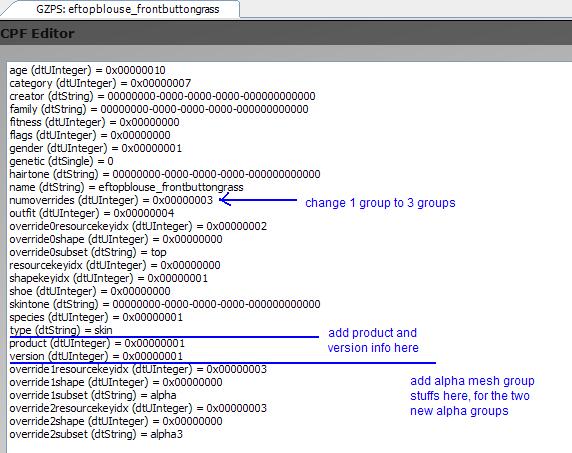
.
Adding groups to the GZPS resources
1) Find the GZPS you need with SimPE. Do NOT use NameMap search, it cannot find GZPS. Use PropertySet Search in Finder, this will list GZPS. Search for "frontbutton", since that's the shirts you want replaced. Oh look, there's Base Game GZPS and OFB GZPS. I would
use the OFB GZPS.
Export all the GZPS you plan to replace, one for each color shirt. Stick them in your default replace package.
2) Select a replacement GZPS and go to Plugin View. Select the numoverrides line,
and change the value to the total number of groups in the mesh.
In this case, that would be 3 (top, alpha, alpha3).
3) Let's add in product and version info, because EA forgot to.
At the end of the GZPS, you should see type info.
Select this line, and click Add two times.
You now have three lines with type, right?
Select the second line, change type to product, change string to uinteger, change the value to 1.
Select the third line, change type to version, change string to uinteger, change the value to 1.
(see image below)
4) Look down in the list and find the last override#shape entry.
Select it, and then click Add. This will clone it at the bottom of the list.
Change the name to add 1 to the number, i.e. if the last item was
override0shape, and you cloned that, then change the name to override1shape.
If the last item was override1shape, and you cloned it, the new one will be
override2shape. Leave the Type (dtUinteger) and value (0x00000000) parts alone.
5) Look in the list and find the last override#subset entry.
Select it, and then click Add. This will clone it at the bottom of the list.
Change the name to add 1 to the number, to match the override#shape entry
you just did. Leave the Type (dtString) alone, but under value, change it
to the name of the first group you are adding.
In this case, change "top" to "alpha".
6) Now select the last override#resourcekeyidx entry, then click Add.
Again, this will clone it at the bottom of the list. Change the name to add 1
to the number, to match the override#shape and override#subset entries you just
did. Again, leave the type (dtUInteger) alone.
This value will most likely be 3, so make it 3, and if its different, you'll fix it later.
7) Repeat steps 3-6 for each mesh group you are adding.
In this case, you need to do 3-5 again for the "alpha3" group.
8) Commit!!! Save!
9) Repeat steps 2-7 for each GZPS you are replacing.
Yes, one GZPS per shirt color. Tedious, I know.
Your GZPS will look something like this.
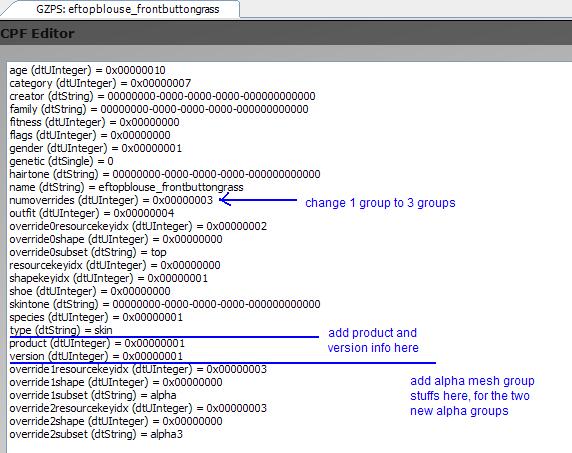
.
#4
 3rd Jan 2011 at 11:54 PM
Last edited by CatOfEvilGenius : 4th Jan 2011 at 2:24 AM.
3rd Jan 2011 at 11:54 PM
Last edited by CatOfEvilGenius : 4th Jan 2011 at 2:24 AM.
Creating TXMTs for the alpha groups
TXMTs are material resources. The existing ones are for a non-alpha mesh group with sim skin, that's "top". They will not work right at all for alpha groups, and you can't just replace them because then you won't see the sims skin, so we need to make new ones. We'll use the old ones to make new ones. Yes, one for each shirt color. Having fun yet?
1) Find the TXMTs for each shirt color, export them, stick them in your default replace file.
 Make a note of which TXMT goes with which shirt color
Make a note of which TXMT goes with which shirt color 
The name of the TXTR inside the TXMT might help with that.
 Make a note of the Instance numbers of these old TXMTs
Make a note of the Instance numbers of these old TXMTs 
2) Do a bunch of stuff...
- Select a TXMT resource. Go to Plugin View.
- Change the TXMT filename so it has "alpha" in it instead of "top".
- Do "fix TGI" for the TXMT, but NOT for the whole package!
Do NOT use the Tools menu, this will affect the whole package.
Instead, use the blue "fix TGI" thingie in the Plugin View tab,
should be on the right side, near the top of the tab.
 Make a note of the new Instance numbers of the TXMTs, and which shirt color they go with
Make a note of the new Instance numbers of the TXMTs, and which shirt color they go with 
- Click the Content tab and Categorized Properties subtab.
-In Default Textures, change the name of the TXTR resource used for texturing, and if using bump maps, find Default NormalMap and change the name of the bump map TXTR too. Don't need to do this step, since you are making a default replacement texture, and all my mesh groups use the same texture, the name of it stays the same.
- In the Default Texture Blending section, set stdMatAlphaBlendMode to blend!
This is needed for correct transparency.
- Click the cMaterialDefinition subtab.
- In the Type field, change SimSkin to SimStandardMaterial.
This is needed so transparent parts are transparent, not skin colored.
- In Description, change "top" to "alpha".
- Commit changes! Save!
3) Repeat everything in step 2 for every single TXMT you are changing, one for each shirt color.
Please don't hate me, I just write the instructions.
More in the next post...
TXMTs are material resources. The existing ones are for a non-alpha mesh group with sim skin, that's "top". They will not work right at all for alpha groups, and you can't just replace them because then you won't see the sims skin, so we need to make new ones. We'll use the old ones to make new ones. Yes, one for each shirt color. Having fun yet?
1) Find the TXMTs for each shirt color, export them, stick them in your default replace file.
The name of the TXTR inside the TXMT might help with that.
2) Do a bunch of stuff...
- Select a TXMT resource. Go to Plugin View.
- Change the TXMT filename so it has "alpha" in it instead of "top".
- Do "fix TGI" for the TXMT, but NOT for the whole package!
Do NOT use the Tools menu, this will affect the whole package.
Instead, use the blue "fix TGI" thingie in the Plugin View tab,
should be on the right side, near the top of the tab.
- Click the Content tab and Categorized Properties subtab.
-
- In the Default Texture Blending section, set stdMatAlphaBlendMode to blend!
This is needed for correct transparency.
- Click the cMaterialDefinition subtab.
- In the Type field, change SimSkin to SimStandardMaterial.
This is needed so transparent parts are transparent, not skin colored.
- In Description, change "top" to "alpha".
- Commit changes! Save!
3) Repeat everything in step 2 for every single TXMT you are changing, one for each shirt color.
Please don't hate me, I just write the instructions.
More in the next post...
#5
 3rd Jan 2011 at 11:57 PM
Last edited by CatOfEvilGenius : 9th Jan 2011 at 4:21 AM.
3rd Jan 2011 at 11:57 PM
Last edited by CatOfEvilGenius : 9th Jan 2011 at 4:21 AM.
Not much more left, yay! You'll need to change the 3IDRs, and then go back and change a few values in the GZPS, then you're done. I'll type the instructions for that after dinner...
Add new TXMT references to 3IDRs
1) Find the 3IDR resources for each shirt color.
 Make a note of which 3IDR goes with which shirt color
Make a note of which 3IDR goes with which shirt color 
 new, improved instructions, now with less stinky Limburgher cheese, and more pie
new, improved instructions, now with less stinky Limburgher cheese, and more pie 
- To find the 3IDRs with TXMT references, do a TGI search for stuff with the same Instance (low) numbers as your shirt GZPS. Each GZPS should have one 3IDR with the same Instance (low) as it does.
- Write down what shirt color each 3IDR goes with.
- Export the 3IDRs and stick them in your default replace file.
2) Select a 3IDR. In the Plugin View, press the Package button.
Look in the list of TXMTs for the TXMT that goes with this 3IDR,
the one for the same shirt color, and drag it to the bottom of the list.
Count down from the top line to find which line number your new TXMT
is on. The first line in the file is 0, the second line is 1, and so on.
Make a note of what line your added TXMT is on. For ef front button shirts, this will probably be line 3.
Your 3IDR will look slightly different, the numbers will be different.
Your 3IDR should only have about 4 lines in it (lines 0 to 3).
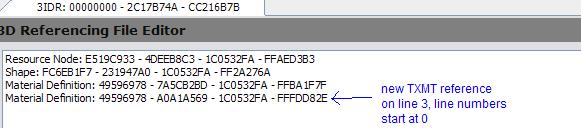
 Make a note of your TXMT line number in the 3IDR, you'll need it to finish your GZPS
Make a note of your TXMT line number in the 3IDR, you'll need it to finish your GZPS 
--> Commit! Save! <--
3) Repeat step 2 for each and every 3IDR you are replacing. Happy time!
More in the next post...
Add new TXMT references to 3IDRs
1) Find the 3IDR resources for each shirt color.
- To find the 3IDRs with TXMT references, do a TGI search for stuff with the same Instance (low) numbers as your shirt GZPS. Each GZPS should have one 3IDR with the same Instance (low) as it does.
- Write down what shirt color each 3IDR goes with.
- Export the 3IDRs and stick them in your default replace file.
2) Select a 3IDR. In the Plugin View, press the Package button.
Look in the list of TXMTs for the TXMT that goes with this 3IDR,
the one for the same shirt color, and drag it to the bottom of the list.
Count down from the top line to find which line number your new TXMT
is on. The first line in the file is 0, the second line is 1, and so on.
Make a note of what line your added TXMT is on. For ef front button shirts, this will probably be line 3.
Your 3IDR will look slightly different, the numbers will be different.
Your 3IDR should only have about 4 lines in it (lines 0 to 3).
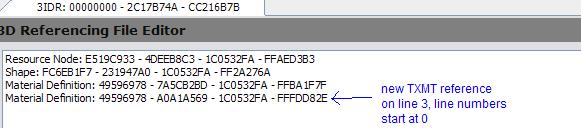
--> Commit! Save! <--
3) Repeat step 2 for each and every 3IDR you are replacing. Happy time!
More in the next post...
#6
 3rd Jan 2011 at 11:58 PM
Last edited by CatOfEvilGenius : 4th Jan 2011 at 3:39 AM.
3rd Jan 2011 at 11:58 PM
Last edited by CatOfEvilGenius : 4th Jan 2011 at 3:39 AM.
Add Correct TXMT Line Numbers to GZPS
Remember how we were going to go back to the GZPS and update some line numbers? Now we do that.
1) Select a GZPS, go to Plugin View.
2) Find the two override#resourcekeyidx lines you added near the bottom,
they are probably override1resourcekeyidx and override2resourcekeyidx
3) Change their values to the TXMT line number from your 3IDR that you got from the previous post in these instructions. Same value for both override1 and override2, they can use the same TXMT since they are both alpha groups and use the same texture (referenced in the TXMT).
4) Commit or regret it! Save or be sorry!
5) Do this for every single GZPS you are replacing. Yippee skippy!
That's it, all done, no more, hurray! If all went as planned, you should now be able to fire up Body Shop and see the shirts displaying correctly with all the alpha groups. If it doesn't work, and you just spent hours and hours on this, at least you don't know where I live. Post any questions / comments / brownies / wails of despair / ululations of victory here and I'll help as I can.
Post any questions / comments / brownies / wails of despair / ululations of victory here and I'll help as I can.
.
Remember how we were going to go back to the GZPS and update some line numbers? Now we do that.
1) Select a GZPS, go to Plugin View.
2) Find the two override#resourcekeyidx lines you added near the bottom,
they are probably override1resourcekeyidx and override2resourcekeyidx
3) Change their values to the TXMT line number from your 3IDR that you got from the previous post in these instructions. Same value for both override1 and override2, they can use the same TXMT since they are both alpha groups and use the same texture (referenced in the TXMT).
4) Commit or regret it! Save or be sorry!
5) Do this for every single GZPS you are replacing. Yippee skippy!
That's it, all done, no more, hurray! If all went as planned, you should now be able to fire up Body Shop and see the shirts displaying correctly with all the alpha groups. If it doesn't work, and you just spent hours and hours on this, at least you don't know where I live.
 Post any questions / comments / brownies / wails of despair / ululations of victory here and I'll help as I can.
Post any questions / comments / brownies / wails of despair / ululations of victory here and I'll help as I can..
#7
 3rd Jan 2011 at 11:58 PM
Last edited by CatOfEvilGenius : 4th Jan 2011 at 1:57 AM.
3rd Jan 2011 at 11:58 PM
Last edited by CatOfEvilGenius : 4th Jan 2011 at 1:57 AM.
RESERVED in case I forgot something or need to explain further...
#8
 4th Jan 2011 at 3:31 AM
4th Jan 2011 at 3:31 AM
Oh boy! *deep breath*
I can do this, I know I can
...just not right now. It's 10:30pm, and my brain is swiss-cheesed. I will square my shoulders and hit this first thing tomorrow.
Thank you for the tutorial - it makes pretty good sense just reading it through. I'll let you know when I meet the brick-wall.
Please ~ support my TS2 habit! Shop at my Etsy shops:
I can do this, I know I can

...just not right now. It's 10:30pm, and my brain is swiss-cheesed. I will square my shoulders and hit this first thing tomorrow.
Thank you for the tutorial - it makes pretty good sense just reading it through. I'll let you know when I meet the brick-wall.

Please ~ support my TS2 habit! Shop at my Etsy shops:
CatherinesJewelry ~ Artisan Jewelry
Catherine's MOUSE ~ Up/Recycled Jewelry
and Vintage Stuffeths
#9
 4th Jan 2011 at 3:41 AM
Last edited by CatOfEvilGenius : 4th Jan 2011 at 6:36 AM.
4th Jan 2011 at 3:41 AM
Last edited by CatOfEvilGenius : 4th Jan 2011 at 6:36 AM.
Well, as I just edited in the last post, if this doesn't work, and you spend hours and hours on it, at least you don't know where I live.  Everything in there is time tested and known to work, with the possible exception of that 3IDR I have concerns about. Much of it is just cribbed from other tutorials, like HP's adding alpha groups and my alpha skirt, but it's all been tailored to your project.
Everything in there is time tested and known to work, with the possible exception of that 3IDR I have concerns about. Much of it is just cribbed from other tutorials, like HP's adding alpha groups and my alpha skirt, but it's all been tailored to your project.
I am also quite confident you can do this.
--------------------
edit:
Just had a brainwave. Try this with just one shirt first, like the sky blue one, and if that works fine, then do the other shirts.
I am also quite confident you can do this.

--------------------
edit:
Just had a brainwave. Try this with just one shirt first, like the sky blue one, and if that works fine, then do the other shirts.
#10
 4th Jan 2011 at 7:47 PM
Last edited by CatherineTCJD : 4th Jan 2011 at 7:50 PM.
Reason: oops...
4th Jan 2011 at 7:47 PM
Last edited by CatherineTCJD : 4th Jan 2011 at 7:50 PM.
Reason: oops...

I do have a question though:
Step 4 of the GZPS stuff says, "...under value, change it to the name of the first group you are adding. In this case, change "top" to "alpha"."
However, the pictured example shows the new word as added, not changed - IE: "top_alpha", and "top_alpha3".
So, which way do I go?

I'm going to continue working on this thing - and I'm betting that this picture is worth it's 1,000 words. So, I'll try it that way first - unless I get your answer before I check it in game. If it's wrong, and my game blows up, then I'll know I chose poorly.

I'll keep you posted



Please ~ support my TS2 habit! Shop at my Etsy shops:
CatherinesJewelry ~ Artisan Jewelry
Catherine's MOUSE ~ Up/Recycled Jewelry
and Vintage Stuffeths
#11
 4th Jan 2011 at 7:51 PM
4th Jan 2011 at 7:51 PM
Go with the text, not the picture. The GZPS needs the actual name of the mesh group, and for my keyhole tanktop, the mesh group is named "alpha", not "top_alpha". Those lines in the GZPS say how many mesh groups there are (3), what their names are (top, alpha, alpha3), and which line of the 3IDR has the reference to the material (TXMT) that should be used for that mesh group. Hope that makes sense.
#12
 4th Jan 2011 at 8:16 PM
Last edited by CatherineTCJD : 4th Jan 2011 at 8:41 PM.
Reason: New question.
4th Jan 2011 at 8:16 PM
Last edited by CatherineTCJD : 4th Jan 2011 at 8:41 PM.
Reason: New question.
Whew, glad I checked back! Thanks!!! I fixed it. I was doing the TXMTs and had the same question, so I checked to see if you'd seen my previous post. THANK YOU for keeping up with it! YAY!!!
 I've got another question
I've got another question 
(and no, I don't hate you! This is going together much easier than I thought it would. 'Course it's not done yet...)
Question #2) When I imported the TXMTs into my "working" default file, they brought 3 new resources with them: ##0x5f638a6b!top_txmt, ##0x5f638a6b!alpha_txmt, and ##0x5f638a6b!alpha3_txmt. Should this have happened? And, what do I do with them?
Please ~ support my TS2 habit! Shop at my Etsy shops:
(and no, I don't hate you! This is going together much easier than I thought it would. 'Course it's not done yet...)
Question #2) When I imported the TXMTs into my "working" default file, they brought 3 new resources with them: ##0x5f638a6b!top_txmt, ##0x5f638a6b!alpha_txmt, and ##0x5f638a6b!alpha3_txmt. Should this have happened? And, what do I do with them?
Please ~ support my TS2 habit! Shop at my Etsy shops:
CatherinesJewelry ~ Artisan Jewelry
Catherine's MOUSE ~ Up/Recycled Jewelry
and Vintage Stuffeths
#13
 4th Jan 2011 at 9:58 PM
Last edited by CatOfEvilGenius : 4th Jan 2011 at 10:16 PM.
4th Jan 2011 at 9:58 PM
Last edited by CatOfEvilGenius : 4th Jan 2011 at 10:16 PM.
You need to export the Maxis TXMTs, not my TXMTs. Each Maxis granny front button shirt has only one TXMT. My tanks have more than one TXMT, but you're not replacing my tanks with something, you're replacing the Maxis stuff with my tanks. It looks to me like you accidentally exported TXMTs from my tanks, not from the Maxis granny front button shirts. Let me know if that's what happened, and we'll get it sorted. 
When you look for Maxis stuff to replace, like GMDC and TXTR and TXMT, you use SimPEs Finder, Name Map Search, right? If you do that, you'll find the right stuff. (For GZPS, use Property Set Search, and for 3IDR, ugh, big headache, see the 3IDR post for painful details.)

When you look for Maxis stuff to replace, like GMDC and TXTR and TXMT, you use SimPEs Finder, Name Map Search, right? If you do that, you'll find the right stuff. (For GZPS, use Property Set Search, and for 3IDR, ugh, big headache, see the 3IDR post for painful details.)
#14
 4th Jan 2011 at 10:35 PM
4th Jan 2011 at 10:35 PM
I'm about to go fix dinner, but before I do that I wanted to let you know that I've pulled hair and gnashed teeth (not to mention the brick wall I'm almost completely through - ouch!) ...anyway, I've done enough of that trying to find the blasted Lavender 3IDR!!!

I consider myself pretty advanced in the Nancy Drew realm - but this has me baffled beyond my wits end. (See, I'm even mixing my metaphores!)

I give up.
 Can you please tell me where to find it.
Can you please tell me where to find it.I'll be back at it in an hour or so...

Please ~ support my TS2 habit! Shop at my Etsy shops:
CatherinesJewelry ~ Artisan Jewelry
Catherine's MOUSE ~ Up/Recycled Jewelry
and Vintage Stuffeths
#15
 4th Jan 2011 at 10:50 PM
Last edited by CatOfEvilGenius : 4th Jan 2011 at 11:31 PM.
4th Jan 2011 at 10:50 PM
Last edited by CatOfEvilGenius : 4th Jan 2011 at 11:31 PM.
Actually, I never found the lavender because I stopped looking after I found the first 6. It is not beyond the realm of possibility that it is entirely missing because EA is stupid like that, although if it's missing, you'd think the shirt wouldn't show up. I'll help you look for it, and if we don't find it, we'll make one. Wasn't sending you on a wild goose chase on purpose.  Rather reminds me of the time I fixed the missing Sioux lipstick. Wow, chasing all those references around was so not fun.
Rather reminds me of the time I fixed the missing Sioux lipstick. Wow, chasing all those references around was so not fun.
Right now, I'm making a replacement of just the green shirt, to make sure this will actually work fine so you're not just getting frustrated. A learning experience is all well and good and time well spent, but I'm sure we'd both rather have actually working replacements, no? I'll upload it here when it's done, so you have an example for the other ones you're making. Do one color at a time, and we'll do lavender last.
Enjoy your dinner.
-------------------------------------
edit:
The lavender 3IDR IS missing! Dun dun DUN!!! Sorry, I honestly didn't know when I sent you looking for it. If you look in Body Shop, it only shows 6 blouses, but we know there are resources for 7. I didn't notice this before. So we see the violet shirt, but not the lavender, because the lavender doesn't have a 3IDR. You can add it back, and then you will get the super nifty Archeologist achievement!
-------------------------------------
edit2:
Well, I've managed to make the green shirt disappear entirely from BodyShop! Some would be dismayed by this, but not I. No, this is new information! I believe these shirts are using some funky old 3IDR or GZPS format and I may have borked it by trying to use something newer. I'll hit it with a hammer until it works, and then update the instructions for the GZPS and 3IDR, so you can finish your project. Onwards!
As I write, my naughty cat is eating my soup. I must go save my soup.
.
 Rather reminds me of the time I fixed the missing Sioux lipstick. Wow, chasing all those references around was so not fun.
Rather reminds me of the time I fixed the missing Sioux lipstick. Wow, chasing all those references around was so not fun.Right now, I'm making a replacement of just the green shirt, to make sure this will actually work fine so you're not just getting frustrated. A learning experience is all well and good and time well spent, but I'm sure we'd both rather have actually working replacements, no? I'll upload it here when it's done, so you have an example for the other ones you're making. Do one color at a time, and we'll do lavender last.
Enjoy your dinner.

-------------------------------------
edit:
The lavender 3IDR IS missing! Dun dun DUN!!! Sorry, I honestly didn't know when I sent you looking for it. If you look in Body Shop, it only shows 6 blouses, but we know there are resources for 7. I didn't notice this before. So we see the violet shirt, but not the lavender, because the lavender doesn't have a 3IDR. You can add it back, and then you will get the super nifty Archeologist achievement!
-------------------------------------
edit2:
Well, I've managed to make the green shirt disappear entirely from BodyShop! Some would be dismayed by this, but not I. No, this is new information! I believe these shirts are using some funky old 3IDR or GZPS format and I may have borked it by trying to use something newer. I'll hit it with a hammer until it works, and then update the instructions for the GZPS and 3IDR, so you can finish your project. Onwards!
As I write, my naughty cat is eating my soup. I must go save my soup.
.
#16
 5th Jan 2011 at 1:33 AM
5th Jan 2011 at 1:33 AM
Ok,  I'm back. I hope you got a little of your soup?
I'm back. I hope you got a little of your soup?
I dunno what happened... I think I used the Maxis TXMTs. Anywhoo, I redid them to be sure; they seem the same, but without the 3 additional resources.
Anywhoo, I redid them to be sure; they seem the same, but without the 3 additional resources.
Except for the elusive Lavender, I believe I'm ready for the test drive. I was just checking for any last minute instructions/words of wisdom before I take off. There being none, here I go...
Please ~ support my TS2 habit! Shop at my Etsy shops:
 I'm back. I hope you got a little of your soup?
I'm back. I hope you got a little of your soup?I dunno what happened... I think I used the Maxis TXMTs.
Except for the elusive Lavender, I believe I'm ready for the test drive. I was just checking for any last minute instructions/words of wisdom before I take off. There being none, here I go...
Please ~ support my TS2 habit! Shop at my Etsy shops:
CatherinesJewelry ~ Artisan Jewelry
Catherine's MOUSE ~ Up/Recycled Jewelry
and Vintage Stuffeths
#17
 5th Jan 2011 at 2:07 AM
Last edited by CatOfEvilGenius : 5th Jan 2011 at 2:27 AM.
5th Jan 2011 at 2:07 AM
Last edited by CatOfEvilGenius : 5th Jan 2011 at 2:27 AM.
I suspect the test drive won't work, but I think some of the instructions I gave you for the 3IDRs and GZPS may need changing. Will let you know once I get that green shirt replaced properly. Do let me know if you get it working though.
edit: Yes, I got most of my soup, albeit with who knows what horrendous cat germs. Good thing the cat just went to the dentist recently for his cleaning.
edit: Yes, I got most of my soup, albeit with who knows what horrendous cat germs. Good thing the cat just went to the dentist recently for his cleaning.
#18
 5th Jan 2011 at 3:02 AM
Last edited by CatherineTCJD : 5th Jan 2011 at 3:12 AM.
Reason: Hmmm...
5th Jan 2011 at 3:02 AM
Last edited by CatherineTCJD : 5th Jan 2011 at 3:12 AM.
Reason: Hmmm...
*sigh* You guessed it. It didn't work - completely...
I took pictures:


The only one properly placed in the catalog (where the FrontButtons) should be is the cream one. I'm pretty sure I know how to yank the GPZSs and BINX around to get them correctly placed in the catalog, but I didn't think I'd have to do that with a default replacement?
For some reason all of them are cream color when clicked on? (The thumbnails still show the correct colors because I didn't update them from my partially working DefRep of yesterday - before contacting you.)
And, you can plainly see the reason I contacted you... the blue tummy dilemma.
Also, there is no Lavender to be had. Woot. So, now I also need to know how to build the resources to resurrect it.
The other colors of your blouse that I haven't touched (Orange, Red, Black and Green) are still working fine. And they line up just as I planned - in front of the cream one - where they should be.
I'm not completely disheartened. I'll be ready to try tackling it again tomorrow. I AM sorry this has turned into such a major undertaking for you. Thank you soooo much for your tenacity and guidance. (< more fun than soup, less feline friendly!)
(< more fun than soup, less feline friendly!)
 These problems wouldn't have anything to do with the GMND and SHAPE resources would they? When I started following your instructions today, I went back to the original GMND and Shape resources - not the ones I had defaulted yesterday. Obviously, I have no idea what I'm talking about, but a little red flag popped up in my brain just now as I was re-reading everything; I thought I should mention it. Thank you again for all your help. I'll be back in the AM. *snore*
These problems wouldn't have anything to do with the GMND and SHAPE resources would they? When I started following your instructions today, I went back to the original GMND and Shape resources - not the ones I had defaulted yesterday. Obviously, I have no idea what I'm talking about, but a little red flag popped up in my brain just now as I was re-reading everything; I thought I should mention it. Thank you again for all your help. I'll be back in the AM. *snore*
Please ~ support my TS2 habit! Shop at my Etsy shops:
I took pictures:
The only one properly placed in the catalog (where the FrontButtons) should be is the cream one. I'm pretty sure I know how to yank the GPZSs and BINX around to get them correctly placed in the catalog, but I didn't think I'd have to do that with a default replacement?

For some reason all of them are cream color when clicked on? (The thumbnails still show the correct colors because I didn't update them from my partially working DefRep of yesterday - before contacting you.)
And, you can plainly see the reason I contacted you... the blue tummy dilemma.

Also, there is no Lavender to be had. Woot. So, now I also need to know how to build the resources to resurrect it.
The other colors of your blouse that I haven't touched (Orange, Red, Black and Green) are still working fine. And they line up just as I planned - in front of the cream one - where they should be.
I'm not completely disheartened. I'll be ready to try tackling it again tomorrow. I AM sorry this has turned into such a major undertaking for you. Thank you soooo much for your tenacity and guidance.
 (< more fun than soup, less feline friendly!)
(< more fun than soup, less feline friendly!)Please ~ support my TS2 habit! Shop at my Etsy shops:
CatherinesJewelry ~ Artisan Jewelry
Catherine's MOUSE ~ Up/Recycled Jewelry
and Vintage Stuffeths
#19
 5th Jan 2011 at 3:42 AM
5th Jan 2011 at 3:42 AM
You're sorry? Don't be! This is quite an interesting project for me. I'm sorry I didn't write better instructions! Should have done one shirt myself before writing. I don't think the GMND and SHPE are the problem, I'm quite sure it's either the 3IDR and/or the GZPS. The cream color is due to all these shirts using the cream shirt's texture for when they can't find their own. That's specified somewhere, in the GMDN I think, but would have to check. Anyway, if it finds its own textures correctly, we shouldn't be seeing any cream, except on the cream shirt. The blue tummy may actually be a good thing, if you're working on the blue shirt. Are you? Although, that doesn't look like the blue scallop texture, what is it? Some other shirt???
I'll see what I can learn tonight, and will post any worthwhile findings.
I'll see what I can learn tonight, and will post any worthwhile findings.
#20
 5th Jan 2011 at 3:56 AM
5th Jan 2011 at 3:56 AM
I thought the blue tummy was the alpha not picking up the texture? You're right, it doesn't show the scalloped bottom. Dunno. Like I said above, I have no idea what I'm doing. This is way over my head. I can generally follow directions and I know my way around the Sims 2 game files, and how to use SimPE - but that's about it. That being said, I do want to learn. So, if your game, I'm in! Thanks!
OK, now it's my kitties turn:
Hubby's cat - a 1 year old siamese tabby, has turned into a REAL mama's-boy. He's circling around my feet right now telling me it's past my (our) bedtime. He's gotta have his nightly snuggle-time...
G-night.
Please ~ support my TS2 habit! Shop at my Etsy shops:
OK, now it's my kitties turn:
Hubby's cat - a 1 year old siamese tabby, has turned into a REAL mama's-boy. He's circling around my feet right now telling me it's past my (our) bedtime. He's gotta have his nightly snuggle-time...

G-night.
Please ~ support my TS2 habit! Shop at my Etsy shops:
CatherinesJewelry ~ Artisan Jewelry
Catherine's MOUSE ~ Up/Recycled Jewelry
and Vintage Stuffeths
#21
 5th Jan 2011 at 9:57 PM
5th Jan 2011 at 9:57 PM
Was going to fiddle with this last night, but nothing good comes of fiddling while sleepy, so I'm back at it today, while awake. Will report any progress. 
Your cat sounds catlike. Drop what you're doing and do what I want now. Now! Right now! I WANT IT NOW! TIME TO FEED / SNUGGLE / LET OUT THE CAT!!! Good thing I love ours or I don't know how I would put up with this.

Your cat sounds catlike. Drop what you're doing and do what I want now. Now! Right now! I WANT IT NOW! TIME TO FEED / SNUGGLE / LET OUT THE CAT!!! Good thing I love ours or I don't know how I would put up with this.
#22
 6th Jan 2011 at 3:12 PM
6th Jan 2011 at 3:12 PM
Not that there's any rush... since this project is somewhat stymied, I'm back to working on the Walls.
It is fun to share them when they're done

Almost as much fun as it is to just be done with them!
Just FYI - I fiddled a bit more with these tops too, but nothing came of it. You know what they say: Something ventured, nothing gained.

Yeah... I'll just go back to my walls now



Please ~ support my TS2 habit! Shop at my Etsy shops:
CatherinesJewelry ~ Artisan Jewelry
Catherine's MOUSE ~ Up/Recycled Jewelry
and Vintage Stuffeths
#23
 8th Jan 2011 at 5:23 AM
8th Jan 2011 at 5:23 AM
Sorry, got horribly busy with other stuff the past few days. Did find out what *doesn't* fix the shirt, but waiting to report what makes them work right. Should have lots of time this Caturday to work on it.
#24
 8th Jan 2011 at 3:13 PM
8th Jan 2011 at 3:13 PM
Hokey-dokey....
I'm working on the last part of this wall set - I might have it uploaded today ;-D
Please ~ support my TS2 habit! Shop at my Etsy shops:
I'm working on the last part of this wall set - I might have it uploaded today ;-D
Please ~ support my TS2 habit! Shop at my Etsy shops:
CatherinesJewelry ~ Artisan Jewelry
Catherine's MOUSE ~ Up/Recycled Jewelry
and Vintage Stuffeths
#25
 8th Jan 2011 at 8:53 PM
8th Jan 2011 at 8:53 PM
Ha ha! Progress! That GZPS was very picky, but I think I have it beat into shape. Now to get the alpha groups to use their own TXMT and we're good.
.
.
| Locked thread | Locked by: Yogi-Tea Reason: do not delete - contains useful infos, links & pictures (useful to meshers) | |
Who Posted
|
|

 Sign in to Mod The Sims
Sign in to Mod The Sims