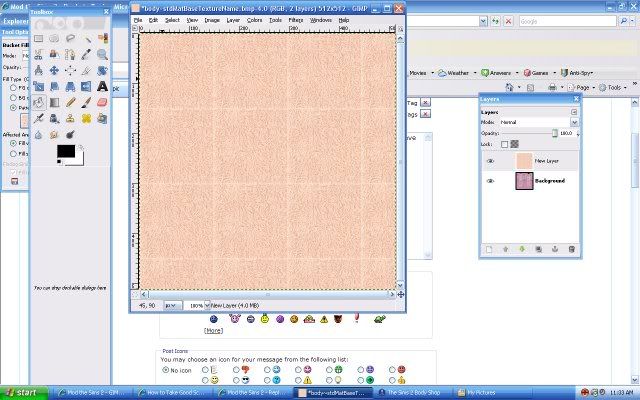#76
 21st Mar 2008 at 12:14 AM
21st Mar 2008 at 12:14 AM
Advertisement
#77
 3rd Apr 2008 at 3:26 AM
3rd Apr 2008 at 3:26 AM
#78
 9th Apr 2008 at 1:44 AM
9th Apr 2008 at 1:44 AM
#79
 16th Apr 2008 at 4:08 PM
16th Apr 2008 at 4:08 PM
#80
 30th Apr 2008 at 6:08 PM
30th Apr 2008 at 6:08 PM
#81
 28th May 2008 at 1:07 PM
28th May 2008 at 1:07 PM
#82
 30th May 2008 at 11:59 AM
30th May 2008 at 11:59 AM
#83
 17th Jul 2008 at 2:17 PM
17th Jul 2008 at 2:17 PM
#84
 26th Jul 2008 at 8:47 PM
26th Jul 2008 at 8:47 PM
#85
 6th Aug 2008 at 1:25 AM
6th Aug 2008 at 1:25 AM
#86
 21st Aug 2008 at 11:21 PM
Last edited by jlmonty16 : 21st Aug 2008 at 11:28 PM.
Reason: Add more Info
21st Aug 2008 at 11:21 PM
Last edited by jlmonty16 : 21st Aug 2008 at 11:28 PM.
Reason: Add more Info
#87
 29th Sep 2008 at 3:30 AM
29th Sep 2008 at 3:30 AM
#88
 24th Oct 2008 at 3:37 AM
24th Oct 2008 at 3:37 AM
#89
 31st Dec 2008 at 9:02 PM
31st Dec 2008 at 9:02 PM
#90
 1st Jan 2009 at 12:29 AM
1st Jan 2009 at 12:29 AM
#91
 2nd Jan 2009 at 10:11 PM
2nd Jan 2009 at 10:11 PM
#92
 2nd Jan 2009 at 10:22 PM
2nd Jan 2009 at 10:22 PM
#93
 12th Jan 2009 at 10:17 PM
12th Jan 2009 at 10:17 PM
#94
 11th Feb 2009 at 9:38 PM
11th Feb 2009 at 9:38 PM
#95
 3rd Apr 2009 at 4:45 PM
3rd Apr 2009 at 4:45 PM
#96
 6th Apr 2009 at 11:21 PM
6th Apr 2009 at 11:21 PM
#97
 13th Apr 2009 at 12:28 AM
13th Apr 2009 at 12:28 AM
#98
 14th Apr 2009 at 6:49 PM
Last edited by JAKINCOL : 14th Apr 2009 at 7:44 PM.
14th Apr 2009 at 6:49 PM
Last edited by JAKINCOL : 14th Apr 2009 at 7:44 PM.
#99
 10th May 2009 at 9:04 PM
10th May 2009 at 9:04 PM
#100
 10th May 2009 at 9:25 PM
10th May 2009 at 9:25 PM
|
|

 Sign in to Mod The Sims
Sign in to Mod The Sims


 :lovestruc
:lovestruc


 )
)