Posts: 174
Thanks: 3739 in 33 Posts
16 Achievements
 Tutorial: How To Make Curved Meshes With Milkshape
Tutorial: How To Make Curved Meshes With Milkshape
Ok because Piktor made a tutorial on makinjg curved meshes with Wings 3d, i wanted to do this.
1. Make a cube any size.
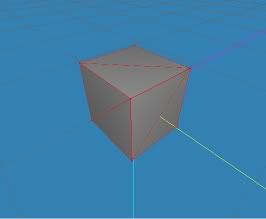
2. Now go to select. And make sure your on faces.
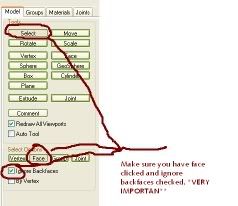
3. Now select one side of the cube.

4. Go to Extrude.

5. Now move the face on the cube. The extrude tool will make a new face every single time you move it.
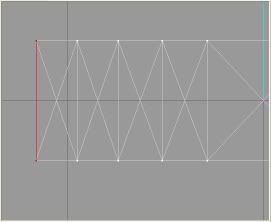
6. Now go back to select, and then uncheck "ignore backfaces" and go to select verticies. Then select whats in the picture below.
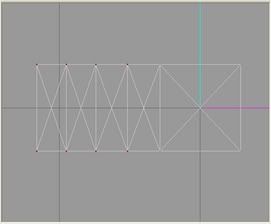
7. Now rotate a bit so its on an angle.
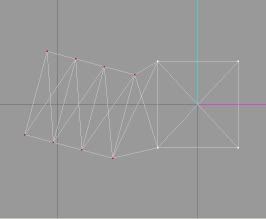
8. Now move the selected area up a bit.
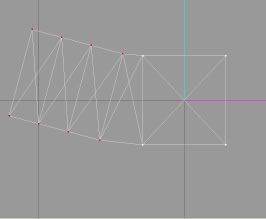
9. Now repeat steps 6-8 to get a curve like this one:
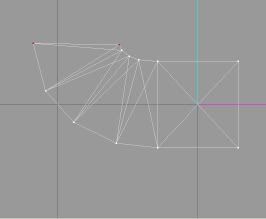
Do you want...
Awsome free content?
Great Community Members?
Sims Sentral Has It All!!
Join Today!
 22nd Aug 2006 at 2:46 PM
22nd Aug 2006 at 2:46 PM
 27th Dec 2011 at 3:25 PM
27th Dec 2011 at 3:25 PM
 28th Dec 2011 at 4:53 PM
28th Dec 2011 at 4:53 PM
 29th Dec 2011 at 11:33 AM
29th Dec 2011 at 11:33 AM