- Site Map >
- Community >
- Sims Discussion >
- Sims 3 >
- General - Sims 3 vs Windows 11?
- Site Map >
- Community >
- Sims Discussion >
- Sims 3 >
- General - Sims 3 vs Windows 11?
#1
 17th Mar 2022 at 10:50 AM
17th Mar 2022 at 10:50 AM
Posts: 62
Advertisement
Field Researcher
#2
 17th Mar 2022 at 2:52 PM
17th Mar 2022 at 2:52 PM
Posts: 356
Yes, it is compatible and works just like on Windows 10.
#4
 18th Mar 2022 at 2:25 AM
18th Mar 2022 at 2:25 AM
Posts: 1,081
Thanks: 1256 in 12 Posts
Quote: Originally posted by nitromon
| I'm still wondering whether I should upgrade to Win 10. |
Imo, nope. Worst operating system i've ever had.
Wren-der Simblr // Sim Art // Pictures // Downloads // Random Nonsensical Rambling
Scholar
#6
 20th Mar 2022 at 7:41 AM
20th Mar 2022 at 7:41 AM
Posts: 1,257
Hopefully Steam OS will become a viable gaming solution in the near future. Then everyone will have an additional choice next to Windows to play games on. I will stay on Windows 10 for now, because some of the changes in Windows 11 are horrible. Like needing a mandatory Microsoft account.
#7
 21st Mar 2022 at 7:28 AM
21st Mar 2022 at 7:28 AM
Posts: 438
Quote: Originally posted by nitromon
| I'm still wondering whether I should upgrade to Win 10. |
I swore I would never upgrade to 10 from 7, but I did because I had to, and had exactly 'zero' issues with anything. I realise a lot of ppl have had problems with it, but I have honestly none to report.
#9
 21st Mar 2022 at 10:27 AM
21st Mar 2022 at 10:27 AM
Posts: 438
Quote: Originally posted by nitromon
|
The thing is I run a lot of old games like BFME, EAW, etc... So I'm concerned about that, especially with the issues of secure rom not working for Win 10. It was already discontinued in Win 7, I had to use a work around but not sure it will work in 10. My system is from 2012, it is 10 yrs old. I'm thinking I should just buy a new system with Win 10 on it. |
That's exactly what I did, upgraded. Was forced into a new system when the old one died. Was having all sorts of nightmares about it, but seriously, not one issue. I was very surprised

#10
 22nd Mar 2022 at 4:42 AM
22nd Mar 2022 at 4:42 AM
Posts: 1,591
That's pretty much what happened with me. My desktop had to be used for work when the pandemic started and I needed Windows 10 for work. So, upgrade it was. I didn't have any problems with Windows 10.
And then a year later, my motherboard died and I had NO issues just plopping in the old hard drive with Windows 10 on it. A few driver updates and voila! No need to reinstall everything. I kept the same brand of motherboard. That might have helped. The old one was 9 years old.
And then a year later, my motherboard died and I had NO issues just plopping in the old hard drive with Windows 10 on it. A few driver updates and voila! No need to reinstall everything. I kept the same brand of motherboard. That might have helped. The old one was 9 years old.
Test Subject
#11
 31st Mar 2022 at 11:54 PM
31st Mar 2022 at 11:54 PM
Posts: 5
If we have probleme with new technologie ex intel Core 12th gen
Try éxecute this : https://www.mediafire.com/file/5ehy...Lancer.ps1/file
with powershell :
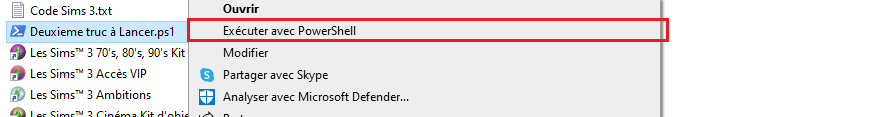
and try launch sims.
Try éxecute this : https://www.mediafire.com/file/5ehy...Lancer.ps1/file
with powershell :
and try launch sims.
Scholar
#12
 1st Apr 2022 at 3:22 AM
1st Apr 2022 at 3:22 AM
Posts: 1,257
Quote: Originally posted by cocosimus
|
If we have probleme with new technologie ex intel Core 12th gen Try éxecute this : https://www.mediafire.com/file/5ehy...Lancer.ps1/file with powershell : and try launch sims. |
Following a random link on mediafire would not be the smartest thing to do. You are probably trying to help, but would you maybe have the original source for this? So that anyone who might be interested can see what this file exactly does?
Test Subject
#13
 1st Apr 2022 at 6:32 AM
1st Apr 2022 at 6:32 AM
Posts: 55
Quote: Originally posted by mithrak_nl
| Following a random link on mediafire would not be the smartest thing to do. You are probably trying to help, but would you maybe have the original source for this? So that anyone who might be interested can see what this file exactly does? |
This is probably the script that is originated from this thread:
https://answers.ea.com/t5/Technical...U/td-p/11057820
Don't know the exact page number the creator posted the script, but I remember seeing it there.
Test Subject
#14
 1st Apr 2022 at 8:33 AM
1st Apr 2022 at 8:33 AM
Posts: 5
Yes it is a script find online, my boyfriend do that for me but I didn't know the official script link.
To see what is this upload just edit file with notepad.
To see what is this upload just edit file with notepad.
#16
 3rd Apr 2022 at 2:51 PM
3rd Apr 2022 at 2:51 PM
Posts: 811
Quote: Originally posted by cocosimus
|
If we have probleme with new technologie ex intel Core 12th gen Try éxecute this : https://www.mediafire.com/file/5ehy...Lancer.ps1/file with powershell : and try launch sims. |
We say Run in English for Exécuter just to help you
----
Well windows 10 is heavy with all the useless things we have in that that's hard to get rid off (like the gamebar presence writer) and the stupid windows security things when we already have an antivirus , I cannot suppose to play sims 3 on windows 11 it would be horrible.

and myself since I got windows 10 64 bits I cannot enjoy well the sims 3 as I had on vista 32 bits.
My computer is supposed to work with windows 8 but the techs moved to windows 10.

I speak French only. If my statements are harsh, rude for you, that's not intentional. I just think Different due to my Language and my Culture.
But truly, I am open-minded than you think of.
#17
 4th Apr 2022 at 2:41 AM
4th Apr 2022 at 2:41 AM
Posts: 553
Thanks: 105 in 5 Posts
I've experienced no issues with my game and I'm currently using windows 11. Mind you it may also depend on your build. My graphics card and processor are AMD (I'm not a fan of Nvidia graphics cards and had a lot of issues with the sims 2 and 3 with it alongside windows 10). It's been smooth sailing thus far. Then again I also make sure I add both the sims 3 and 2 to the data execution program to make sure windows doesn't cause my games to crash. (A precautionary that's I've been using for a while now)
#18
 10th Apr 2022 at 11:44 AM
10th Apr 2022 at 11:44 AM
Posts: 3,670
I keep struggling with my game flipping back and forth between the game and my desktop while starting up. Driving me nuts.
Ever since I have installed Windows 11, it hasn't been a one time thing.
Personal Quote: "I like my men like my sodas: tall boys." (Zevia has both 12 and 16 oz options)
(P.S. I'm about 5' (150cm) in height and easily scared)
Ever since I have installed Windows 11, it hasn't been a one time thing.
Personal Quote: "I like my men like my sodas: tall boys." (Zevia has both 12 and 16 oz options)
(P.S. I'm about 5' (150cm) in height and easily scared)
#19
 15th May 2022 at 1:48 PM
15th May 2022 at 1:48 PM
Posts: 530
I had an easily time getting it to work on my new under powered Windows 11 laptop than I did on my powerful Windows 10 desktop, I just had to install the game and it ran fine.
My PC specs.
Windows 7 64 bit,AMD FX 4300 quad core processor, 8 gigs DDR3 ram, 1 gig Geforce 9500 graphics card, patch 1.67.2
Every time I reinstall the game I run it clean without any CC, not even the store bought stuff so it isn't CC or mods that cause me trouble.
My PC specs.
Windows 7 64 bit,AMD FX 4300 quad core processor, 8 gigs DDR3 ram, 1 gig Geforce 9500 graphics card, patch 1.67.2
Every time I reinstall the game I run it clean without any CC, not even the store bought stuff so it isn't CC or mods that cause me trouble.
Lab Assistant
#20
 19th May 2022 at 11:45 PM
19th May 2022 at 11:45 PM
Posts: 101
It appears an upcoming update may cause an issue for the game. This blogger has reported it can cause error 12 and 16 errors. Hopefully Microsoft remedy the issue prior to releasing this big patch (22H2).
https://fierce-trait.tumblr.com/pos...dows-11-back-up
https://fierce-trait.tumblr.com/pos...dows-11-back-up
Test Subject
#21
 12th Oct 2022 at 11:50 PM
12th Oct 2022 at 11:50 PM
Posts: 1
Quote: Originally posted by fftamfan
|
It appears an upcoming update may cause an issue for the game. This blogger has reported it can cause error 12 and 16 errors. Hopefully Microsoft remedy the issue prior to releasing this big patch (22H2). https://fierce-trait.tumblr.com/pos...dows-11-back-up |
It most certainly is NOT fixed. For people on Windows 11, avoid 22H2, I am probably going to have to revert all the way to 10, if I cant find Windows 11 21H2.
#22
 14th Oct 2022 at 9:47 PM
14th Oct 2022 at 9:47 PM
Posts: 210
Thanks: 1 in 1 Posts
Quote: Originally posted by RVOtakuMike
| It most certainly is NOT fixed. For people on Windows 11, avoid 22H2, I am probably going to have to revert all the way to 10, if I cant find Windows 11 21H2. |
Yup, the 22H2 update has been repeatedly giving a lot of people (including me) error code 16, regardless of how much RAM you have or how much space there is on your computer. And I didn't find out that's what was causing the problem until the 10-day window to roll it back had already passed so now I'm hoping desperately that someone will fix it. -_-
Curiously enough, the only thing that went through the mind of the bowl of petunias as it fell was Oh no, not again. The Hitchhiker's Guide to the Galaxy, Douglas Adams
The Hunger Site - Click once a day for free to give food to developing countries!
#24
 15th Oct 2022 at 3:46 AM
15th Oct 2022 at 3:46 AM
Posts: 13
The first thing I noticed was that, whenever I went to play the game, I couldn't enter into my Roaring Heights save game. I would get a "A Serious Error has occurred..." while loading up, and the screen would gray out. I would then have to exit out.
I never got Error 16, however, as others have. I read that this problem in 2H22 is related to OneDrive, and I have OneDrive inactivated.
What I was able to do to get my Roaring Heights save to load was to:
1) Start a new Roaring Heights game. Then create a Save game folder out of that and name it rh_test.sims3.
2) Close out of the program. Then, copy the meta.data file from rh_test.sims3 and paste it over the meta.data file in the Roaring Heights game folder that I wasn't able to load.
3) Launch the game and then attempt to open the Roaring Heights save. I was then able to get it to open successfully.
After doing the above, I played the game for some time, and I could save successfully. I exited out. Some time later, I decided to play again. The save game loaded up fine.
However, when I rebooted my system, the same problem re-occurred, and I had to do the meta.data file switch again to get the save game to load.
Could Windows 11 2H22 have problems with handling meta.data files or any files in that format?
Because I was within the 10 days of updating, I went ahead and rolled back to 21H2 for now.
Test Subject
#25
 15th Oct 2022 at 7:55 PM
Last edited by rsanda : 15th Oct 2022 at 8:22 PM.
15th Oct 2022 at 7:55 PM
Last edited by rsanda : 15th Oct 2022 at 8:22 PM.
Posts: 55
I also have the Error 16 problem. I am on 22H2, using the Steam version, with a new install, and a clean Documents folder. I don't have OneDrive installed so that is not the issue. I enabled that folder access thing in the Defender settings, added TS3W.exe, disabled it back, and it still doesn't work. I can't even create a single save.
Who would've thought TS3 would die of negligence before TS2? There is this, there is also the Intel 12th gen thingy (which LD thankfully fixed but casual players will probably not know that a fix exists), and I've also heard reports that CAW doesn't work with the EA App, which will eventually replace Origin.
Is it too late to hope that EA is just waiting for all these issues to pile up so that they can all fix it in one go?
Edit: If anyone ever thought of moving TS3 folder out of Documents and linking it via a symbolic link, I just tried that and it doesn't work for me.
Who would've thought TS3 would die of negligence before TS2? There is this, there is also the Intel 12th gen thingy (which LD thankfully fixed but casual players will probably not know that a fix exists), and I've also heard reports that CAW doesn't work with the EA App, which will eventually replace Origin.
Is it too late to hope that EA is just waiting for all these issues to pile up so that they can all fix it in one go?
Edit: If anyone ever thought of moving TS3 folder out of Documents and linking it via a symbolic link, I just tried that and it doesn't work for me.
Who Posted
|
|

 Sign in to Mod The Sims
Sign in to Mod The Sims